Has anyone else had a problem using Nero BackItUp to compress and backup files? I wasn't sure where to put this but I'm trying to back up and compress about 7 GB worth of files (some video) onto a single layer disc and BackItUp is supposed to be able to do that (previously I've only backed up 4GB worth without compression).
The problem is that it only compresses half the number to files to about 2GB and says that there is not enough space on the disc (I use Memorex DVD+Rs) so I'm ending up with about 4 GB compressed down to 2 GB and then burned onto a disc with space left over even though Nero is saying that there is not enough space. I've burned two coasters so far. The log says that a certain file is too large for the disc (even though there are other files that are larger have already been compressed.
Has anyone else had this problem (it takes an hour of compressing to get halfway through and then it starts burning and I've already done it twice)?
+ Reply to Thread
Results 1 to 11 of 11
-
-
How big are the video files together? As they would require reencoding if you want to compress them and I don't think backitup supports that.
-
The files are 7.94 GB together. I just want them off my hard drive while I'm doing some other work. I guess I could just split them onto two discs but it doesn't really make sense that it can't compress them when it says that the current compressed size is 2.something GB of 4.something and that there is suddenly no more room on the disc.
-
So all files are video files? You can't compress them much without reencoding. It must be something wrong with backitup that tells you that it can compress them so much.
-
When backup programs say they can compress 2:1 they are giving the average for various types of material. Some compresses well, some doesn't. Video files like Divx AVI and MPEG are already compressed. They can't be compressed any more. So if you have 5 GB of video and 2 GB of other files they will not fit on a 4GB DVD.
-
Okay, so its not like shrinking a 7 odd GB from a dual layer DVD movie onto a single layer disc.
-
Okay, so I split it up onto two discs (two separate jobs not one with compression requiring two discs). The first half burned fine but the second job only burned one file onto one disc before asking for a second for the rest.
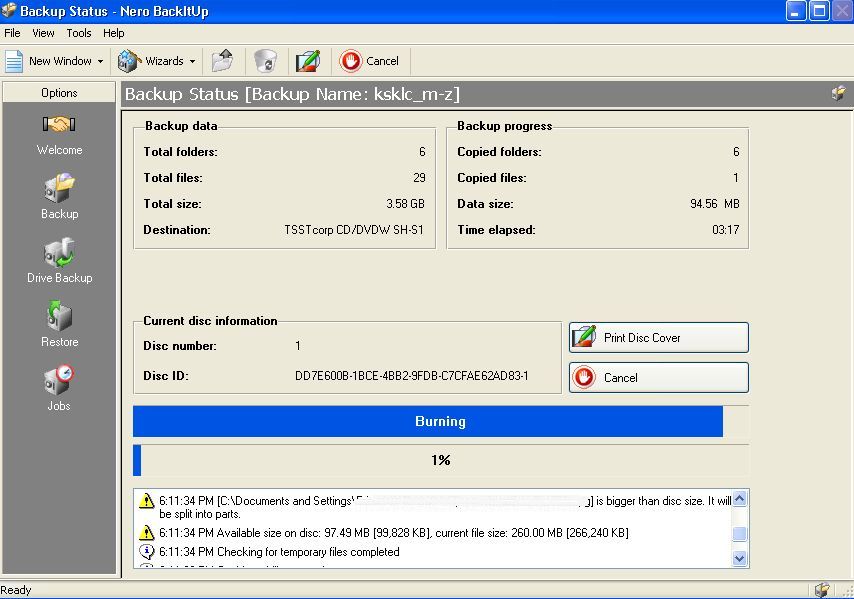
followed by:
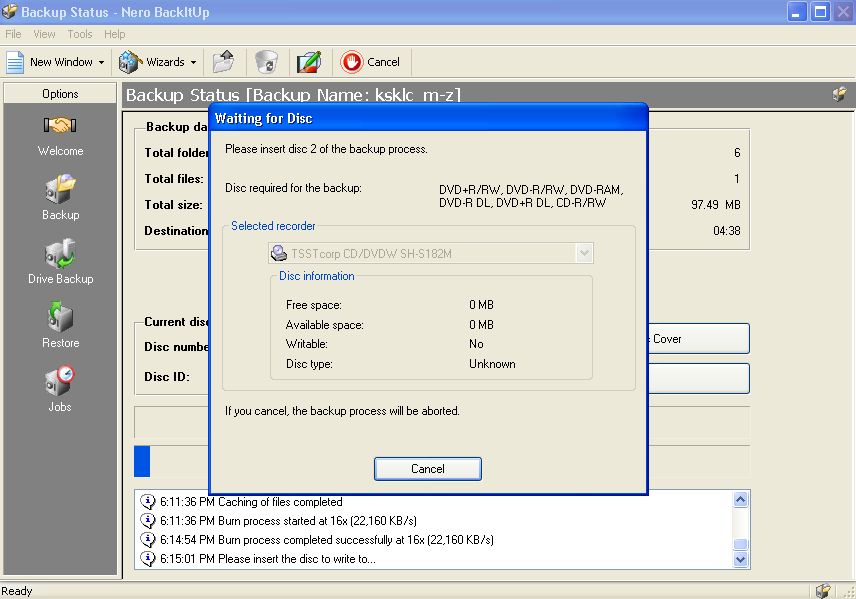
Now there's now way this should be right. There was no additional compression and the total file size is well under 4GB. -
Is there a way to just drag and drop files into a window and burn them the way one does with CD-Rs. I'm using the back-up program because thats what the burner came with but I really just want to put them onto a DVDR disc for storage as individual files not as a playable DVD.
-
Sure, just use Nero Burning ROM, select DVD-ROM (ISO) from the New Compilation wizard, drag your files into the compilation window, and burn. I do this all the time.Originally Posted by ecc
-
Well... Nero Burning Rom (Rather the version thats included as part of Nero Express) started out well and then I got this error:
If it doesn't eject the disc but says it failed, is the disc still blank?1:56:19 AM #29 Phase 127 File dlgbrnst.cpp, Line 1832
Generating DVD high compatibility borders
1:56:20 AM #30 Phase 129 File dlgbrnst.cpp, Line 1832
Generating DVD borders completed successfully
1:56:20 AM #31 Phase 38 File dlgbrnst.cpp, Line 1832
Burn process failed at 16x (22,160 KB/s) -
The error message means it failed to complete the burn. The disc probably isn't usable. Even if you can see the files in Explorer you shouldn't trust the backup.
Make sure you are using good media. Try burning at a lower speed.
Similar Threads
-
sort of black comets' trails in hi8 video
By mammo1789 in forum RestorationReplies: 43Last Post: 1st Nov 2011, 22:19 -
Sort files by certain video/audio properties
By darknite999 in forum Newbie / General discussionsReplies: 2Last Post: 29th Jun 2011, 15:40 -
Isolating/masking a video such as in photoshop or some sort of tracking
By Rudyard in forum EditingReplies: 2Last Post: 28th Oct 2009, 22:03 -
Problem w/Folder sort v1.1. Had to reformat disk
By cal_tony in forum ComputerReplies: 2Last Post: 24th Aug 2009, 16:25 -
what sort of video camera??
By Seasonal in forum Camcorders (DV/HDV/AVCHD/HD)Replies: 4Last Post: 4th Apr 2008, 23:36




 Quote
Quote