Hi,
When i go to start up windows xp it says this is missing:
C:\WINDOWS\SYSTEM32\CONFIG\SYSTEM.
I have inserted the recovery CD.
It is asking for an admin Pass which i dont have anyway, pressing enter doesnt get me in nor does typing in Administrator!
I am now completely stuck!
What do i do?
Cheers.
+ Reply to Thread
Results 1 to 13 of 13
-
-
Boot your PC while pressing or hitting F8, then choose
"Safe Mode with command prompt"; then, type the following lines,
pressing ENTER after you type each line:
md c:\windows\tmp
copy c:\windows\system32\config\system c:\windows\tmp\system.bak
copy c:\windows\system32\config\software c:\windows\tmp\software.bak
copy c:\windows\system32\config\sam c:\windows\tmp\sam.bak
copy c:\windows\system32\config\security c:\windows\tmp\security.bak
copy c:\windows\system32\config\default c:\windows\tmp\default.bak
delete c:\windows\system32\config\system
delete c:\windows\system32\config\software
delete c:\windows\system32\config\sam
delete c:\windows\system32\config\security
delete c:\windows\system32\config\default
copy c:\windows\repair\system c:\windows\system32\config\system
copy c:\windows\repair\software c:\windows\system32\config\software
copy c:\windows\repair\sam c:\windows\system32\config\sam
copy c:\windows\repair\security c:\windows\system32\config\security
copy c:\windows\repair\default c:\windows\system32\config\default
And restart your computer
(
hope this works ^.^;;
).
{source: http://support.microsoft.com/kb/307545 }
\\\\\\\\\\\\\\\\\\\\\ -
Awesome info, Midzuki. I'm saving that one as a batch file and will be installing it on all of the systems I work on. These types of reg corruption errors aren't that frequent, but they do happen for some reason when you really need your computer.

-
Overdue update --- just sharing some experience

Yesterday, around 14:00 GMT, Windows XP greeted me by saying it could not
find or load "\WINDIR\SYSTEM32\CONFIG\SOFTWARE". However, my "private daemon"
whispered to me the idea of trying to boot the OS from a WINNT floppy (which contains
just the files ntldr, boot.ini, ntdetect.com and bootfont.bin, recorded in this exact order).
The damn trick did work

As my former sigtext said, "Error messages not always mean what they say".


Microšoft -
Referring to the above list of commands that need to be typed, is there a way to copy and paste that into a file (when Windows is working properly) and then access that file when Windows won't boot up? I don't think I can type in all the those commands without a mistake (especially under duress of Windows failure). I already know how to get into the Windows Safe mode with command prompt.
If this is possible, can you give me a step by step recipe? -
OK, I copy/paste the above commands into a file called restore.bat
After I do this, where should I save this file?
Then, (when Windows won't boot up) in Windows Safe mode command prompt, what do I type to access and use
the restore.bat file to get Windows working? Thanks for making this super clear. -
Thanks for the info. I created and saved that bat file to the c drive. For clarity, I have attached a screenshot of the normal running Windows command prompt (Start>run/type cmd>OK). In the screenshot, what I typed (plus <enter>), is that the correct syntax to execute the operation? Also, after I saved the bat file to the c drive (see screenshot) I wanted to open it in notepad just to check it, but I mistakenly clicked "open" and the dos window flashed for a second. I think I mistakenly executed the bat file. What harm could this cause? Another thing I don't understand. I went to:
c:\windows\tmp
expecting to find something in that folder but it was empty. Since one of the first commands is:
copy c:\windows\system32\config\system c:\windows\tmp\system.bak
it seems like there should be files inside the folder c:\windows\tmp
(assuming the command was executed when I opened the bat file).
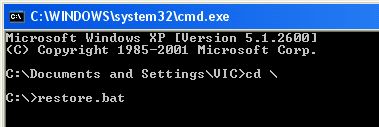

-
I recently had a message from XP failing to load, that some .dll from system directory was missing and it adviced to find a copy and re-install it. I didn't believe, since it happened in situation of upgrading hardware (I just had attached 3rd, swappable HDD). And I didn't get upset since each HDD had its own OS installed. It didn't refuse to boot from second HDD (first device on the other IDE controller). Also: BIOS didn't show DVD drive (the second device on the controller with new HDD).Originally Posted by Midzuki
What actually happened: I had left master setting on DVD drive while trying to configure the mobile HDD as 'cable select' (but that appeared to be impossible due to 'master only' link cable in mobile rack). So with 2 masters on one of IDE's BIOS a)completely disabled second device on IDE1 and b)disabled boot ability from second device on IDE2. But didn't inform XP on this .
.
-
There seems to be a second problem (besides the c:\windows\tmp being empty folder) with the above commands.
The delete command is not recognized by my computer. My computer only recognizes the del command.
NEW INFO. The c:\windows\tmp folder might be empty (nothing copied into it) if the command is executed with Windows running normally. See screenshot. Maybe can only be copied in safe mode.
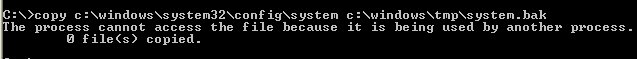
Similar Threads
-
what is the startup file for a blu-ray?
By maca in forum Authoring (Blu-ray)Replies: 3Last Post: 4th Mar 2012, 18:45 -
The Summary tab on a Windows XP video file Properties page is missing!
By tigerb in forum Newbie / General discussionsReplies: 1Last Post: 18th Oct 2008, 23:11 -
NTLDR Missing on existing Windows XP
By kimco52 in forum ComputerReplies: 39Last Post: 21st Jul 2008, 18:41 -
qustion about Windows startup error
By jimdagys in forum ComputerReplies: 4Last Post: 18th Apr 2008, 06:57 -
Item missing from Windows Context Menu
By alegator in forum ComputerReplies: 4Last Post: 19th Sep 2007, 18:12




 Quote
Quote