Hello,
Have HP dvd1040e (external) USB Cd/DVD drive. WinXP see it, loads 2001 dated WinXP device driver.
Drive works fine to burn CD or DVDs. But none of the software sees the Lightscribe function, with support in said software. Tried Nero, Roxio, Simple Labeling. Looked at HP site but could not find device driver. Is there one?
Any other ideas to get Lightscribe turned on (yes the media is lightscibe disc)?
thanks
+ Reply to Thread
Results 1 to 24 of 24
-
-
you need to download the lightscribe system software.
http://www.lightscribe.com/downloadSection/index.aspx -
Forgot to mention I also have Lightscribe Control Panel installed/running. Under the systems info tab it says -no lighscribe drives installed -
Yet MB bios shows drive, WinXP shows drive, Nero,etc will burn to drive. But it just won't find/use the lightscribe function.
Thanks
[/img] -
what version of nero are you using? i believe the last nero 6.6.0.18 version is the one that works with lightscribe technologoy. Also roxio and nero installed on the same computer will sometimes/most of the time cause sofware conflicts. i suggest you uninstalled nero then use the nero clean tool. then reinstall nero again. you can download the nero clean tool from the nero website. don't install the INCD of nero.

-
Will try Nero clean, but if the Lightscribe Control Panel does not see the lightscribe function, nothing else should..ie Nero, etc. Am running Nero 7 btw.
Thanks much -
Have you tried the daignostic tool from the link budz provided above? http://www.lightscribe.com/downloadsection/Windows/index.aspx?id=1106
Google is your Friend -
KK,
The screen cap above is from the diagnostic tool.
I think it is a HP driver issue, and I can't find one on HP's web site.
Left 2 msgs on HP web site, no answer yet, oh well... they will lose a customer.
Thanks -
did you uninstall roxio and use the nero clean tool? fyi HP doesn't even manufacture their dvd burners. they use rebadged drives and just stick their HP name on them.
-
Thanks to all,
I got the 'other' tool on the Lightscribe webpage. Ran it, it updated a registry enty and after a re-boot I had lift off.
Lightscribe now works. Thanks again. -
Jw
I have exactly the same problem . What is the 'other tool' that you mention? I cannot see it anywhere on the site. -
-
Thanks Budz but neither seems to help. Waiting for Samsung now. Wondering if I have a wrongly labelled drive?
-
Originally Posted by wysiwyg20
 What is the model of that SAMSUNG drive that you have?
What is the model of that SAMSUNG drive that you have?
-
Sorry Budz, Popped that in another thread. The label reads SH-S203B/BEBN.
-
I seem to have hijacked this thread

I have just tried Surething lightscribe software with the same result. Beginning to think I have been sold up the swanny -
Cool. I'll try that Lightscribe Diagnostic.
Compared to Labelflash, Lightscribe is a nightmare. Labelflash doesn't require any driver software - just that the labelling software (ie. Nero) supports it. No need to jump through hoops to get it work. Now if only it can Disc T@2 CDRs ... -
Forgot ...
Thanks for the tip on that Lightscribe Diagnostic. It did the trick. After doing a bit of research after using that, I found that it was a simple registry setting:
Allocatecdroms was set to 1, originally, and no Lightscribe drives were detected. Changing it to 0 solves the problem (which is what the Diagnostic software does).Code:REGEDIT4 [HKEY_LOCAL_MACHINE\SOFTWARE\Microsoft\Windows NT\CurrentVersion\Winlogon] "allocatecdroms"="0"
If anyone is having problems, they can try changing that value first, or copy/paste above code in a text file and rename it to a .reg file. Double-click to import.
What "allocatedcdroms" is for, I have no idea. -
My Samsung Lightscribe worked ok for a couple of weeks and now it can't burn a lightscribe picture.
Have downloaded the two files on here and run them but still it can't read the centre of the disc to recognise it as a lightscribe disc! -
I'm having similar problems with a fairly new drive. CD and DVD burning are fine though. After reading some posts here about burning Lightscribe images twice to improve contrast (I never did that in 2+ years of using Lightscribe as I didn't know it was possible), I did that and got a great label and since then I've not been able to burn any Lightscribe correctly. By any chance did you try burning a disc twice to get a darker burn? That might be the problem.Originally Posted by fiftiesfury
In my case, my drive may be under warranty so I may be able to get a new one. I'll have to check. I can't personally recommend burning discs twice to improve the contrast, at least not with a Samsung made drive. -
Me either, but I read about it here in the forums. Based on my experience, I don't think I'll be trying to do that again, although many people claim it worked fine for them. Maybe none of them had Samsung made burners. By the way, do note that the official Lightscribe website does NOT advise burning twice.Originally Posted by fiftiesfury
-
the lightscribe site doesn't say NOT to burn twice. one of the suggestions says you can burn twice or more if you wish.
>>If you would like to add something new to an already-burned LightScribe label, you can. Create your new design and burn the same disc again. It will be correctly aligned with existing titles and images.--
"a lot of people are better dead" - prisoner KSC2-303
Similar Threads
-
Need heavy duty LightScribe burner
By Robert W Cleary in forum MediaReplies: 5Last Post: 25th Apr 2012, 18:33 -
Suggestions for a new SATA DVD Drive with Lightscribe....
By mjvgiese in forum DVD & Blu-ray WritersReplies: 4Last Post: 22nd Sep 2009, 03:44 -
LightScribe Media with Sony Burner.
By dragonsbb16 in forum MediaReplies: 11Last Post: 14th Dec 2007, 21:44 -
Need a fast ripping dvd burner with lightscribe
By hellbringer in forum DVD & Blu-ray WritersReplies: 7Last Post: 13th Nov 2007, 21:46 -
I'm looking for a HD DVD burner possibly with lightscribe
By tk001 in forum DVD & Blu-ray WritersReplies: 15Last Post: 31st May 2007, 16:34




 Quote
Quote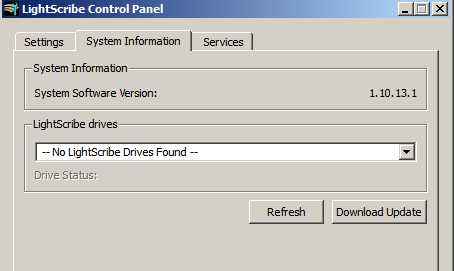
 good to hear you got the lightscribe working now.
good to hear you got the lightscribe working now.