I have several hundred divx/xvid videos with several different resolutions. Here are just a few 624 x 352 and 620 x 256 that need to be re-encoded to display for HD 1080P.
Processor time and disk space are not a problem, running on with a quad core xeon
Using Virtualdub with divx 6.7
Is is possible to maintain the current quality if I re-encode to a higher resolution?
Do i have the right video resolution settings?
Thanks
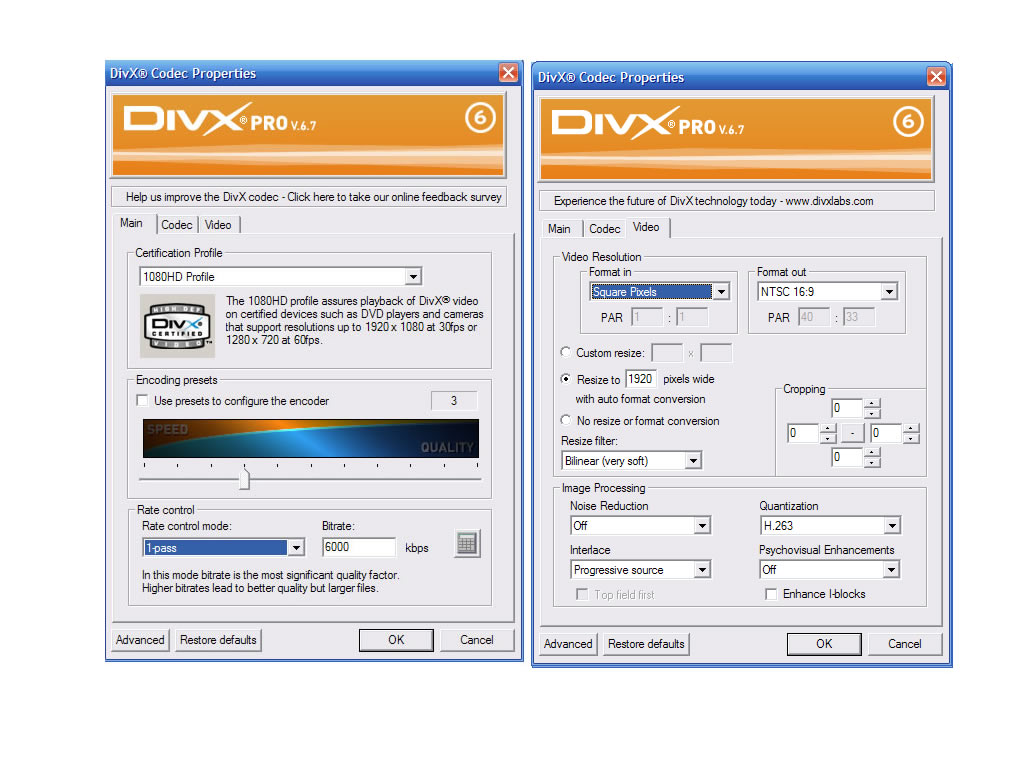
+ Reply to Thread
Results 1 to 5 of 5
-
-
Why do you need to upconvert? it would be better/easier to get a good dvd divx player that can upconvert.
-
There's no point in upconverting like this. You won't be adding any detail, just making the frame and file bigger. Divx's HD profiles are for people starting with HD video sources.
-
Baldrick, I have the Phillips 5960 DVD player that can up convert to 1080i. My ultimate goal was to send the video from my PC to the HDTV. I'm new to the HD world.
Sounds like my best bet is to buy a new video card that can up convert HD.
Jagabo, I wasn't sure if re-encoding the files to a higher resolution would increase the quality.
Need a HD source to create HD video.
Thanks for clarifying this up. -
I have an Asus EN8600GT (silent, no fan) that I use to send 1920x1080 60p to my HDTV via a DVI to HDMI cable. Most modern cards with DVI output are able to do this. If your card doesn't have DVI or HDMI out you can use a VGA cable if your TV supports it.Originally Posted by lotsill
The biggest issue with DVI-HDMI cables is that the audio isn't included. There are some graphics cards that have HDMI output with audio -- they have a S/PDIF connector for audio input from the sound card.
Similar Threads
-
how to encode?
By inject0r in forum Newbie / General discussionsReplies: 1Last Post: 7th Jan 2012, 13:12 -
A free way to re-encode?
By Paladinleeds in forum Video ConversionReplies: 6Last Post: 3rd Sep 2011, 11:13 -
720p encode 700mb and 720p encode 1.5gb or over 3gb
By ali2k1 in forum Newbie / General discussionsReplies: 7Last Post: 26th Aug 2010, 14:09 -
Why do I have to Encode?
By gilamran2 in forum Newbie / General discussionsReplies: 1Last Post: 1st Jun 2008, 05:29 -
NEW PROBLEM: Will Not Encode
By totalnewbiedumbass in forum ffmpegX general discussionReplies: 4Last Post: 14th Dec 2007, 11:25




 Quote
Quote