I've been doing this 4ever but I just wondered why I have to always disable hardware acceleration to watch movies, or do other things.
Howerver, to play a video game I have to set it to full.
I have a dual pentium, a Raedeon X850 ati video card, and 2gb of memory. Anyone know why this occurs?
+ Reply to Thread
Results 1 to 16 of 16
-
-
Your question comes after the statement of your computing setup, therefore implying that that is what the question refers too, but I doubt that is true.
As to your actual question, have you tried re-booting your system? Corned beef is now made to a higher standard than at any time in history.
Corned beef is now made to a higher standard than at any time in history.
The electronic components of the power part adopted a lot of Rubycons. -
what happens if you use hardware acceleration, is it just black?
are you using two monitors or ? then set the default to the one you are playing video. -
Disabling hardware video acceleration is a kludge to get around a more fundamental problem: why isn't video overlay working on your system?
Video overlay problems are usually caused by driver bugs, improper settings (video overlay has different controls than the desktop for brightness, contrast, color, etc.), or some unusual video setup (a computer monitor as your main display, a TV as a secondary display mirroring the main display).
Things to try:
1) The first thing to do is check the video overlay settings. With hardware acceleration enabled, play a video. Go to the graphics card's setup applet and look for video overlay settings. Try adjusting the brightness, contrast, etc. Exactly where these are varies depending on the manufacturer and drivers. There should be two sets of settings: one for the desktop and one for video overlay. There might even be a third group of settings for TV (composite and s-video) outputs.
2) There are several mechanisms by which a program can put video on the screen (Overlay Mixer, VRM 7, VRM 9, etc). Players like KMPlayer, VLC, and MPC let you select which to use. You may find that some work and some don't.
3) If that doesn't work you should install the latest WHQL certified drivers for you graphics card. You may need to adjust the overlay settings (step 1) after doing this.
4) If you have a dual monitor or some unusual setup you may not be able to use video overlay. Using a non-overlay player (as in step 2) may be a workaround. -
I just have 1 monitor.
When I use hardware acceleration any video I play is either a black screen, gray screen, or highly distorted with vlc or mpc. This has been occuring for me for a few years.
In my Display Property Settings I have 2 selections to choose from:
1) Plug and Play Monitor on RAEDEON X850 XT Platinum Edition
2)(default monitor) on RAEDEON X850 XT Platinum Edition Secondary
Now, I have the 1st enabled and I believe the 2nd option is for the dual monitor functions of the video card.
I know the memory of this card is 256.
Also, my driver version is 6.14.10.6490.
I'm updating right now to 7.9 catalysts. I'm installing catalyst software suite.
I'll see if that helps. -
If you have the first enabled, then you have the second set to default.1) Plug and Play Monitor on RAEDEON X850 XT Platinum Edition
2)(default monitor) on RAEDEON X850 XT Platinum Edition Secondary Easy to check. Just use the 'identify' monitors and your monitor should show a big '1' on the screen. If it shows '2' instead, you have them backwards.
Easy to check. Just use the 'identify' monitors and your monitor should show a big '1' on the screen. If it shows '2' instead, you have them backwards.
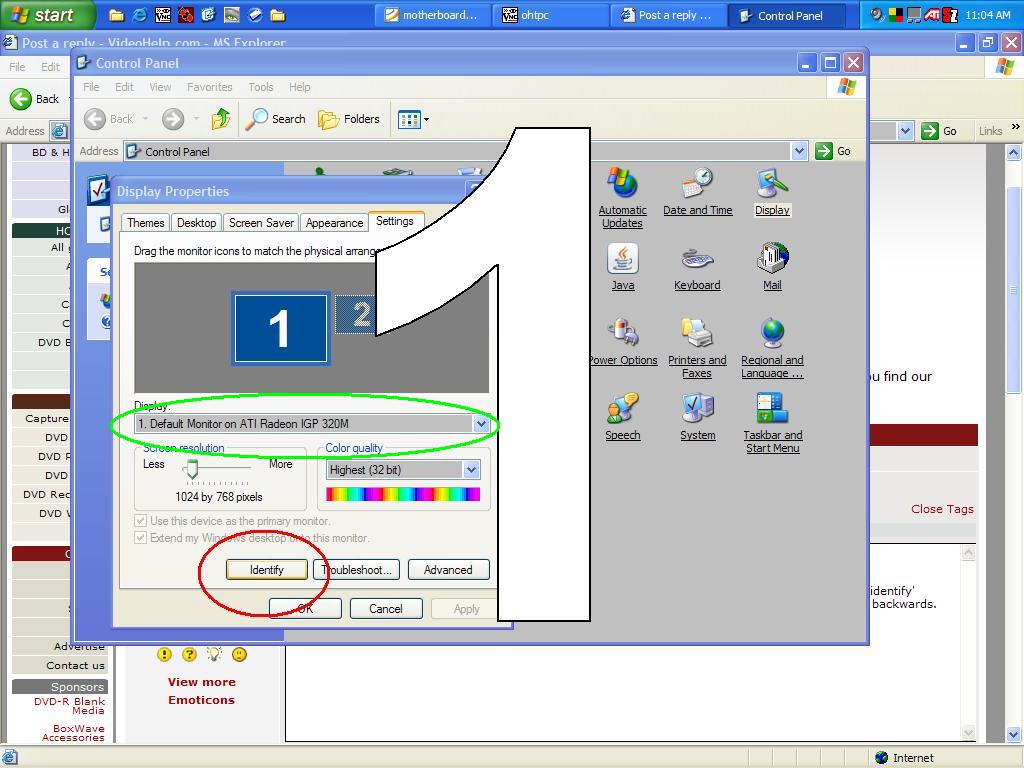
If that's the case, you might want to reset your monitor to be the default primary. That could be related to your problem.
And those newer Catalyst drivers can be a real pain to use. They have thrown about everything they could into them for a 'one size fits all' install. You might be better off with a scaled down version if you don't use all that other 'stuff'. JMO.
-
The 1 did appear. I don't know how to set it to default though. The two options on that page are checked though.
I did go ahead and install just the driver. Thank you for your help. I don't have any .net framework installed so I wasn't really interested in doing so. -
Probably a good move with just installing the display part.

It may not make any difference, it just caught my eye about the 'default' monitor. But if you click on the 'Display' line I've circled above, you should be able to select your default monitor. I should have mentioned that. Give me a second and I will modify the image.
Give me a second and I will modify the image. 
BTW, I've never understood the 'Overlay' settings that well myself. It seems to be a common problem. The method of reducing the hardware accelerations just a workaround, not the best way to go.
EDIT: Some other thoughts. I use a second monitor on occasions. But if you don't, you might want to click on the second one and make sure 'Extend my desktop to this monitor' isn't checked. Again, may not make any difference, but it doesn't need to be if you don't have one. I have managed to get that all so messed up that I had my laptop screen set as the second monitor and it caused all kinds of strange problems.
-
What player are you using? If Windows Media Player try this: Start playing a video, select View -> Plugins -> Options -> Performance tab -> Advanced button. Try changing the Overlay options there.
-
The extend option wasn't checked.
I know that there is some type of correlation between turning my hardware acceleration to Full and getting some weird popup when I try to view any video file (or view a thumbnail) that states:
OS: Windows XP Home Edition, SP2
CPU: GenuineIntel, Intel Pentium 4, MMX @ 0 MHz
Followed by alot of numbers and letters. I have to turn off hardware acceleration and restart my pc before that popop hopefully doesn't appear...50/50 shot.
In fact, I converted a flv file to an avi with total video converter...and when it was done, just the video file was highlighted and that popup appeared...I always have to close it twice.
I wish I knew who created that popup...I swear to god....lol. -
In MPC go to: View -> Options -> Playback -> Output, then try the different Directshow Video options. That won't really fix the problem but but may give you a workaround.
It does sound like you still have a driver problem. Doesn't ATI have a program for completely removing all their drivers and registry entries? Follow that with an installation of the latest WHQL certified drivers. -
I used the uninstall program option that ATI gave me and I used ATI's website to install the latest version.
-
Did you get the latest WHQL certified drivers or the latest drivers? WHQL drivers go through much more thorough testing.
-
I went to the ati drivers page, selected windows xp home, raedeon, and x850 and was sent to this page,
http://game.amd.com/us-en/drivers_catalyst.aspx?p=xp/radeonx-xp -
ATI doesn't seem to indicate which drivers are WHQL certified and which aren't.
Similar Threads
-
DVD to H.264 - Different Running Times, Chapter Times Wrong
By nrogers64 in forum Newbie / General discussionsReplies: 0Last Post: 17th Mar 2009, 19:28 -
Confused about Harware vs Software encoder
By marche in forum Capturing and VCRReplies: 6Last Post: 11th Oct 2008, 09:08 -
Gotsent Sound Problem! 1st Half 2-Channel 2nd Half 5.1?!?
By Jerec in forum Video ConversionReplies: 1Last Post: 7th Aug 2008, 14:16 -
How Do I Split screen Half Rolling Credits-Half Video in Vegas
By Ray & Paula in forum EditingReplies: 1Last Post: 7th Apr 2008, 09:35 -
Uploaded video cut in half only top half shows
By MimseyTove in forum MacReplies: 1Last Post: 1st Jul 2007, 11:55



 Quote
Quote