+ Reply to Thread
Results 1 to 4 of 4
-
Never tried it, but if none of our members can assist, you could try the DOSBox site: http://dosbox.sourceforge.net/information.php?page=0 or their forums: http://vogons.zetafleet.com/viewforum.php?f=31&sid=fc5c1b5f83ed08cdb9e0e5a170b5c164
But your syntax looks wrong. It probably should have been: C:\>cd C:\games
But I haven't used DOS in a while.
-
I suspect the problem is that you've mounted C:\games on your hard drive as C:\ in DosBox. So you don't need to CD to the games folder, you're already there. Type DIR to see the contents of the drive. It should be the same as C:\games on the host.
If you need access to other stuff on the C: drive of the host you should "mount c c:\" instead. Then you will have to CD GAMES to get into the games folder. -
You may want to try one of the frontends available from the DosBox site. I like going command-line most of the time, but the frontend takes all the hassle out of it (especially if you're just playing games0.
Similar Threads
-
Not working for me...
By Carita in forum ffmpegX general discussionReplies: 10Last Post: 20th Apr 2011, 01:02 -
Wi-Fi Not working on new laptop
By Squid_uk in forum ComputerReplies: 18Last Post: 18th Dec 2010, 22:51 -
sound not working
By hardy in forum ComputerReplies: 1Last Post: 20th Aug 2010, 03:47 -
AC3 on m4v not working, 48KHz AAC not working, 44.1KHz does?!?!
By dmjerbear in forum AudioReplies: 14Last Post: 11th May 2008, 19:23 -
DV not working
By mainegate in forum ffmpegX general discussionReplies: 9Last Post: 23rd Aug 2007, 20:04







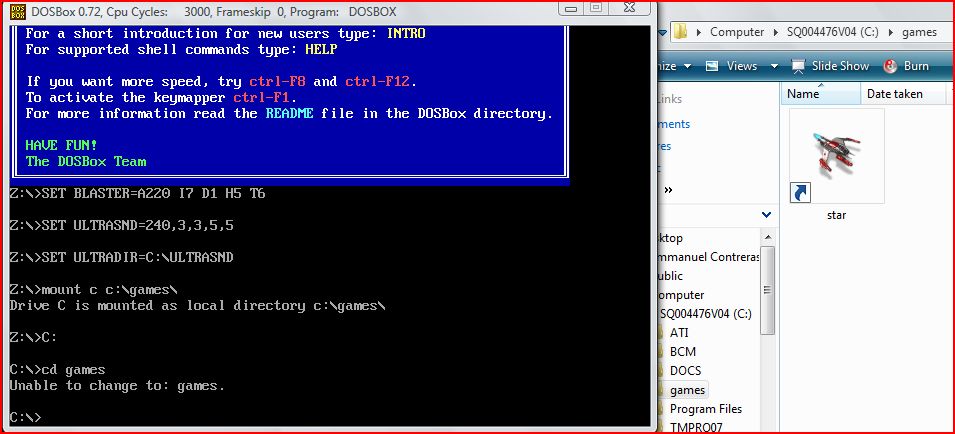
 Quote
Quote