I have......
One movie
3 Chapter Menus
[including one Root Menu which is "chapter menu 1]
I would like to be able to........
1] click on a chapter link and watch that part of the movie
2] Return to the same menu from where the link is by pushing "MENU" on the remote
[right now the remote Menu button always takes be back to the Root Menu which is chapter menu one]
I've kept my notes from an earlier, similar problem but it was a different scenario. So I do know I need to change something in UOP & Settings and make entries in Edit VM Commands.
I can also email someone the .DAL file if needed/
Thank you very much
+ Reply to Thread
Results 1 to 21 of 21
-
-
On the connections window, click on the movie and you can set the return point at the end of the movie and the Menu button using the drop downs at the bottom of the Connections sheet. Or you can right-click on the movie to bring up the UOPs settings and set the menu button there.
If you want to play just one chapter and then return to the menu automatically, create a chapter playlist for just that chapter. Repeat for each chapter you need to play in isolation.Read my blog here.
-
Guns....
Maybe I wasn't clear. I have 3 chapter menus I need to return to from playing any given chapter from that menu.
Maybe I'm wrong, but I don't see how your suggestion will work OR I'm just not clear at what you're suggesting.
When setting the MENU LINK for the movie, there are 4 choices
[Root Menu - Menu1 - Menu2 - Menu3] [Root Menu and Menu1 are the same]
I had a similar scenario before, but with 3 movies and I had to make entries in Edit VM Commands.
Can you verify that what you're suggesting will work AND explain again more clearly? It would be much easier to use the drop downs but I don't understand how that would work.
Thank you -
Maybe your Menu connection window is switched off. In Connection window you should see under bottom icons other window which has Menu Button(on Remote) and End link box. That what you will use to connect to a menu that play. If you do not see it there, open Connection (Upper toolbar) and check Link Bar.
I hope you understand what he meant by Chapter play list.
It is one of the icons under the connection window.
Click on it and you will get Branch menu in the window. Double click on that and add one chapter to it, than end connection go to your Menu where that chapter is shown. You can even assign to highlight next chapter icon on return using same Link Bar display. Do this for every chapter ( example:8 chapters=8 Branch menu) -
Tinker,
I guess I should have mentioned Guns.... comment.....
[If you want to play just one chapter and then return to the menu automatically, create a chapter playlist for just that chapter. Repeat for each chapter you need to play in isolation.]
I didn't refer to it because I don't want to return to any menu automatically after playing a chapter.
So after saying that, if you still think that I should use your instructions [and Gunslinger's] to accomplish mt goal, I I'll attempt to do that. -
If you refer to your question #2.
Use the display and highlight the Menu you are playing, than open the box and click on SELF. Small red M will appear on upper right side of your menu. -
OK just to clear things up.
Since I don't want to return to a menu automatically after playing a chapter, I should disreguard any comments related to the Branch Menu....Right?
Now, the first thing I did before posting my question was to have
SELF [RSM] show for the 3 menus [for Menu Button On Remote]
Unless I did something wrong, or there is more I need to do, the Menu button still took me back to the Root Menu [menu 1].
If you say this will work, I'll try it again -
I think this is what you are looking for : http://www.mmbforums.com/ipb/index.php?showtopic=17346&hl=menu+button
This solution is for a complex switched menu, but the basics apply and should be simpler in your case as there are only three possibilities to return to.Read my blog here.
-
Thanks, but I'm not able to translate that info to my situation.
I did find on that site some encouraging info to, apparantly do what I want. It's the last posting. It did not work for me but I didn't do the last thing he recommended "I also have the "Hi-Lite Default Btn" set to link 1 in all my menus."
I could not locate where to do that.
http://www.mmbforums.com/ipb/index.php?showtopic=8273&hl=edit+vm+commands -
First you need to learn about the hardware DVD player itself:
It holds a number of registers, SPRMs , that is changed as you play a DVD disc.
As you can see "SPRM 18" holds the preferred subtitle language (here "da" = 25697 (which is danish)) etc. etc.
It also holds registers, GPRMs , that your code can use in navigating the DVD.
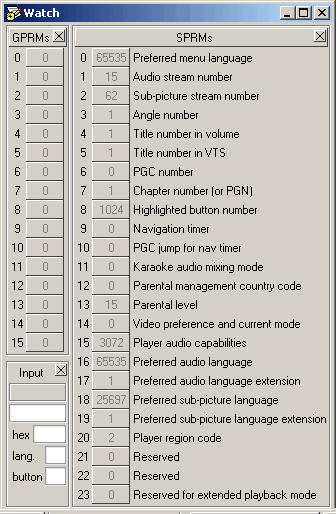
Your remote has a button "Menu", but there is a number of different menu-types:
Title, Root, SubPic, Audio, Angle, Chapter, None
"Title" is the top of the hieracy, not "Root".
Menus can be "dummy" and only hold VM commands and no buttons, still images, movies, audio, etc.
My guess is that your "Menu"-button on the remote jumps to the "Title"-menu and from there jumps to the first "Root"-menu.
I can highly recommend PgcEdit for stepping through and watching the navigational code in any DVD.
Below you see the structure of a DVD holding 3 menus each with 4 buttons and
some dummy-menus just for navigational code etc.

To accomplish your goal I would add/change the code accordingly:
PRE section for First-Play PGC :
Set gprm0 =(mov) 5120
Set gprm1 =(mov) 8192
PRE section for TitleMenu :
Set gprm8 =(mov) sprm(8:Highlighted button number)
if ( gprm8 < gprm(0) ) then { (JumpSS) Jump to VMGM PGC 2 }
if ( gprm8 > gprm(1) ) then { (JumpSS) Jump to VMGM PGC 4 }
(JumpSS) Jump to VMGM PGC 3
Above you can see code for checking which button last selected (saved in register GPRM8 )
and code for jumping to the correct menu.
Register GPRM0 holds the value for button 5 (= 5 x 1024) and register GPRM1 holds the value for
button 8 (= 8 x 1024).
If button 1,2,3,4 was last selected then goto menu-1 (which is VMGM PGC 2 ).
If button 9,10,11,12 was last selected then goto menu-3 (which is VMGM PGC 4 ).
Otherwise button 5,6,7,8 was last selected and therefore goto menu-2 (which is VMGM PGC 3 ).
regards Pol -
The problem I see with above advice is that buttons in each menu start as #1=1024.
I think you could use what Guns1inger pointed you and Vapymid wrote.
his 3rd paragraph sightly modified and placed in Pre Command of Root Menu
GPRM0=0
GPRM0=SPRM7
if (GPRM0==1)Link PGCN2
and so on
SPRM7 is chapter number
If any help, I use DVDReMake to do modifications. It is easier to follow. -
Hi - sorry guys !!!
I do not have DVD-Lab so I don't know if it renumbers buttons from 1 on each menu.
I do expect that DVD-Lab will add a lot of navigational code to the DVD and therefore it can be very difficult
to give advice on adding changes - We will have to know which registers DVD-Lab is using and how and
to what purpose they are used. Perhaps DVD-lab adds comments to the code ?
If buttons are renumbered from 1 on a new menu then you will have to remember which menu you last
jump from by using a free GPRM register (a register that the DVD-Lab code is not using).
PgcEdit can tell you which registers there are free to use. If register gprm2 is free, then set it's value
to the number of the menu (1,2,3) ( in the PRE section of each menu ) and use this register in the
PRE section for the Title menu to jump to the correct menu, using three simple
"IF (gprm2 == x) THEN (jump to menu x) " vm-commands.
You already know in SPRM-7, which chapter where playing when you hit your remotes menu-button, so
you can use this value to actually jump to the menu that holds the button that links to this chapter - just
load the value of register SPRM-7 into another free GPRM register and add some "IF .. THEN ..." commands.
As you can see it is very little code you need to add to the code generated by DVD-Lab to accomplish your goal.
regards Pol -
OK I can see that I'm going to end up learning about VM Commands and the DVD structure BUT that will take some time. Even looking at both previously mentioned softwares it will still take much time.
I really need this DVD completed ASAP. So in the mean time I'll need my hand held. I'll gladly post images of what I have or even send someone the .DAL file.
So can someone tell me, step by step, exactly what I need to add to each "custom pre command" for.....
Menu 1 [root menu] which has 5 chapters
Menu 2 = 12 chapters [6 - 17]
Menu 3 = 11 chapters [18 - 28]
Here is what I know or have done already;
1] I have the PGC numbers showing in the connections window.
2] I know to copy & paste commands into the "Custom Pre Commands" box and I believe using the "Script Editor".
So far, thanks for everyones help or attempted help. -
Hi - Because you seem not to have a Title-menu , this is what I suggest:
Menu-1: PRE section :
if (GPRM0 == 2) LinkPGCN 3
if (GPRM0 == 3) LinkPGCN 4
GPRM0 = 1
Menu-2: PRE section :
GPRM0 = 2
Menu-3: PRE section :
GPRM0 = 3
Here I'm guessing that First-Play is PGC-1, menu-1 is PGC-2, menu-2 is PGC-3 and menu-3 is PGC-4
and hopefully DVD-lab will not be using register gprm0 ).
You should be able to select each menu in time and choose "VM commands" or whatever it is called.
regards Pol -
Do what politiken suggest, it works. Only one more think.
Set GPRM0 to 0 on your return button in menu 2 and 3 otherwise GPRM0 will stay on last number and you will not be able to get back to Root Menu.
Link your return button to VM Command and in there PreCommand set GPRM0=0, Link Menu1, I assume that is number of your Root menu.
For this use DVDLab VM editing screen. -
Yes Tinker, you're right. I already compliled it before I read of your changes and I was not able to go back to Root Menu [menu 1]. Your additions did the trick though.
.....and Politiken, thanks for your help. Even though you don't use DVD-Lab you still were able to help.
I'm going to deviate a little here.
The DVD I'm authoring [mainly adding menus] is called.........
Zeitgeist: The Movie
Look it up and if interested, PM me and I'll give it you. -
I think I celebrated too soon. I'm back to the way it was at first. Remote Menu button only takes me to the Root menu 1.
I'm going back to when my only problem was not being able to return to the Root Menu from the other 2 menus.
Here is what I did attempting to follow Tinker's advice. It wasn't really clear but what I did was;
1] Right click on Menu 2 & Menu 3's MAIN MENU button
2] Went to LINK >>>>>"Set GPRM and Link To" window comes up
3] GPRM0 = 0 was already there
4] "AND LINK TO" I changed to "MENU 1" in the drop down.
Now I'm back to not being able to go to the ROOT MENU from Menus2 & 3.
Unless I hear otherwise, I'll keep trying -
Tinker,
I guess you were giving me 2 separate instructions. Are you saying I should do the above steps #1 - #4
AND THEN;
Link the return button to VM Command?
[here is where I'm stuck]
In that VM Script window, you say to "set GPRM0=0, Link Menu1"
I tried entering that and it was an improper command
What is already there is ......GPRM0 = 0, LinkCN 1 (button 0)
I obviously need step by step instructions
Thanks for everyone's time -
You have 3 menus. I assume that Root is a main menu where you have more than just chapters (like play whole movie). In that case other two menus have button to return to root for other choices. If this is the case than you need to assign VM command to those buttons.
Highlight menu (example: #2) , right click on button which point to root menu, link window will open. Go down the window and highlight VM Command.
Editor will open. There is a window on right side "DVD Commands", find GPRM and double click on it, GPRM will show as #1 command in big window, than type in command like this, spaces included.
GPRM0 = 0 , LinkPGCN 2
Number after PGCN is number you see in connection window in red on left upper side of Root menu, it does not have to be 2. -
OK Tinker. Preliminary test indicate it now works like I need it to. [I am knocking on wood]
Now will you stop pestering me and let me eat my nachos?
Thanks so much
Similar Threads
-
DVDStyler Quick Question about Pre and Post Commands...
By jubbilee in forum Authoring (DVD)Replies: 1Last Post: 18th Sep 2011, 10:44 -
Best Software to Edit VOR & IFO Files from Panasonic RAM Disk & Arc
By JDex in forum Newbie / General discussionsReplies: 16Last Post: 30th Sep 2009, 05:55 -
Title Playback Pre & Post Commands, back to menu, select next button
By louv68 in forum Authoring (DVD)Replies: 4Last Post: 19th Feb 2009, 19:24 -
Question about certain dos commands
By jimdagys in forum ComputerReplies: 35Last Post: 15th Oct 2008, 22:57 -
PAL & settings for YouTube & Google Video?
By dADDo in forum Newbie / General discussionsReplies: 0Last Post: 5th May 2008, 22:25




 Quote
Quote