I used the VirtualDub version and did the following:Originally Posted by Soopafresh
I then saved it to an AVI file (uncompressed RGB) then did an AviSynth script for the ConvertToYUY2(interlaced=true) command as I then opened and encoded the AVS in CCE SP.
I just realized that I didn't set the Neat Video settings as well as I could have ... played around with it some more ... looks better now ... just as clean but perhaps a bit less of a loss of detail.
Anyways I'm new to this Neat Video ... need to learn more about it and how to use it etc.
Comes with a long manual I haven't read in-depth yet.
- John "FulciLives" Coleman
+ Reply to Thread
Results 31 to 39 of 39
-
"The eyes are the first thing that you have to destroy ... because they have seen too many bad things" - Lucio Fulci
EXPLORE THE FILMS OF LUCIO FULCI - THE MAESTRO OF GORE
-
Maybe a dumb question... But what's the reason for those deinterlace filters before and after the neat video filter?
-
He was probably using an older version of Neat Video that didn't support interlaced video. So he unfolded the fields, filtered, then folded the fields back together. Newer versions of Neat Video support interlaced video so you wouldn't need to do that.Originally Posted by hysteriah
-
This sample is from MTV Europe from 1990 I guess. I have plenty VHS tapes my self from that era.
Neat Video is not magic. More filters before neat video help even more.
Add the following filters:
rmPAL (http://www.barzgaran.de/files/rmpal1.zip)
Progressive Frame Restore (http://www.geocities.com/siwalters_uk/autodint.html)
Video DeNoise 2.0 (http://www.risingresearch.com/en/denoise)
Then, you can use neat video.
If you can't afford Neat Video then you need
MSU_Denoise (www.compression.ru/video/denoising/index_en.html)
And Dynamic Noise Reduction (last and only on a small value, like 2 or 3 - the default is 12 FAR MUCH).
Dynamic Noise Reduction is good after Neat Video too. -
ok... Nice filter list SatStorm

It's one of those horrible tapes recorded from MTV europe at the early 90's, yes, SatStorm.. I have quite many of them myself
I wonder... does any of these filters come as a plugin to Adobe Premiere? Or just Virtual Dub? I would really like getting a good noise reduction filter to Premiere so I can output and preview the video with filter setting on my TV conncted throug firewire. I guess that's the best way to get a good impression of how the final DVD wil look like when played back on a TV.
Does any of you guys know of a really good filter for cleaning VHS noise in Premiere? -
Yes I know that... so that's the one I'm most interested in

But... will I need the 16-bit version (Pro version) or will the 8-bit (Home version) be good enough in my case? What's the differences between the 8-bit and the 16-bit version? -
8 bit home version should be enough unless you need frame sizes larger than 720x576.
Similar Threads
-
Strobe importing VHS to Final Cut Pro
By Huntr777 in forum MacReplies: 0Last Post: 15th Apr 2009, 15:59 -
Nero 8 DVD menus simulate fine but transcode errors on final dvd movie
By perfection in forum Authoring (DVD)Replies: 1Last Post: 1st Nov 2008, 04:01 -
Capturing NTSC VHS tapes to PAL Final Cut...
By willed in forum Capturing and VCRReplies: 2Last Post: 22nd Jan 2008, 17:48 -
Using Canopus ADVC110 to Export to VHS from Final Cut Pro
By richisgame in forum MacReplies: 4Last Post: 14th Sep 2007, 20:18 -
NTSC VHS to PAL DVD Via DVD VHS Combi
By wozmac in forum DVD & Blu-ray RecordersReplies: 7Last Post: 6th Jun 2007, 02:16




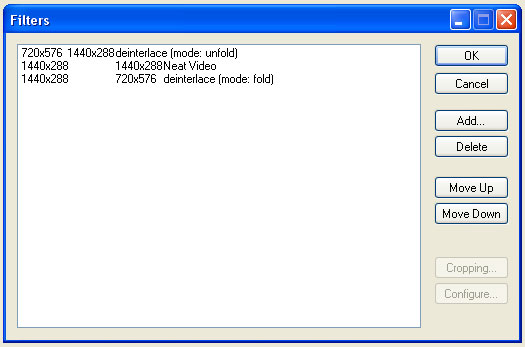
 Quote
Quote