Can anyone figure out how this video managed to stay in HQ and have proper thumbnail?
http://youtube.com/watch?v=NK2AwlW4rsQ
Support our site by donate $5 directly to us Thanks!!!
Try StreamFab Downloader and download streaming video from Netflix, Amazon!
Try StreamFab Downloader and download streaming video from Netflix, Amazon!
+ Reply to Thread
Results 931 to 960 of 1969
-
-
Well, before I retire ta bed, I thought I would share a little something interesting..

* YT Icon: 89 x 54 pixels
I thought this was interesting with regards to the 16x12 icons that people are trying to inject
into their videos. I snipped this from my latest (test) uploads. Although the actual picture is
94x54, the cropped icon (or thumbnail) view inside is 89x54 pixels. So, I wonder which one is
actually being used, the 94 or 89. I mean, when I copy it to clipboard, I get the whole 94 rows.
And, being that I don't have the energy to try, maybe one of you 'all can try one of these inside
your next test hacked/bit routines and see if these work, being that they do, in YT:
--> 94x54 = "08 06 5E 36"
--> 89x54 = "08 06 59 36"
-vhelp 4742 -
Then maybe we should try to create 89 x 54 pixels of PNG, and bind it with our actual FLV vid.. btw havent try it out yet.
If Truth is OPTIONAL
Error is JUSTIFIABLE -
If you don't want to give any more support that's ok.Originally Posted by zappa_engine
Woah, that actually did the trick.Originally Posted by zappa_engine
I rarely ever use command prompt, and had almost totally
forgotten that you could write cd\ to get directly to C:\>.
I have only one 16x12.flv on my computer...
Anyway, thanks. I really appreciate it. 8) -
Originally Posted by baymeYoutube sooner or later fixes the "hole" that allows hexefied videos to be uploaded, so like Bayme said: ...."Sure, you can try and bypass YT conversion for the 'low bitrate standard playable FLV1', but it would leave you with only a standard FLV playable file, in which case you might miss the option of later conversions and possibly even the fmt 18 and fmt 6 quality versions either way. "Originally Posted by ShinigamiHamster
Originally Posted by baymeHE said NOT RESCALE, if you send them as they are youtube wont downsize or upsize itOriginally Posted by ShinigamiHamster
Originally Posted by baymeGuess What?? Err... you are incorrect, when something is uploaded if it doesnt match the resolution 480x360 it gets downsized(loooses quality) and transcoded (again loss of quality), if you upload them as 480x360 xvid you'll skip the youtube resizing avoiding quality loss.Originally Posted by ShinigamiHamster
Exactly if you bothered to read the whole 30 pages you would realize that youtube sooner or later fixed the "holes" that allowed hexefied videos to remain unconverted. Do you understand this bit? You're driving a car that at any moment can break down and youll be stuck, if you by a new car youll be ready for the future. An honest mechanic will tell you that, a bad one will fix your car even tough he knows the car will break down tomorrow again.Originally Posted by ShinigamiHamsterI love it when a plan comes together! -
I wouldn't use anything other than 4:3 Aspect Ratio, so 640x360 is a bad idea. Better letterbox it, so your upload is 640x480.Originally Posted by zappa_engine
Also, it should be noted that the "watch in high quality" link can take quite a while to appear. I have one video up where it took almost a month before the link showed up. -
First, if you're using x264 CLI or x264vfw doesn't make a difference, they use the exact same code to encode video with, you can use the exact same options and settings. You might get a few days more recent versions if you're using the CLI version, but the delay is hardly of any value at all. x264vfw is alive and well: http://sourceforge.net/project/showfiles.php?group_id=213809Originally Posted by vhelp
Second, you can make your resulting video as large as you want with x264, so the fact that for you the "on2" files are much larger is caused by the settings you use (for both on2 and x264).
The point is;
(At this day in time) With x264 you can reach better (or at least the same) quality with a lower bitrate than you would need for other codecs. And since uploading to YT takes time and is limited by a maximum size per video, the size-issue yields x264 as the best possible option. It's as simple as that. -
Could somebody explain why old videos on YouTube does not have stereo when code "&fmt=18" is added ?
And I'm asking myself - if there is a way to modify video info, change audio information to mono, maybe like that YouTube won't re-encode audio. -
Ricardouk, rajman and bayme,
I would like to thank you guys for your dedicated work and solutions and sorry if I came across as impatient and arrogant. When re-reading my posts I can understand why. Please understand it's more a matter of dispair, stress and determination to get things working for me. I truly appreciate what you all are doing. I am still learning and discovering new things here and hope I will be able to help others in the future as well.
-
@vhelp, 89x54 and 94x54 doesn't work for me with binding or hexing. Both videos get re-encoded to the resolutions, sound is removed (not sure why), and the black padding is gone (even if it's binded and not just hexed in). I also tried all combinations of 480x360, 320x240, 512x384, 640x480, 4x3, and 16x12. None work for the thumbnail, although some stayed un-encoded.
Just thought I'd share what I ran into. -
That's unfortunate but was worth the try. Anyway, i'm not sure whats the deal with the pixelated
thumbnails since I never actually seen one close up. I haven't seen a picture of it in any of
these threads.
Thanks for giving it a shot. Well, it could be that more rules are changing. Personally, I don't
think that YT is yanking us around with all these changes. I mean, it would be pretty pathetic
to be lurking around these forums specifically for these hacks or manipulations. Its just too
childish to be conducting busness in this mannor. No. I don't think YT is doing what people
are claiming. Its more coencidental that changes are evolving, that's all.
For example..
The (480x192 MP4 @ 443kbps bitrate, no audio) test video I uploaded (6.22.2008) resulted in the following:
A -- 4026kb, LQ flv 320x240, 229Kbps, no audio
B -- 4535kb, HQ flv 480x192, 258Kbps, no audio
C -- 4096kb, HQ mp4 480x192, 233Kbps, no audio
And, then an hour or so later, line C became C -- 4991kb, HQ mp4 480x192 w/ padded audio though
no audio was present. It was a filler of some sort to meet some unknown criteria. So then the list
looked like this, two hours later:
A -- 4026kb, LQ flv 320x240, 229Kbps, no audio
B -- 4535kb, HQ flv 480x192, 258Kbps, no audio
C -- 4991kb, HQ mp4 480x192, 284Kbps, added audio section (an empty box, if you will)
Today, a week later, (6.29.2008) the structure changed, again, and now the line up looks like this:
A -- 4535kb, HQ flv 480x192, 258Kbps, no audio (was replaced by line B, above)
B -- 4991kb, HQ mp4 480x192, 284Kbps, added audio section (an empty box, if you will)
The A -- 4026kb, LQ flv 320x240, no audio was removed and replaced with the HQ flv verison in its place,
and leaving only 2 video options available.
I have another test video uplaoded, and later on, when I get the chance, I'll post the results of
those YT shunanigans.
These are examples of how YT is constantly evolveing its video presentation options.
-vhelp 4743 -
For the pixelated thumbnails, Youtube thinks that the video is 19x14 so when it grabs a frame for the thumbnail it is reduced to 19x14.
Here's a few examples of what I mean: 1: 2:
2:  3:
3: 
Once they grab the 19x14 they need to blow up the resolution to 89x54 for related videos and 130x78 for channel videos, so the pixels are expanded. The end result looks like this. The thumbnail is taken from the top left corner, for 19x14 pixels. You can put your own image on the video at exactly half way to manipulate it, but it will still be pixelated.
1: 2:
2:  3:
3: 
The resolutions could also be 16x12, but the video thumbnails I picked were 19x14. They are from frifox's Youtube.
Also, that's very strange how Youtube keeps changing things weeks after the matter. I doubt Youtube would lurk around on forums trying to patch and counter every method people come up with, I agree, that doesn't make much sense and isn't very professional. If they are, though, all of the people trying so hard are going to have a very difficult time. -
Assault, ahh, that helps to explain it, finally. I never realized that was going on. However, one
detail is left out.. I don't get where these thumbnails are seen. I mean, when I go to any of
my videos, I don't see any of these 19x14 thumbs. When/where do they appear, so I get a
better understanding ?
Thanks..
-vhelp 4744 -
http://youtube.com/profile_videos?user=frifox
http://youtube.com/watch?v=mbGJmL2lMFk
http://youtube.com/results?search_query=scott+bond+vs+solar+stone+red+line+highway+bob...x&search_type=
There's three examples for ya.
You don't see them when you go to 'My Videos' because yours were uploaded without faking the resolution, so it takes a normal 320x240, 480x360, 512x384, or 640x480 screenshot and scales it down to the needed sizes. With the resolution faked, it gets scaled down, screenshotted, then scaled up again. -

Assult, I see.. looking at the demo pic (above) makes a little more sense now. The black square is the the pseudo-thumbnail.
Hay, here's a strange one for you-all, though I don't know if this will mean anything, but when I first went to his link all the thumbs were clear, NOT PIXELATED!!
The catch, but when I went to one of his videos (I thought they were videos.., turns out, they are audio/music only, but with a thumb (dahh) in them, hence the nonsense about the thumbs) as I was saying.. and I clicked on one of the links, and played the video for a minute, when I sent back to the thumbnail page, all the "mentioned" thumbnails were pixelated. Has that been realized ? -- maybe I missed that inclusion.
-vhelp 4745 -
I went through some fri's pics and found the following x,y dimensions:
--> 19x14, 16x12, 8x6
So, I'm guessing that these were his experimental hexing for non-distorted thumbs.
However, quick-thinking of a huntch, I got an idea (wheels are always spinning) and I closed down my browswer (saved the session) and reloaded the browser, clicked on the same link that Assault posted, and there I was, presented with the same non-pixelated thumbs.
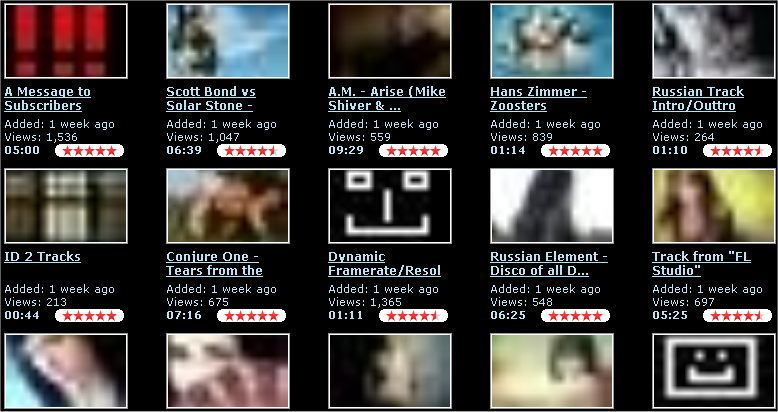
* PNG image of frifox's video page of non-pixelated thumbnails
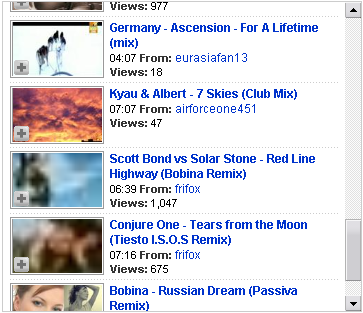
* PNG image of frifox's Related Videos pane of non-pixelated thumbnails

* PNG image of frifox's " Sunstorm - Fable (Original Club Mix) " video with thumb @ top left.
 Now I know I'm not crazy and you-all don't have to think so, neither
Now I know I'm not crazy and you-all don't have to think so, neither 
-vhelp 4746 -
That is still pixelated, maybe your video card or monitor have a better output quality that smoothens images.
Also, I just noticed now, but go back to his videos and look at the last 4 on the page. Were those the 8x6 ones? They have normal thumbnails and are HQ + Stereo. -
Assault, No.., last 4 (just after the all-black one) are 130x97
Well, on other horizons..
I had finally figured out problem with calculating the duration times to cheat youtube, though that was indicated as obsolete. Still, I was able to get to work on that old tool and incorporate the function to automate this process. I finally added in the trackbar for scalling the Minutes/ Hex codes. Anyway, here are some example results based off the work from that duration auto-calc function:
dec: 659456, min: 10.99, hex: 0A1000
dec: 599701, min: 10.00, hex: 092695
dec: 329700, min: 05.50, hex: 0507E4
dec: 059701, min: 01.00, hex: 00E935
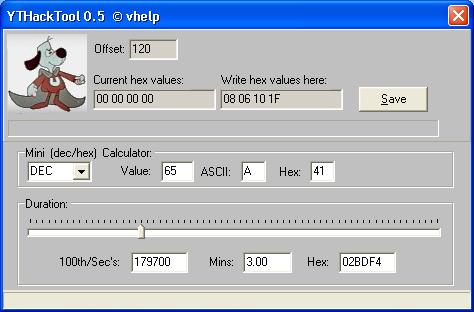
Boy, do I wish that the hack for the duration stilled worked. Oh well. It's been fun finally living the dream for this feature.
-vhelp 4747 -
Vhelp, about that frifox video with the thumbnail "Sunstorm - Fable (Original Club Mix)", correct me if im wrong but cant we put 128/192 kb mp3 with 1024x768 image muxed into flv without any hacking? Why are people still injecting thumbnails om audio+still videos when a simple muxing would do the trick? Last time i tried imutube it reencoded every single 128kb, if we mux no quality will be lost
Also you said that is unlikely that youtube staff reads this threads, but i find it even more unlikely youtube allowing hexefied videos with a bitrate of 5000kb to slip through, it might work at the beggining...
youtube sooner or later will notice mp4 videos being ten times a bigger as they should be. (Normal mp4 version 500kb, hexefied mp4 version 5000kb), all you're doing is limitating people from watching those videos. I'm 29 years old and i've travelled/worked abroad the last 9 years in different countries and believe me you wont find a 6MB net connection to watch those videos that easily.
Im not against what some people are doing here, its educational, but i think the "OVERALL PICTURE" is being overlooked.
Why dont we try finding a way of sending a mp4 file that wont get converted in the fmt18 version?I love it when a plan comes together! -
Here's a utility for FLV I created. It includes source code, and binary file (inside the debug directory). It is written in C# with Visual Studio 2008. It is just a FLV reader right now. It's still in development but I thought even in its basic form, someone might find it useful. This is being released under GNU GPL license by the way.
DISCLAIMER: Use at your own risk, not responsible for any mishaps, etc.
http://www.zshare.net/download/14449030a96d4f6f/ [old]
http://www.zshare.net/download/1447340219fac69a/ <-- Okay, this minor update includes video data parsing too now.
Code:Reading next FLV tag... Tag type 9 [VIDEO] Tag Size of Data 370 Timestamp 57880 Timestamp extended 0 >>[VIDEO DETAILS START] TODO: Video parsing FrameType: 2, CodecID: 2 Sorenson H.263 (H263VIDEOPACKET) PictureStartCode 1 Version 1 TemporalReference 200 PictureSize 1 [16 bit definition] 480x360 <<[VIDEO DETAILS END] Position in stream: 1792992 Reading previous tag size... Tag size 381
A couple things I learned by analyzing some YouTube downloaded files. When YouTube injects its metadata FLV tag, it breaks FLV protocol. Notice the tag size for it is 0, which is wrong. Another interesting thing I know is the duration hack is still pretty alive. Also, I've notice another hack going around, that allows normal thumbnails again. Anyhow, if you have an interesting FLV file, you might be able to analyze why it is that way with this tool. Enjoy.Code:Reading FLV header... Signature FLV Version 1 Video/Audio presence code 5 Header size 9 Done reading FLV header! Reading first tag size... Tag size 0 Now reading first FLV tag... Tag type 18 [METADATA] Tag Size of Data 3186 Timestamp 0 Timestamp extended 0 StreamID (always 0) 0,0,0 [METADATA EXTENDED DETAILS START] STRING[10] onMetaData ECMA ARRAY[9] KEYNAME: duration = (double) 230.006 KEYNAME: videodatarate = (double) 349.023903724251 KEYNAME: lastkeyframetimestamp = (double) 227.533 KEYNAME: lastkeyframelocation = (double) 10013960 KEYNAME: creator = (string) YouTube, Inc. KEYNAME: metadatacreator = (string) YouTube Metadata Injector. KEYNAME: haskeyframes = (boolean) 1 KEYNAME: hasmetadata = (boolean) 1 KEYNAME: keyframes = Unknown keytype: 3 [METADATA EXTENDED DETAILS END] Tag Data 2,0,10, etc... Reading previous tag size... Tag size 0 Reading next FLV tag... Tag type 9 [VIDEO] Tag Size of Data 12982 Timestamp 0 Timestamp extended 0 Position in stream: 16207 Reading previous tag size... Tag size 12993 Reading next FLV tag... Tag type 8 [AUDIO] Tag Size of Data 418 Timestamp 0 Timestamp extended 0 Position in stream: 16640 Reading previous tag size... Tag size 429 ...... it goes on and on listing all the tags ...... Reading next FLV tag... Tag type 8 [AUDIO] Tag Size of Data 105 Timestamp 230006 Timestamp extended 0 Position in stream: 10037905 Reading previous tag size... Tag size 116 Reading next FLV tag... Unable to read beyond the end of the stream. Can not read file. There were 15705 total FLV tags found.
I recommend "FLV Reader.exe" > flvinfo.txt and then opening up flvinfo.txt with Notepad to read it because otherwise there is a lot of data that will be displayed and flashed by (no pun intended). -
With regards to the pixelated thumbnails, I have an idea that might work as a temporary fix, but I'm not sure how. If anyone's unsure of what they look like, check my channel - www.youtube.com/siedgey.
Someone above said that the thumbnail is taken from the top left corner of the video. Surely it wouldn't be that intrusive to have tiny 16x12 image 'pasted' onto the top left corner of your video before upload? That way you can have whatever thumbnail you like effectively...
If anyone knows of the software to try this I'll give it a bash! Keep at it, lads.
-
si_edgey
That is possible, and it can be done with an Avisynth script as Frifox (I think) said on a previous page.
The problem isn't getting the thumbnail, as that is possible and somewhat easy, the problem is that it is pixelated with huge, blocky squares. The problem we need to solve is to get a normal resolution 130x97 thumbnail for the video.
Also, I'd like to add, Rajman has found a way but I doubt he is sharing. -
Haha...ahh sorry, you don't read for a day or two and suddenly you're miles behind the pack. And I thought I was being so clever. Ah well.

Rajman?
EDIT: I see Rajman's Youtube account has been suspended.... :S -
Because they want to upload HD videos to youtube.
They only way that they can upload HD videos to youtube is to have a Pixelated Picture in their video. -
FoxLocked, I'm trying to obtain a video with a quality comparable with those "HD". You'll see the result soon.
-
Remember my utility I posted? Here's the kind of analysis you can pull from reading the data gathered from it.
Noticing FLV TAGS #2, and #3 (TAG #1 was metadata)
First video tag is 960x720, Second video tag is 480x360
Reading next FLV tag...
Tag type 9 [VIDEO]
Tag Size of Data 4582
Writing FLV tag: 1918.flv.tag
Reading next FLV tag...
Tag type 9 [VIDEO]
Tag Size of Data 4582
Timestamp 0
Timestamp extended 0
>>[VIDEO DETAILS START]
TODO: Video parsing
FrameType: 1, CodecID: 2
Sorenson H.263 (H263VIDEOPACKET)
PictureStartCode 1
Version 1
TemporalReference 0
PictureSize 1
[16 bit definition] 960x720
<<[VIDEO DETAILS END]
Position in stream: 6511
Reading previous tag size...
Tag size 4593
Reading next FLV tag...
Tag type 9 [VIDEO]
Tag Size of Data 4582
Writing FLV tag: 6515.flv.tag
Reading next FLV tag...
Tag type 9 [VIDEO]
Tag Size of Data 4582
Timestamp 40
Timestamp extended 0
>>[VIDEO DETAILS START]
TODO: Video parsing
FrameType: 1, CodecID: 2
Sorenson H.263 (H263VIDEOPACKET)
PictureStartCode 1
Version 1
TemporalReference 1
PictureSize 1
[16 bit definition] 480x360
<<[VIDEO DETAILS END]
Position in stream: 11108
Reading previous tag size...
Tag size 4593
Next few video tags continue at 480x360 (is this the key to bypass re-encodes?)...
Notice the seemless and perfect jump in Timestamp from 0, to 40. This indicates a good sync. Also .04 seconds means it is a 25 frame rate video.
Looking future at the tags, they all seem to be the same except for the timeframe is incrementing nicely.
All the video tags up to this point are KEYFRAMES.
This is the last normal tag. Then things change again, from 480x360 upscaled to 960x720. Looks like this is where the merge of the true HD video we want comes in. From this point on, it's audio/video tags of high quality nature. Unfortunately, it is not a perfect merge as the timestamp goes from 1920, to... 1920! It didn't change properly. Still, it's no big issue. Also, another key is the temporal reference seems to have reset here. That's quite a good indication of a merge, change of format.
Reading next FLV tag...
Tag type 9 [VIDEO]
Tag Size of Data 4582
Writing FLV tag: 227171.flv.tag
Reading next FLV tag...
Tag type 9 [VIDEO]
Tag Size of Data 4582
Timestamp 1920
Timestamp extended 0
>>[VIDEO DETAILS START]
TODO: Video parsing
FrameType: 1, CodecID: 2
Sorenson H.263 (H263VIDEOPACKET)
PictureStartCode 1
Version 1
TemporalReference 28
PictureSize 1
[16 bit definition] 480x360
<<[VIDEO DETAILS END]
Position in stream: 231764
Reading previous tag size...
Tag size 4593
Reading next FLV tag...
Tag type 8 [AUDIO]
Tag Size of Data 314
Writing FLV tag: 231768.flv.tag
Reading next FLV tag...
Tag type 8 [AUDIO]
Tag Size of Data 314
Timestamp 1920
Timestamp extended 0
[AUDIO]
Position in stream: 232093
Reading previous tag size...
Tag size 325
Reading next FLV tag...
Tag type 9 [VIDEO]
Tag Size of Data 17986
Writing FLV tag: 232097.flv.tag
Reading next FLV tag...
Tag type 9 [VIDEO]
Tag Size of Data 17986
Timestamp 1920
Timestamp extended 0
>>[VIDEO DETAILS START]
TODO: Video parsing
FrameType: 1, CodecID: 2
Sorenson H.263 (H263VIDEOPACKET)
PictureStartCode 1
Version 1
TemporalReference 0
PictureSize 1
[16 bit definition] 960x720
<<[VIDEO DETAILS END]
Position in stream: 250094
Reading previous tag size...
Tag size 17997
It gets back to normal HD video, soon afterwards with the introduction of INTER FRAME (FrameType:2) of a normal video.
Reading next FLV tag...
Tag type 8 [AUDIO]
Tag Size of Data 315
Writing FLV tag: 250098.flv.tag
Reading next FLV tag...
Tag type 8 [AUDIO]
Tag Size of Data 315
Timestamp 1946
Timestamp extended 0
[AUDIO]
Position in stream: 250424
Reading previous tag size...
Tag size 326
Reading next FLV tag...
Tag type 9 [VIDEO]
Tag Size of Data 353
Writing FLV tag: 250428.flv.tag
Reading next FLV tag...
Tag type 9 [VIDEO]
Tag Size of Data 353
Timestamp 1960
Timestamp extended 0
>>[VIDEO DETAILS START]
TODO: Video parsing
FrameType: 2, CodecID: 2
Sorenson H.263 (H263VIDEOPACKET)
PictureStartCode 1
Version 1
TemporalReference 1
PictureSize 1
[16 bit definition] 960x720
<<[VIDEO DETAILS END]
Position in stream: 250792
Reading previous tag size...
Tag size 364
Near the end, there truly is some padding for each timestamp, it's not simply a hexed timestamp. Each bit takes about ~359 bytes per frame (25 frames/sec). What would probably be more optimized here would be to downscale the resolution again, and drop the audio frames at this point. Then you would be using only 25 bytes per frame or less, and using only 1/14th of the space for padded data. It's probably likely that you can drop the frame rate too, to like 1 fps, saving 1/25th more space!
Okay, final information. This analysis was done on: http://www.youtube.com/watch?v=1vSXU4bx6pM . I downloaded this video, uploaded it, and verified it works. -
It's good to understand all of that information about the structure of an FLV file and such, but I don't see any options for fixing the problems coming from this. Have you gotten any ideas from analyzing, zappa?
-
The plan is:
1) be able to read and understand FLV file format
2) look at example FLV files and identify why they may go through untouched
3) extract individual FLV tags out as resources to use as LEGO pieces.
4) rebuild FLV tags according to notes and specs
 I say it's only a matter of time.
I say it's only a matter of time.
Similar Threads
-
Recommended upload video format for maximum sound quality on youtube
By waigy in forum Video Streaming DownloadingReplies: 25Last Post: 12th Sep 2010, 18:09 -
Youtube - bad upload quality
By therock003 in forum Newbie / General discussionsReplies: 5Last Post: 26th Jul 2010, 03:49 -
Poor quality following upload to YouTube-can anyone assist?
By acceleratorhams in forum Video Streaming DownloadingReplies: 1Last Post: 1st Jun 2009, 16:16 -
Poor Youtube Quality Upon Upload
By JohnSmith1981 in forum Video Streaming DownloadingReplies: 1Last Post: 20th Feb 2009, 13:54 -
Youtube HQ upload slow on normal quality
By seiun in forum Video Streaming DownloadingReplies: 2Last Post: 21st Sep 2008, 14:18




 Quote
Quote