I've tried using this method but it ends up converting. I've also tried frifox's method but I get "failed (unable to convert file)". So, can you post your AVISynth script?Originally Posted by ricardouk
Support our site by donate $5 directly to us Thanks!!!
Try StreamFab Downloader and download streaming video from Netflix, Amazon!
Try StreamFab Downloader and download streaming video from Netflix, Amazon!
+ Reply to Thread
Results 871 to 900 of 1969
-
-
Ricardouk, thanks for this! I am trying this as well at the moment but Avanti gives the following message:Originally Posted by ricardouk
19:44:14 - Checking file paths and basic settings ...
19:44:14 - Audio only expected at 'Source 2' with current settings.
Any ideas?
Rajman also thank you. You are right, I need the option with stereo music and video and I hope Frifox can help me with that. But I hope I can get the Avanti method working as well. -
Guys Help!
after experiments on combined on2 codec FLVs
i can`t remove files uploaded to YT.
there is no "Remove Video" button, any idea how to execute remove command ?
screenshot:
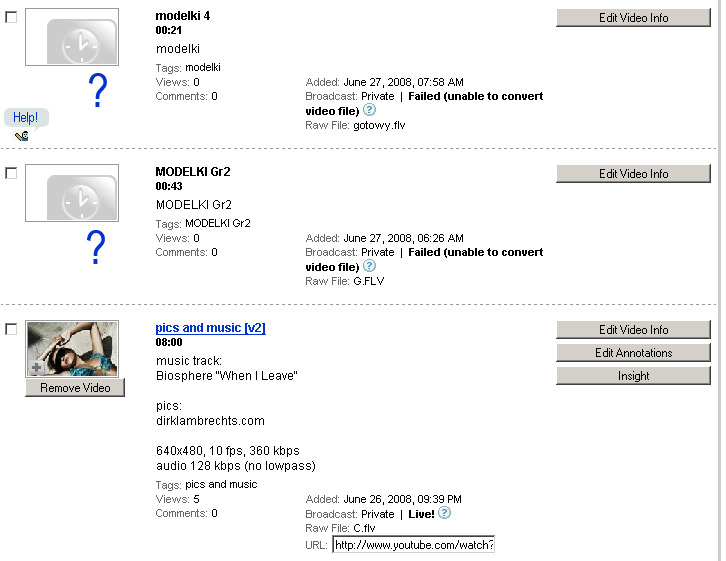
Thank you for any tip
btw. check picture resolution in this vid
http://www.youtube.com/watch?v=mHqm4UXj8w0 -
I cannot believe this. Try with another brower. Clear your cache and cookies.
I hope it will work. Lol -
i did many tries, even safari it`s not browser issueOriginally Posted by dzvero007

edit:
OK at last i test IE files deleted, thanx and sorry for spam
files deleted, thanx and sorry for spam
admin can delete my last offtopic posts -
Whatever u do, do not contact youtubeOriginally Posted by babymammoth
-
WAIT I KNOW HOW!
Go here: http://www.youtube.com/my_videos2
Then Check the video(s) you wanna remove, then press delete
WAIT I KNOW HOW!Originally Posted by babymammoth
Go here: http://www.youtube.com/my_videos2
Then Check the video(s) you wanna remove, then press delete -
I still think there is a use to uploading videos YouTube won't modify. I'm aware of the "Watch in high quality" option but it doesn't fit when the video is screen captures, low motion, and can't reach the 600+kbps requirement to earn that option.
So what's the general strategy now?
Keep first frame a normal resolution so thumbnail should be ok?
Change another random frame to 16x12, to throw the YT encoder off?
Adjust last few frames' timestamp duration for higher bitrates? -
Moderators plz delete this 'freakydeakyalive' user! Hes nothing but trouble and has joined the forums to talk nonsense like he has been on Youtube! Im sure 'babymammoth' can confirm this too...just check out his youtube page: http://www.youtube.com/freakydeakyalive and you will see the kind of pathetic stuff he is doing!Originally Posted by freakydeakyalive
-
confirmed, he`s a freakOriginally Posted by rajman
it`s all about this damn trancemusic ...
Exactly, but try different dimensions.Keep first frame a normal resolution so thumbnail should be ok?
Change another random frame to 16x12, to throw the YT encoder off?
Adjust last few frames' timestamp duration for higher bitrates?
because 16x12 in the middle of the video don`t work, (16x12 works only on the very start of video)
I have successful tests of new method called "C243"
some recent uploads:
http://pl.youtube.com/watch?v=Qv7T5ycWyw4
http://pl.youtube.com/watch?v=xQouApAy0Z4
http://pl.youtube.com/watch?v=bXnlQSq1kzM -
[LINK DELETED]
You are in breach of the forum rules and are being issued with a formal warning.
/ Moderator offline
-
and, what is C243 method? still combination with w16?Originally Posted by babymammothIf Truth is OPTIONAL
Error is JUSTIFIABLE -
Babymammoth, that is simply an awesome result!I have successful tests of new method called "C243"

some recent uploads:
http://pl.youtube.com/watch?v=Qv7T5ycWyw4
http://pl.youtube.com/watch?v=xQouApAy0Z4
http://pl.youtube.com/watch?v=bXnlQSq1kzM
If there's a possibility to learn this method, I would really want to. -
Originally Posted by Spartacomp
[LINK DELETED]
You are in breach of the forum rules and are being issued with a formal warning.
/ Moderator offline
-
Guys ignore this idiot here, hes posting random crap and trying to get ppl to download his file (most likely a virus). Hope one of the MODs see this and ban him from this forumOriginally Posted by freakydeakyalive
-
Yes but this time dimensions have to be smallerOriginally Posted by Golgota
and videos combined
C243 - combined 2 4x3
first successful was about week ago:
http://pl.youtube.com/watch?v=hGU-XkXNVRo -
@ ALL
It seems a minority are using youtube to stalk and flame each other, and it threatens to cross over to VH.
Instant BAN's may be issued WITHOUT WARNING if this continues.
Thankyou. -
You're wrong. YouTube easely reach 600 kbps when video is watched in "high quality". That is depending of original file uploaded. For example, I have a video which is 1005 kbps overal, and only video is 905 kbps. That's very acceptable for me and I did not used hexing or 16x12.Originally Posted by zappa_engine
-
I think you misunderstood what I was trying to sayOriginally Posted by dzvero007
 I'm not saying YouTube can't handle high bit rate videos. I'm saying that YouTube can't handle low bit rate videos in high quality (IE screen capture, low motion, anything less than 600kbps per YouTube spec). So my screen captures end up being converted and my users can't see text clearly anymore.
I'm not saying YouTube can't handle high bit rate videos. I'm saying that YouTube can't handle low bit rate videos in high quality (IE screen capture, low motion, anything less than 600kbps per YouTube spec). So my screen captures end up being converted and my users can't see text clearly anymore.
I've tried two other methods to try to fix this issue. Encode my screen captures with XviD with highest quality possible and it still doesn't reach over 600kbps, or use a different compressor codec (HuffYUV), which then creates crazy large video files (600mb+) for a 1 minute video capture? It is unrealistic to upload that.
I'm left with either padding my screen captures with high motion "junk video" to bolster the bitrate, or trying to find the solution to upload a standard video unmodified by YouTube. This is where modified FLV comes into play.
BTW: I'll go ahead and link a small 15 sec clip of the video I am trying to upload so you can see what I mean. It's compressed with x264vfw, but it's close enough to source quality. It is a part of a screen capture video showing how to install an application (Winboard). http://www.zshare.net/video/14342971d13ed21d/ [0.80MB] -
Try to change your screen resolution to 640x480 and then record your screen. Encode your video at 640x480 with full quality.
Currently, your vid does not look clear on YouTube because of resize from 1024x768 to 480x360. (and 320x240 in standart YT quality). -
EDIT: sorry to cut the conversation above all else
If there's anyone still interested, the offset location for the first frame resolution when using mencoder is 0x27E.
Here are the parameters I used for that Sonic 2 video I've shown a few posts earlier:
Of course, all of this was in a batch file (where "%1" is the file name).Code:mencoder %1 -o %1_new.flv -of lavf -oac copy -ovc lavc -lavcopts vcodec=flv:vbitrate=140:keyint=240:trell:v4mv:cbp:last_pred=3:predia=4:dia=4:preme=2:vpass=1 -lavfopts i_certify_that_my_video_stream_does_not_use_b_frames mencoder %1 -o %1_new.flv -of lavf -oac copy -ovc lavc -lavcopts vcodec=flv:vbitrate=140:keyint=240:trell:v4mv:cbp:last_pred=3:predia=4:dia=4:preme=2:vpass=2 -lavfopts i_certify_that_my_video_stream_does_not_use_b_frames
Audio part was preencoded with LAME and then muxed into the lossless AVI. Then, that lossless AVI was reencoded with the "script" above. The 16x12 trick was performed on that resulting FLV (giving me that nice blockiness at the beginning, but that's better than nothing). Suprisingly, in my case, I had to write a "00" before the "08", "06", "11", "1F" sequence to make the trick work. This explains the 0x27E instead of 0x27F I think.
Obviously, I agree with tricks becoming more and more old-fashioned, especially on usual content. But if you still have content where you must give more importance to audio or where you want to you a high framerate (even if YT is not at ease with high framerates), 16x12 and others are still the way to go. -
It's not possible to record this capture in 640x480 because the resolution isn't supported in the OS (nor is it desired anyhow). Regardless I doubt it will make much of a difference in bit rate. This section of the video actually was one of the more intensive parts to encode and it still didn't reach mark.
There will be videos that just can't be fluffed up to reach 600+kps that makes YouTube offer the watch in high quality option. The rest of the videos get re-encoded. It's not the issue of the screen being resized down from 1028x768 because I've re-encoded and resized the video down to 480x360 already and it is fine. YouTube simply doesn't encode it clearly. -
Would you like me to record screen and you'll see the result on YouTube ? Just tell me what program you use to record your screen.

-
Might I suggest using the hex "80" "08" "00" "06" instead?Originally Posted by Dioxaz
 I have a programmer's mind and did an analysis on the FLV format to figure out what these hex codes did and I found out this hex code would modify the resolution to 16x12 but also change the intra frame, and deblock, and quantizer, and 5 more bits which I didn't analyze. The rest of the bits are then shifted causing the first video FLV tag to become invalid.
I have a programmer's mind and did an analysis on the FLV format to figure out what these hex codes did and I found out this hex code would modify the resolution to 16x12 but also change the intra frame, and deblock, and quantizer, and 5 more bits which I didn't analyze. The rest of the bits are then shifted causing the first video FLV tag to become invalid.
I'm not sure how to link to that post but it's on page 28 of this thread with a full explanation and links to documentation to verify that. But I have to note that even changing the hex so that the rest of the video tag is okay doesn't stop the first frame blockiness. It is after all, still a hack trying to fit a wrong resolution into 16x12.
P.S. I'm not sure how the FLVBind program works regarding syncing frame rates, but when you join a blank 16x12 frame with another FLV there is no blockiness. It's because the video data in the flv video tag is correct. -
I use VMWare Workstation. There is an option inside this program to record the screen.Originally Posted by dzvero007
Do you think you can use the 15 second sample clip I supplied? I think you'll realize what the issues I encounter doesn't have a simple solution. -
Please, somebody please help me in my final stages. I have spend days to get this working and I will not stop until I have my new music VIDEO uploaded in stereo. That means, that at the moment you click the URL to it or click the play button in an embedded screen it will play stereo IMMEDIATELY without pushing a silly extra button!! (EDIT: LET ALONE, ASKING YOUR VIEWERS TO ADD &FMT=18 AT THE END OF THE URL)Originally Posted by Spartacomp
1.First I need to be able to convert a 16X12 PNG file into a 40ms flv file, which will be flv-file.1
2.Then I need to be able to use hexalter to alter the uTube video/music flv file, which will be flv-file.2
I am able to bind them using FlvBind. But I can't get passed the abovementioned 2 points. I also can't get hexalter to work. I have merged: 16x12 1 sec flv + video/music flv files several times to YTube, only to end up with the same frustrating results ofYTube not able to process the file.
PLEASE HELP!!
-
Please, somebody please help me in my final stages. I have spend days to get this working and I will not stop until I have my new music VIDEO uploaded in stereo. That means, that at the moment you click the URL to it or click the play button in an embedded screen it will play stereo IMMEDIATELY without pushing a silly extra button!! (EDIT: LET ALONE, ASKING YOUR VIEWERS TO ADD &FMT=18 AT THE END OF THE URL - I AM TRULY ASHAMED TO BE FORCED TO DO THAT RIGHT NOWOriginally Posted by Spartacomp
 - and what's even sillier is when you see it in an embedded screen you will be served MONO
- and what's even sillier is when you see it in an embedded screen you will be served MONO  anyhow, whatever you do!! - I cannot present my work like that, I simply can't!!)
anyhow, whatever you do!! - I cannot present my work like that, I simply can't!!)
1.First I need to be able to convert a 16X12 PNG file into a 40ms flv file, which will be flv-file.1
2.Then I need to be able to use hexalter to alter the uTube video/music flv file, which will be flv-file.2
I am able to bind them using FlvBind. But I can't get passed the abovementioned 2 points. I also can't get hexalter to work (edit: perhaps because I am working with windows and NOT linux - HELP!). I have merged: 16x12 1 sec flv + video/music flv files and uploaded them several times to YTube, only to end up with the same frustrating results ofYTube not able to process the file.
EDIT: I am also not wary of doing a little hex-editing if necessary in (I suppose) the actual music video flv file (= flv-file.2) OR ANY OTHER FILE, I DON'T CARE! I have come this far and I WILL finish it. Please give me the extra push/motivation I need. I am worth it. I promise.
PLEASE HELP!!
-
Spartacomp how do you plan on distributing your work? Through embeding on your site? or by linking to the videos on youtube?
On the first option you can add the fmt=18 bit to the embeded code and voilá you got yourself stereo sound with no extra clicking needed for whoever is watching it, how long did that take? You have spent days and you can do it just by adding fmt18 on the embed code.
Arent you making this hard on yourself when it can be done easily?
Am i missing something here?
normal embeded code:
mp4 embeded code:Code:
Code:I love it when a plan comes together!
Similar Threads
-
Recommended upload video format for maximum sound quality on youtube
By waigy in forum Video Streaming DownloadingReplies: 25Last Post: 12th Sep 2010, 18:09 -
Youtube - bad upload quality
By therock003 in forum Newbie / General discussionsReplies: 5Last Post: 26th Jul 2010, 03:49 -
Poor quality following upload to YouTube-can anyone assist?
By acceleratorhams in forum Video Streaming DownloadingReplies: 1Last Post: 1st Jun 2009, 16:16 -
Poor Youtube Quality Upon Upload
By JohnSmith1981 in forum Video Streaming DownloadingReplies: 1Last Post: 20th Feb 2009, 13:54 -
Youtube HQ upload slow on normal quality
By seiun in forum Video Streaming DownloadingReplies: 2Last Post: 21st Sep 2008, 14:18




 Quote
Quote
 !!
!!