here's the link
https://forum.videohelp.com/topic343287.html
its been talked about in the 2 main youtube threads here....
the PNG i used on these images is 640x480 but it works with 1024x768, see link at the end
For avanti to "see" the png when browsing for it select "all files" as the image shows below
example on youtube:
http://www.youtube.com/watch?v=MnhswI3xGKw
Support our site by donate $5 directly to us Thanks!!!
Try StreamFab Downloader and download streaming video from Netflix, Amazon!
Try StreamFab Downloader and download streaming video from Netflix, Amazon!
+ Reply to Thread
Results 811 to 840 of 1969
-
I love it when a plan comes together!
-
Hello guys,
I'm new here, and to Youtube. I came about this site looking for how to upload high quality videos for Youtube. I am an amateur software developer and wanted to post screen caps of how to install software required and usage instructions for users of my programs.
I thought I'd start off my first post by offering a suggestion regarding pixelated thumbnails when uploading videos using the w16 method. I tried it first by using frifox's ffmeg method to create a simple 16x12, 0.4 second FLV clip and then joining it(FLVBind) with another FLV clip. Of course I came across the issue at hand here, it causes pixelated thumbnails.
Between trying to figure out other things, I tried to upload high bitrate video for my screen caps so people could actually read text or show a full screen view, but I've failed :/ One method in the very first post of thread involved hex editing the duration so that Youtube would think the video file was longer and therefore think the bitrate was under 350kbs. Unfortunately that didn't work for me. So it gave me an idea as I noticed while hexing the longer duration in, I saw width and height info not too far away.
I tried something. Instead of combining the padded 16x12 FLV file with another FLV file, why not just hex the already created FLV width and height to 16x12 width and height. So instead of joining two FLV together, I just hexed my one main FLV file to spec. I uploaded the video file and the actual thumbnails began to show instead of the pixelated ones.
So here's the method I use for the w16 patch. Instead of using FLVBind, I instead open a hex editor and open the FLV file. I search for the part where it says width, in the hex codes, I'll notice after it, it's hex 00 40, and then the next numbers I'll want to edit to hex 30 followed by a few hex 00 if needed. For height I'll look for the hex 00 40 after it, and then put in hex 28 followed by the few hex 00 if needed. Save the file, and upload. I think that's enough to trick Youtube without padding the first frame of the FLV with a 16x12 FLV pad frame (thus causing pixelated thumbnails). I hope this helps you guys.
Maybe some time I'll think about creating a simple program to do this automatically, along with any other information I learn to patch FLV files for Youtube
For now... if anyone can help me figure out why the video I create using VMuTube that I upload after patching with w16 won't auto-play, I'd appreciate. Later I'll try to tackle posting videos > 350k bitrate.
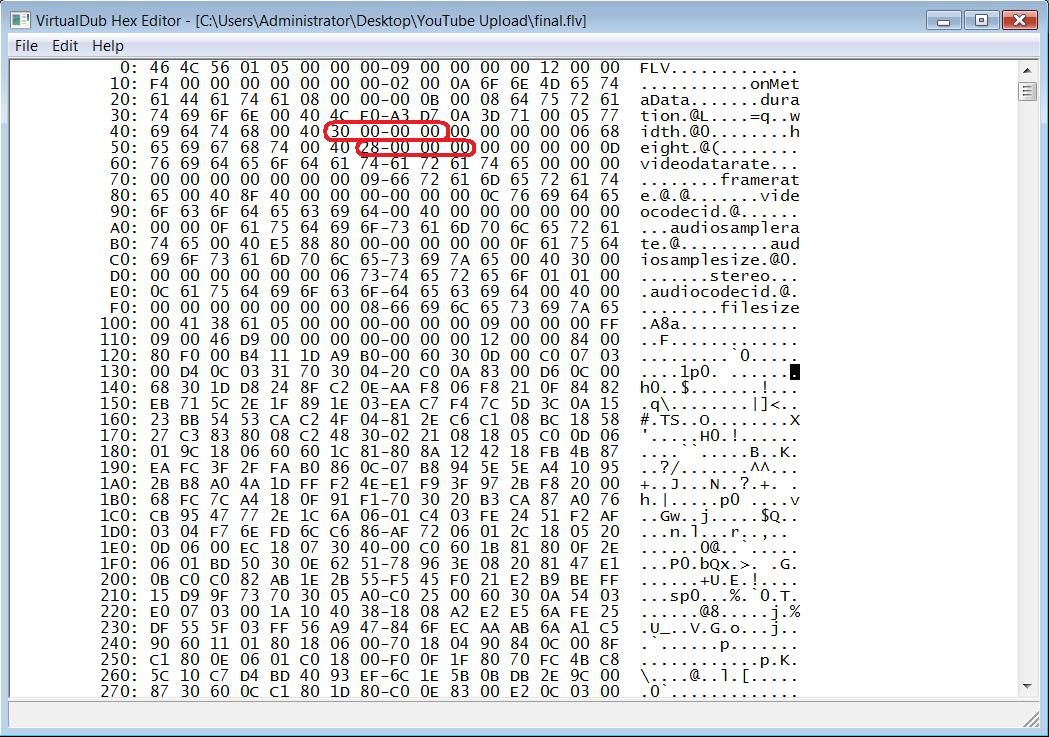
-
Zappa are you looking for this:
https://forum.videohelp.com/topic336882-630.html#1858493
a few pages back....I love it when a plan comes together! -
Oh I did miss that post. It sounds like frifox is editing the first video packet (frame?). I am actually editing the onMetaData information which is in the FLV header itself. So the methods are a little different.
I'm not sure what the difference would cause in Youtube processing though.
Here's more detailed information about FLV headers direct from the source Adobe which I am studying: http://www.adobe.com/devnet/flv/pdf/video_file_format_spec_v9.pdf -
Thanks, Ricardo, for pointing Avanti, gotta try that! ALso, have you used hexalter for the resulted .flv file that comes out from Avanti?Originally Posted by ricardouk
-
No, because the bitrate is well below 350 i felt no need to hex'it, even if it got converted to mp4 it wouldnt loose a lot of quality as it is a still video.Originally Posted by petemanI love it when a plan comes together!
-
What is really interesting about this, is the fact that audio has been left alone entirely. This is new. They've been converting even the videos below 350 kbit/s for a while, resulting in mono audio for the standard quality release. Seems to me YouTube's slowly but steadily moving our way with detailsOriginally Posted by ricardouk

-
I don't understand something. Why all of you want to hack/trick the system and getting pixelated thumbnail (which will not attract much viewers), getting buffering all the time only for the video to be in 'better' quality ? Why better ? Because by standart uploading on YouTube video with resolution of 640x480, I have better quality than one of the HD frifox's videos (my video has more detail and 30 fps). And it don't buffer, because is on fastest server when being watched in high quality.
The problem is stereo audio... do you really think that a normal YouTube viewer care about that ?
frifox, don't worry, I'll delete your video from my account, it was just to test if I can get better quality than your's hacking tricks. -
LOL, its not Hacking, it's just a procedure to obtain higher quality with a smaller file. regarding the buffering? yes it takes some time but it worth for the HQ view.Originally Posted by dzvero007
 If Truth is OPTIONAL
If Truth is OPTIONAL
Error is JUSTIFIABLE -
Well heres my take on how to get hiquality videos on youtube.
Since flash player now supports streaming AVC, i uploaded some test files with video and audio settings suported by the latest flash player, some interesting facts:
1-conversion was fast
2- Got all 3 options on my first view, LQ, MP4 and HI Quality flash, that never happened to me before on my slow 512k connection
Audio: 96 bitrate/41000sample/LC/stereo
Video: 640x480 with a bitrate of 700k
3- this is the funny part, after 6 minutes i got a copyright claim from youtube, that was the fastesssssst ever. lol
here's an example:
http://www.youtube.com/watch?v=qgYqNJH7QhQ - LQ
http://www.youtube.com/watch?v=qgYqNJH7QhQ&fmt=18 - MP4
http://www.youtube.com/watch?v=qgYqNJH7QhQ&fmt=6 - HI QUALITY FLAHI love it when a plan comes together! -
Really ? Higher Quality with smaller fileLOL, its not Hacking, it's just a procedure to obtain higher quality with a smaller file. regarding the buffering? yes it takes some time but it worth for the HQ view.
 ? frifox upload high quality videos with bigger size, which YouTube put on slower download server, that's why there's a lot of buffering. When video has option "watch in high quality" and you watch it in YouTube's high quality, you'll download the video 3-4x faster. (~100 kb/s -- frifox's HQ videos vs 300-400 kb/s) that's why there's no buffering - YouTube thought about that.
? frifox upload high quality videos with bigger size, which YouTube put on slower download server, that's why there's a lot of buffering. When video has option "watch in high quality" and you watch it in YouTube's high quality, you'll download the video 3-4x faster. (~100 kb/s -- frifox's HQ videos vs 300-400 kb/s) that's why there's no buffering - YouTube thought about that.
Do you want to compare my video with frifox's one ? I did not used any hacking. There's no buffering and it has better quality (except the sound - not stereo... but who really cares ? I prefer better video detail, no pixelised thumbnail and no buffering )
)
Тhe video I uploaded has 1005 Overal bitrate when watched in YouTube's high quality (905 kbps is only video, as said in MediaInfo) so I think it's pretty good.
Notice: I modified the video with a video editor.
The other incovenient is that frifox's videos stay on same high resolution, my video re-encodes to 480x360. I think if frifox use my method for video editing, and then hack the system, he'll get an excellent video quality. -
Following my last comment on how to get all 3 formats the first time, all 3 version were available first time i played the video:
Source details

Low quality flash: http://www.youtube.com/watch?v=qgYqNJH7QhQ - LQ

High quality flash: http://www.youtube.com/watch?v=qgYqNJH7QhQ&fmt=6 - HI QUALITY FLAH

Mp4: http://www.youtube.com/watch?v=qgYqNJH7QhQ&fmt=18 - MP4
 I love it when a plan comes together!
I love it when a plan comes together! -
for talking vids mono is ok, but for music I know I prefer stereo audio! all we want is to play 3-5 minute videos in the 480x360 screen with good quality video and stereo audio. Why is that not possible with YT? unless, yes you can add &fmt=18 to get stereo, but why do we have to do that? why can't we play 700k videos with stereo without the &fmt=18? I'd be quite happy with that. so that's why a few of us hack. and really, the Watch in High Quality feature should do that. Maybe it will eventually. When it does, I'm done hackingOriginally Posted by dzvero007
-
Yes me too, I don't uderstand why YouTube converts a video at 700 kbps with stereo (&fmt=18), when it does not give any option to play it. It's just hidden from everyone, but for no reason it's on the server.
Could be something for the future broadcasts ? ...
Edit: Not all videos with added &fmt=18 code have stereo sound. Only recent videos... -
Hello all, this is the first time I'm posting in these forums.
Firstly, I'd like to thank anyone else who work hard in order to find tricks to upload HQ vids on Youtube.
Well, I'm posting here because this is the first time I have to use the recent 16x12 trick. Here is the result:
http://www.youtube.com/watch?v=fjUUooLHfJ0
Not only the video is 60fps*, but it has 192 kbps stereo sound. It's been uploaded for more than 48 hours now and it stayed HQ. To get it, i simply hexedited the FLV, I didn't pad anything because I can't do it properly at this moment (this explains the blockiness at the beginning).
* 60fps indeeed works on Youtube but is not recommended as its player is clearly not optimized for a high framerate (powerful machine required in order to play the video flawlessly, otherwise, the "switch-to-fullscreen-then-switch-back-to-windowed" trick might work to recover fluidity)
Before that, the last video I uploaded and that worked without the 16x12 trick is from May 28th.
I usually encode my FLVs using mencoder. And the offset location of the first frame resolution is totally different from the one found in FFMPEG FLVs. I'll repost that offset when I'll access to my personal computer again.
I also noticed a strange Youtube behaviour when I experienced their re-encoding process. When going LQ, it seems that the first thing to be reencoded is the sound. For the video above, the sound had turned mono while the video was kept intact!! And with its original 60fps framerate. However, I don't know if the video would have been reencoded too, as I immediately deleted it.
To answer some questions, HQ tricks are still useful in my case because I generally attach a high quality MP3 file (256 kbps, ABR) to a single-frame FLV. With the necessity of doing the 16x12 trick, it will be a bit harder (obligation to attach a short 16x12 FLV, which I didn't manage to get working yet). -
very simple.... not everyone has upgraded their flash player to the latest version that supports avc streaming....once the percentage increases they will enable the option for it....meanwhile they use the hiquality (fmt=6) version, that version (flv) is played back by most since it doesnt require your flash player to be updated/to be latest version.Originally Posted by dzvero007I love it when a plan comes together!
-
that seems like a weird reason, why not let those that have latest flash player play the HQ? Is YT even telling people about how to upgrade their flash in the help section?Originally Posted by ricardouk
Also, when you say "supports avc streaming" what is avc, and is that in the latest version of flash, which is 9.0.124.0? Anyone can right click on the video and then click on About Abode Flash...and it takes you to web page to update. -
Are you aware that the fmt=18 is in fact avc wraped in mp4 container?it isnt standart flv that all flash player versions play, do you know that avc is not played back by all versions of the flash player? only recent ones.
It might be a weird reason to you but makes all the sense to me, altough i could be wrong....I love it when a plan comes together! -
This post is for those technical people out there. To really understand the FLV file format and how it reads, you can really start to understand how Youtube might interpret it and make changes accordingly.
Understanding the w16 hack in a bit level...
Reference: http://www.schnarff.com/file-formats/flash/flash_fileformat_specification.pdf (page 241)
So we were asked to change information on the first video frame so that it would be 16x12 resolution right? Here's what was suggested. Here's what is really happening
The bit conversion based on documentation linked above:Code:HEX: 08 06 11 1F BITS: 0/000 1000 0/000 0110 0/00/1/ 0001 0/001 1111
[3 bits, 2 previous missing] ??0 = 0 = 0 means the width/height are defined in 8 bits next
[8] 00010000 = 16 = 16 width
[8] 00001100 = 12 = 12 height
[2] 00 = 0 = Intra Frame
[1] 1 = 1 = Deblocking Flag
[5] 00010 = 2 = Quantizer (H.263. See 5.1.4)
etc etc...
There's a lot of shifting of bits over, you see. Hexing in 16x12 resolution isn't exactly the best solution. The hex above modifies extra information it shouldn't. As for a technically correct solution, that requires a bit more thought. Either changing the data packet size, or faking some information to make the packet the right length or it may require going through all packets and adjusting data to sync with this adjusted video packet! (eeep!) I'll have to do some more research. -
Okay I got an idea and I'm thinking that bit shifting or adjusting data packet size won't be necessary. As long as your video size fits in category 2, which requires 16 bits to define width and height, you won't need to shift bits.
To fit in category 2, the original video's first frame can not be below 256 width and 256 height. It can not be the predefined resolutions of: 352x288, 176x144, 128x96, 320x240, 160x120.
That leaves 480x360 available! Packing less information into a 16 bit is easier than trying to add bits if you're using one of the predefined resolutions or removing bits if you're using a resolution lesser than 256. I think most videos do fall within category 2 so, hacking in the resolution shouldn't change any other video packet information. -
Constructing our modified packet knowing that our resolution is 480x360
So in summary, we're hunting out the resolution of the first video frame of the 480x360 video (hex: 80 F0 00 B4) and changing it to 16x12 (hex: 80 08 00 06). This should not affect the rest of the video packet!Code:Category 2, defining width and height by 16 bits = 001 480 = 0000 0001 1110 0000 360 = 0000 0001 0110 1000 So our bits we're looking for are: 1/0000 0001 1110 0000/0000 0001 0110 1000 Okay let's rearrange this back to hex: 1000 0000 1111 0000 0000 0000 1011 0100 0??? 80 F0 00 B4 ??? = Frame/Deblock Let's change those values to 16x12 now. Cat 2 = 1 16 = 0000 0000 0001 0000 12 = 0000 0000 0000 1100 Building our modified hex string results in: 1000 0000 0000 1000 0000 0000 0000 0110 0??? 80 08 00 06 Same thankfully
-
Please tell me what do you think about the quality of those videos:
Note: It's fmt=6, but the quality is very good, maybe better than frifox's HQ videos.... I retouched the vids with a video editor to obtain better details.
(1) http://youtube.com/watch?v=YszHR0gS2qo&fmt=6
(2) http://youtube.com/watch?v=4yH5QuU0gVg&fmt=6
Compared with frifox's vids:
(1) http://www.youtube.com/watch?v=ksM8qucczvU
(2) http://www.youtube.com/watch?v=vvxugWXfRGc -
dzero007 in what format did you upload the source file? Can you share the settings?
Answering your question:
Frifox version looks better, less blocks but it pauses so many times, and because of the hack the duration is incorrect BUT AS A VIEWER i prefer yours, pauses less times and displays correct time, so i would watch yours instead of frifox if i knew the details before i watched them. Yours has less quality but at the end of the day its Youtube not a hiDEF pay per view channel over the web.
Your vids fmt=18 looks better than the fmt=6 version.
What format was your source file?I love it when a plan comes together! -
I do not agree that frifox's video has better quality.
Frifox:

My:

Btw, I downloaded and retouched the frifox's video, then converted to .avi at the same resolution as frifox's. I used video editor to correct and obtain better details.
At least, it does not buffer and has no pixelated thumbnail, which gives some advnatages besides frifox's vid
-
in the first video as the image pass the statue and aproaches a planet your version shows macroblocks, on frifox version no macroblocks are visible. your version shows more "banding" (dont know if it is the correct term) around the statue, ships etc.
I think you're talking about video details, brightness/detail/smoothness
Frifox version is smoother showing less "detail" but no banding or blocks
im watching the videos in fulscreen mode, in "window" mode i dont see the blocksI love it when a plan comes together! -
Do you think a normal YouTube viewer really notice that ("macro blocks) ? He would prefer right duration, no buffering and no pixelated thumbnail (in the future) which personally I think those thumbnails won't attract much viewers and they won't like it. A viewer can also advance the video at the part he wants without have to wait or bug the vid, unlike frifox's (which bug comes often to me and I hate that).
Also, think that I downloaded flv and converted to avi, which also looses some quality.
Itís a pity that I have no videos to upload... they could have some good quality but who knows...
but who knows...
P.S.: Think that I retouched and enhaced the frifox's vid before uploading it to YouTube, without improvements, I cannot obtain better quality in any case
frifox has very nice quality videos, and I appreciate his work to bypass the system and keep the quality. -
i completely agree with you, i was just saying what the video looked like because that's what you asked, thats why i said that as a viewer i prefered to watch your version.Originally Posted by dzvero007I love it when a plan comes together!
-
OMG!! Guys:
*dtfinch
*RajmanHD
*komikero
*bayme
*yawoo
You Got to pay attention on this:
http://youtube.com/watch?v=9zDJ7Rf0MnUIf Truth is OPTIONAL
Error is JUSTIFIABLE -
lol yehhh saw that a while ago, this was discussed on another thread here how he took all the credit when he really got the info from here and publicised it on youtube lol glad he mentioned my name in the description XDOriginally Posted by Golgota
Similar Threads
-
Recommended upload video format for maximum sound quality on youtube
By waigy in forum Video Streaming DownloadingReplies: 25Last Post: 12th Sep 2010, 18:09 -
Youtube - bad upload quality
By therock003 in forum Newbie / General discussionsReplies: 5Last Post: 26th Jul 2010, 03:49 -
Poor quality following upload to YouTube-can anyone assist?
By acceleratorhams in forum Video Streaming DownloadingReplies: 1Last Post: 1st Jun 2009, 16:16 -
Poor Youtube Quality Upon Upload
By JohnSmith1981 in forum Video Streaming DownloadingReplies: 1Last Post: 20th Feb 2009, 13:54 -
Youtube HQ upload slow on normal quality
By seiun in forum Video Streaming DownloadingReplies: 2Last Post: 21st Sep 2008, 14:18








 Quote
Quote