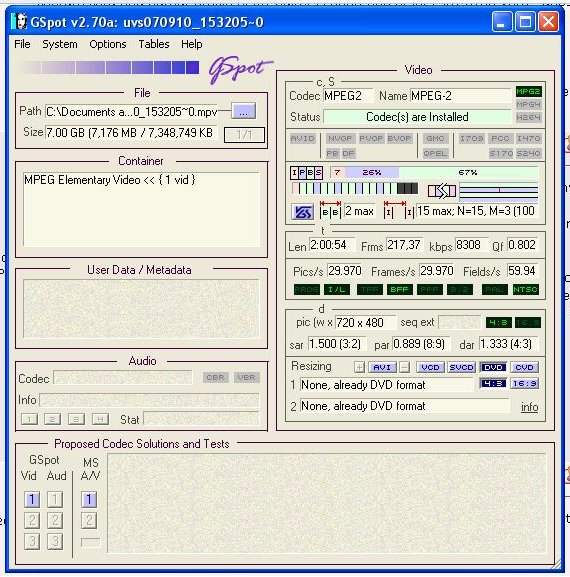Hi,
Having a big problem here. Basically what I've done is ripped the dvd structure using 'DVDShrink' (no compression) and then joined all the VOB's using DVDLab PRO 2.0. Then I demuxed the file so now I only have the video on its own. I then used Ulead Video Studio 10 to sync a new audio source to it (with great success). I saved the audio as PCM so now I have a vide0 source and an audio source to create a DVD.
I've done all the menu work in DVDLab Pro 2.0 and is ready to compile. I'm compiling as a Dual Layer DVD by the way. When I compile it works fine. I go to check the video in PowerDVD/VLC and what I see is that at some points the video just moves slow (kind of like in slow motion). Its really wierd as most of the video is fine and plays at nomal speed but some sections are slowed for some reason.
I thought it might have been about the high bitrate, but I'm not sure that would make a difference. The video is about 8000kbps and the audio is of course around 1500kbps.
Any idea on why this is? Anything I need to enable/disable?
Thanks for your time,
Simon.
+ Reply to Thread
Results 1 to 14 of 14
-
-
I would use PGCDemux to demux the video stream, instead of DLP. Also, if it is a newer commercial disc then DVD Shrink may have missed some of the copy protection that something like DVDFab HD Decrypter might have picked.
If it were me, I would re-rip the disc using DVDFab HD Decrypter, then use PGCDemux to get the video stream, then try authoring with this instead.Read my blog here.
-
The thing is... The video plays absolutely fine so its not a bad file surely... I had to watch the video as I synced the audio. The 'slow motion' thing only occurs after I've compiled. Also, this disc isn't commercial. It was shot on a DV cam and the master files sent to me to sync and author. I've NEVER had this problem before and I've authored tons of DVD's using this very same process.Originally Posted by guns1inger
Thats why I said it was very strange that its doing this... -
The only time I have seen similar behaviour is at the join points of videos that have had to have GOPs repaired/re-encoded. Demuxing video and audio from VOBS should not require anything like that.
However if the video stream plays correctly before authoring then it is really strange.
A couple of things to suggest, if you have already;
1. Update DLP to the latest patch level
2. Author a test disc using GUIForDVDAuthor or DVDAuthorGUI. This will show if the issue is DLP, or something in the assetsRead my blog here.
-
Those programs you suggested won't let me add PCM audio...
Or am I doing something wrong? -
In GuiForDVDAuthor you can use WAVE audio if you use the Muxman engine instead of dvdauthor.Originally Posted by Liquid Drum Theater
Settings/Permanent. -
Ok, so I authored using GuiForDVDAuthor and it works!
So, I'm guessing DLB is messing it up somewhere. Is there any better authoring progs that I could try? (GuiForDVDAuthor is good but I don't like the menu creation part).
Thanks.
-
Same here. This is the first time its failed me.Originally Posted by guns1inger

-
Got the link please?Originally Posted by guns1inger
EDIT: Found it.
-
The newest version for DLP is 2.3
This is forum
http://www.mmbforums.com/ipb/index.php?showforum=24
This is where to get latest version
http://www.mediachance.com/dvdlab/historypro.html
Similar Threads
-
How do you place an image directly INSIDE a video clip?
By Devilsadvocate in forum EditingReplies: 19Last Post: 27th Feb 2012, 12:27 -
Need to erase text inside video
By snafubaby in forum Newbie / General discussionsReplies: 3Last Post: 5th Sep 2011, 22:18 -
Streaming video from inside bird nest box
By John T in forum Video Streaming DownloadingReplies: 1Last Post: 30th Apr 2011, 12:27 -
How to embed a video in a Picture ??? example inside
By momo1984 in forum Newbie / General discussionsReplies: 2Last Post: 24th Mar 2011, 11:13 -
tmpgenc slow dvd authoring
By mystic818 in forum Authoring (DVD)Replies: 2Last Post: 20th Nov 2007, 06:21




 Quote
Quote