I just did defrag, and now the text in some of the filenames (in Windows Explorer or My Computer) is blue, instead of black. How do I fix this and make it all black again?
I've attached a jpeg screen shot so you can see what I'm looking at.
Weltall900@yahoo.com
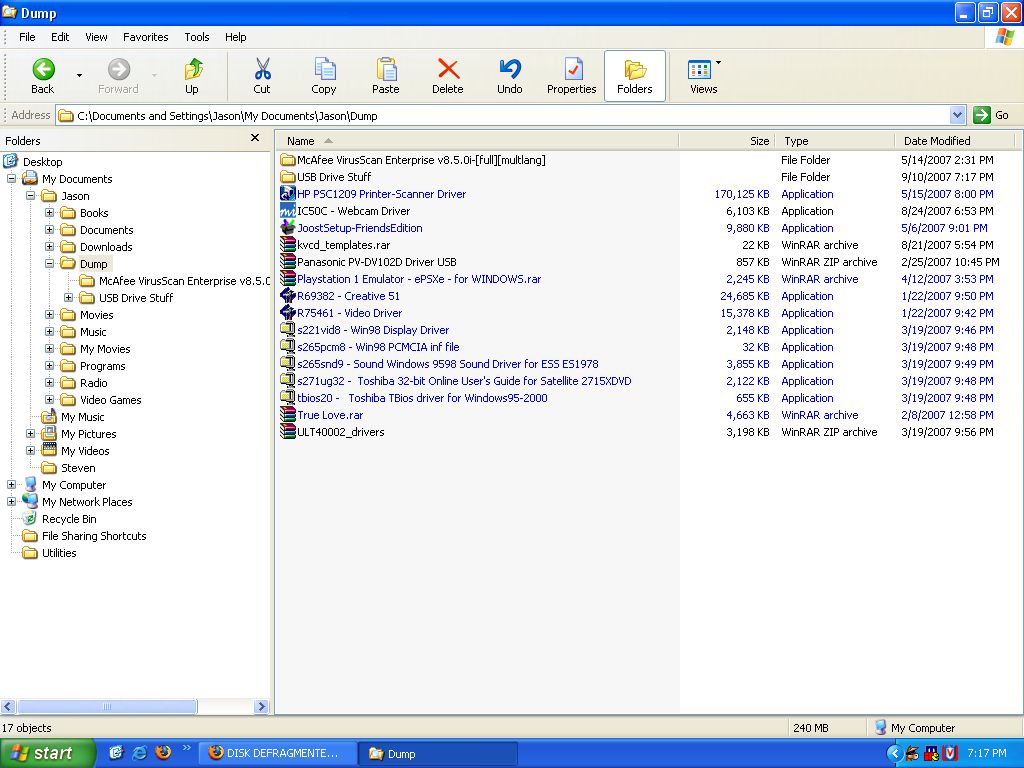
+ Reply to Thread
Results 1 to 4 of 4
-
-
Windows Explorer, Tools > Folder Options > View > Advanced
settings: Show encrypted or compressed NTFS files in color.
Its idiot xp trying to save space during defrag process ... compresses files / folders not used in sometime . -
And regardless of the color, the files are still there and usable.
Google is your Friend -
yeah as they said all teh blue files are compressed.. but you can tell it not to compress them when you went to defrag it asked you if you wanted to compress old or unused files. it will not hurt the files.. but if you have a large amount of them and you actually do use them it will slow your computer down a bit because it has to uncompress them to access/modify then recompress them. only a slight differnce.
Sounds like you need to do some house cleaning..
XP also compresses install/uninstall and updates by itself.
Similar Threads
-
Windows Explorer Keeps Opening Minimized in XP
By wulf109 in forum ComputerReplies: 6Last Post: 13th Sep 2013, 15:49 -
Windows Explorer closes and restarts
By WinSpecToR in forum ComputerReplies: 5Last Post: 6th Dec 2010, 12:46 -
Italic Text In Internet Explorer
By johns0 in forum ComputerReplies: 3Last Post: 11th Dec 2008, 02:27 -
Can't see Japanese fonts in Windows Explorer
By bmwracer in forum ComputerReplies: 4Last Post: 4th May 2008, 01:54 -
windows explorer in win2K
By fjmr in forum ComputerReplies: 10Last Post: 4th Oct 2007, 18:37






 Quote
Quote