im gonna build a 'puter from scratch and was gonne use an AMD motherboard with the AM2 socket. But looking at all the AM2 type chips, i see Brisbane, santa ana, windsor, etc. what do those mean? Im not gonna go with a high end chip, maybe the 64 X2 4000+ Brisbane. any advice on choosing an AMD processor?
+ Reply to Thread
Results 1 to 30 of 32
-
-
the different names are the cores.. and that usually deals with the cache and the wattage and things like that. idealy you want the lowest wattage and highest cache. L2 cache at 1 meg would be great but 512k will do. and wattage =heat more the wattage the more heat generrated so look for lower. there are a few other things that the cores mean but ech one has its advanages. like a 4000+ AM2 with 512L2 and 4000+ AM2 1MBL2 will have different cores. so will a 4000+ AM2 1MBL2 with 65nm architecture etc. those numbers i just used are random they prolly dont make the chips in the configuration i typed. i jsut used them to explain to you what the core types are. unless your an over clocker or a heavy user for servers etc then you wont notice a difference between one core to another other than if on has more L2 then another
go to amd site and search the core types. it will show you the difference. AM2 chips are dirt cheep right now, i would go to newegg and look around.
theres a AMD Athlon 64 X2 4600+(65W) Windsor 2.4GHz 2 x 512KB L2 Cache Socket AM2 Processor for under 100$ or a 4800+ for 5 bux more. -
If you are asking about the dual core models, which are the only AM2's I would consider, the main difference between the different types are power consumption, core feature size and the amount of L2 cache on the chip. The names like Windsor, Brisbane, etc., refers to the CPU core versions. More info from AMD here: http://www.amd.com/us-en/Processors/ProductInformation/0,,30_118_9485_13041^13076,00.html
The Brisbanes are the newer versions, all 65nm surface feature size. Some are low power like the newest B2300 series at 45 Watts. The other Brisbanes are 65 Watts. The Windsors are 90nm feature size. They can be 65W to 89W. The cache size varies by speed and processor model. Some have 512MB and some faster versions have 1MB per processor. A larger cache will aid with encoding speed.
Confusing? Yes. There are over 30 processors in this category. The power consumption is related to how much cooling is needed. The 65 Watt versions run fairly cool, about 28C at idle, depending on the cooler. The stock cooler is fine for most uses.
There are over 30 processors in this category. The power consumption is related to how much cooling is needed. The 65 Watt versions run fairly cool, about 28C at idle, depending on the cooler. The stock cooler is fine for most uses.
But since you mention a 4000+, I would go with a Athlon 4000 with the Brisbane core at 65W. From NewEgg: http://www.newegg.com/Product/Product.aspx?Item=N82E16819103774 , about $66US at present.
You also want to carefully select your motherboard. GigaByte is popular for AM2's. For memory, I would recommend DDR2-6400, 800Mhz. Most newer motherboards recommend this. Two 512MB matched modules work well for XP and dual channel operation. For MB chipsets, go with Nvidia or the newer ATI/AMD chipsets.
If you have any money to spare, go with a little faster CPU, but keep the same cache sizes and power ratings.
I also posted a computer building guide a while back. A little out of date, but should give you some direction: http://pages.suddenlink.net/sredwudz/index.htm -
i was looking at the same chip. wouldnt it also be wise to find a motherboard that more than the max capacity of 2gb ram? i've seen some at 4gb and 8gb.
-
How much RAM depends on what you plan to use it for. All 32 bit OSs' like Windows and Vista can only address about 4GB of RAM, so having more won't do much except cost money. Most motherboards can accept 16GB of RAM, even with two RAM slots. But 8GB RAM modules would be a little pricey.
 A 64 bit OS doesn't have that 4GB limitation.
A 64 bit OS doesn't have that 4GB limitation.
But for video, most encoders use about 300MB - 400MB, video editors less. Some graphics programs like Photoshop or similar hold images and information in RAM, so they can use more, up to the 4GB 32 bit limitation. For Windows XP, 1GB is plenty, but 2GB won't hurt. With Vista, 2GB seems to be the right amount, and you can add two more GB if wanted.
If you plan on Vista or get a Vista compliant board, go with a matched set of DDR2-800 1GB modules for dual channel operation and you should be covered for about anything.
-
Just a minor point. If you are using AMD AM2 and want to run DDR2 at 800MHz, then stay away from the 5000+, 4400+ and 4200+ series. 800MHz DDR2 will not run at full speed on these CPU due to the odd multiplier set up.
http://www.anandtech.com/cpuchipsets/showdoc.aspx?i=2762&p=10
The 3800+($67.50) and 4600+($96.50) will do 800MHz DDR2 and available at 65W for Windsor core in addition to the Brisbane core.
http://www.newegg.com/Product/ProductList.aspx?Submit=ENE&N=2+50001028+40000343+105092...2&name=Windsor
Match these CPU's with an 690 northbridge MoBo and you will have a decent system.
http://www.newegg.com/Product/ProductList.aspx?Submit=ENE&N=2010200022+107191003+10719...&name=AMD+690G -
i like this mobo:
http://www.newegg.com/Product/Product.aspx?Item=N82E16813131172 -
Looks good. I've installed a number of those exact motherboards and they've been quite reliable and nice. One thing to be aware of - if you use the on board video (and I would, it's quite good for video), a percentage of system RAM is used by the video connection - 64-128MB if I recall. So, if you add 1GB of RAM, you only effectively have added 896MB of RAM. Not bad at all, just something to be aware of.
-
and make sure you get the power supply with the 24 pins instead of the one with 20 pins.



-
Most all newer power supplies come with the 24 pin ATX plug and it will also need to have the 4 pin CPU power plug. Most motherboards set up for 24 pin also have a plug to block off the extra pins if you just have a 20 pin ATX plug. But do check the PS for the 4 pin CPU plug. Also, if you haven't done it, you can download the motherboard manual from Asus and familiarize yourself with it while the MB is being shipped. They are usually in Adobe .pdf format.
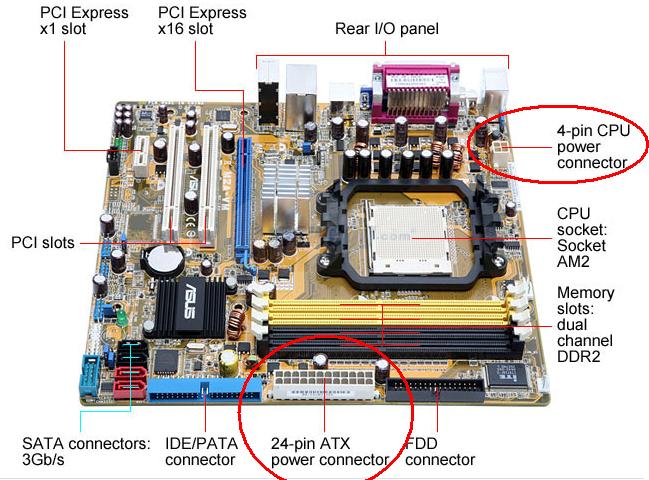
-
tower with 350w PS.
http://www.newegg.com/Product/Product.aspx?Item=N82E16811147070
300W Power Supply:
1 x 20Pin Main Connector
1 x 4Pin +12V Connector
4 x Peripheral Connector
1 x Floppy 4Pin -
well i threw everything in the cart at newegg to see what it would cost. It came to $199 with shipping and that excludes the $68 AMD processor(3500+) since it was out of stock. not bad for under $300
tower w/ 350w PS
MoBo we mention above
160GB HD
1gb ram DDR2 800
AMD 3500+ -
edit... just check the power supply spec.. the power connection should work with the 24pins MoBo.
-
maybe it would be better to get a empty case and buy a PS with the right connector
-
Actually, it should work. that PS have a 24pins connector. Sorry for the confusion.Originally Posted by rubberman
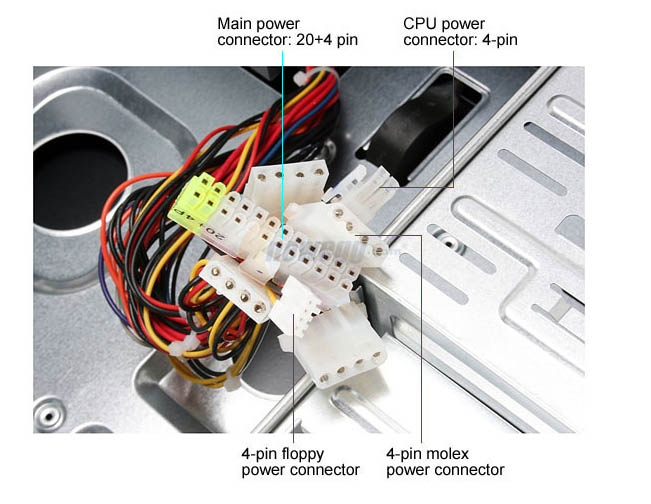
-
Do the extra 4 pins on a 24-pin connector provide CPU power (in other words, would I still need to use the 4-pin CPU power connector)?
-
Would you stop with 24 pin connection nonsense. You dont' need a 24 pin power supply. A 20 pin connector with a 4 pin CPU connector will do just fine. Read the manual and they will tell you that.

-
Well, when I looked at the spec from the link he gave, it only says 20 pins connection. No where did it says it is a 20+4 pins connection. (until I look at the picture and realized it is a 20+4).Originally Posted by RLT69
I'd just want to help 'cause a while back I was having a heck of a problem trying to get a 20 pins PS to work on a 24pins MoBo .....
Just read the manual for this particular MoBo. The PSU that came with the case may not be able to stable run with only 20pins connection and 4 pins CPU connector. The PSU is rated at 13A @ 12V+ where as the MoBo manufacture recomended at least 15A for 12V+ if using only 20 pins and 4 pin CPU connector. So you may have need to use the 24 pins and the 4 pins CPU power after all. -
Yes you usually need the 24Pin ATX and the 4 Pin CPU power. Sometimes you can get by with a 20 pin or it may be unstable. I'm using a 20pin ATX in a 24Pin right now and it is OK. If the PS goes then I'll get a 24 pin for sure. Asus Mobo.Originally Posted by cwk
-
Just a general added note: Don't confuse the the +4 on the 20+4 ATX plug with the CPU power plug. I believe they have a different design connector, but you can see that the voltages and polarities are not the same.
 I doubt if you can plug them in the wrong way.
I doubt if you can plug them in the wrong way.  Most all power connectors on a PS and on a motherboard and the drives are all quite a bit different and the connectors will only fit one way and in the proper place. It's very safe and easy to tell them apart when you have it all in front of you.
Most all power connectors on a PS and on a motherboard and the drives are all quite a bit different and the connectors will only fit one way and in the proper place. It's very safe and easy to tell them apart when you have it all in front of you. 
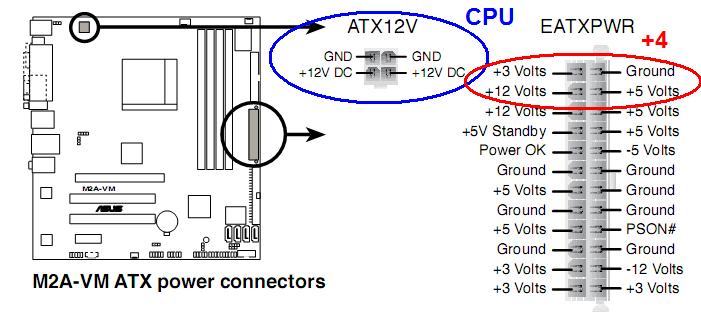
EDIT: I'll try that again. The +4 part of the connector was on the other end of the ATX plug.
-
I understand what you are saying. I had a problem when I bought my new board and noticed I had some extra holes after I plugged in my power supply (20 pin ATX)I'd just want to help 'cause a while back I was having a heck of a problem trying to get a 20 pins PS to work on a 24pins MoBo .

I thought I needed to buy a new power supply. After careful reading of the manual, you could use a 20 pin or a 24 pin connector. You needed to make sure you plugged the 20 pin in correctly. Some boards will have a cap plugged into the extra 4 holes. You should not have any problems using a 20 pin connector. I have 20 pin power supplies in a couple 24 pin boards and have not had any problems. My system has been rock solid. Course it helps to have a really good power supply. Don't skimp on the power supply.
Again READ THE MANUAL. If it tells you need a 24 pin ATX power supply, then get a 24 pin ATX power supply.
You still need the 4 pin CPU connector. The extra 4 holes for the 24 pin connector is for the system, expansion cards and what not. Boards today have alot of extra stuff plugged into it - so they need the extra juice. Your system's needs will vary.

-
kinda funny you all talking about power supplys and my 500watt with 25amp 12v rail just blew about an hour ago so im stuck with my laptop.. i cant believe how much these things cost these days.. damn. to replace its gonna cost me 100 bux.. i dont remember them costing that much. oh well. if it aint one thing its another.
-
Word to live by.Originally Posted by RLT69

@Heywould3:
Ain't it the truth....
I used to pay no more than $30.00 for a decent PSU. Nowaday, if you want to get a good one, it is in the $100 dollar range for enough wattage to run the box. Heck, just the CPU alone is eating up more close to 100W. I remember there is a time a CPU have no fan on the heat sink..............
-
The worst part, a power supply is such a "non-fun" component to buy. It doesn't have the immediate gratification potential of a new CPU or video card.
-
i was looking at some of the high end PSU and they can cost as much as 300$Originally Posted by Soopafresh
 you can get a whole new computer and a good one for that price. I have always alway built my own computers even if it would have been the same price to get off the shelf the one i built had better parts full featured mobo better name vid etc. but hell. i dont think i can build one for even close to the price of a store bought one.. i think ill start buying that way and then just upgrade the stuff i need. save time and headache
you can get a whole new computer and a good one for that price. I have always alway built my own computers even if it would have been the same price to get off the shelf the one i built had better parts full featured mobo better name vid etc. but hell. i dont think i can build one for even close to the price of a store bought one.. i think ill start buying that way and then just upgrade the stuff i need. save time and headache
I have an OCed AMD two sticks pc3200 3 7200rpm HDD lan tv turner vid and pci hdtv card dvd rw and dvd rom + all the other things like 5.1 sound in use usb devces cams case fans yadda yadda. im thinking ill need a MIN of 500watt PSU an a good one too. and thats a cost of 80bux for the cheaper side and 150 for the top..
-
Why? I've done some Intel Dual cores for a customer that supplies all the parts and We just do the labor. Foxconn case with 300watt power supply. No problems. The new Core2Duos or AMD 64 X2s are using less power than their predecessors did and running cooler and quieter too. If they had wanted SLI with High end Nvidia video that needs tons of power than that would be a different story. These were workstations that run around the clock with video capture cards connected to two Servers. I'm running right now here at work a AMD 64 X2 4200+ with 2 floppies, DVD burner usually three hard drives on a 400 watt PS. Runs every day. CPU is cool to the touch. Stock AMD retail cpu and fan. Extra fan to cool hard drives.Originally Posted by Heywould3
-
for one i over clock so i have a bit more heat issue. the other is its better to have to much then to little. the last PS i had musta been bad it lasted for a few years but the 12v rail always read 11.6 and i knew that was ok but after time it went to 11.4 then 11.3 the day it blew it was reading 11.0 and it was crashing so i took off all i didnt need transfered data to back up drive. got it to stop crashing power went to 11.05 lol. i was doing some computer maint i was letting it run while watching tv the computer jsut shut off after about 30 min. i thought hmm.. hit the power button saw flash out the back near the PS and thought.. whew.. lol that didnt take long to fry. after close inspection the fan to cool the psu had stoped, it was just to dirty i knew it was going because it wa noisy for a while then it got quieter i checked it to make sure it was still working and it was. it musta just slowed down little by little till it stoped then poof
Similar Threads
-
Intel Processors
By hardy in forum ComputerReplies: 6Last Post: 9th Jul 2011, 18:21 -
Whether using 2 the processors
By aphanri in forum ComputerReplies: 2Last Post: 7th May 2010, 08:34 -
Does FFmpegX use multiple processors?
By WilliamD in forum ffmpegX general discussionReplies: 3Last Post: 9th May 2009, 13:10 -
How many processors do I have
By hungledink in forum ComputerReplies: 4Last Post: 20th Aug 2008, 04:46 -
Processors
By video_enthusiast07 in forum ComputerReplies: 5Last Post: 15th Jun 2007, 14:59




 Quote
Quote
