Hello everyone. Can anyone help me with this problem?
I've downloaded a sub in .smi format for vietnamese language for a movie but everytime i play it, i see strange characters appear like this:
Mỗi mánh ảo thuật bao gồm
3 phần hay 3 hành động.
I am guessing that the characters are codes for vn text and that maybe i am missing some fonts for it? I tried so many fonts already and tried converting smi to another format but it doesn't seem to work. I've also tried several different media players (vlc, bs, wmc, divx) but they all show the same thing. Can anyone help me please?
Thanks in advance.
+ Reply to Thread
Results 1 to 10 of 10
-
-
It's the HTML character codes.
Open in a browser and it certainly looks like Vietnamese language, as below.
Maybe you can open in your browser, and copy and paste it from there to a new text (subtitle) file.
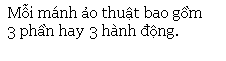
-
Hi, i found this while googling, I'm also having the same problems
can someone post step by step soulutions to solving this, thanks.
cause when i open it up in a browser i can see the text, but if i copy and paste all the timing information isnt there
thanks -
What is in the smi file when i open it up in notepad
<SAMI>
<HEAD>
<STYLE TYPE="Text/css">
<!--
P {margin-left: 29pt; margin-right: 29pt; font-size: 20pt; text-align: center;
font-family: Tahoma; font-weight: bold; color: #FFFFFF; background-color:
#000000;}
.VNSUBTTL {Name: Vietnamese; Lang: en-US; SAMIType: CC;}
.SUBTTL {Name: English; Lang: en-US; SAMIType: CC;}
-->
</STYLE>
</HEAD>
<BODY>
<SYNC START=57333>
<P CLASS=VNSUBTTL>Cháu xem cho kỹ nhé?
</BODY>
</SAMI>
what i see when i use vobsub
Cháu xem cho kỹ nhé?
what browser see's

the browser version just displays the text, nothing to do with the timing for when to show the subtitle. -
Okay. So the problem is that the browser reads the angle bracket codes as HTML.Originally Posted by yobob
Try this in a word processor (eg Notepad), using search and replace:
convert all < to <
convert all > to >
And at the top of the file, put
<pre>
Now open the file in the browser. -
Now my browser shows this
<pre>
<SAMI>
<HEAD>
<STYLE TYPE="Text/css">
<!--
P {margin-left: 29pt; margin-right: 29pt; font-size: 20pt; text-align: center;
font-family: Tahoma; font-weight: bold; color: #FFFFFF; background-color:
#000000;}
.VNSUBTTL {Name: Vietnamese; Lang: en-US; SAMIType: CC;}
.SUBTTL {Name: English; Lang: en-US; SAMIType: CC;}
-->
</STYLE>
</HEAD>
<BODY>
<SYNC START=57333>
<P CLASS=VNSUBTTL>Cháu xem cho kỹ nhé?
</BODY>
</SAMI>
problem is now "Cháu xem cho kỹ nhé?" isnt in vietnamese anymore -
Well, this works in my browser.Originally Posted by yobob
Yours is apparently treating it as text and not HTML , which is what we want.
Copy or this file to a file with a name ending in .html.
The icon should change when you do this (make sure you don't have extensions hidden.)
Then open this file.
If that doesn't work, attach the original file to a post and I can give it a try. -
Ah it finally works, your steps worked perfectly.Originally Posted by AlanHK
thanks mate i owe u big time.
heres the steps for anyone interested
1.
open up the smi file in wordpad
2.
convert all < to <
convert all > to >
And at the top of the file, put
<pre>
3.
save it and change the extension to .html
4.
now open it and copy and paste the whole text into notepad
5. save it as .smi, and remember to set the file in unicode before saving
Similar Threads
-
Converting UTF8 subs to srt/smi/sub?
By Agrippa in forum SubtitleReplies: 7Last Post: 5th Jun 2013, 19:57 -
SRT subs displaying other characters than what they should..
By tyson123g in forum SubtitleReplies: 2Last Post: 10th Aug 2010, 13:39 -
What do I need to do to get subs to show up in Win 7 64bit WMC?
By AndyD in forum SubtitleReplies: 6Last Post: 14th Mar 2010, 21:13 -
Is it possible to get the subs to show up only when a different language
By rovierto in forum ffmpegX general discussionReplies: 4Last Post: 17th May 2009, 23:28 -
Strange problem converting local show to mpeg2.
By jcm0320 in forum Capturing and VCRReplies: 1Last Post: 7th Aug 2007, 01:15




 Quote
Quote