Hello, I am running WinXP Sp2, and I had a GForce 7800GT over clocked video card. I've been using Power DVD Ultra v 7.3, and I wasn't having any problems (other than I don't have a DTS Audio receiver, so for some blu-ray movies, I end up just using the 2.0 channel setting).
I recently upgraded both my processor and video cards. I went from a dual core Athlon X2 3800 to a 4200. For the video card, I went to an 8600GTS over clocked.
My monitor doesn't have HDMI nor DVI, but I have my PC connected to my HD Television. I don't believe that the tv is HDCP compliant. Know, I cannot play back any of my HD DVD and Blu-Ray movies. I get sound, but no picture.
I've tried using the DVI to HDMI and hooking it up to my TV, but nothing. I've tried using component cables, and the same thing, nothing.
On occasion, if I start playing the movie on the PC monitor, then drag it to my tv, it works (few and rare occasions).
Does anyone have any suggestions, or solutions?
Thanks
+ Reply to Thread
Results 1 to 5 of 5
-
-
It could be your overlay settings. You could go to your 'Control Panel>Display>Settings>Advanced>Troubleshoot' and lower the 'Hardware Acceleration' slider there to about 1/3 or so and see if that helps. If so, you may be able to change some settings in your video card for a better fix. Consult your video card manual.
And welcome to our forums.
-

Not to be too personal, but thats a waste of time &money, unless you got the cpu for free?I went from a dual core Athlon X2 3800 to a 4200.
My own motto is not to upgrade unless I'm getting at least double the previous
N.B. Does anyone know any four breasted women? Corned beef is now made to a higher standard than at any time in history.
Corned beef is now made to a higher standard than at any time in history.
The electronic components of the power part adopted a lot of Rubycons. -
It didn't cost me much to do. Only reason was to not have problems with playing BR and HD DVD movies.Originally Posted by RabidDog
I tried your recommendation, and still the same. I believe the problem starts when trying to play the movie on the TV. I tried playing a standard DVD, and the same problem happens. The DVD was actually from an image file that I mounted onto a virtual drive.
Thanks for the welcome redwudz -
Usually with overlay problems, the 'frame' of the player and the Windows desktop shows and the video screen area is just black. So you may have other problems.
I would refer to your video card manual for your card settings. I assume you are using a dual monitor setup?:
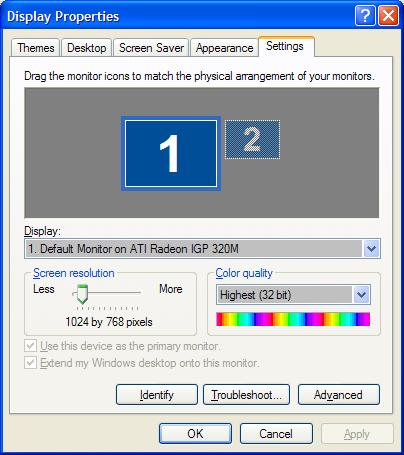
That's on my laptop without a second display hooked up.
You might have to try different resolutions and settings to arrive at the right combination. With my video projector, I just started with low resolutions like 800 X 600 until I found some that worked. I also set the refresh to 60Hz. And make sure the TV is hooked up and running before you boot the computer.
I also set the refresh to 60Hz. And make sure the TV is hooked up and running before you boot the computer.
Similar Threads
-
Can't play HD content on Win7 + WMP 12
By Zippy1970 in forum Software PlayingReplies: 0Last Post: 30th Sep 2010, 20:42 -
can't play bd content after authorizing
By volam1 in forum Authoring (Blu-ray)Replies: 6Last Post: 7th Oct 2009, 12:38 -
Can I play my own content on a VUDU?
By Jhon in forum Media Center PC / MediaCentersReplies: 0Last Post: 25th Apr 2009, 11:12 -
New Video Card Can't Play AVI files
By DrFaroohk in forum ComputerReplies: 3Last Post: 16th Mar 2009, 16:10 -
Setting up capture card for video out to play on TV
By wiseant in forum Capturing and VCRReplies: 2Last Post: 28th Jul 2008, 18:57




 Quote
Quote