Updated to version 12.5 . This update basically just pertains to the audio encoding. Added Cleanup of wav files and also updated sox and removed wavavimux.
General release is version 12.5
Release with c:\ reference is 12.5 SW
+ Reply to Thread
Results 61 to 90 of 254
-
Donadagohvi (Cherokee for "Until we meet again")
-
-
What version of hcbatchgui are you using?
Are you using the upmix function?
There was some versions that had a bug with creating a wav bigger than 2 gb. If you are not using release 12.6 please download and install it. Then go to your source files directory and double click the audio.bat file. The audio encoding should NOT take 5 hours. It is the quickest part of the process.Donadagohvi (Cherokee for "Until we meet again") -
Hi
Not sure which version, will just un install it. Download 12.6 and install again. Will try encode and resample at night.
Some of my video have dual language (Left channel french and Right channel English)
When converting to ac3 will they be mixed up together?
Do i need to separate it to two audio files? and then convert and get 2 ac3 files?
If yes how?
Thanks -
If your video encoded okay then there is no need to re-encode. Just install latest version (in about 20 minutes I'm uploading r12.7) then go to your source files directory and double click the audio.bat. The audio will then begin encoding.Originally Posted by unipati
If you have dual audio that will cause a problem. Especially when channels are different languages. Yes the would be mixed up.Some of my video have dual language (Left channel french and Right channel English)
When converting to ac3 will they be mixed up together?
Yes you would need to seperate them. You might try this. Copy the text in the window below and past it into notepad. Save it as "separate audio.bat" in your source files directory. Then double click the file you just created. It should separate the audio from into two one channel files, create a two channel wav, then encode to a two channel ac3. You should end up with two sets of ac3 files. One for english and one for french.Do i need to separate it to two audio files? and then convert and get 2 ac3 files?
If yes how?
If you want it to automatically delete the temporary wav files you can add del *.wav just before the Exit line.
Code:for %%a in ("*.avs") do "%systemdrive%\program files\HCbatchGUI\wavi.exe" "%%a" "original%%a.wav" for %%a in ("*.wav") do "%systemdrive%\program files\HCbatchGUI\ssrc.exe" --rate 48000 --normalize --twopass --dither 0 "%%a" "48k_%%a" del original* for %%a in ("*.wav") do "%systemdrive%\program files\HCbatchGUI\sox.exe" -V "%%a" -r 48000 -c1 "%%a"left.wav avg -l for %%a in ("*.wav") do "%systemdrive%\program files\HCbatchGUI\sox.exe" -V "%%a" -r 48000 -c1 "%%a"right.wav avg -r for %%a in ("*.wav") do "%systemdrive%\program files\HCbatchGUI\sox.exe" -V -M "%%a"left.wav "%%a"left.wav -c2 -t wav "%%a"french.wav for %%a in ("*.wav") do "%systemdrive%\program files\HCbatchGUI\sox.exe" -V -M "%%a"right.wav "%%a"right.wav -c2 -t wav "%%a"english.wav for %%a in ("*.wav") do "%systemdrive%\program files\HCbatchGUI\aften.exe" "%%a" -acmod 2 -readtoeof 1 -b 192 "%%a.ac3" ExitDonadagohvi (Cherokee for "Until we meet again") -
Hi
Resampling by SSRC wont stop....no need to re-encode.....double click the audio.bat
Pass1 completes when upon reaching 100% (ETA=0)
Pass2 will not stop when reaching 100% (ETA=0)
ie it will go on to processed 101%, 102%, 103% etc
Have to ctrl break to stop
Even using separate audio.bat get the same result
After installing 12.6, i re encode and re sample me DUAL language videos
Using upmix 2channel to 5.1 ac3 (without separating the different languages)
Resulting in m2v file (4hrs 25min) & ac3 file (1hr 37min) which doesnt make sense
Thanks
Deleted the first two instruction from separate_audio.bat and then save.
Double click the bat file to continue processing
Four files were generated (wavleft.wav), (wavright.wav), (wavfrench.wav), (wavenglish.wav)
But when Aften turns come, the program hangs, the cursor keeps blinking but nothing happens
Have to ctrl break again (AC3 file is 0 byte)
Thanks -
Okay try saving the audio to wav using virtualdubmod. Then run separate audio.bat on those wave files.
If that don't work I'm out of ideas. I've not come across audio like this before.Donadagohvi (Cherokee for "Until we meet again") -
-
So the problem was bad files. Okay. Glad you got most of them done okay.Originally Posted by unipatiDonadagohvi (Cherokee for "Until we meet again")
-
released version 12.8
Included new HCenc_022.exe
Updated the gui to take advantage of new features included in hcenc 0.22
Main changes are in the template.
Added check box to turn on and off Symmetric MultiProcessing
Added checkbox to change the wait time before hc exits (useful when batch processing)
Added auto detect for the interlacing options.
Added Progressive option
Added Digital Video source option.
These are all changes that Hank315 added to the new HCenc 0.22. I just added these functions to my gui. Thanks goes to Hank315 for a great encoder.
Other changes include
Completely Hid the dos box while HCenc is running. The Dos box now only shows up during DGpulldown and aften encoding.
Hopefully to be included in the next release will be a log window. I plan to redirect the dos output to a log window and will hide the dos winow.
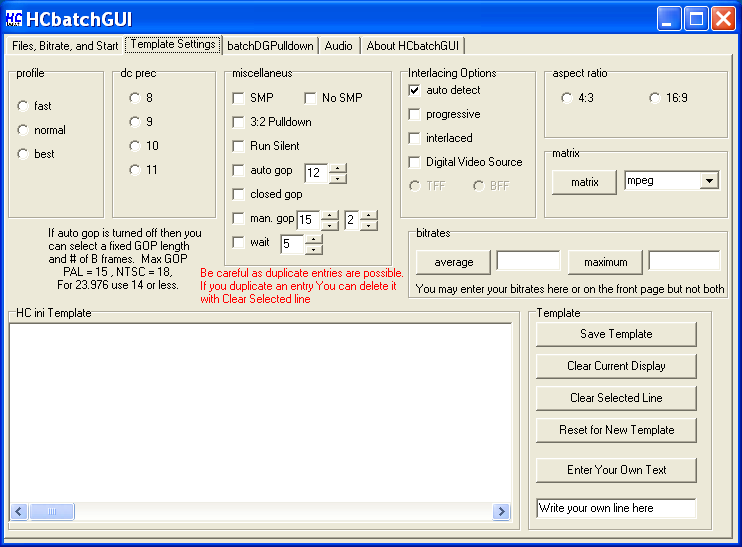 Donadagohvi (Cherokee for "Until we meet again")
Donadagohvi (Cherokee for "Until we meet again") -
Released version 12.9
Added a log window.
Completely hid the dos/console windows and redirected the text output into the log window.
Also added a button to add hclog to the template. This function will save a more detailed log of hc's processing.
Added a button to save the log.
Added a button to terminate the process.Donadagohvi (Cherokee for "Until we meet again") -
Released v13.0 today.
Improvements include an auto avisynth script generator with overscan capabilities. You can still make your own avisynth scripts if you want and it will still work the same as it always had. This will just make things a little bit easier for quick and easy encoding.
Sorry for the continual updates. After I think I'm done something else pops into my head and I think "Hey! That would be a great feature!"
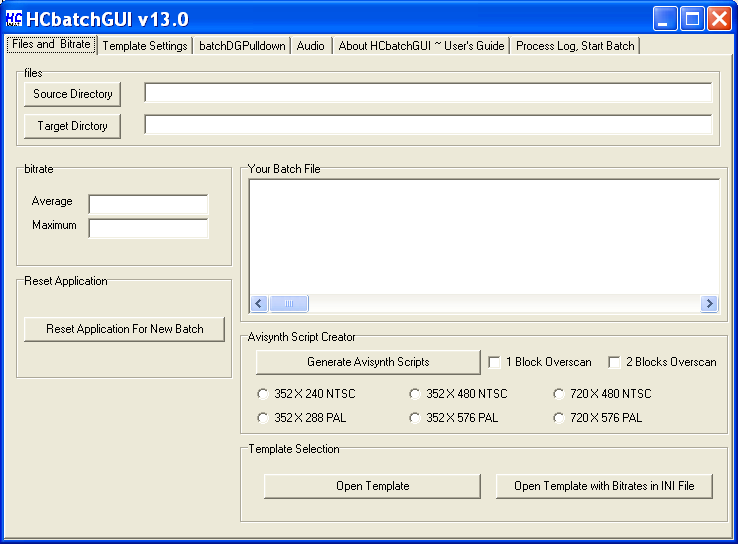 Donadagohvi (Cherokee for "Until we meet again")
Donadagohvi (Cherokee for "Until we meet again") -
Hello everyone,
Well it's been over 3 months and I've had almost 600 downloads for HCbatchGUI. So I know it is being used.
HCbatchGUI has come a long way from it's inception.
I'm curious what everyone is thinking so far. You are welcome to post your comments or critisizms.
Do you have any ideas or suggestions for improvements? Is there any way I can make this app better or is it okay like it is? For me it suites my encoding needs great.Donadagohvi (Cherokee for "Until we meet again") -
I find it totally worthless and completely without any merit what-so-ever. There may be over 600 downloads, but after they tried it once I'm sure they deleted it as fast as they could. Total waste of time and bandwidth and you should be ashamed of yourself for fostering this kind of crap on the general public. Never again will I download anything from... wait, freebird?
Oh, never mind."Shut up Wesley!" -- Captain Jean-Luc Picard
Buy My Books -

Hey gadetguy. I needed a good laugh today. Hey man thanks for your help early on in the project. You helped to push this in the right direction.Donadagohvi (Cherokee for "Until we meet again") -
You asked for criticisms, and I just couldn't resist.

 "Shut up Wesley!" -- Captain Jean-Luc Picard
"Shut up Wesley!" -- Captain Jean-Luc Picard
Buy My Books -
ok....this is one AWESOME program. I only just discovered it and an playing with it at work. A couple things:
1. If one enters 6000 for average and 6000 for max bitrate does this mean CBR?
2. Also, under the audio tab it would be awesome to be able to demux the audio in the AVI file. This way if a person has an official AC-3 encoder or wants to mess with the audio they can. Right now only AC-3 is output. Can this be added? And even if audio is mp3 or 44.1 option to upconvert to 48000 would be there....just a button saying WAV Output
what do you think?
thanks'Do I look absolutely divine and regal, and yet at the same time very pretty and rather accessible?' - Queenie -
in order to do this could you use:
http://sourceforge.net/projects/wavi-avi2wav/'Do I look absolutely divine and regal, and yet at the same time very pretty and rather accessible?' - Queenie -
Thanks for the compliment. And thanks for your comments/wish list as thats the only way I can make this app better.
To answer your questions.
Thats almost like cbr. HCenc can't do real cbr. Click here and read hank315's replys. He is the author of HCenc0.221. If one enters 6000 for average and 6000 for max bitrate does this mean CBR?
I could add a button to extract the audio to wav easily enough.2. Also, under the audio tab it would be awesome to be able to demux the audio in the AVI file. This way if a person has an official AC-3 encoder or wants to mess with the audio they can. Right now only AC-3 is output. Can this be added? And even if audio is mp3 or 44.1 option to upconvert to 48000 would be there....just a button saying WAV Output
wavi is already in use 8)Donadagohvi (Cherokee for "Until we meet again") -
I had seen Hank's comments yes.....I thought your magic may have changed something somehow.
Yes...I saw later figured wavi was in use after I posted...but was too hungry to fix my post....lunch time LOL
A button to save the audio WAV would be awesome....I have a bunch of ADVC100 home move captures that would benefit from this. If you could add that button and save the WAV with same file name as video I would be so appreciative.
I am surprised I never saw this proggy b4...having so much fun at work here NOT doing work but using your program.
thanks for making it!!!!'Do I look absolutely divine and regal, and yet at the same time very pretty and rather accessible?' - Queenie -
Nope. Hanks code is not open source so only he can improve it. I couldn't even if it was opensource though because he coded hcenc in fortran. I don't know anything about fortran.Originally Posted by ron spencer
No problem at all to do that. Check this thread for future updates.If you could add that button and save the WAV with same file name as video I would be so appreciative.
It's listed under "other info" on the hcenc page of videohelp. It doesn't have its own page in the tools section.I am surprised I never saw this proggy b4...having so much fun at work here NOT doing work but using your program.Donadagohvi (Cherokee for "Until we meet again") -
I will check for updates thanks.....strange your tool does not have its own Tools page, oh well.
I am going to show your stuff to some friends and colleagues....great work'Do I look absolutely divine and regal, and yet at the same time very pretty and rather accessible?' - Queenie -
I notice something....on the first tab where you ask for the resolution, why does one need to choose one? You may not always need to. If my AVI is already 720x480 and I choose 720x480 on that tab, your program will write a resize in the AVISynth script. This is not needed and slows the process down does it not (and performs an uneeded transform on the video data). How about an option to just use the video as input?
Also, when one chooses the overscan, the script is not square...the addborders may be 32,16,32,16....how about making all 32s so the add borders is square?
what do you think of this?'Do I look absolutely divine and regal, and yet at the same time very pretty and rather accessible?' - Queenie -
just to give you an idea of encode time you save....if the lanzcos resize is not in place (not needed if I already have 720x480), then encode time for a DV file I have drops from 132 sec to 90 sec., which is a nice fall.
'Do I look absolutely divine and regal, and yet at the same time very pretty and rather accessible?' - Queenie -
The avs script that HCbatchGUI creates is basically generic ones used to resize avi. I suppose it wouldn't be to hard for me to add an option to create an avs script without any resize. I'll add this to the next release.
If you want to use overscan you have to use a resize script because you are sizing the video down then adding borders.
As far as overscan goes... I basically kiped those figures from fitcd. AFAIK the borders need to be that way to keep proper aspect ratio. If I am wrong someone will correct me.Donadagohvi (Cherokee for "Until we meet again") -
yes you are right....if someone chooses overscan then the option for no resize must be blacked out. The reverse is also true....if overscan is chosen, then no resize must be blacked out.
This is necessary though, a resize when not needed does affect video quality, although it may be minimal depending on the type of video.
thanks!!!
I think your program is nearing "full maturity" Very nice!!!!'Do I look absolutely divine and regal, and yet at the same time very pretty and rather accessible?' - Queenie -
Okay release 13.2 is up.
Additions
#Added no resize to auto avisynth script generator.
#Added Button to export the audio to wav for use in an external audio program
#Added review template. Useful to review and/or edit previously saved emplates. (this feature was in an older version and I decided it was worth bringing back)
https://sourceforge.net/projects/hcbatchgui/Donadagohvi (Cherokee for "Until we meet again") -
This is great!!!!!

Encoding without the resize option is faster...kudos for that.
However there is a little "bug". If one chooses no resize, the other options are rightly blocked out. But if a user chooses a radio button for sizes on the first tab and THEN decides to choose no size, the radio button remains even though all the resize options are greyed out. So if you hit generate AVISynth scripts, you will get 2...one without the lanzcos resize and one with it. I think when the no resize button is chosen it should clear all other radio buttons to empty before greying them out.
Now in terms of the audio export to WAV...thanks for this!!!! However you may want to put a warning in the resample box to choose resample BEFORE hitting the Export to WAV Files button. If one hits export first and then resample and then export again, two scripts are generated for extracting the WAV. Not sure of you can delete script or not in program, warning should be enough for most users I think, unless you can send a reset to all variables in the audio tab when the resample option is chosen...maybe that would be better
Now on the first tab (Files and Bitrate), there is some empty space under the Reset Application button. How about using that space for "Advanced Options". You could add a few things here IF NEEDED. For example, an option NOT to convert to YV12 could be very useful if the AVI file in question already is in that color space (you can check via GSPOT). This would speed up encoding. Not sure if you agree with advacned options or not, but the option to not convert to YV12 may be useful.
Sorry for all the writing.....but I am really into your program :P
Thanks again!!!!!

 'Do I look absolutely divine and regal, and yet at the same time very pretty and rather accessible?' - Queenie
'Do I look absolutely divine and regal, and yet at the same time very pretty and rather accessible?' - Queenie -
Your welcome!Originally Posted by ron spencer

I didn't think of that. It's easily fixed though.However there is a little "bug". If one chooses no resize, the other options are rightly blocked out. But if a user chooses a radio button for sizes on the first tab and THEN decides to choose no size, the radio button remains even though all the resize options are greyed out. So if you hit generate AVISynth scripts, you will get 2...one without the lanzcos resize and one with it. I think when the no resize button is chosen it should clear all other radio buttons to empty before greying them out.
I think I'll just add one more check box. Check one to just extract the wav without resampling it. Check the other to extract the wav and resample it to 48k.Now in terms of the audio export to WAV...thanks for this!!!! However you may want to put a warning in the resample box to choose resample BEFORE hitting the Export to WAV Files button. If one hits export first and then resample and then export again, two scripts are generated for extracting the WAV. Not sure of you can delete script or not in program, warning should be enough for most users I think, unless you can send a reset to all variables in the audio tab when the resample option is chosen...maybe that would be better
I may add the option to not convert to yv12 colorspace. Depends on the amount of free time I have as that will require a lot more work than the other changes.Now on the first tab (Files and Bitrate), there is some empty space under the Reset Application button. How about using that space for "Advanced Options". You could add a few things here IF NEEDED. For example, an option NOT to convert to YV12 could be very useful if the AVI file in question already is in that color space (you can check via GSPOT). This would speed up encoding. Not sure if you agree with advacned options or not, but the option to not convert to YV12 may be useful.
No problem. I appreciate the ideas and input. It really helps to have outside input. I can stare at it and think "It's done" but miss some simple stuff.Sorry for all the writing.....but I am really into your program :PDonadagohvi (Cherokee for "Until we meet again") -
According to AviSynth documentationOriginally Posted by ron spencerHave you tested to confirm the process is faster without it, if the video is already in the YV12 colorspace?If the video is already in the specified format, it will be passed through unchanged."Shut up Wesley!" -- Captain Jean-Luc Picard
Buy My Books
Similar Threads
-
DVD slideshow GUI - development thread.
By tin2tin in forum ProgrammingReplies: 1872Last Post: 28th Aug 2018, 18:08 -
MKV2AC3 - development thread
By Delta2 in forum Newbie / General discussionsReplies: 216Last Post: 9th Apr 2016, 15:24 -
HCbatchGUI user guide ~ Batch process video and audio.
By freebird73717 in forum User guidesReplies: 4Last Post: 21st Dec 2009, 08:51 -
AVI TO AC3 - Development Thread
By freebird73717 in forum AudioReplies: 43Last Post: 3rd Sep 2008, 00:42 -
How to encode an Avi to dvd ready video and audio Using HCenc and Aften
By freebird73717 in forum User guidesReplies: 13Last Post: 14th Nov 2007, 15:16



 Quote
Quote