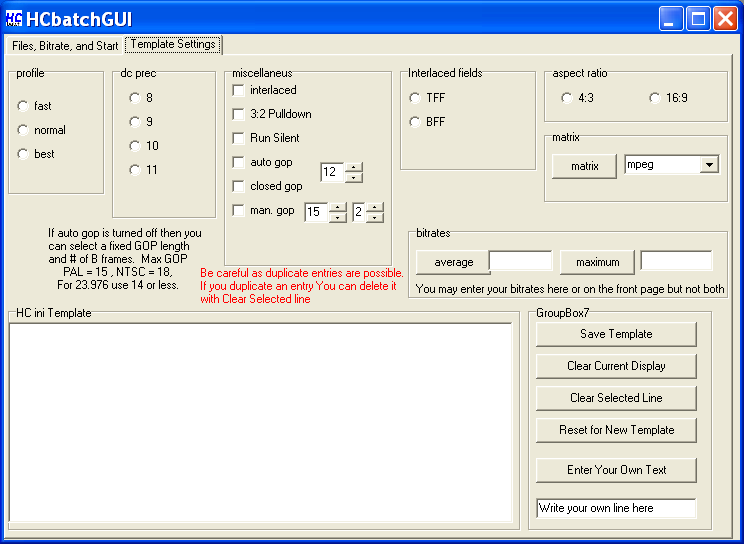Gadgeguy (or anyone who doesn't have .net installed) would you be willing one more time to try testing for me. I finally got a good compile of the program with no errors using C# with the mono runtime. Hopefully this will eliminate the need for the .net framework (although after further reading you may have to download the mono framework {it is for .net what xvid is to divx} - to get it to work).
For anyone downloading this It may not work as it is a test version.
hcbatchgui_test_2_no_net.exe
To get the latest stable release (currently requires .net 2.0 framework) go to http://sourceforge.net/projects/hcbatchgui
+ Reply to Thread
Results 31 to 60 of 254
-
Donadagohvi (Cherokee for "Until we meet again")
-
I'm still getting the .net error asking for version 2.0.
"Shut up Wesley!" -- Captain Jean-Luc Picard
Buy My Books -
Okay. Was worth a shot. I'm still working on the c++ version. But it is taking longer than I expected. C++ is not as easy a language as C#. I'm approximately 3/4 the way through with it. Still plugging away at it.
For everyone with .net installed the latest release posted at http://sourceforge.net/projects/hcbatchgui seems to be working out well... at least for me. I've had no other feedback so I can only assume no news is good news!
Thanks gadetguy for taking the time to help on this project. I really appreciate it!Donadagohvi (Cherokee for "Until we meet again") -
No problem. I did look into it and it looks like it's simply a requirement for anything developed in C#. Apparently all of the user controls (check boxes, radio buttons, command buttons, etc) in C# are .net controls. Using an older development package (pre-.net) seems to be the only way to develop without requiring the .net framework. This is unfortunate for a situation such as this where you are just creating a GUI for an application that doesn't require .net.
"Shut up Wesley!" -- Captain Jean-Luc Picard
Buy My Books -
Okay here is the first look at the c++ version. I did not use any clr language so there should be no requirement for .net. I does everything the .net version does except start the batch file for you. Basically all this does is creates the batch file for you and promts you go to your avs source directory and double click "hcbatch.bat". I'm Still working on getting the program to run the batch for you but am running into a few problems. Anyway for those that want it here it is.
Note: this is a test version.
hcbatchgui_c++_test_setup.exe
for the latest stable release (requires .net framework) please go to http://sourceforge.net/projects/hcbatchguiDonadagohvi (Cherokee for "Until we meet again") -
Well, I didn't get the .net error. I got this instead...
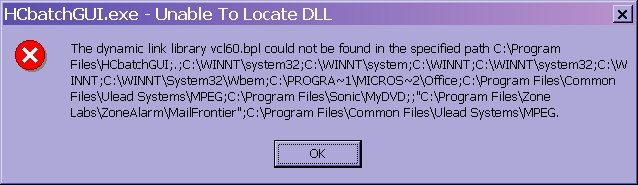 "Shut up Wesley!" -- Captain Jean-Luc Picard
"Shut up Wesley!" -- Captain Jean-Luc Picard
Buy My Books -
Okay I fixed the call for the dll.
Here is the fixed version.
hcbatchgui_c++_test_setup.exeDonadagohvi (Cherokee for "Until we meet again") -
I still get the same error as my last post.
"Shut up Wesley!" -- Captain Jean-Luc Picard
Buy My Books -
Hmm. That's weird. Okay I'll look into it and try to find out whats going on.
Donadagohvi (Cherokee for "Until we meet again") -
Okay I think I've got it figured out. Hopefully..... helps to RTFM
Also fixed it where HCbatchGUI c++ version will now start the batch file for you.See menu Project>Options>Linker tab, untick "Use dynamic RTL" and Project>Options>Packages tab, untick "Build with runtime packages" (rebuild with Project>Build) to have one complete .exe without .dll's for portability.
Note this is a test version written in c++ not requiring .net. If it verifies working I will upload it to the sourceforge download page. The .net version is stable and working and available for download at http://sourceforge.net/projects/hcbatchgui
hcbatchgui_c++_test4_setup.exe
This version was tested and verified working not only on my main system (win xp) but also a very old secondary system i have (win me).Donadagohvi (Cherokee for "Until we meet again") -
Success!! It installs and opens OK now. I'll try it out when I get a little more time and let you know how it goes.
"Shut up Wesley!" -- Captain Jean-Luc Picard
Buy My Books -
Sweet! Could have saved myself a lot of heartache if I would have just done a little reading.
What aggravates me is that the default settings of my ide (c++ builder) set the program up to require dll. All it took was just unticking two checkboxes and recompiling the program to get it to work.
Now that I (somewhat) have a handle on c++ I think I am going to re-write my other .net app (batchDGpulldown).
I appreciate your help with this gadetguy.Donadagohvi (Cherokee for "Until we meet again") -
I had a chance to try it and here are my observations...
My first impression was that the window is too big. I understand that it's that large to hold all of the controls and selecting the "Show the settings Controls" checkbox displays them, but that's not what I'm referring to. The window does not fit on my screen, (1024x768), so I have to resize it. That's ok, but I find it annoying that I have to do that every time I open the program. I would also prefer it if the window resized shorter when the controls are not being displayed.
What is the purpose of the Source Drive drop-down? If I select, for example drive E:, and then click "Source Directory" it defaults to the C: drive anyway.
Personally, I find the method of editing the ini Template a little clumsy, but it is functional. All of the controls function to add lines to the template, but having to scroll through the template window caused me to miss duplicate and/or conflicting entries.
If I cancel "Save Template" I don't need a message telling me I clicked "Cancel" or pressed "Esc".
You have a label telling me I can select the # of B frames for manual GOP, but I don't see a control to allow it.
You should restrict the bitrate text boxes to numerals only. Right now you can accidentally enter letters which will cause an HC error when the batch is executed. You should also limit them to 5 digits.
If Average and/or Maximum bitrate are blank, they should not be included in the command line of the batch. It causes an error in HC.
These HC errors caused an endless loop on my PC. HC would display the error, countdown and try again. I had to reboot to get it to stop (could not determine the process that was stuck). I don't think this is directly related to your program since once the batch is executed it's no longer under your program's control, but it emphasizes the need for you to prevent possible errors in the batch."Shut up Wesley!" -- Captain Jean-Luc Picard
Buy My Books -
I agree. I was thinking of using tabs so that on opening the program tab one showed the directories and whatnot and tab 2 showed the settings.My first impression was that the window is too big
That is a workaround to get the batch file to start. Without it you just get a brief dos box flashing. That isn't present in the .net version. The difference in the syntax allowed me to directly start the batch. Couldn't do it in c++ without the workaround.What is the purpose of the Source Drive drop-down?
I used a listbox for the template. Yes you can accidentally duplicate entrys. I'm looking for away to auto check for duplicates and alert the user.All of the controls function to add lines to the template, but having to scroll through the template window caused me to miss duplicate and/or conflicting entries.
Opps. Thought I deleted that.If I cancel "Save Template" I don't need a message telling me I clicked "Cancel" or pressed "Esc".
Opps again. They are there just not visible. Thought I fixed that but I guess not.You have a label telling me I can select the # of B frames for manual GOP, but I don't see a control to allow it.
Good ideas.You should restrict the bitrate text boxes to numerals only. Right now you can accidentally enter letters which will cause an HC error when the batch is executed. You should also limit them to 5 digits.
I gotta admit I'm confused about this one. Why would you leave the bitrates blank? How can you encode without specifying a bitrate?If Average and/or Maximum bitrate are blank, they should not be included in the command line of the batch. It causes an error in HC.
Thanks for the pointers. All good ones and I will work on the changes.Donadagohvi (Cherokee for "Until we meet again") -
If they are left blank and you open a template to add to the batch, it creates a command line that causes errors. This shouldn't be allowed. The bitrates can be specified within the ini file. If I use an existing template that specifies the bitrate within the ini file, I don't want to duplicate that effort on the command line. It might be useful to offer a warning that those fields are blank before allowing the command line to be added to the batch, but could get annoying if that's your common practice. You might also consider adding the bitrates to the ini template rather than placing them on the command line.
"Shut up Wesley!" -- Captain Jean-Luc Picard
Buy My Books -
Okay I understand where you are coming from now. However the reason I didn't add the bitrates to the ini templates was that your template would be a basic one. Here is one of the templates I created for my own personal use.
I named this 4_3 interlaced TFF.ini
I do a lot of interlaced encodes but the bitrates I choose vary quite often. Adding the bitrates to the ini would require saving new templates for any project with a different bitrate. The idea of someone adding the bitrates to the ini never occurred to me. I can understand the advantages of it if you do alot of encodes with the same bitrates. I'll see if I can add an "if else" statement to the code so that if the bitrate boxes are left blank they wont be added to the command line.Code:*PROFILE best *DC_PREC 9 *MATRIX mpeg *AUTOGOP 12 *INTERLACED *TFF *ASPECT 4:3
Thanks for the explanation and the insight.Donadagohvi (Cherokee for "Until we meet again") -
I got to thinking about this. Is any input required by the end user, or do you just need to have the control on the form? If no input is required then it should be invisible. If input is required, then I think an explanation for the user is in order since it's not as straight forward as the other controls.Originally Posted by freebird73717"Shut up Wesley!" -- Captain Jean-Luc Picard
Buy My Books -
Yeah user input is required. I was going to put a tool tip that explains it when you hover the cursor over it. I also wrote a small guide to add into the next setup routine that mentions it as well.
Edit...
That control is no longer needed and has been removed.Donadagohvi (Cherokee for "Until we meet again") -
Okay did some re-working.
Added tool tips explaining functions.
Changed gui to use two tabbed pages so not to take up so much screen space.
Added ability to enter bitrates directly to the ini template.
Added ability to open template with or without ini by adding new button. Commandline is different for each button.
Made manual gop spinners visible.
Limited bitrates to 5 characters (still haven't figured out how to limit it to numbers only yet)
Added reset application button.
hcbatchgui_c++_test6_setup.exe
 if you downloaded test5 then redownload test6. Test5 did not have one of the required open dialogs.
Donadagohvi (Cherokee for "Until we meet again")
if you downloaded test5 then redownload test6. Test5 did not have one of the required open dialogs.
Donadagohvi (Cherokee for "Until we meet again") -
Donadagohvi (Cherokee for "Until we meet again")
-
"GroupBox7" ???
"Shut up Wesley!" -- Captain Jean-Luc Picard
Buy My Books -
Originally Posted by gadgetguy

Yep missed that!Donadagohvi (Cherokee for "Until we meet again") -
Release 8 now ready for download. Added batchDGpulldown capabilities.
http://sourceforge.net/projects/hcbatchgui/
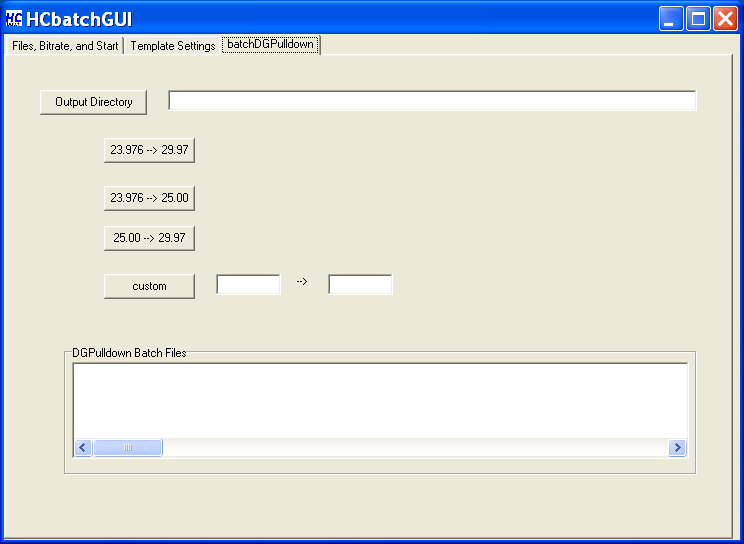 Donadagohvi (Cherokee for "Until we meet again")
Donadagohvi (Cherokee for "Until we meet again") -
Release 9 is out. Added wav extraction from the avs with WAVI.exe
Added audio resampling with ssrc.exe
Added AC3 audio encoding with Aften.
This project has grown from what I initially intended.
Download the latest release at
http://sourceforge.net/projects/hcbatchgui
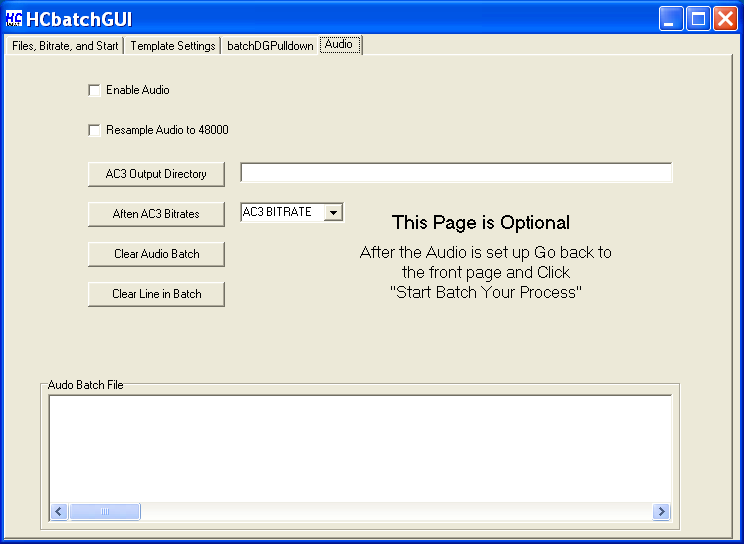 Donadagohvi (Cherokee for "Until we meet again")
Donadagohvi (Cherokee for "Until we meet again") -
Noticed a bug where batch wont start if the source directory has parentheses ( ) in the directory name.
i.e. C:\ whatever (stuff)\notgood\
The parentheses caused the error. It's okay to have parentheses in the filenames just not the directory name. Make sure you dont put any special characters in your directory names.Donadagohvi (Cherokee for "Until we meet again") -
Release 11 has been uploaded
version 1.0.3.10
Updated aften to version 0.08
Added audio upmix support. 2 channel audio to 5.1 ac3
Added 5.1 source to 5.1AC3 encoding support
Improved batch functions allowing app to auto clean up temp wav files and duplicate ac3 files.
download at
http://sourceforge.net/projects/hcbatchgui/Donadagohvi (Cherokee for "Until we meet again") -
not sure what I've done wrong but, after updating from v7.1 to v12 it doesn't work.
I get the error "cannot create file \program files\hcbatchgui\launch.bat"
I've tried uninstalling/re-installing etc... but still the same error....
I've just re-installed v7.1 and it still works fine !
The app is installed in C:\Program Files\HCbatchGUI
The input directory is N:\temp\files\encode
The output directory is N:\temp\files\encode\out
I'm using Win XP SP2.... Do you need to know anything else ?
v12 looks like the dogs danglies to me - it has an audio converter included - this would save me another step (I'm currently using avi to ac3 for my audio) - so PLEASE help me to make it work.
Thanks,
Steve -
Hello Steve.
Gotta admit I'm not sure what's going wrong. Your computer is similar to mine and I am having no problems. I think I have an idea what's going on though I'm not sure why your having problems and I am not. I updated the app so that it could be used by people with their system drive being something other than C:\. I used the same approach for avi to ac3 and that seems to work for you so that's what has me confused. Anyway... I made a fix (hopefully) just for you! Go to the download page and get Test_release_for_steve_walsh_12.1.
http://sourceforge.net/projects/hcbatchgui/
Install this release
That should hopefully fix your problems. Please let me know one way or the other.
By the way I basically just integrated Avi to Ac3 into HCbatchGUI so it should be familiar to you. It was my thoughts as well to just take one more step out of the process.
If you have any other problems please let me know. Donadagohvi (Cherokee for "Until we meet again")
Donadagohvi (Cherokee for "Until we meet again") -
What can I say - my very own version !
And the best news is - it works !
It's encoding files as we speak....
When this current batch run has finished, if you want me to systematically go through the versions, from 7.1 (works) to 12.1 and figure out at what version it stops working then I'm happy to do this, just let me know.
Thanks again for your work to get this sorted. -
I'm glad it's working for you now. I'm pretty sure I know what the problem was though. In an effort to make the app work for as many people as possible I deleted the reference to c:\. Some users that had their os on another drive (like D:\ or anything else) wasn't able to use it. After I deleted the c: reference the app should have referenced the default system drive regardless of the drive letter. Like I said before my system is very similar to yours in terms of operating system and hardware (only yours is faster) and it works fine this way. Which is why I am confused why it didn't work for you. As a fix I just went back and replaced the C: reference.
No need to backwards test though I appreciate the gesture. If anyone else has any problems I'll just have them download the Steve Walsh release! I'm glad I could help.
I'm glad I could help.
If you need anything else just post back. Donadagohvi (Cherokee for "Until we meet again")
Donadagohvi (Cherokee for "Until we meet again")
Similar Threads
-
DVD slideshow GUI - development thread.
By tin2tin in forum ProgrammingReplies: 1872Last Post: 28th Aug 2018, 18:08 -
MKV2AC3 - development thread
By Delta2 in forum Newbie / General discussionsReplies: 216Last Post: 9th Apr 2016, 15:24 -
HCbatchGUI user guide ~ Batch process video and audio.
By freebird73717 in forum User guidesReplies: 4Last Post: 21st Dec 2009, 08:51 -
AVI TO AC3 - Development Thread
By freebird73717 in forum AudioReplies: 43Last Post: 3rd Sep 2008, 00:42 -
How to encode an Avi to dvd ready video and audio Using HCenc and Aften
By freebird73717 in forum User guidesReplies: 13Last Post: 14th Nov 2007, 15:16



 Quote
Quote