Hi everyone:
I have been trying to understand the "multipass" function in the DivX compression.
I have DivX compression encoder in VirtualDubMod. When I choose it, a little DivX window appears. In this window, there is an "Encode mode" which gives choices of:
- 1 pass
- Multipass, 1st pass
- Multipass, Nth pass
VirtualDubMod Help does not give detailed instruction on "Encode Mode".
Would someone please explain to me what these are and what I should use to obtain the best possible video quality?
Thanks
+ Reply to Thread
Results 1 to 28 of 28
-
-
Please don't hijack / resurrect long dead threads.
If you just want to do a one pass encode, select 1 pass.
If you want to do multi pass, you first select Multipass, 1st pass, and save AVI. Then, when that has finished, you repeat but select Multipass Nth pass instead.
VirtualDub is not responsible for the encoder and/or encoder settings per se - it just gives you access to them.
Within a limited output file size, multipass will produce better quality, even if I'm sure you'll find it hard to see any improvements with more than 2 pass.
If output file size is not of interest, use the target quantizer mode instead. In Target Quantizer mode, you select the quality you want, and let the encoder use what bitrate it needs (=file size) to provide that quality.
/Mats -
Note that during the first pass Divx is examining each frame to see how much bitrate it will need relative to all the other frames. The information is saved in a file on your hard drive. The output file will not actually include any video after the first pass. During the second (or more) pass it uses that information to allocate bits to each frame to deliver the requested average bitrate.
In multipass VBR encoding you get the best quality the codec can deliver for a specified file size. But you don't know exactly what that quality will be.
In single pass target quantizer mode you get the specified quality at every frame but you don't know what the file size will be. -
Sorry, Mat. I thought the thread (3/07) was not that old and it relates to the same question on "multipass". Can you give me a clear instruction on how old a thread must be to be considered "dead"? At many other forums, I was chastised for not putting my questions in the similar threads, i.e. starting new thread, regardless of how old they are.
What is "quantizer mode"? I selected " DivX", all I could see was "encode mode".
Thank you for all your replies. -
BTW,
I am using VirtualDubMod, DivX compression set at "multipass, 1st pass" and average bitrate at 1,837.5, to create an AVI file from a +700MB file.
The projected file size is only +80MB!
This is strange because if I set at "1 pass", the projected file size would be +1200MB.
Is this +80MB file just a temporary file or a final file? -
Sorry, Xvid calls it that. Divx calls it "1-pass quality based":Originally Posted by moviebuff2
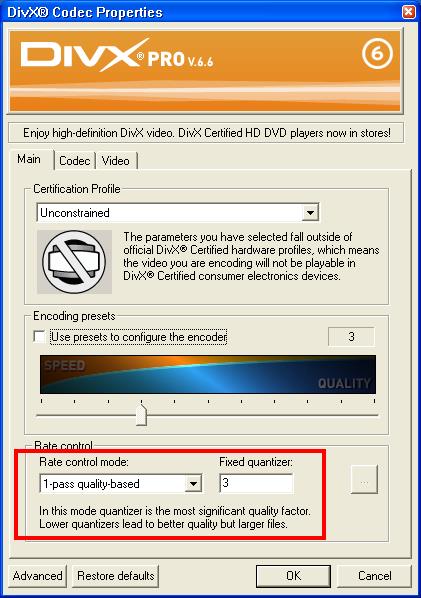
I told you, the fist pass would contain no video.Originally Posted by moviebuff2 -
Oh, I see. I don't have DivXPro.

I have DivX 5.2.1. It has Encode Performance (fastest, fast, standard, slow). And a bitrate calculator.
I chose "slow" and set the bitrate calculator's "file size" at 1/3 of a DVD. The calculated bitrate is +1800kbps.
I saw what you told me. So, the +80MB file is only a temporary file which contain no video. And it will be used later in the making of the final file. Am I coreect? -
Correct.So, the +80MB file is only a temporary file which contain no video. And it will be used later in the making of the final file. Am I coreect?

-
Hi redwudz

I'm done with that "temporary file" now. VirtualDubMod stopped doing anything further. What am I supposed to do?
I am totally confused! -
Go back to the codec settings and select the next pass. 'Multipass, Nth pass'.
-
Yes, unless you want to make more 'Nth' passes. You should find Divx documentation here: http://support.divx.com/cgi-bin/divx.cfg/php/enduser/cci/support.phph?p_sid=qqWSmkKi
-
I found that old version of Divx in my archive of codecs and installed it on a virtaul machine. Indeed, it doesn't have 1-pass quality based encoding. Keep an eye on the Divx site. Every now and then they give the pro version away for free. Or you could switch to Xvid which is open source and free.Originally Posted by moviebuff2
-
Thanks, jagabo & redwudz.

Here's what I am doing now:
Multipass, nth pass and High-motion to create 1 file
Multipass, nth pass and Low motion to create another file.
After that I will burn both files on a rewriteable DVD and play them on my TV monitor to see if I can tell the difference.
The original file is a tennis match. Lots of action. DivX recommends high motion setting. But I want to see if there is obvious difference between high motion and low motion.
Thanks again. -
Here, you get chastised by me if your post is not in reply to a post already in the thread.Originally Posted by moviebuff2
 But no big deal - I'm pretty used to splitting threads.
But no big deal - I'm pretty used to splitting threads.
/Mats -
IC, so that's the rule here. I'll remember that.
BTW, there is small but noticeable difference in video quality between "1 pass" and "multipass, nth pass". But between "low motion" or "high motion", I cannot tell the difference, visually.
I'm still confused about "multipass, 1st pass".
If I can use "multipass, nth pass" to directly encode an AVI file and "multipass, 1st pass" only produces a non-video file, what is the purpose of using "multipass, 1st pass"? -
The encoder takes a look at every frame in the source file, to get an idea on where to use a high bitrate and which parts get by with a lower. As it has a limited bucket of bits to use (the file size you've set), it has to look thru the whole file. After this first pass, the encoder has the "map" for the whole source file, and use this when encoding in the following encoding pass.Originally Posted by moviebuff2
Say you have to write a summary, limited to 5 pages, of a book. You don't read each page, write a summary for that, flip page, & cetera. You first read the book from cover to cover, then, while reading it again, write the summary, perhaps condensing a slow chapter to a couple of sentences, while dedicating a whole page to a chapter where much of the action takes place.
"Bindly" using half a page summary for every chapter would be like a CBR one pass encode.
/Mats -
OK, Mat. Let see if I understand correctly your explanation.

In order to use "multipass, nth" effectively, I have to run "multipass, 1st pass" in the first place. This will allow DivX encoder to get an idea of what it is supposed to do. After running "multipass, 1st pass" (which produce a non-video AVI file), I can now run "multipass, nth pass" to really encode my file.
Am I correct?
The trouble is, yesterday I test-ran a sample file "Tennis".
First, I ran "multipass, 1st pass" then "multipass, nth pass" (high motion) to create an AVI file: "Tennis 1".
Next, using the same sample file "Tennis", I directly ran "multi pass, nth pass" (high motion) and created an AVI file: "Tennis 2".
Playing "Tennis 1" and "Tennis 2" on the same DVD player and TV monitor, I could not tell any difference. Athough the file sizes differed somewhat. "Tennis 1" is 1,297MB and "Tennis 2" is 1,295MB.
Please note that in comparison between "1 pass" and "multi pass", I could tell the difference. "Multipass" definitely produces a better video than "1 pass". -
I don't know that you'll see much difference between the extremes of the low/high motion bitrate modulation setting. Maybe that's why they dropped the setting in newer versions.
Is there a reason you're using an old version of Divx? -
Not really, jagabo. I got this old version for free a little more than 1 year ago. It has been working for me, so I don't look for another version.
But as you mentioned earlier, I will watch for another free version from DivX.
Thanks -
We're getting there!
Tennis2 is the 3 pass version of your source Tennis. Possibly slightly better than Tennis1, but as I said earlier:Originally Posted by moviebuff2
Originally Posted by mats.hogberg
/Mats -
moviebuff2, in case you don't understand: each time you run an "n'th pass" the log file (where Divx is keeping track of how much bitrate eadh frame needs) is updated. You can run n'th pass over and over and get slightly better results each time.
So if you didn't run the first pass again after saving Tennis1, Tennis2 is a third pass. I'm not sure what effect changing the bitrate modulation setting between the second and third pass would have. Probably not good.
I believe you can disable updating of the log file by unticking the "Update Log File" option. This will make all n'th passes 2nd passes. Useful for the kind of testing you appear to be doing.
Regarding visible differences between low/high bitrate modulation settings: this is more likely to make a visible difference if you are using low bitrates. If you are using high bitrates differences will much smaller.
And lastly, regarding getting Divx for free: Divx is always available for free. Some of the options are disabled unless you upgrade (pay for a registration code) to the Pro version (which simply unlocks all the locked features). As I noted earlier, Divx occasionally gives out free Pro upgrades. -
Hello again

Just as I thought I understood how the multipass function in DivX works, I ran into this problem.
I ran "multipass, 1st pass" on an AVI file. Everything went smoothly. A small non-video AVI file was created.
Then I ran "multipass, nth pass" for the first time (that would be considered 2nd pass). The program briefly scanned the file and started to create a full (audio & video) AVI file. A few seconds into the process, I got a message that there was corrupted video data and the procress was cancelled.
I repeated these 2 steps several time. Each time I would get the same answer in the "multipass, nth pass" part.
How can video data be corrupted if the "multipass, 1st pass" runs perfectly fine? What can be the problem(s)?
Finally, I quit the "multipass" and just ran "1-pass". Everything ran just fine. An AVI file was created with "no problemos"
I am totally confused. Would someone please help me understand what happened? -
Your procedure is correct as far as I can tell. It sounds like you have a corrupt (although I don't know why the first pass works) source or found a video that brings out a bug in VirtualDubMod.
VirtualDubMod is based on an older version of VirtualDub and has several bugs. You could try using VirtualDubMPEG2 or VirtualDub instead. -
...could also be something with the codec. Try XviD instead (works basically the same as the DivX codec), or a later DivX version.
/Mats -
Thanks jagabo & Mat for your quick help.

I think I found what I did wrong.
I ran "multipass, 1st pass" before I added filters (resize, sub and sharpen). Apparently, "multipass, nth pass" did not recognize those filters and gave me an error message.
I just ran "multipass, 1st pass" again. This time, it was with all 3 filters. Now, "multipass, nth pass" is running just fine.
Thanks again. -
Yes, that would definitely cause problems. Even if the program was able to encode the video it would not have turned out as good as it could have. All processing should be identical for both passes otherwise the the information gathered during the first pass will not accurately reflect the video's state during the second pass.Originally Posted by moviebuff2
Similar Threads
-
VDub + TextSub + multipass problem
By Keeyu in forum SubtitleReplies: 3Last Post: 14th Jan 2011, 10:11 -
Divx multipass encoding
By silverwolf0 in forum Newbie / General discussionsReplies: 9Last Post: 7th Jun 2009, 13:31 -
Multipass Encoding
By lcphr3ak in forum Newbie / General discussionsReplies: 3Last Post: 11th Jan 2009, 23:41 -
What exactly is the problem Virtualdub has with Divx multipass?
By Onceler2 in forum Video ConversionReplies: 14Last Post: 20th Aug 2008, 19:00 -
DVDx 2.9 : improved AVI (DivX/Xvid) multipass support
By Jim@labDV.com in forum Latest Video NewsReplies: 0Last Post: 17th May 2007, 10:34




 Quote
Quote