Hi, I have just bought a ACER Laptop and a ASUS Router. The problem is I can't get connected. The software will usually pick up the router but then refuses to recognize it. I need to check out the wlan settings in the router, as I think I've stuffed them up. I have tried putting in http://192.168.1.1 but can't get it to work. Can anyone help please. I need detailed instructions if possible. I'm at my wits end after spending hours on this over the weekend.
My desk top is XP and the laptop is Vista, and my ISP is Optusnet cable.
+ Reply to Thread
Results 1 to 24 of 24
-
"Whenever I need to "get away,'' I just get away in my mind. I go to my imaginary spot, where the beach is perfect and the water is perfect and the weather is perfect. The only bad thing there are the flies. They're terrible!" Jack Handey
-
I'm confused by this statement. Are you talking about seeing the "wireless network" provided by your router, but can't connect to it? Or do you mean it connects to the router, but you can't get an IP address? Or do you mean it connects and receives an IP address but can't connect to the internet?Originally Posted by tweedledee
Are you using a cable to connect to the router to try to access the config? Are you getting prompted for a username/password? Are you sure that's the correct address?Originally Posted by tweedledee
I don't have an ASUS router, but I know that my Acer laptop cannot be used to configure my old D-Link DI704 router, whether through wireless or wired ports. As soon as I try to log in the router locks up and requires a hard reset. But I don't have this issue with my newer D-Link or Linksys routers
Edit: It may also be helpful to know the model number of the router."Shut up Wesley!" -- Captain Jean-Luc Picard
Buy My Books -
I'm sorry that I can't explain it better, but things change all the time.Today I went down the street to test the hot spots and found that I can connect easily. The only problem is connecting to my router. At the moment when I try to do the "easy setup" it can't locate the router. I have tried rebooting, re-installing etc, and now think my router is faulty. I have all the wires in the right place so it beats me why it won't
"Whenever I need to "get away,'' I just get away in my mind. I go to my imaginary spot, where the beach is perfect and the water is perfect and the weather is perfect. The only bad thing there are the flies. They're terrible!" Jack Handey -
Try this one...192.168.0.1
Which Model Router is it? -
The Router is WL 520 G
Can you tell me the set up procedure? I put the installation CD into the desk top PC ? then run a cable from WLAN to modem ? Do I disconnect the cable from modem to Desk top? or do I leave it connected.
here is details from my instruction book, and what happens when I try them.

 "Whenever I need to "get away,'' I just get away in my mind. I go to my imaginary spot, where the beach is perfect and the water is perfect and the weather is perfect. The only bad thing there are the flies. They're terrible!" Jack Handey
"Whenever I need to "get away,'' I just get away in my mind. I go to my imaginary spot, where the beach is perfect and the water is perfect and the weather is perfect. The only bad thing there are the flies. They're terrible!" Jack Handey -
What method did you use to configure the router, EZSetup or Manual? Did you try connecting to the router using a cable (wired) or have you only tried connecting wirelessly?
Edit: I just saw where you said you tried the EZSetup. BUt did you try the EZSetup button on the router? If your laptop connects to hotspots, then I would say it is probably already configured for DHCP. If you aren't receiving an IP address from your router than you will have to access it via a cable connected to one of the LAN ports on the router. EZSetup should have enabled the DHCP server part of the router. If you still don't receive a valid IP address via the wired connection, then I would guess that DHCP is disabled. You will have to manually set your IP Address and subnet mask to within the same range as the router and then try to access it (still via wired)."Shut up Wesley!" -- Captain Jean-Luc Picard
Buy My Books -
I tried both.What method did you use to configure the router, EZSetup or Manual?
Also tried both.Did you try connecting to the router using a cable (wired) or have you only tried connecting wirelessly?
The odd thing is that I've discovered that I can see my connection and actually log on, BUT, I can't get I.E or email to work. When I try to open IE it disconnects. This is why I think the unit is faulty."Whenever I need to "get away,'' I just get away in my mind. I go to my imaginary spot, where the beach is perfect and the water is perfect and the weather is perfect. The only bad thing there are the flies. They're terrible!" Jack Handey -
It's unlikely that the router would know or care what applications you're opening up unless they're using non-standard ports for communication which are blocked. But in that case you should just get an error from the application.
I'm not convinced you've configured the router properly. The manual states that: "You must have ASUS wireless clients, such as WL-100gE, WL-100g Deluxe and WL-167g to use WL-520g EZSetup." which I'm pretty sure is not in your laptop. I think you need to do a hard reset and start over. Next to the EZSetup button is a Reset button. Press and hold that in until you see all of the lights flash on then release. This might take several seconds. After that connect with a cable to one of the LAN ports of the router, open your browser and put 192.168.1.1 in the address bar. You should get prompted for a username and password. At this point go to your users manual, (not the quickstart guide), and follow the directions in chapter 3, step 3, and configure the router manually."Shut up Wesley!" -- Captain Jean-Luc Picard
Buy My Books -
Thanks for your help. Can I clarify one point? One end goes to LAN port and the other goes to ????? Modem or PC?
I have a USB Modem."Whenever I need to "get away,'' I just get away in my mind. I go to my imaginary spot, where the beach is perfect and the water is perfect and the weather is perfect. The only bad thing there are the flies. They're terrible!" Jack Handey -
It goes to your PC, but this sheds a new light on the problem. You need a modem with an ethernet port (RJ45) to connect to the WAN port of the router. Double check your modem to see if it has one in addition to the USB port, (many do).
"Shut up Wesley!" -- Captain Jean-Luc Picard
Buy My Books -
Yes, mine has. I have just tried the method you gave me. First of all the router did not flash all the lights, and I pressed the restore button for at least 60 seconds, then I pressed the easy start button and opened the browser, wrote in 192.168.1.1 and nothing happened. I had the cable connected to the PC and the Lan socket on the router.
"Whenever I need to "get away,'' I just get away in my mind. I go to my imaginary spot, where the beach is perfect and the water is perfect and the weather is perfect. The only bad thing there are the flies. They're terrible!" Jack Handey -
As I said, I don't have an ASUS router, so the router not flashing all of the lights may be OK, but with other brand routers I've configured holding the reset button in long enough, (usually 10 to 15 seconds) always resulted in all of the lights flash on, then they blink in succession, and then switch to normal display. I find it suspect that yours did not. Are you sure you were holding in the reset button and not the EZSetup button?
The method I gave you did not include pressing the EZStart button. I don't believe you have the necessary hardware in your Acer laptop to use the EZSetup function, so you should avoid that button. When you plug the cable from your PC into the LAN port does the corresponding light come on in the router?"Shut up Wesley!" -- Captain Jean-Luc Picard
Buy My Books -
Everything seems to be normal, I can't work out why it won't work.
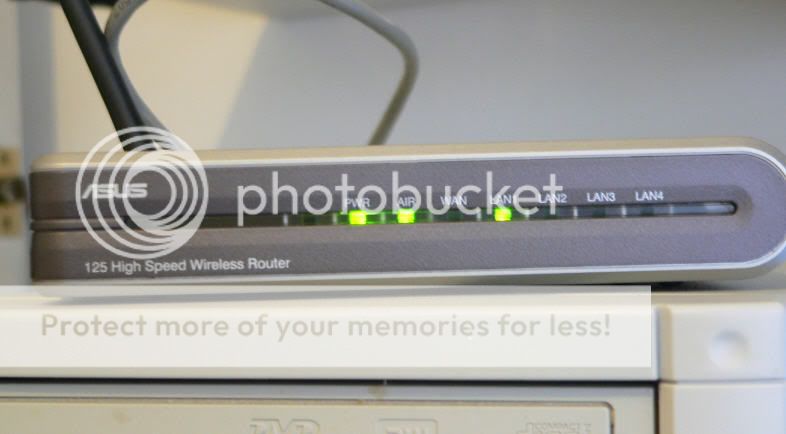
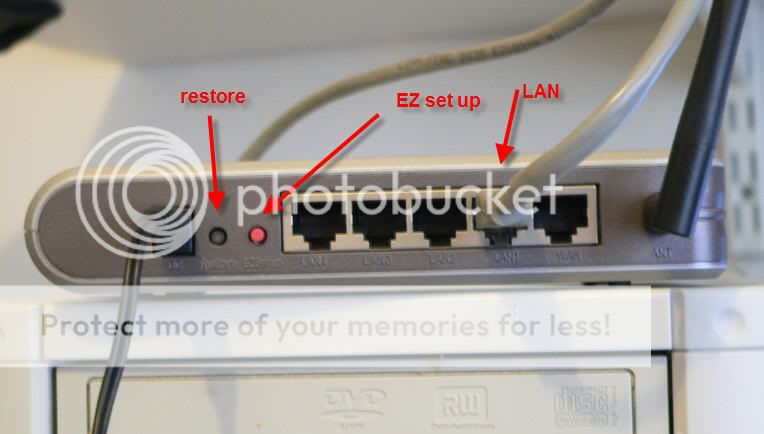 "Whenever I need to "get away,'' I just get away in my mind. I go to my imaginary spot, where the beach is perfect and the water is perfect and the weather is perfect. The only bad thing there are the flies. They're terrible!" Jack Handey
"Whenever I need to "get away,'' I just get away in my mind. I go to my imaginary spot, where the beach is perfect and the water is perfect and the weather is perfect. The only bad thing there are the flies. They're terrible!" Jack Handey -
Here's a link to the manual...Good Luck
http://support.asus.com/download/download.aspx?SLanguage=en-us&model=WL-520g -
The LAN light on is a good first step.
The next question is what is the IP address of the PC when plugged into the router? Open Network connections, select the Local Network Connection, then select the Support tab. What is the IP Address, Subnet Mask and Default Gateway?"Shut up Wesley!" -- Captain Jean-Luc Picard
Buy My Books -
I would also try changing out the cable, it might be damaged somehow....
-
This is interesting, why are 2 connections open? and how come one has no details?
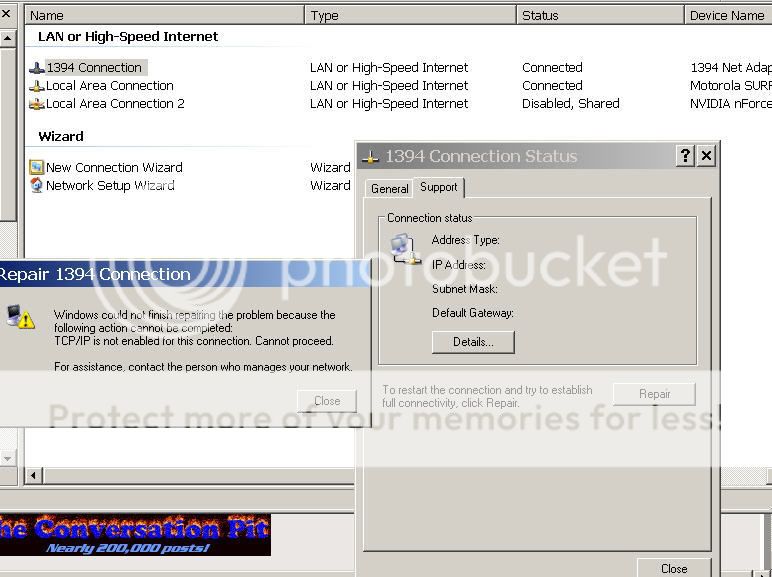
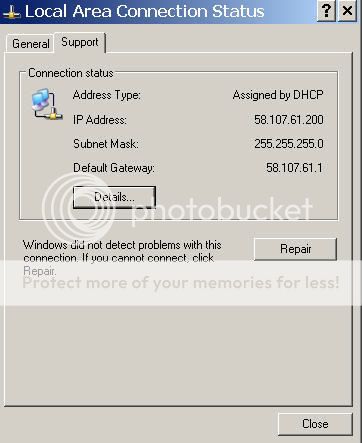 "Whenever I need to "get away,'' I just get away in my mind. I go to my imaginary spot, where the beach is perfect and the water is perfect and the weather is perfect. The only bad thing there are the flies. They're terrible!" Jack Handey
"Whenever I need to "get away,'' I just get away in my mind. I go to my imaginary spot, where the beach is perfect and the water is perfect and the weather is perfect. The only bad thing there are the flies. They're terrible!" Jack Handey -
The 1394 connection can be ignored. That is there simply because you have a firewire port. The IP address shown for the connected local area connection belongs to Asia Pacific Info Center in AU which is probably your ISP. Make sure nothing is plugged into the WAN port of the router and try clicking the Repair button and see if it comes back with the same or similar IP address. If it comes back anything other than 192.168.1. something (2-254), then the router's DHCP server has been altered from the factory settings. If both the WAN and LAN sides of the router are using the same IP scheme then you will not be able to route through it. It also means that the routers local address is no longer 192.168.1.1 but should be 58.107.61.1. See if you get prompted for login using that.
"Shut up Wesley!" -- Captain Jean-Luc Picard
Buy My Books -
Thanks for all your replies Guys, I have decided enough is enough. I'm going to buy a Netgear router and try with that. One of the local I.T. techs has told me he had the same problem with a Asus which refused to work on Optus cable (my ISP) and when he switched to Netgear it was fine. I'll let you know the result.
"Whenever I need to "get away,'' I just get away in my mind. I go to my imaginary spot, where the beach is perfect and the water is perfect and the weather is perfect. The only bad thing there are the flies. They're terrible!" Jack Handey -
Thanks for the update....Good Luck with the New one..
-
I've worked with Netgear stuff before. You probably won't have any problem.
"Shut up Wesley!" -- Captain Jean-Luc Picard
Buy My Books -
Hi Guys, just an update to say the Netgear Router is working fine. I was getting stressed out over this, but now it appears to be solved. Thanks for all your responses.
"Whenever I need to "get away,'' I just get away in my mind. I go to my imaginary spot, where the beach is perfect and the water is perfect and the weather is perfect. The only bad thing there are the flies. They're terrible!" Jack Handey
Similar Threads
-
Problem connection HDD to TV
By WinSpecToR in forum DVB / IPTVReplies: 8Last Post: 19th Feb 2012, 13:16 -
t.v. connection problem
By brenda1906 in forum Newbie / General discussionsReplies: 10Last Post: 27th Mar 2010, 08:18 -
Wireless Connection Problem
By StoneColdWhat in forum ComputerReplies: 4Last Post: 8th May 2008, 00:38 -
Linksys WRT54GX4 router problem
By SIRCOOKS in forum ComputerReplies: 9Last Post: 19th Feb 2008, 11:40 -
Can a router/wireless router shut down computer?
By tmh in forum ComputerReplies: 7Last Post: 29th Jan 2008, 13:34




 Quote
Quote