Hi Everybody!
I just wanted to share a few things with this wonderful community we have here. First, if you are a MoKgVm2DVD user, you may or may not have noticed that there is a new version available. The main improvement is that the mkv track extraction tool (mkvextract) has been updated to the most recent version. The good news - mkv track extraction is now universal binary, and previous extraction issues may hopefully be resolved. The bad news - you need Mac OS X 10.4 or better to use this extraction tool. Version 1.0.1 is still available for download if you have an older version of Mac OS X.
Also, the home for this app (and another application - Batch Unpacker) has moved to http://www.emmgunn.com. The good news - more reliable downloads, and worries about file size caps and bandwidth caps are a thing of the past (which is why updating MoKgVm2DVD, which increased it's size, is no longer a big deal). The bad news - web/file hosting is no longer free so you'll find annoying ads on the site, though I shouldn't they're annoying, because hopefully you'll find some of them interesting enough to click on them to help defray hosting costs.
The others news is that you'll find a new application at http://www.emmgunn.com - Quick Batcher. It's an application that quickly creates video conversion batch jobs for ffmpegX. So, if you have multiple videos, or multiple titles from a DVD, and you want to convert them all with identical settings in ffmpegX, Quick Batcher will enter all these jobs into ffmpegX's queue in one easy step. It's still in beta and I haven't posted it on version tracker, mac update or the in the ffmpegX forum yet. I was hoping I could get a few volunteers/beta testers to give me some quick feedback in this post before I release a version 1. Thanks in advance for any help.
+ Reply to Thread
Results 1 to 18 of 18
-
-
thanks emmgunn for your wonderful app,
which I give a workout at least twice a week!"Everyone has to learn, so that they can one day teach."
------------------------------------------------------
When I'm not here, Where can I be found?
Urban Mac User -
yep - thanks for developing the app
first time using it today and right out of the gate it converted mkv into xvid with no problem
would you ever consider adding mp4 as an output type?
i'm new to os x - so I might be missing an obvious app that would be able to take extracted h264 + ac3 in an avi wrapper and convert it to mp4. of course, if possible, I would avoid conversion altogether.
in windowze land people are getting pretty close to working a passthrough method taking already existing mkvs with h264/ac3 that are recognizable by ps3 - but so far it seems elusive. -
Howdy Folks:
Happy New Year :
just downloaded MoKgVm2DVD - so far I am only able to extract - convert looks like it is working but never shows any movement in the % box - is this a slow app - I am downloading and uploading and burning - dunno if this matters
the extraction process only took 5 minutes for a 700mb file
I am G4 PB 1.6 Tiger 10.4.12 1G ram
cheers: -
Howdy mates;
Just an update - has been running a while - is S L O W but I am up to 7% complete - perhaps by end of day tomorrow i will have a conversion copy to AVi-
Cheers: -
Batty...where did you get 10.4.12?
seems 10.4.11 is the last?
And do you not get a window that looks like this:
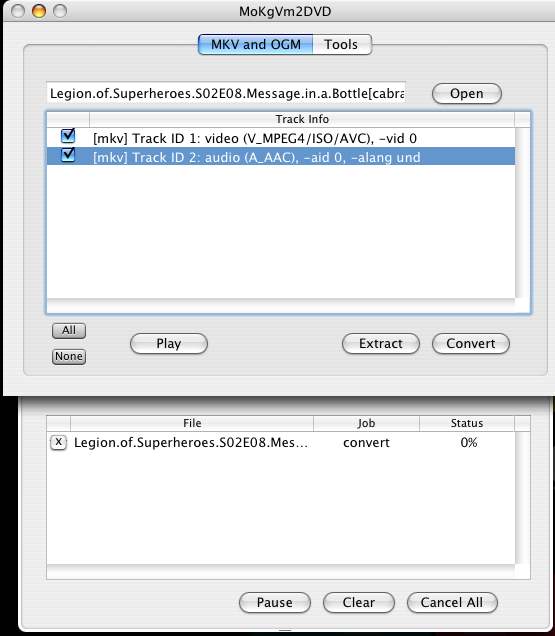
of course I get this doing "convert" not "Extract",
maybe that is the difference?"Everyone has to learn, so that they can one day teach."
------------------------------------------------------
When I'm not here, Where can I be found?
Urban Mac User -
Howdy TerryJ:
oppss - yes - 10.4.11 - dunno why I thought I saw .12 updated:
I do get a window like this you show
the mkv has 4 tracks of audio -
\Track ID 1 : video ( V_MPEG4/ISO/AVC), -vid 0
Track ID 2 : Audio ( A_AC3), -aid 0, -alang ger
Track ID 3 : Audio ( A_VORBIS), -aid 1, -alang eng
Track ID 4: Audio ( A_VORBIS), -aid 2, -alang eng
Track ID 5: subtitles ( S_VORBUS), -sid 0, -slang eng
1,2 & 5 tracks are checked - when I hit PLAY - seemed to play righto - subtiltles were black
Just Very S L O W - so far am up to 27% - but was compressing /burning thru the night - done now so will see if that affects performance/speed -
Howdy Mates:
Since we may be on the subject - Anyone figure out Deluge for Mac
not pleased with Trans*****- seems every update brings bigger problems /worse performance and Az***** is a hog
Cheers ya -
If by AZ****** you mean Azureus (it's ok to speak about
apps, just not necessarily what you do with them if illegal)
Azureus 2.5.0.4 is the most stable and less CPU hoggish
of the lot. I run it on a B&W G3 300mhz tower, with 640MB of ram
under 10.4.8, and it's all tht'son the machine, and its a champ.
Just disable the VUZE updater and stay at 2.5.04.
Haven't used Transmission or BitComet, so can't comment."Everyone has to learn, so that they can one day teach."
------------------------------------------------------
When I'm not here, Where can I be found?
Urban Mac User -
Howdy TerryJ:
Cheers thanks for the reply :
Will seek for a download for 2.5.0.4 -
My conversion from mkv did not work - icons stayed in VCL fashion - just different colour but for one Icon - blank with .mkv.s1.idx- no application recognizes when I try to open /click on icon
could not open in Quicktime - When opened in VLC - I get audio
any suggestions - where might the video file have gone - took 2 days to complete the conversion
cheers: -
ok,let's back track a bit.
the .mkv contained Mpeg-4 video.
do You have Perian 1.0 installed in your usr/~/Library/Quicktime folder?
if not, go install it, and let's try this through QuicktimePro....
And as for mokgvm2DVD, did you upon conversion
use Pass through or XVID one Pass as the choice for video?"Everyone has to learn, so that they can one day teach."
------------------------------------------------------
When I'm not here, Where can I be found?
Urban Mac User -
Howdy TerryJ:
Have Perian 1.0 downloaded /installed- not in Applications or in Quicktime - in System Preferences - Other
Do not have Quicktime Pro- Just Quicktime 7.3.1
Converted 1st time pass thru
am testing now 900 sec with XviD ( 1 - pass ) 1178 kbps
and same all the rest
original video file has white subtitles ( VCL played )
with MoKgMv in Mplayer I get black subtitles - cant seem to figure out how to have them white - prefer white
cheers for the help so far
Report back after the 900 sec completion
cheers: -
Howdy TerryJ:
Video worked well in XviD1- yet audio would crap out after 4-5 seconds in Quicktime playing
AC3 - pass thru recorded
and when in Edit video with Toast - same thing - every 4 seconds audio would fade out - have to pause and play for audio to return - yet was no dialog - just backgroud music
am now trying XviD 2 and AC3 pass thru audio
suppose next will try XviD 1 again with Mp3 audio
Cheers: -
Xvid1 with Mp3 audio is how I usually do it and it works fine.
if it doesn't work my only other suggestion will be to "hijack"
it in VLC, using iShowU, and capture it natively to either QT .mov
or DV Stream."Everyone has to learn, so that they can one day teach."
------------------------------------------------------
When I'm not here, Where can I be found?
Urban Mac User -
Howdy TerryJ:
an update - worked great - have yet to screen beyond skipping thru the first 8 chapters
Very nice software - I will sing its praise
second file encoded and burning now
Cheers: -
congrats BattyRoy!
 "Everyone has to learn, so that they can one day teach."
"Everyone has to learn, so that they can one day teach."
------------------------------------------------------
When I'm not here, Where can I be found?
Urban Mac User -
Awesome app here... =]Originally Posted by emmgunn
Saves me hours of time compared to encoding whole seasons one by one... =]
This should be included within ffmpegx itself and would most definitely recommend... =]
TY
Similar Threads
-
Cam Studio now incorporated in Download Helper 4.9 for Firefox 4.0 or later
By mgh in forum Video Streaming DownloadingReplies: 1Last Post: 16th Jun 2011, 23:39 -
Is Yahoo using more local news in its main news window?
By yoda313 in forum Off topicReplies: 3Last Post: 12th May 2010, 23:09 -
Name of Application
By PC_Tek in forum Newbie / General discussionsReplies: 24Last Post: 16th Feb 2010, 16:54 -
Subtitle Helper !!
By Shohag_ifas in forum SubtitleReplies: 0Last Post: 7th May 2009, 00:31 -
New Version of MoKgVm2DVD
By emmgunn in forum MacReplies: 3Last Post: 2nd Feb 2008, 09:08




 Quote
Quote