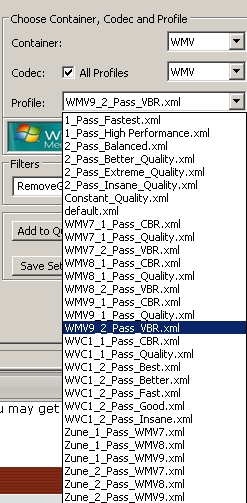I have a single VOB file that I need to convert to a .WMV file. I know about Microsoft's .WMV encoder but it requires an add-in to convert MPEG2. I don't know if it supports VOB. Any suggestions?
+ Reply to Thread
Results 1 to 6 of 6
-
-
Thanks redwudz but I'm also looking for alternatives to Microsoft's .WMV encoder.
-
Soopafresh, Is WMV9 playable on systems with older versions of Windows Media Player? This .WMV needs to be playable on a large number of computers some of which are probably not up to date. I'm looking for advise on the most appropriate version of WMV to output in this situation. Is there a difference in video quality with the different versions of WMV?
-
WMV 8 should be pretty safe. The alternative is ffmpeg.exe.
(save as transcode.bat and run in same folder as your VOB(s) and ffmpeg.exe)
for %%f in (*.vob) do ffmpeg.exe -i "%%f" -vcodec wmv2 -b 1500 -acodec wmav2 -y "%%~nf.wmv"
But I think the quality will be better if you choose one of the WMV 8 profiles in AutoMKV. Make sure you check the "show all profiles" checkbox.
There are big quality differences between versions 7,8,and 9 of the WMV encoder. But if you have to err on the side of caution, keep it at 8.
Similar Threads
-
VOB or wmv to avi
By mauricemaurice in forum MacReplies: 10Last Post: 22nd Jun 2009, 14:03 -
Best Possible Quality .WMV From VOB
By jeff.mikolai in forum DVD RippingReplies: 3Last Post: 20th Feb 2008, 21:32 -
convert vob to wmv???
By pizzaplease in forum Video ConversionReplies: 5Last Post: 22nd Nov 2007, 08:17 -
VOB to WMV!!!!
By guitarparth in forum Newbie / General discussionsReplies: 5Last Post: 27th Oct 2007, 06:34 -
wmv to vob
By angryassdrummer in forum Video ConversionReplies: 1Last Post: 7th May 2007, 05:01




 Quote
Quote