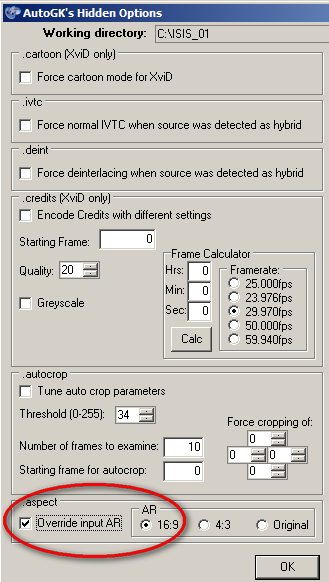Hi. I'm trying to back up my tv series disks into avis using SmartRipper and AutoGK. So far, all my episode rips were of the ratio 16:9. However, one episode was created alone on a disk by itself. When I rip it, SmartRipper indicates NTSC/16:9/720x480 . If I play the episode using VLC media player, the ratio of the episode's screen is the same as the other episodes (also, 16:9). However, once the rip is done, the ratio changes to 4:3. Is there any way I can force either SmartRipper or AutoGK to maintain the 16:9 ratio? Thanks for any help.
+ Reply to Thread
Results 1 to 3 of 3
-
-
Yes, that's how you fix it, but AutoGK isn't detecting anything wrongly. You can thank the DVD production facility for the mistake. DVD players get the DAR from the IFOs. But the video isn't always encoded the same as the IFOs. It's perfectly possible, and it happens from time to time, that the IFOs specify 16:9, but the MPEG-2 video is encoded as 4:3. AutoGK gets the DAR from DGIndex which gets it from the VOBs. If the VOBs themselves are wrong, then you get an AVI out of AutoGK with the wrong aspect ratio. bogsdb can check to confirm (or disprove) by opening a VOB in DGIndex and running the Preview (File->Preview). In the Information screen, among other things, it'll show the DAR of the VOB as either 4:3 or 16:9.Originally Posted by Squash
Similar Threads
-
Aspect Ratio Help
By darkdream787 in forum Newbie / General discussionsReplies: 1Last Post: 27th Oct 2011, 03:53 -
Ripped VOB #1 wrong aspect ratio, all others ok!
By silver007 in forum DVD RippingReplies: 8Last Post: 6th Jun 2009, 12:01 -
Aspect Ratio
By jackowens in forum Video ConversionReplies: 2Last Post: 18th Mar 2009, 18:40 -
Aspect ratio
By Digiface in forum Software PlayingReplies: 2Last Post: 24th Aug 2007, 13:35 -
keep aspect ratio?
By Dunkan21 in forum Authoring (DVD)Replies: 1Last Post: 28th Jul 2007, 14:27







 Quote
Quote