The situation:
Had network with 6 XP's working fine.
Changed 3 computers for new computers with Vista Home.
Managed to get Vistas and XP's networked but it's very confusing.
All computers can ping all computers. Programs that keep data on main server (XP) work fine.
On Vista computers when viewing the network connection some computers show up and some don't. The computers that are seen vary from time to time. On computer A for instance: Sometimes A and B and C show up sometimes A and C and D show up. Sometimes (rarely) A B C D E F. This has no effect on the ability to ping the computers. That always works.
On XP computers when going to Network Places/Entire Network/CSWorkgroup I get an error message: CSWorkgroup can not be accessed. You many not have permission...
When the computers were all XP I was used to being able to see all of the computers show up as icons when viewing the network. I could click on them and open them to confirm they were connected. Now I can't do that. Sure, I'm glad that pinging works but I feel like something must be wrong with the network and it's just so random. I really wan't to feel like I know what is going on.
1) With XP you could go through a wizard and set up the network. With Vista when you try to create a network the choices offered do not seem to include ethernet. Is there a wizard somewhere that will help? Why would Vista not want to help me set up a wired network?
2) I've tried various fixes to the error message (Workgroup can not be accessed...) including registry changes etc and they had no effect.
3) Is it really so complicated to network? Vista is supposed to be an improvement. Why isn't there a wizard and/or a checklist. Check this this and this and your network will work. It seems like there are just endless settings involved.
Any help appreciated.
+ Reply to Thread
Results 1 to 9 of 9
-
-
I have one Vista machine among several XP. During installation I specified 'Obtain network address ... DHCP' then I specified the workgoup and I was in just like any XP machine.
Sharing needs to be set up and sharing default requires remote login to see folders. Here is how it came up. This is Vista Ultimate and I use a gateway to the internet.
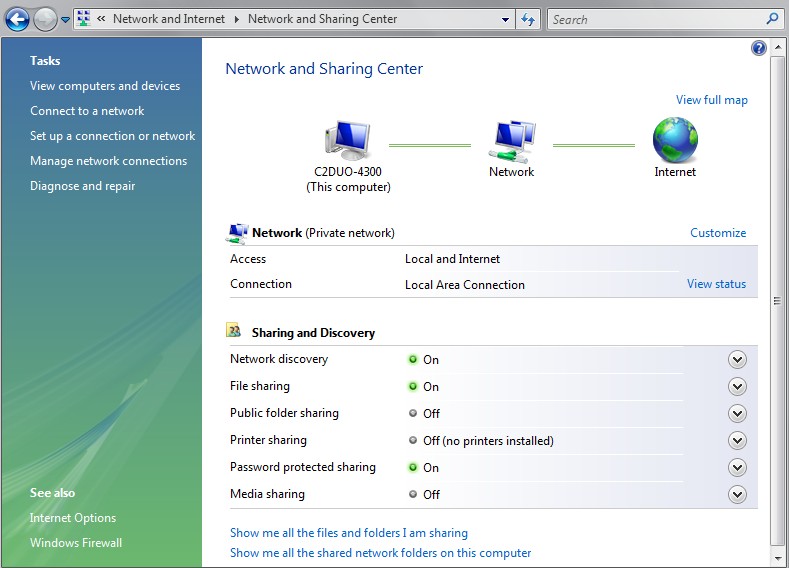
-
the problem is the Workgroup, in windows vista they have change the name of the default worgroup from MSHOME to WORKGROUP.
this is why you are having problems, all pc have to be on the same worgroup for them to work properly so either change the computers with vista to the worgroup MSHOME, or change the XP pcs to the WORKGROUP workgroup, or better yet, change the name of the workgroup of all pcs to a new one, made by you, it could be any word.
there is no wizard because is not needed, vista detects the network automatically, it asks only for the workgroup and thats it.
to change the name of the workgroup on vista right click on the my computer icon and choose properties, then click on advance system settings, click on the computer name tab and then click on the change button.
to change the workgroup on xp, run the network setup wizard, at some point it will ask you for the workgroup name. -
XP Workgroup name change is easy.
My Computer - Properties - Computer Name
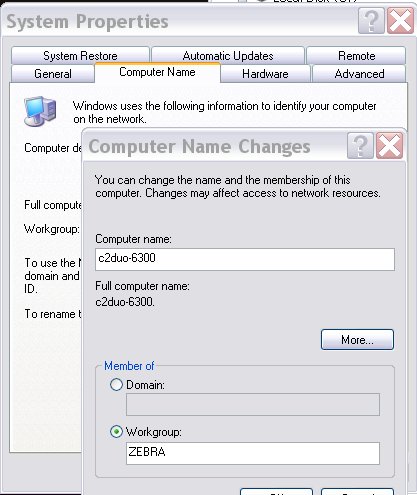
Vista uses the same steps and the menus are similar. -
No,
As for the workgoup, that is not the problem. I made sure all the workgoups are the same. In my case it is CSWorkgroup. I may have confused people in my post by sometimes just saying Workgroup. (I was using that as a general term).
I haven't looked over EdDVs reply yet. The computers are at work so I can't check details.
If it was just a matter of hooking it up and Vista detecting it I would not have an issue. There are many posts on the internet about Vista not networing well with XP.
Thanks All, please keep trying. Ask me anything and I will check when I go into work and get right back to you. -
I had an issue with Vista clients connecting to an OSX box doing personal filesharing. The problem was with Vista implementing a new security policy in Samba which OSX didn't support in 10.3.x. I wonder if the solution would apply to your situation, as well. Here's what I did to the Vista machines:
Run Regedit.
Open this key: HKEY_LOCALMACHINE/SYSTEM/CurrentControlSet/Control/Lsa
If it doesn't exist, create a DWORD value named LmCompatibilityLevel
Set the value to 1
Reboot.
Apparently, this sets the security level "down" to XP's (which some folks might not like). However, if your network is firewalled adequately (and a simple router should be enough), this should not be a problem.
Let us know if this works. -
I can network between my xp and vista. I use the network magic software available online. Supposedly it will also let me do wireless printing but since the other pc is just a room away I haven't even bothered testing that feature. I think it was like 20.00 or 30.00 for up to 3 pcs and probably has a reduced price for more computers. Best thing about it is it has a nice 'repair connection' feature that does a good job of bringing back lost connections.
Donatello - The Shredder? Michelangelo - Maybe all that hardware is for making coleslaw? -
Thanks Yoda313 and every one. I installed Network Magic on my home network and loved it so much I bought a copy for the work network I was having trouble with.
Network Magic had a problem with my work network too and wouldn't work at first. In troubleshooting the Network Magic issue I found a FAQ where they said Network Magic wouldn't work work with more than one router. They suggested changing one router to a switch by disabling a couple of things.
I did what they suggested (they weren't very specific so I had to figure out quite a bit myself) but it worked and Network Magic began to function properly. When I checked the network in windows (without Network Magic) it was now working properly too.
So somewhat indirectly Network Magic solved my issue. Thanks again. I'm glad I got the program. It puts all the Network stuff in one easy to use interface. You'd think Microsoft would have thought of that but Nooooo.
Similar Threads
-
Networking?
By HotDamn! in forum ComputerReplies: 30Last Post: 1st May 2010, 19:00 -
Networking a DVR
By PhoneMatt in forum ComputerReplies: 5Last Post: 20th Apr 2009, 15:21 -
networking issue
By Xylob the Destroyer in forum ComputerReplies: 7Last Post: 20th Dec 2008, 13:34 -
What is the difference between Vista basic and Vista home premium?
By davidsama in forum ComputerReplies: 18Last Post: 27th Oct 2007, 13:01 -
Networking newbie needs help!
By karl333 in forum ComputerReplies: 13Last Post: 25th Oct 2007, 13:24




 Quote
Quote