Erm... this is not a video question... but I kinda guessed I would get an answer in this forum.
I want an image editing program that will bacth resize many images.
I want it to me as simple as possible and simply want it to reduce the size (i.e. width and height) of a set of images in a specific directory for example.
(Ideally... I'd like to keep the max quality.)
I know Photoshop does batch processing - bit I think it's interface and usability is horrible (refering to CS2).
I want some very small that works really quickly... and ideally I'd like it to be open source.
My purpose: I've written a few scripts that changes the sizes of image when uploaded.
Problem: uploading files that are too large takes up too much time!
I thought: would be a better idea to resize and then upload.
Any help would be appreciated.
Thanks.
OM
+ Reply to Thread
Results 1 to 20 of 20
-
-
Try the freeware Irfanview. It does batch size conversions. I use it for processing photos for web use: http://www.irfanview.com/
-
Try Irfanview again only this time select the Lanczos filter to resize with. If you still get poor results post one of the pictures from both before and after.
"Shut up Wesley!" -- Captain Jean-Luc Picard
Buy My Books -
hi... i had an older version of irfanview.
couldnt find Lanczos anywhere.
so i upgraded to the latest version: but cant find still.
what am i doing wrong?
i found another software by stratstone (i think thats the right name)... this does a brilliant job.
only problem: it doesn't have a browse button to select your folder and instead you have to go manually through directories... much prefer to use irfanview if i can get it to work becaus eof this.
let me know.
thanks. -
I've used PS and Irfran both and they should have about the same quality output. But Irfan is much faster with batch encodes. I don't have either on this computer, but try using Lanczos as gadgetguy suggests.
EDIT: Lanczos is in 'Image>Resize/Resample:
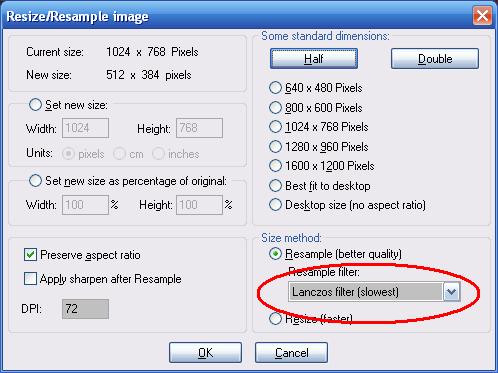
You can also add the 'Resharpen' and see if that helps. -
thanks for the replies guys.
see the following images:

the first is by irfanview and the second by stratstone.
the stratstone is smaller (half the size) and better image quality (and resized to a bigger image size).
(BUT: i haven't used lanczos yet.)
waiting for you to tell me how.
thanks. -
I believe you have to change the resample option to resize a single picture to set the Lanczos filter as the default, then select the Use Resample function in the batch conversion advanced options.
"Shut up Wesley!" -- Captain Jean-Luc Picard
Buy My Books -
ok... just tried that... it was on lanczos anyway.
anything else? le tme know. thanks. -
I'm confused by what you are trying to show us with the example pics you posted. If I understand you correctly these are the results after resizing using 2 different programs, but these are to two different sizes. What conclusions are we supposed to draw? And without seeing the original how can we determine which did the better job?
"Shut up Wesley!" -- Captain Jean-Luc Picard
Buy My Books -
erm... i think u r upset in some way.

one of the posts above said: post a pic, so i did.
that's all.
i would rather use irfanview beause, as i mentioned it has a better interface for selecting images.
thanks for the replies all the same. -
I'm not upset, I'm confused. I asked for a pic of "before" and "after" and got two different "afters" so I can't really tell anything from them. Try changing just one picture (as opposed to the batch) and compare it to the same picture resized using the batch process and see if you get the same results.
"Shut up Wesley!" -- Captain Jean-Luc Picard
Buy My Books -
i thought u were upset cos i thought u thought i was being dumb.
lol.
i think i'll stick to faststones program...
irfan view is pretty good though.
for the pic i showed above... irfanview doesn't do the edges very well.
faststone does the edges... but the backgrounds is flattened out.
i'm sure irfanview will be better for other images. -
Naw, I didn't think you were being dumb. I just like to get as much info as possible when trying to solve a problem and I was confused by the info you were providing. No biggy. If you're happier with the results from faststones then that's what matters.
"Shut up Wesley!" -- Captain Jean-Luc Picard
Buy My Books -
PhotoResize Options from www.freewebs.com/leelim2
I made it myself because I too wanted fast, high quality resizing with batch capabilities.
Indeed, I don't think you'll find anything (free or otherwise) which is faster or better (using the 4:4:4 mode).
Try it out!Michael
phototools.co.nr -
You have the settings wrong, most likely you have the resize(fastest) option selected below resample.
Using resize, note the stair stepping similar to your image:
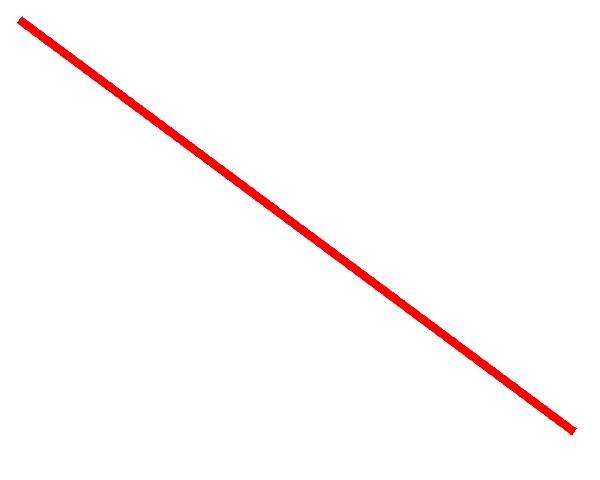
Using resample with lanczos:
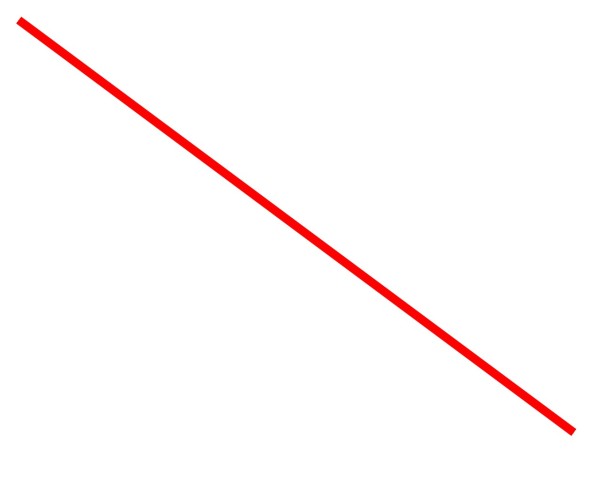
Also note you'll get the same results as the first picture regarless of what image editing application you are using with similar settings. -
ya... i think u've identified the problem correctly.
but... i can confirmt hat the settings are on lanczos (slowest) option.
Similar Threads
-
Program for cropping a video as one would crop an image
By mgmt in forum EditingReplies: 4Last Post: 28th Mar 2012, 06:08 -
Program that allows me to name the disc when trying to burn ISO image
By trvlnut in forum Newbie / General discussionsReplies: 9Last Post: 14th Jun 2010, 10:54 -
Question about how to scan without image/OCR program
By jimdagys in forum ComputerReplies: 1Last Post: 10th Dec 2009, 00:33 -
Is there a program like image grabber 2 for mac?
By ---arcangel--- in forum MacReplies: 4Last Post: 20th Oct 2007, 20:17 -
looking for program that create flv video for youtube from mp3,image,..
By method in forum Newbie / General discussionsReplies: 3Last Post: 9th May 2007, 04:56




 Quote
Quote