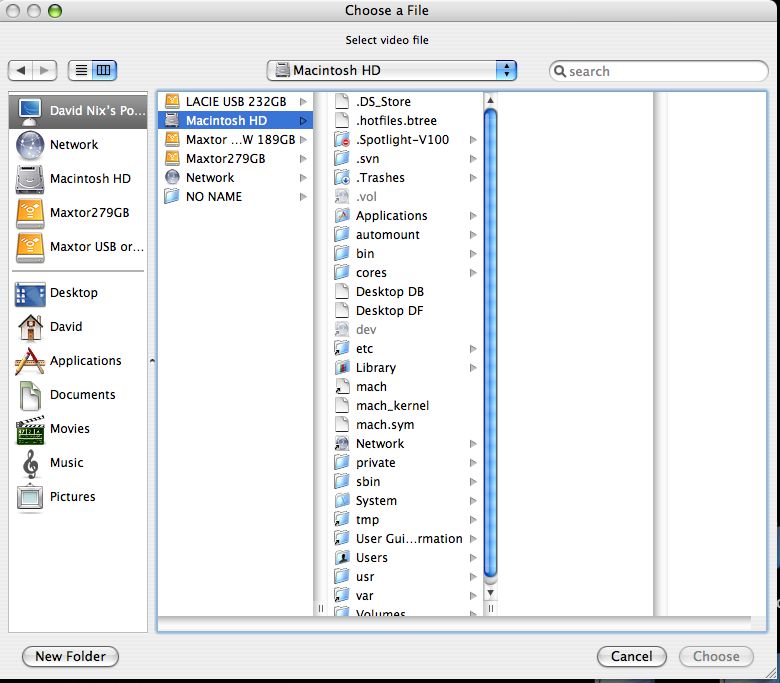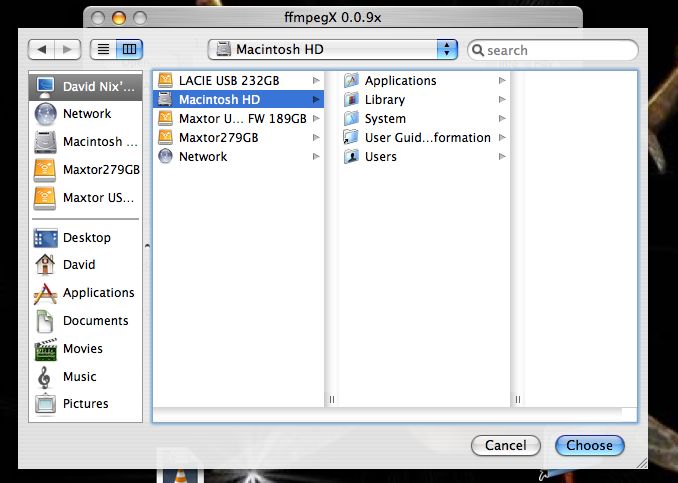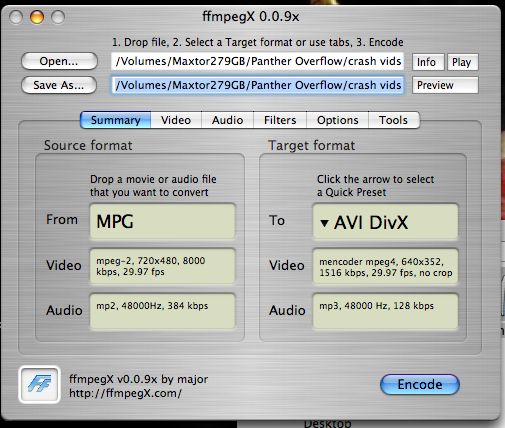It won't open a terminal and errors out -1728 when I try to make a dvd or import a mppeg file. I left a comment in the tool section. Does anyone have a suggestion?
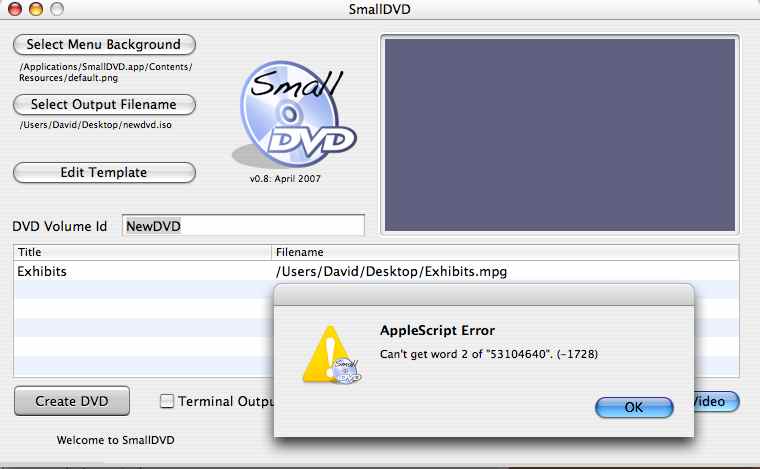
+ Reply to Thread
Results 1 to 11 of 11
-
-
Hi,
I'm the developer of SmallDVD. Sorry I didn't spot your message sooner. I've never seen that error before, and I wonder if there is something wrong (or at least, unexpected) with the input video.
If you run this from a terminal window:
/Applications/SmallDVD.app/Contents/Resources/ffmpeg -i yourfilename
it will give you a summary of the input file format. Can you send that to me (richard AT smallsoftware DOT co DOT uk)
Also, I don't understand the comment you make "The script opens the Finder incorrectly. What I see in the SmallDVD finder does not match the Tiger Finder, it looks like what I would see with an X-window app." Are you saying you see different files to the ones Finder shows you? That's just plain weird - SmallDVD just uses AppleScript Finder functionality so I don't understand how that could possibly happen.
Anyway, of course it is happening, so if you can send me any more details, either here, or to the e-mail address above, I'll try to help.
Richard -
It doesn't matter what input file I choose. In this case the mpg is a common mp2. When I try to give a Title for the dvd and click okay I get a similar error, but it accepts the name.
The dvd creation fails with a similar error.
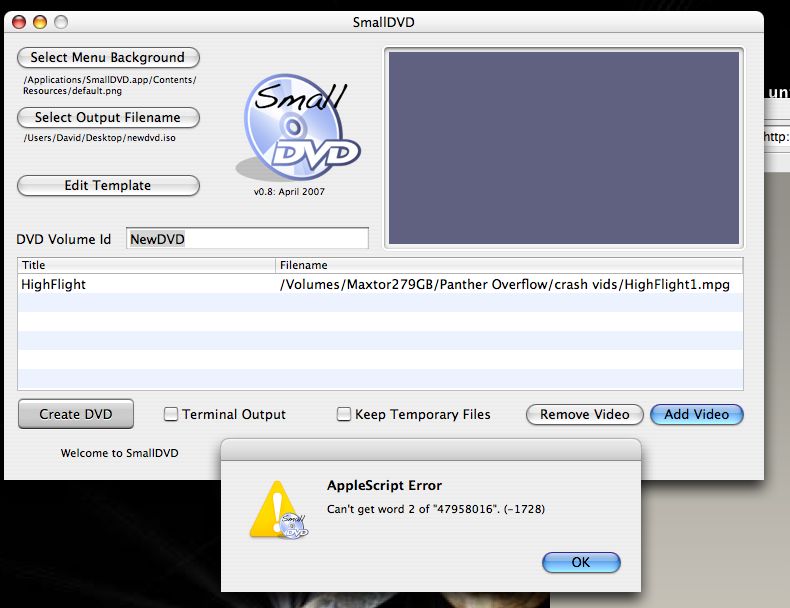
-
Well without wishing to get into a philosophical debate about it, I would argue that this is correct behaviour, because that's what Apple seem to have design AppleScript to do.
If you go to the Script Editor and type just:
choose file
then click "run", you'll see the same behaviour. You may very well argue that it is wrong for the hidden files to be shown, but your argument would be with Apple.
As for the continuing problems with the video input, try the ffmpeg command line I sent previously, and send me the output - that will help me understand what's going on. My theory is that your file is in a format that I'm not expecting, and that's confusing the parsing of the file info. If you send me the output from ffmpeg -i it will help me see what's different about your file.
Richard -
Here are screen caps showing file properties. Exhibits was the first tried and HighFlight was the second.
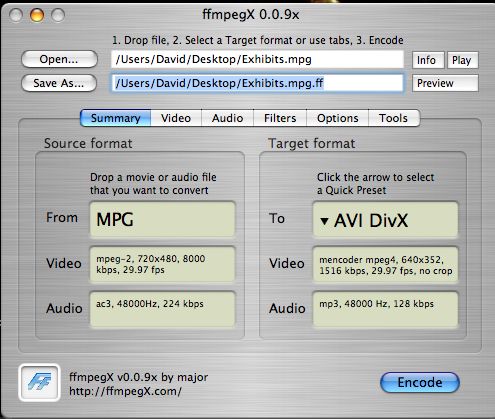
-
This is Apple Script 'choose file.' It opens a Finder window like SmallDVD, but not like gui programs do.
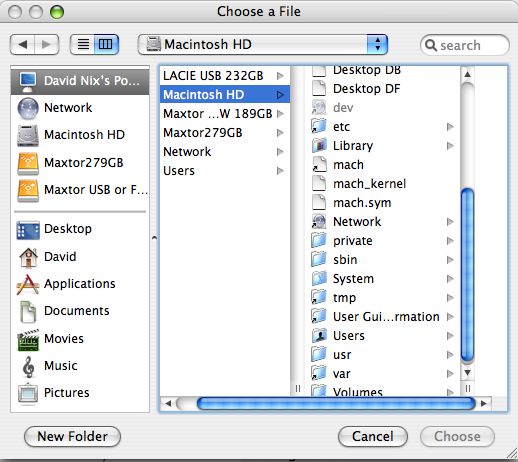
here is the terminal output for both files:
adsl-215-94-231:~ David$ /Applications/SmallDVD.app/Contents/Resources/ffmpeg -i /Exhibits.mpg
-bash: /Applications/SmallDVD.app/Contents/Resources/ffmpeg: cannot execute binary file
adsl-215-94-231:~ David$ /Applications/SmallDVD.app/Contents/Resources/ffmpeg -i /HighFlight1.mpg
-bash: /Applications/SmallDVD.app/Contents/Resources/ffmpeg: cannot execute binary file
adsl-215-94-231:~ David$
Now we're getting somewhere. On a hunch, I replaced the unix executable ffmpeg in your application with the one from ffmpegX and the program accepted the file and ran.
I got a different error this time. The next post is a screen cap of the error. -
Here it is:
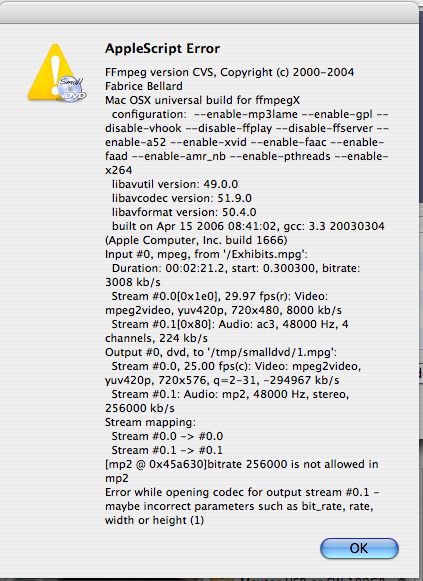
It appears that your scripts are okay, but the ffmpeg and other video conversion subroutines are for Intel machines, not PPC's. The script fails because Intel software can't read big Endian, hence it can't get the file "word 2".
If you compiled this to run on PPC's, Intel Macs could still run it under Rosetta.
ffmpegX can recode the file HighFlight correctly, and the video of Exhibits correctly. The ac3 in Exhibits shows up in the input side of ffmpegX, but it fails to find it when attempting to recode. -
Many apologies.


 I re downloaded the app and I must have gotten the Intel version the first time by mistake.
I re downloaded the app and I must have gotten the Intel version the first time by mistake.
How it mounted and ran on a ppc I don't know.
The ppc version works.
Similar Threads
-
Aiwa HV-MX100 display doesn't light up & stop button doesn't work
By TurboJoe in forum Newbie / General discussionsReplies: 15Last Post: 12th Feb 2011, 19:07 -
ffmpeg doesn't work at all
By Paulo2009 in forum ffmpegX general discussionReplies: 27Last Post: 5th Aug 2009, 00:55 -
PAL to NTSC..FAVSC doesn't work anymore and BeSweet Doesn't give me some op
By sandman423 in forum Video ConversionReplies: 13Last Post: 11th Mar 2008, 06:58 -
SmallDVD DOES work/ Many apologies people
By dnix71 in forum MacReplies: 2Last Post: 31st Dec 2007, 06:38 -
Newbie: Why doesn't it work?
By orchestr in forum ffmpegX general discussionReplies: 8Last Post: 24th May 2007, 12:30




 Quote
Quote