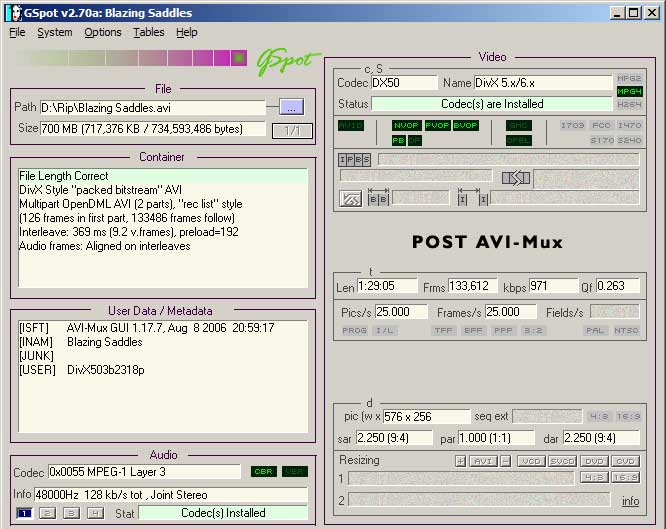Region Hack - Tevion TDVD08
I discovered this while playing with the dvd player:
1. open the drive (leave it open)
2. press "9 7 3 5"
3. Followed by the region (9 is region free)
4. insert DVD disc and enjoy
I tried to add it to the list, but awaiting approval.
Thanks.
Gio.
+ Reply to Thread
Results 1 to 10 of 10
-
-
I bought a Tevion TDVD08 yesterday and fired it up this morning. Without any hacking at all, it plays original US and UK/European continent DVDs identified by AnyDVD as locked to Regions 1 or 2 respectively. (Some UK discs are, according to AnyDVD, locked to Regions 2 and 4.)
-
Mine did this as well. Played Regions 2, 4 straight out of the box. I have hooked up a HDD through the USB port. It would appear to play divx encoded AVI's very well from HDD. Shame it has no HDMI output.
Being that this unit only recognises FAT32 drives I wonder what the HDD size limitation would be. Wouldnt mind fitting the HDD internally and getting power directly from the mainboard. Great looking player for the price.... -
I bought the same player. Has played everything thrown at so far. I have WD 60GB USB drive connected to the USB1.1 interface and it works very well. Reads very quickly the contents and no jitter. The only issue is that non of the MPEG4, Divx, XVid files can be Fast Forwarded or Rewound or Goto within the file if the file is being played off USB. I have tried various USB sticks also with no luck. Burning files onto DVD, they FF and RR no issue. I sent and email to Conia and tried calling to see if there is a firmware update for this issue. I have a couple of player that I purchased and they do the same. Great little player for the price though.Originally Posted by sed8ed
Well I just called Pebble-Ltd the "importer" of the player. They initially denied that it was their product. Could someone please check the USB play back of DivX and XVid if they have the same problem ie. FF and RR and if you stop it starts from the begining. They said there is no firmware update, or just to lazy to try to understand the problem.
It would be great if the "OEM"of the unit could be identified and then ask them directly.???? -
I was able to fast forward a Divx encoded file with no problems...but it is the only file I have tried. I have also read that other people have had this issue, whether it be from USB stick or HDD. I wonder if has anything to do with the encoding of the file. My file was 348mb in size, and I used the FF and RW with no problems. Picture was advanced in increments of x2 x4 x6 x8 x16 or something like that. I was able to pause and resume without issue. I had initial probems with the HDD file. I went to play it and it threw me back to the DIR screen. When I pressed play again it took a few seconds to start but worked fine I then FF'd through the file without issue.
-
Thanks for the info. Could you post a GSpot of the DivX file so I can see the file properties. I have found from another post on the Conia M-580 that running the file through AVIMux and changing the header to be OpenDML multi-part it will work fine. Also, files with the AVI 1.0 header can be fast forwarded but files with AVI 2.0 can not on the USB interface.Originally Posted by sed8ed
I get thrown back to the DIR screen when it fails. -
Same issue as here: https://forum.videohelp.com/topic334734.html
And you guys shouldn't thread jack. This post was concerning a region hack...NOT playback issues.Google is your Friend -
Region hack works. Selecting no. 9 is indeed making a player region free.
My player display a very jagged picture whenever 5.1 CH mode enabled. The problem is more apparent if connected to projector. I am just wondering if a firmware update would fix it, but dunno where to look for. I heard that this player is a rebadged of Conia M-580. Can anyone confirm it? Is there exist a firmware update for this player? Thanks.
Similar Threads
-
Tevion TSDVD1300 Region Hack?
By cutthroat_jake in forum DVD & Blu-ray PlayersReplies: 2Last Post: 26th Apr 2011, 10:54 -
Region hack required for Tevion DVD3602UKT player
By mfraser in forum DVD & Blu-ray PlayersReplies: 4Last Post: 6th Sep 2008, 12:07 -
Tevion TDVD08 DVD Player - Picture problem when 5.1 ch setting used
By alfredspacey in forum DVD & Blu-ray PlayersReplies: 2Last Post: 1st Jun 2008, 02:03 -
Region Hack needed - Tevion TDVD08
By PocketRocket in forum DVD & Blu-ray PlayersReplies: 5Last Post: 29th Jan 2008, 18:39 -
Hack needed for Tevion TEV007 (Australia)
By jerseybean in forum DVD & Blu-ray PlayersReplies: 0Last Post: 1st Jul 2007, 19:36




 Quote
Quote