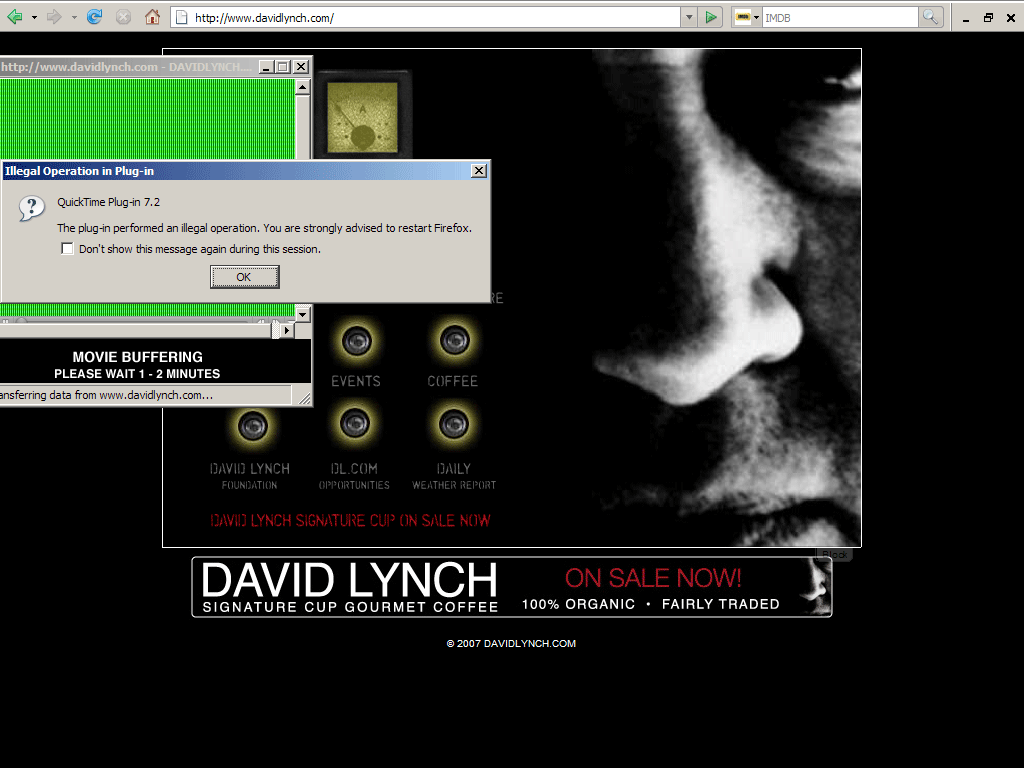So I woke up this morning and decided I would edit in Premiere Pro, just like I have the same the past few months. No changes, nothing, nada.
But now my video is weird. Like crazy weird. I didn't change anything, install any codecs, nothing. I even did a clean swipe of my HDD, reinstalled windows, reinstalled drivers, still nothing.
In Premiere Pro 2.0, when I export my video and it adds it to the project, I can play it on the timeline (the newly encoded one that just got added) just fine. Perfect.
But if I try to play the same file in Windows (w/ VLC), it is really screwy. Take a look (attached):
Any ideas?
(Thanks!) It's been such a long, hot, horrible day.
****UPDATE!****
I only get this problem when exporting 'UNCOMPRESSED Microsoft AVI'
or export as Microsoft AVI 8-bit UYVY 422...
which is weird because I never got this before w/ those settings...
And the files still play in Premiere... Ehh?
Cheers,
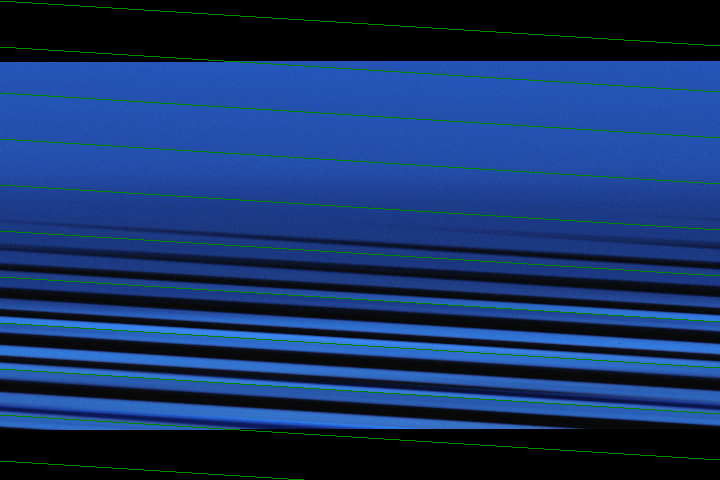
+ Reply to Thread
Results 1 to 6 of 6
-
-
Does this look closer to correct?
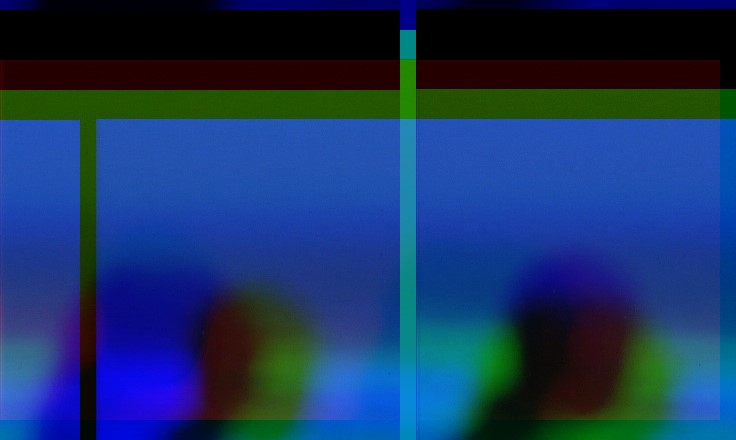
The data in the image appears to be 736 pixels wide, not 720. Probably some colorspace issues to. -
Yes, that does look closer to being correct (except there is no green like that and much of the bottom is cropped out). This is pretty weird, or?
-
-
No, quicktime (the codec) doesn't use the graphics card at all. QT player will use the graphics card for final output but that's the same as any program -- it doesn't even use video overlay.Originally Posted by sunsetblvd
Did you update to the latest drivers for your graphics card? Get all XP updates?
For your original problem in VLC, try this: Go to Settings -> Preferences -> Video -> Output Modules (enabled Advanced) -> Video Output Module. Try the different settings.
Similar Threads
-
slow HD playback even though i have an okay PC (pic)
By edgeofthecosmos in forum DVB / IPTVReplies: 28Last Post: 30th Jul 2011, 21:17 -
Trying to open a port (pic attached)
By Rudyard in forum ComputerReplies: 9Last Post: 6th Mar 2009, 18:08 -
lines on mpeg2 playback [see pic]???
By the_doc735 in forum Video ConversionReplies: 19Last Post: 1st Mar 2008, 13:23 -
My playback speed is crazy fast and i got no sound
By jamone911 in forum Newbie / General discussionsReplies: 6Last Post: 8th May 2007, 16:43




 Quote
Quote