Trying to learn CSS.
How can I make a plain table in a CSS file, and then how do I implement that code in an HTML file.
I need an example. I keep reading about "how" to do it, but I need to "see" how to do it.
Try StreamFab Downloader and download from Netflix, Amazon, Youtube! Or Try DVDFab and copy Blu-rays!
+ Reply to Thread
Results 1 to 10 of 10
Thread
-
Want my help? Ask here! (not via PM!)
FAQs: Best Blank Discs • Best TBCs • Best VCRs for capture • Restore VHS -
Don't know if this helps
http://www.somacon.com/p141.php
http://veerle.duoh.com/blog/comments/a_css_styled_table/Read my blog here.
-
I'm trying to make this happen:
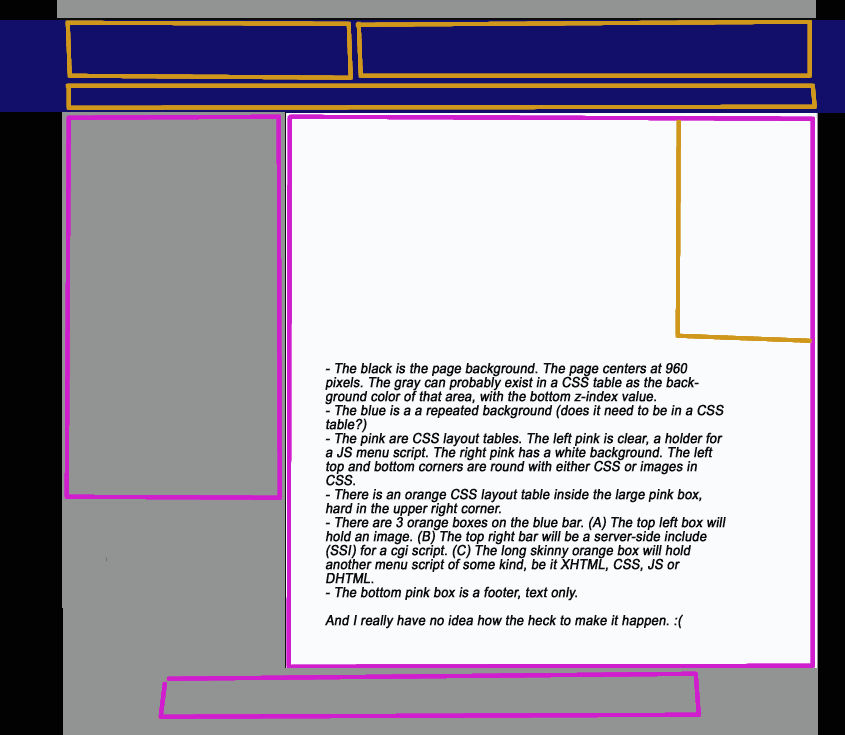 Want my help? Ask here! (not via PM!)
Want my help? Ask here! (not via PM!)
FAQs: Best Blank Discs • Best TBCs • Best VCRs for capture • Restore VHS -
Hi lordsmurf,
That layout is fairly standard these days. Header, navigation bar, left column, main content middle column, right column, footer. Probably the easiest way to achieve this is a combination of tables styled with CSS.
To give you a starting point I could create the basic layout as you've outlined it and send you the html code and CSS code via email. Using this 'framework' page you can create as many pages as you need from it.
For starters let me know what kind of html editor you're using. There are a number of good freebies around. I use a prog called Dreamweaver but maybe this is more than you need.
Meantime, take a look at: http://www.projectseven.com/ - they offer a bunch of design packs and although you need Dreamweaver to use them, they'll give you an idea of the "look" you want.
Cheers ~ John
PS...I'm a retired web designer
-
Here, now where's my links?
 If you want to know what does what ask. The very first line sets the default margins and padding of everything to 0. Generally recommened because different browsers have different deafults. Note that i have not used XHTML, I noticed you mentioned it in your image. Apparently the entire world is using the XHTML doctype incorrectly: http://www.webmasterworld.com/html/3396306.htm
If you want to know what does what ask. The very first line sets the default margins and padding of everything to 0. Generally recommened because different browsers have different deafults. Note that i have not used XHTML, I noticed you mentioned it in your image. Apparently the entire world is using the XHTML doctype incorrectly: http://www.webmasterworld.com/html/3396306.htm
Note that I haven't fully tested it with actual content in it so I'm sure you'll run into some bugs.
Code:<!DOCTYPE HTML PUBLIC "-//W3C//DTD HTML 4.01//EN" "http://www.w3.org/TR/html4/strict.dtd"> <html> <head> <style type="text/css"> * { margin: 0; padding: 0; } body { background: #000000; } .header { width: 100%; background-image: url(/path/to/your/image.gif); margin:0; } .greywrapper { margin: auto; width: 960px; background: #C0C0C0; } .innerwrapper { width: 960px; margin: auto; padding-top: 3px; padding-bottom: 3px } .leftbox { width: 400px; float: left; border: solid 1px; margin: 3px; } .rightbox { width: 542px; float: left; border: solid 1px; margin: 3px; } .bottombox { width: 950px; margin: auto; clear: both; border: solid 1px; margin: 3px; } .leftnav { width: 300px; float: left; border: solid 1px; margin: 3px; height: 100%; } .rightcontent { width: 200px; float: right; border: solid 1px; } .content { background: #FFFFFF; margin: 6px 6px 3px 310px } </style> <title></title> </head> <body> <div class="greywrapper"> Top Box</p></div> <div class="header"> <div class="innerwrapper"> <div class="leftbox"> Left Box</p></div> <div class="rightbox"> Right Box</p></div> <div class="bottombox"> Bottom Box</p></div> </div> </div> <div class="greywrapper"> <div class="innerwrapper"> <div class="leftnav"> leftnav</p></div> <div class="content"> <div class="rightcontent"> righcontent</p></div> Content</p> </div> <div class="bottombox"> Bottom Box</p></div> </div> </div> </body> </html> -
Almost forgot, the best thing about CSS is you can remove it from the document. cut the CSS out and paste it into its own file, name it format.css or whatever... place this between the headtags. As you can see all the formatting has been removed from the document when you do that. Makes for very easy page management down the road.
Delete the CSS tags , do not add them to format.cssCode:<link rel="stylesheet" type="text/css" href="format.css">
Code:<style type="text/css"> <style>
-Some other notes:-
"Content" has a left margin so any text won't flow tto the left, it will wrap around "rightcontent".
Rounded corners gets a little complicated, chew on that for a while. :P -
As of last week, I now have Adobe Dreamweaver CS3
 (full CS3 Master Collection!)
(full CS3 Master Collection!)
Yeah, I've been using CSS for text and link control for years now, but never layout. I generally keep all code in a called-upon .css file in the root.
Rounded corners is something I want (on a few corners, not all), but I had to learn how to crawl before I start jogging.
Appreciate the help!Want my help? Ask here! (not via PM!)
FAQs: Best Blank Discs • Best TBCs • Best VCRs for capture • Restore VHS -
For layouts its not completly diferent that using tables. They are much more flexible, some of the big issues you will come across is browser compatibility. The rounded corners can be created using some ot the same code I poste above. With static widths everthing becomes so much easier. For example create a container <div> Then float three boxes to fit in the container. Create 3 images, one for each corner and one for the center. Set the width and height of the corners to match that of the corner images. Use all three images as backgrounds.
# is used to ID an element, you can only use one ID name per page, use it to name your main <div>'sCode:<!DOCTYPE HTML PUBLIC "-//W3C//DTD HTML 4.01//EN" "http://www.w3.org/TR/html4/strict.dtd"> <html> <head> <style type="text/css"> #nepaheadercont { margin: auto; width: 758px; text-align: center; color: #000000; } #nepaheaderlc { width: 27px; height: 27px; float: left; background-image: url(http://www.nepadigital.com/images/backgrounds/lcorner.gif); } #nepaheaderrc { width: 27px; height: 27px; float: left; background-image: url(http://www.nepadigital.com/images/backgrounds/rcorner.gif); } #nepaheader { width: 704px; height: 27px; float: left; background-image: url(http://www.nepadigital.com/images/backgrounds/tableheaderbckgrnd.gif); } p { vertical-align: middle; } </style> <title></title> </head> <body> <div id="nepaheadercont"> <div id="nepaheaderlc"></div> <div id="nepaheader">Hello LS</div> <div id="nepaheaderrc"></div> </div> </body> </html>
Make sure you are using the same doctype I am, using transitional will break the code above in IE. XHTML can be used with this code too but if you followed the link above you'll see you should not be using XHTML doctype for HTML content. -
I have a problem with my new videohelp design, I want it to look like this
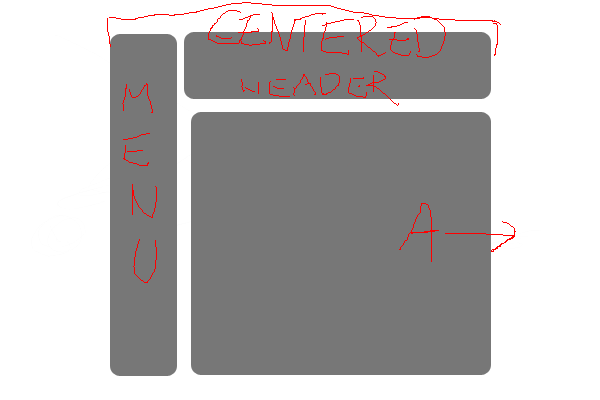
It should be centered but I also want the div layer A to be able to be bigger.
I have now 4 divs, the first to keep it centered, the rest are float inside the centered div. But if the div layer A becomes to wide it get pushed down below the menu in Internet Explorer. It works fine in FIREFOX. -
Was a way for a bit Baldrick or I would have replied.....
Static left colums and fluid right is bitch with CSS but it looks like you have it figured out. Not sure what you did but I use absolute postioning for the main left and right columns.
Similar Threads
-
How do I convert subtitles to plain text?
By jwbrasil2 in forum SubtitleReplies: 3Last Post: 25th Dec 2012, 15:35 -
Query: Best way to go from a cda. file to plain PCM is ??????
By Canon GL-2 Guy in forum Newbie / General discussionsReplies: 6Last Post: 22nd Jun 2010, 20:46 -
Test Table out of focus on Timeline
By aboveice in forum Newbie / General discussionsReplies: 3Last Post: 2nd Apr 2009, 02:15 -
Plain menu with fancy effect question
By TBoneit in forum Authoring (DVD)Replies: 5Last Post: 11th Jun 2007, 10:41 -
converting subtitle file to plain text?
By shenacat in forum SubtitleReplies: 1Last Post: 2nd Jun 2007, 16:16




 Quote
Quote