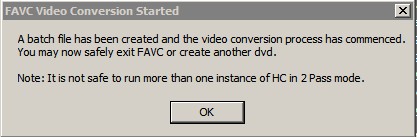hello, Is there any FAVC guides out there to convert AVI, Divx or Xvid to DVD? Where can i download FAVC from? What does FAVC stand for? I understand it is used for converting but slow and does a great job for quality. Right?
Try StreamFab Downloader and download from Netflix, Amazon, Youtube! Or Try DVDFab and copy Blu-rays! or rip iTunes movies!
+ Reply to Thread
Results 1 to 30 of 65
Thread
-
-
Check the Doom9 forum for more info: http://forum.doom9.org/showthread.php?t=106677 You can also DL the program from our tool page: https://www.videohelp.com/tools/FAVC
-
FAVC is a front end to the freeware tools that is needed in order to do the conversion. The interface itself involves no scripting whatsoever. Like said above it hides the fact that it uses avisynth and its scripts. If you don't want to learn scripting that's ok cuz to use FAVC you don't need to learn it.Originally Posted by php111
-
Ok what are the settings and options i need to set?Originally Posted by Pinstripes23
-
Will someone please answer what settings and options do I need to set?Originally Posted by guns1inger
-
Because you said "please"... I'll throw something together.
1) Install Avisynth 2.57 or later
2) Open FAVC . Change settings to the same as the highlighted ones below.
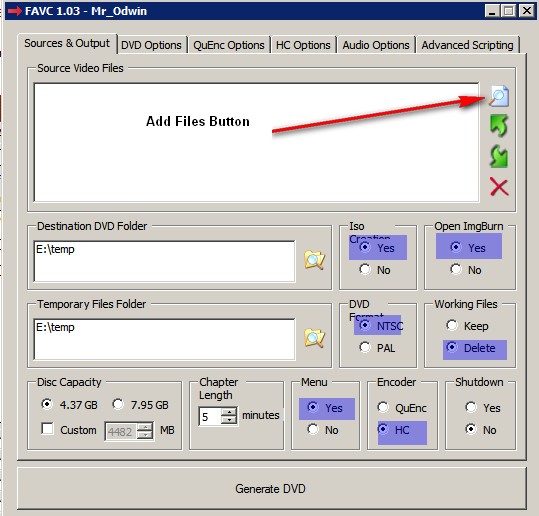
3) Add your AVI(s) - You can add up to 8, but quality will suffer if it they are long
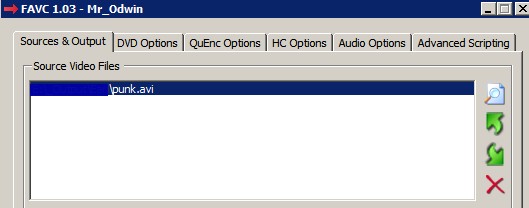
4) Name your DVD Title. You'll see the file name as the first menu option.
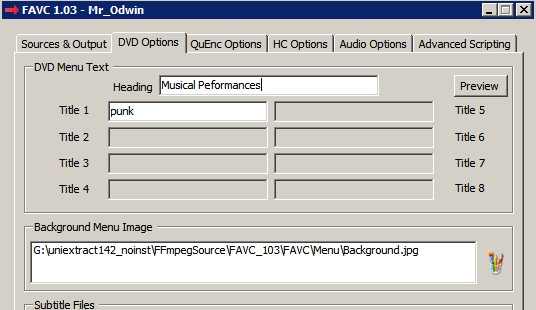
5) Because we're using the superior HC encoder, skip over Quenc and go straight to HC configuration. Set you HC options just like this - as you get more experienced, you'll be able to choose options more suited to your liking, but these will do for now
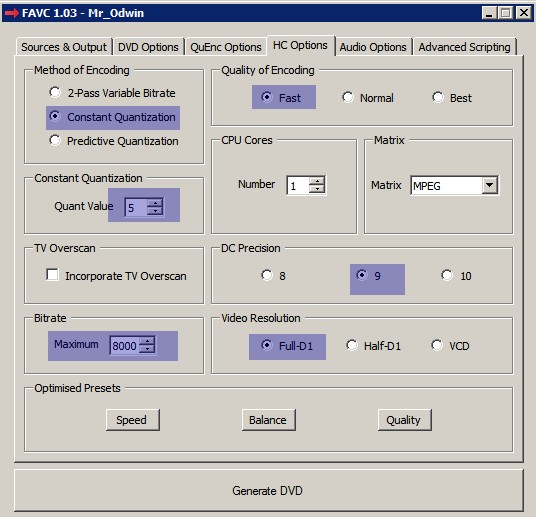
6)Onto the Audio Portion - These Settings will work
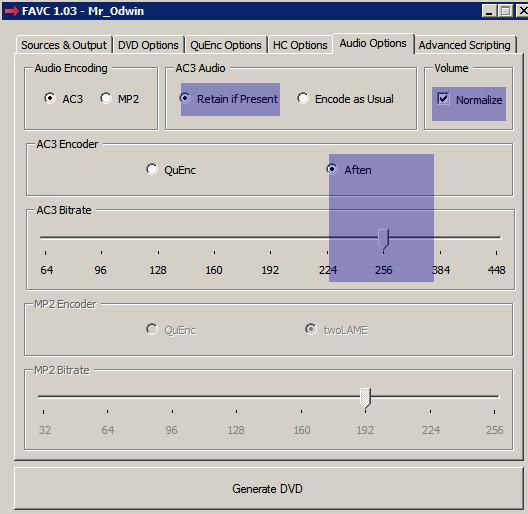
7) Nothing needed on the last tab - Just clik the "Generate DVD" button and the process will start.
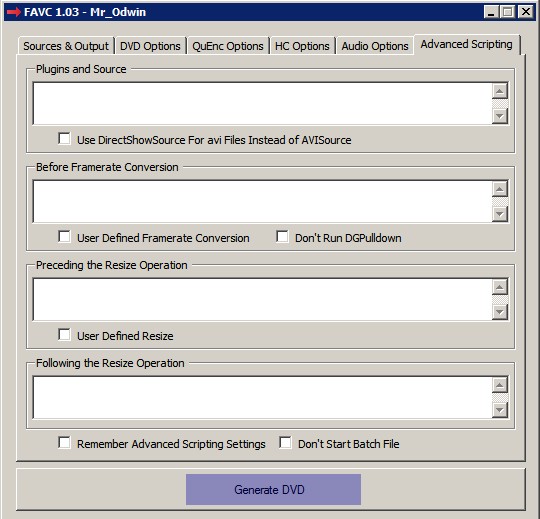
-
Ok sorry. Soopafresh. Will you help me?Originally Posted by Soopafresh
-
The application has failed to start. Application was not found pthreadGC2.dll. Why can't i encode. Soopafresh, have you ever got that error?
-
I downloaded the file now it is completed way to early. The hours has not come up like encoding should take.
-
Download, put in your c:\windows\system32 folder
http://www.mirrorservice.org/sites/sourceware.org/pub/pthreads-win32/prebuilt-dll-2-4-...pthreadGC2.dll -
You're clicking an extra button. Do NOT click the "Batch File Has Been Created" button that shows up after a few minutes.
-
What do you mean? I loaded my movie in by clicking the folder set all the settings then generate DVDOriginally Posted by Soopafresh
-
There is NO Direct Show Script. It is a script error that is why i hate scripts
-
guys soopa and guns, thank you so much.Originally Posted by guns1inger
-
OK i got it. Is this doing both encoding and authoring? How good is the quality?Originally Posted by Soopafresh
-
ok you didn't answer the other part. Is this encoding and authoring?Originally Posted by Soopafresh
Similar Threads
-
FAVC question...
By mjl1297 in forum Video ConversionReplies: 9Last Post: 23rd May 2011, 13:00 -
FAVC 1.07 problem
By Rancel in forum Video ConversionReplies: 1Last Post: 7th Oct 2010, 16:30 -
Favc
By sportflyer in forum Video ConversionReplies: 8Last Post: 19th Feb 2010, 19:20 -
help using FAVC
By eao1 in forum Newbie / General discussionsReplies: 3Last Post: 1st Sep 2008, 18:41 -
FAVC errors
By thai1 in forum Newbie / General discussionsReplies: 6Last Post: 11th Aug 2008, 13:39




 Quote
Quote