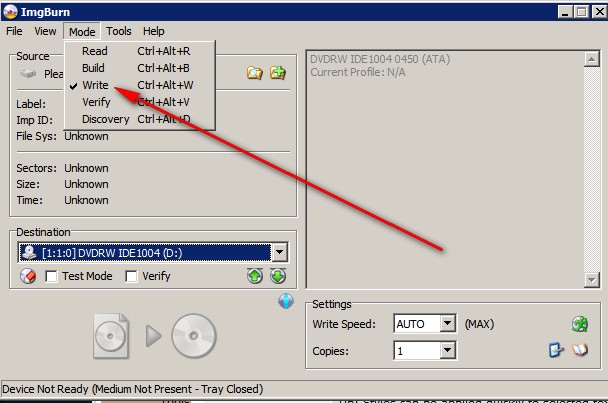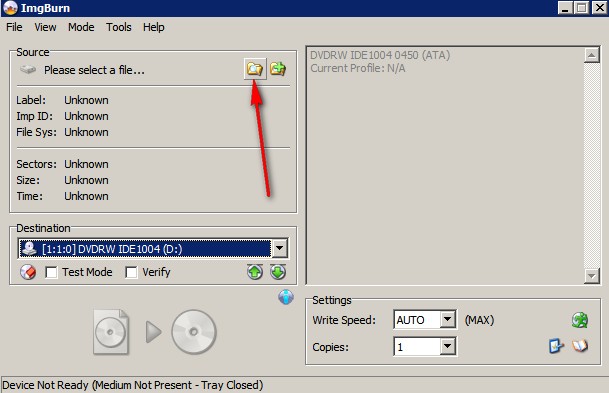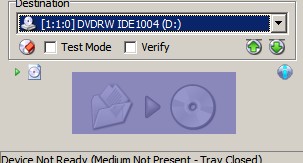Yes. The Menu Part is authoring. It's a basic menu, but it is absolutely fine. You'll see when the encode completes and it is time to burn.
+ Reply to Thread
Results 31 to 60 of 65
-
-
this is too complicating. Do i burn the .iso 0 or no 0? Why wont it let me burn?
-
soopa, My .iso files is either unknown or damaged and will not let me open them.
-
Is there a DVD folder where you asked FAVC to put it? Named dvd_0 or dvd_1 or something like that?
-
I made it for the root C:/. I see .iso on the root c and folders.Originally Posted by Mr_Odwin
-
Is the VIDEO_TS folder empty or full of stuff (vobs, ifos, bups)?
-
Will any of the individual vob files play in VLC?
-
I repeat i am NOT using IMGBurn or DVD Decrypter to burn. I am using Nero. I am not going to go through about 20 or 30 DVD's just when i know what i am doing in Nero and i don't know about the other burning software.
-
Burn with Nero if you must, but I much prefer ImgBurn.
Yes, you need to burn the iso with Nero, or a dvd_# folder such that the disc contains the AUDIO_TS and VIDEO_TS folders only. (i.e. Not disc\dvd_1\VIDEO_TS) -
The first encode went good but then just my second encode not good because there is an empty folder that the folder i am suppose to burn
-
soopafresh, did you get my PM just a little while ago? Asking you about PAL to NTSC on my hard drive?
-
PAL to NTSC conversion : https://forum.videohelp.com/topic300144.html
The simpler solution is to buy yourself a PAL capable player (or check to see if yours already is).Read my blog here.
-
yes the player plays both NTSC and PAL. I just wanted to know would it make sense to do that conversion? I already seen that guide.Originally Posted by guns1inger
-
I am not sure if it is worth it or not but to get experience i guess it is worth it. I know that guide explains that PAL is already burned to a DVD. What steps do i skip? I know i would skip the Decrypting part because the PAL would be on my hard drive. Do i start with the DGIndex and up? Damn it's warm in here. I have to turn on the AC.Originally Posted by guns1inger
-
Damn it's warm in here. I have to turn on the AC.
Okay, you've asked enough questions. You're taking advantage of all of us. Spend a couple of weeks or months getting good at this, make some mistakes-you'll LEARN from them, THEN come back and ask some informed questions. There are around 55 posts in this thread and it is less than a day old. -
This may be of interest. I posted it over at the Doom9 forums
I personally use methods 1 & 3.HC modes are as follows:
1. 2-Pass Variable Bitrate - Two full passes of the video are performed. Maximum Bitrate is set in the HC tab of FAVC and the average bitrate is automatically determined by FAVC, based on disc capacity/output size. In general this should neither undersize, nor oversize, but it takes the longest time to complete.
2. Constant Quantization - One encoding pass of the video is performed at the quantization value set in the HC tab of FAVC. In order to meet the disc capacity/output size the maximum bitrate is set to what is normally the average bitrate. This will nearly always undersize, but it will generally take the least time to complete.
3. (NEW!) Predictive Quantization - Several 2% samples of the video are encoded to determine the quantization value that most closely approximates what should be the average bitrate (based on disc capacity/output size). Maximum Bitrate is set in the HC tab of FAVC. One encoding pass of the video is then performed at the determined quantization level. This will sometimes undersize, sometimes oversize and sometimes be just about right. This method can give similar results to 2-Pass Variable Bitrate, and the encoding time will generally be lower, but you take the risk of oversized output.
Similar Threads
-
FAVC question...
By mjl1297 in forum Video ConversionReplies: 9Last Post: 23rd May 2011, 14:00 -
FAVC 1.07 problem
By Rancel in forum Video ConversionReplies: 1Last Post: 7th Oct 2010, 17:30 -
Favc
By sportflyer in forum Video ConversionReplies: 8Last Post: 19th Feb 2010, 20:20 -
help using FAVC
By eao1 in forum Newbie / General discussionsReplies: 3Last Post: 1st Sep 2008, 19:41 -
FAVC errors
By thai1 in forum Newbie / General discussionsReplies: 6Last Post: 11th Aug 2008, 14:39




 Quote
Quote