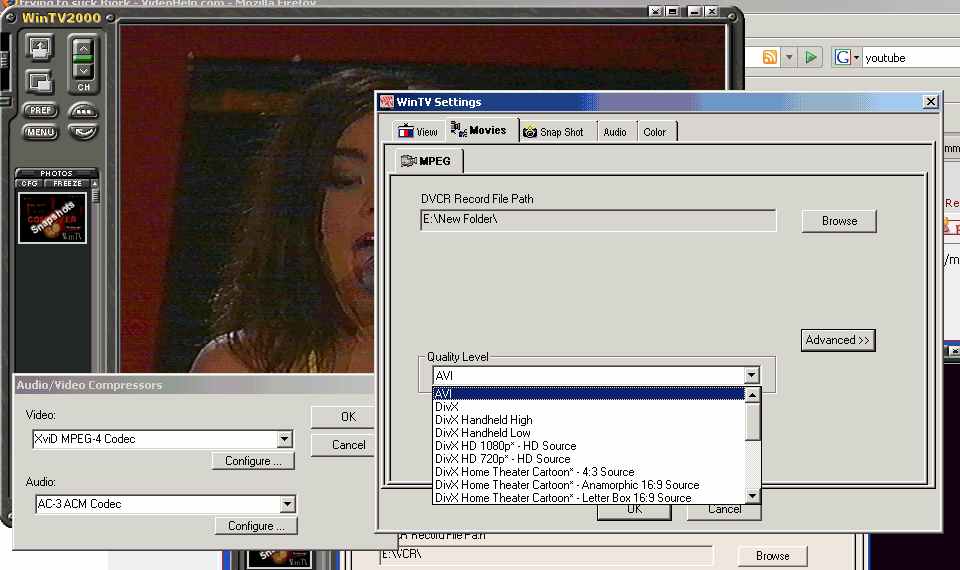Ok, heres the problem.
Ive got a stack of VHS video tapes with all sorts of interesting stuff on, and i thought it might be a wizard idea to suck them off and burn them onto a DVD.
So, ive got a Hauppage WINTV card (i think its a 150 PVR), connected to the tape player via the RF cable.
The first time i tried, after some fiddling, it started to rip audio and vid off as one file, an avi, but the size is collosal - about 1 Gb a minute, so my 40 minute video will be about 40 Gb :O .
I discovered that I could rip the audio and video off separately - use the WIN 200 software to rip the video, then use Goldwave to get the audio. The result was an avi that was about 2 Gb and a WAV file of 500 Mb.
so interleaving the audio with the video make a massively dispropotionate file.
Now, the problem is how to burn a DVD off these two files.
I loaded the two files into Vegas 7a - well actually, i didn't, it objected to the avi, i had to convert it to an MP4 before its would entertain it. Trying to render it as an MPEG takes us back to a 1 Gb a minute file.
So how do you get a 40 minute video onto a 4.3 Gb DVD when it tries at every attempt to make a collosal file of around 50 Gb.
Some pointers as to what im doing wrong would be useful, thxs guys.......
+ Reply to Thread
Results 1 to 24 of 24
-
-
"trying to suck Bjork" ???
I thought that you had a "thing" for some Icelandic singer. -
That is not the case. Multiplexing audio and video together will take very little more than using two separate captures. When you captured both at the same time you were probably saving as uncompressed YUY2 video (a little more than 1GB/min at full D1). when you captured the video alone you used some type of compression -- probably MPEG 2.Originally Posted by poacher99
in the future you should just capture as an MPEG2 file with DVD compatible settings. Putting that on a movie DVD will be trivial and fast. I you need to perform extensive filtering and editing you can capture as uncompressed then convert to MPEG2 for DVD later. -
I would use the composite video out and audio out from your VCR instead of the RF, if your card has that input capability. I thought the WinTV card captured in MPG-2 format?
 That should be a lot less than 1GB/minute.
That should be a lot less than 1GB/minute.
EDIT: It looks like jagabo covered most of that. If you are capturing from VHS, especially over RF, quality is likely not there anyway.
If you are capturing from VHS, especially over RF, quality is likely not there anyway.
And welcome to our forums.
-
looks like the Hauppage software im using doesn't have the ability (at least i cant see any settings) to save as dvd compatible.
Any suggestions as to an alternative? I tried it in Vegas but it struggles to capture because it seems to have trouble seeing the card, and the files are 1 Gb a minute again. -
If it's a PVR-150 it does have the ability to save with DVD compatible settings. MPEG2, 720x576, MP2 audio. There are presets for different quality levels (bitrates).
From WinTV2000: Pref -> Movies -> Quality Level -> Pick a DVD template.
Are you using some other software? Maybe you don't have a PVR-150? -
I have to give you Brits credit - you certainly have interesting ways with our mother tongue.
Jagabo is entirely correct. Since the PVR-150 CANNOT record in AVI format (the chip doesn't support this), you don't have a PVR-150. Knowing which card you have would be good to know.
Whatever card you have, it sounds like you were recording in uncompressed AVI format. You might consider just recording directly in MPEG-2 format at resolutions valid for DVD. In the case of recording PAL VHS tapes, I would recommend that you use either 352x576 or 720x576. Use the smaller resolution if you have more than 2 hours of video to put on a single DVD, use the higher resolution for 2 hours or less of video per disc. -
It doesnt make sense tho. Ive got a 2 gb AVI file, ive tried passing it though an AVI to MPEG converter and get a 40 Gb file again.
Ive got the audio and video captured , but in two separate files, an AVI and a WAV - how to i convert it to a form i can burn on a DVD using the two files? -
Actually, I believe the PVR-150 can record directly to AVI (bypassing the hardware MPEG encoder).
What MPEG encoder are you using? In general,
file size = running time * bitrate
So the higher a bitrate you use the large the file will be. -
yes , there two option on the software, capturing to mpeg and capturing to avi.Teh avi made the small file, when i tried the Mpeg cap i got a Gb a minute again.
Isnt there any way i can use the two files i already got now to make a DVD ? -
That is backwards. AVI would be uncompressed and very large if you didn't select a compression codec (~1000 MB/min). MPEG would be much smaller because it's always compressed. Usually around 30 to 60 MB/min.
WinTV2000 with my PVR-250 (an older model):
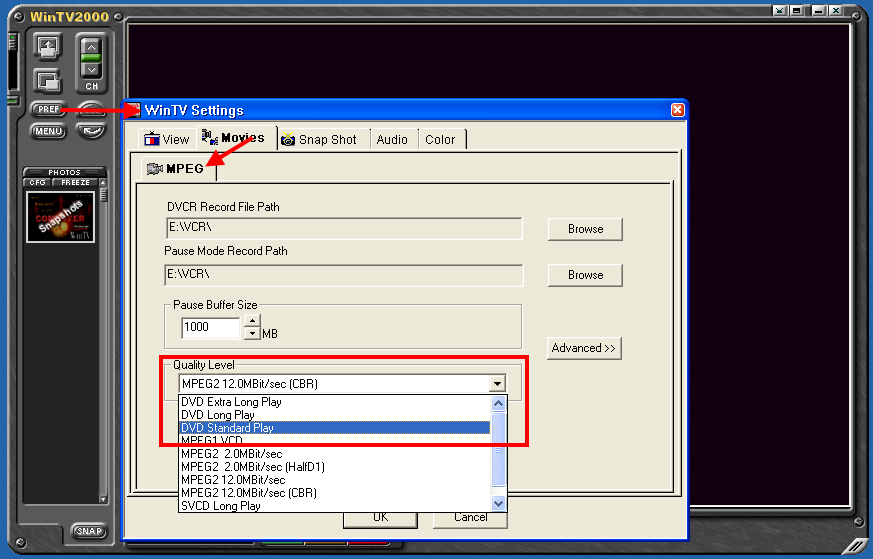
If your video doesn't need significant filtering you should capture directly to MPEG and then burn to DVD. If you need to do lots of filtering then you should capture as AVI with minimal compression (lossless codecs like HuffYUV are best), do your filtering, then save as MPEG and burn a DVD. -
Come again?Originally Posted by poacher99

Good luck on your project.Want my help? Ask here! (not via PM!)
FAQs: Best Blank Discs • Best TBCs • Best VCRs for capture • Restore VHS -
-
I am stunned, absolutely stunned, to see the image with AVI as an option right above this post. The PVR-250 in theory is the same as the PVR-150 with a few more options and the PVR-350 differs from the PVR-250 only in supporting TV out. It is IMPOSSIBLE on my PVR-350 to record in AVI format. The chip on the card doesn't support it. It would appear that the PVR-150 no longer uses the same chip that my 3 year old PVR-350 uses. That's good for you. My WinTV2000 looks like jagabo's post - there is no option for AVI recording.
-
I'm using an older version of WinTV2000 for the PVR-250. It doesn't support any AVI or Divx modes, only MPEG.
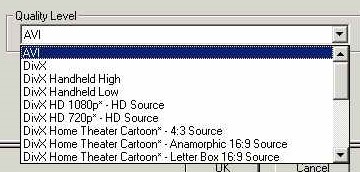
What's further down in this list? Aren't there any MPEG 2 or DVD (MPEG 2 with DVD compatible parameters) settings?
jman, I know the PVR-150 supports raw YUV video capture and that Hauppauge's software supports it. At first I thought they might be decoding MPEG from the card but from experiments with my PVR-250 and GraphEdit I believe the 150 and 250 (and probably the 350 too) can capture raw uncompressed UYVY (or YUY2, or similar) video. -
ok. so what we are saying is that i need to find an older version of the software, one with a mpeg to DVD option ?
-
That's terrific (NOT!!!) that we paid much more for out PVR-250 and PVR-350 cards and the cheap PVR-150 can do something ours can't. Thanks Hauppauge. Thanks a lot.Originally Posted by jagabo
I've read many sources that insisted that the chip inside the PVR-250 and PVR-350 was incapable of AVI recording. They said it just wasn't supported. My attempts to get it work all failed. I read about one or two guys on the internet who claimed they got it working, but nobody offered any proof or details on how they did it, so I just figured it was b.s. Maybe there is something special about the PVR-150 that lets it do this.
-
Ok, so we've established i wasnt talking bollox in my first post..........
I found the original CD that came with this card, deleted all, and reinstalled it, lo and behold, the options look like the screeny i posted (it'll still do AVI, but theres two extra options at the bottom - MPEG1 VCD and MPEG1 - 2Mbit) . I tried the second, it generates a 15 mb a minute file, which is cool thats 600 mb for my 40 minute program, and a 200 minute film would be 3 Gb.
Perfect. Looks like everyone learned something here....... -
I suspect you don't have a PVR-150 but another Hauppauge card. Maybe a WinTV Go Plus or some such.Originally Posted by poacher99
What's the resolution of the MPEG files you're getting with MPEG1? Probably 352x240 since it's only 2 Mb/s. Press the Advanced button next to it and see if there are higher resolutions available. Bump the resolution up to 720x480 if possible and use a bitrate around 6 to 8 Mb/s. Using the Advanced dialog is a little confusing at first. Changing the settings there does nothing to the profile you start with. After changing the settings you have to save to a new profile. Then back at the previous dialog you select the new profile.
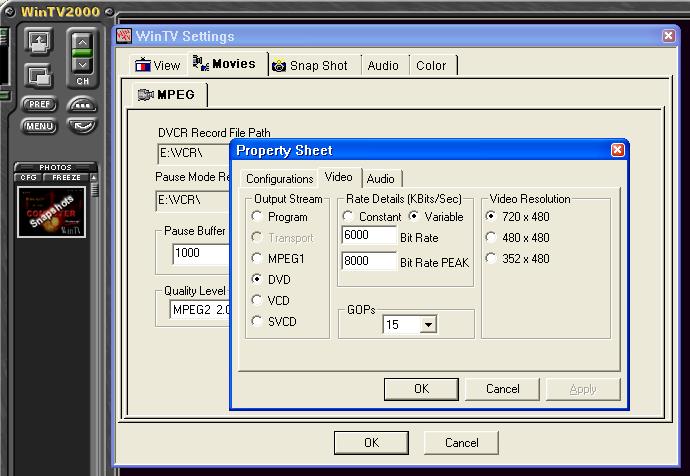
<edit> Oh sorry. You're in the UK. So you want 720x576. -
I captured via the the Preview pins with GraphEdit. Here's the graph:Originally Posted by jman98
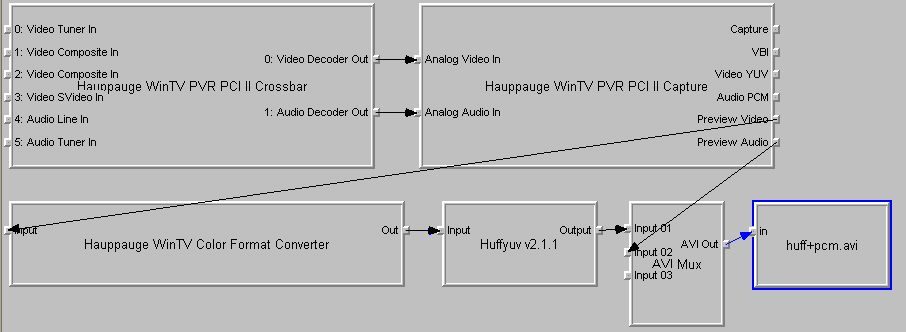
There is no evidence of MPEG artifacting when capturing this way. The Color Converter is converting from IYUV to YUY2. Unfortunately, the Color Converter converts the IYUV frames as if they are progressive, not interlaced. So the chroma channels are a little messed up. -
nope dony have any of that dialogue, just the two options. No mention anywhere of dvd quality or bit ratesOriginally Posted by jagabo
-
That's what I thought when I read the title.Originally Posted by Supreme2k

-
she was whom i was referring to......i have a recording on VHS of the 1997 BBC Unplugged program that featured her
Similar Threads
-
another example of why copyright laws suck
By deadrats in forum ComputerReplies: 10Last Post: 25th Oct 2009, 10:54 -
Does CS3 After Effect's color management suck, or is it just me?
By jmclagan in forum ComputerReplies: 1Last Post: 20th Aug 2008, 11:43 -
( COD4 ) Does the P90 Suck. Simple Yes Or No
By mikayd in forum Off topicReplies: 3Last Post: 27th Apr 2008, 00:05 -
Am I doing something wrong (or does YouTube suck?)
By Spaceboy88 in forum Newbie / General discussionsReplies: 5Last Post: 25th Aug 2007, 16:19 -
Why does Safari suck so much?
By kevs in forum MacReplies: 69Last Post: 29th Jun 2007, 09:32




 Quote
Quote