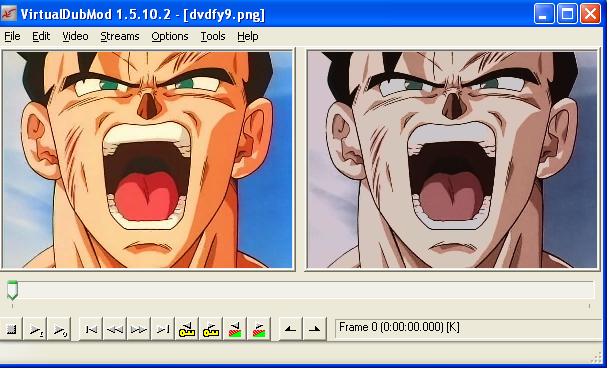Hi, I'm new here and I'm not too sure where this should be. This question has been haunting me for a while... I've tried every filter, every program but the output is just not the same.
^^^That is a DVD screen cap off my anime movie (yes, anime =/)
^^^That is what I'd like my DVD movie to look like. It is a bit blurry, probably from compression. I've had no luck in trying to find out how to make it look like that. I like how the colors look more dark and more anime'ish...if that makes sense. All around, it looks more filmy. Been trying to hunt down what filters/settings but no luck. =/ Can anyone shed some light on what exactly it took to make it look like that? Its very HQ so I'm wondering if it came off a DVD as well.
Thanks in advance. Also, sorry if this is in the wrong place.[/img]
+ Reply to Thread
Results 1 to 8 of 8
-
-
You're in the right place.
 I dropped that screen shot into VD Mod and used RGB, Saturation and played a little with it. Not a lot to work with in that format.
I dropped that screen shot into VD Mod and used RGB, Saturation and played a little with it. Not a lot to work with in that format. 
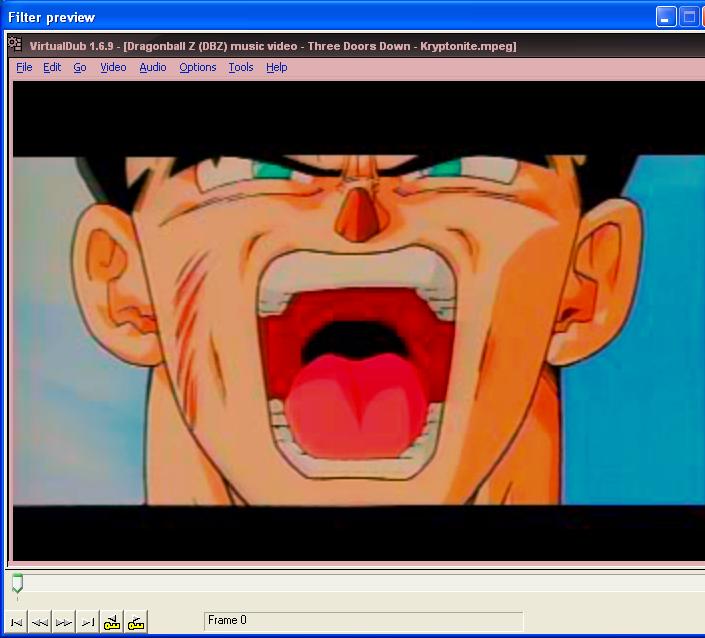
You might take a look at: http://www.thedeemon.com/VDFilter/list.html and http://neuron2.net/
With a good quality file, it would work a little better. You may also be seeing some interlace interferance there. Just increasing the saturation will also increase the noise, so it's a balance.
Opening that shot in a program like photoshop would give you a good idea of what's possible in correcting the colors, etc., then just try to duplicate that in VirtualDub.
And welcome to our forums.
-
I just threw that together on my laptop that doesn't have Colormill, which I agree would work a lot better. The sample has such a low saturation level that it took too much level increase, (About 400%) and that added way too much noise.

But considering how many filters VD has available and starting with a clean, fairly high quality video, he should be able to get closer to what he wants. -
Hey, thank you so much for replying! However, I'm not sure if you understood my question, my fault for not making it more clear. So I've uploaded a small clip of my DVD source, and the letterbox source.
http://files.filefront.com//;8248623;;/ <- Letterbox video (Around 900kb)
http://files.filefront.com//;8248624;;/ <- DVD source video (Around 1mb)
Okay, my questions is... I'd like to get my DVD clip to look like the Letterbox clip.
I've tried color mill, and a lot of other great filters.. However the video colors bleed, and sometimes its choppy. Even though theoretically the Letterbox video has less saturation. But thats what I'd like to have happen. Because the letterbox clip looks more ''Filmy'' because it is a movie. And the DVD source is more flat looking. Sorry if this still doesn't make any sense. And thank you for your replies!
-
I think this is the first time I've seen a post that asks how to reduce quality!

-
Cropping it to letterbox isn't going to make it more 'movie like'. Many movies were 4:3, and in many parts of the world it is still the norm. Unless you crop it carefully, you will be cutting off parts of the image that should probably remain.
As for the rest, desaturate the colours, then push up the contrast. That should get you the feel you are after. I have attached a quick test taken from your original full frame clip, cropped and colour treated with colormill. I have also included the virtualdub settings file so you can recreate it.
anime.rarRead my blog here.
Similar Threads
-
remove chroma from a digital video and add new color to the luma
By rudolf016 in forum RestorationReplies: 3Last Post: 24th Feb 2012, 12:11 -
capture VHS with Virtualdub , color tweaks
By smartel in forum Capturing and VCRReplies: 10Last Post: 19th May 2011, 08:34 -
VirtualDub : Fade in/out from/to white color
By lujmoarf in forum EditingReplies: 4Last Post: 21st Feb 2011, 21:13 -
Camcorder Color Denoise Filter for VirtualDub
By Soopafresh in forum Camcorders (DV/HDV/AVCHD/HD)Replies: 0Last Post: 17th Mar 2008, 14:30 -
Calibration of an 8 bit digital component editing system using color bar.
By edDV in forum Video ConversionReplies: 4Last Post: 20th Feb 2008, 13:48






 Quote
Quote