I've search the web several times already and finally I resort to this: posting my own problems.
Summary: I recently downloaded a sample clip of "300" (720p) in a MKV format and watched the playback of this beauty using the Haali Media Splitter on my zoom player or MPC. Now I wanted to convert it to mp4 or other codecs compliant with my ps3.
Earlier attempts of my own: through mediainfo, i realized that the file was already using H.264/AVC & AC3 as its streams which is perfect for the PS3. Sadly, the MKV extension puts the file so close yet so far from my next-gen console
I already have both WinAVI converters and neither could decode the file therefore conversion was impossible.
People have referred the Riverpast converter before but I don't plan on spending anymore additional $$ on software that AFAIK, "might" work. If WinAVI is still a good choice, what codecs do I need so that I can decode the MKV file for conversion?
Is there any way I can convert my MKV to an AVC?
+ Reply to Thread
Results 1 to 16 of 16
-
-
With your MKV file, are there any subtitles? If so, are these subtitles imposed on the actual video? Or do u need to activate/turn on the subtitles for them to appear?
If you do not need to activate/turn on subtitles then you should be able to use Videora Ipod Converter to change .mkv to .mp4. I've used it a couple of times and it's worked fine with me. You just need to tweak the settings.
Be aware that this program is meant for portable MP4 players so the max resolution output is 640x480. -
You can demux with Mkvextractgui , but remuxing to mp4 will almost certainly result in a/v sync problems.
-
luckily no, no subtitles that I need to deal with. However, that ipod converter seems pretty nice if it weren't for the fact that I had to downscale the resolution.
The native resolution on my MKV file is 1280x528
the demuxing and remuxing idea is a good start too, but I don't want waste time repeating the processes in case of A/V sync mishaps.
Is there a way to convert it to AVC while trying to leave most of the video specs intact? -
An open thought- going along with the demux/remux method, would remuxing the video/audio streams into an AVI first limit the A/V sync problems? or it would it make little difference to remux into any other file format?
I am willing pull off two conversions if that is what it takes to get my AVC. -
You'll just have to try it and see. Prolly won't make a difference. Matroska is a cool container, but it was never designed to easily permit conversion to anything else.
-
The people who make Videora iPod Converter also make PS3 Video 9, if I remember correctly. You might give that a try (though if you still have Videora iPod Converter installed, and/or any of their other converters, like PSP Video 9, or Wii Video 9 - they'll all mesh together, and you may wind up having to triple-check the settings to make sure it's encoding for, say, the PS3 and not the iPod.)
If cameras add ten pounds, why would people want to eat them? -
There is a guy in the Netherlands working on a tool for MKV to MP4/AVC conversion, you can download it at: http://sentry23.googlepages.com/home
It is not finished yet as there are some problems at 1080p resolutions with the PS3 AVC codec. -
Well, I gave PS3 video 9 and on the positive side, it works!! after 6-7 hours of conversion (I did it on my laptop)
On the negative side, the quality was lowered! I see pixel squares in the video details! and the file size was half of the original MKV.
No matter, it will do.
From a distance is still looks nice on the PS3, and besides, it's not healthy to stare at a TV screen so close to nit-pick the quality anyway.
I'm calling it a day for now.
Peace & Love everybody! -
http://mulder.dummwiedeutsch.de/home/?page=projects#avidemux
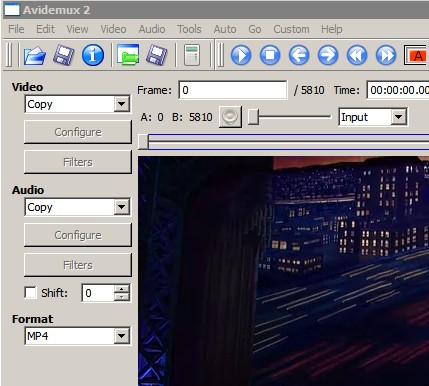
and save with an MP4 extension
Similar Threads
-
Testing H264/AVC frame accurate editing (AVCHD/MOV/MP4/MKV)) of SolveigMM
By DmitryV in forum EditingReplies: 17Last Post: 20th Oct 2023, 06:47 -
MkvТоMp4 v0.224 - rapid tool for repack Mkv to Mp4
By oreons in forum Video ConversionReplies: 808Last Post: 7th Mar 2022, 02:43 -
MKV guide, Play MKV, MKV to AVI, MKV to DVD, MKV to MP4, MKV to Blu-ray
By Baldrick in forum Newbie / General discussionsReplies: 55Last Post: 29th Jun 2012, 12:19 -
SolveigMM Video Splitter 3 Release. AVC/264, MOV, MKV, MP4 on board
By DmitryV in forum Latest Video NewsReplies: 0Last Post: 1st Feb 2012, 11:42 -
Corrupt MP4.... Oh the pain.
By LOGiCALX in forum Newbie / General discussionsReplies: 6Last Post: 14th Sep 2009, 06:44





 Quote
Quote