I have been trying to burn a dvd from my hard drive with convertx2dvd. I chose all the files in the video_ts folder and added them into convertx2dvd. When I look at the properties I do not see an audio stream listed. I know the dvd has audio since I have burned it with other programs. When I burn it with other programs the sound comes out fine (but the video will not play properly). However when I take this same group of files and use them with convertx2dvd the burned dvd has no sound. Video plays and subtitles come out fine in my stand alone player but no sound. I have made screen shots of the files in the video_ts folder and of convertx2dvd where I have loaded the files in and it shows there is no audio.
The dvd was originally a ratdvd that was converted back to regular dvd with the ratdvd program. It in the PAL format and uses ac3 for audio.
Can someone please help me to find out what I am doing wrong?

+ Reply to Thread
Results 1 to 11 of 11
-
-
ConvertXtoDVD will not read or convert disc images.
If the .ISO does indeed hold the DVD, just burn it to disc with Imgburn.
If you are trying to convert it from NTSC to PAL or PAL to NTSC via ConvertXtoDVD then you will have to either mount the ISO as a volume using DaemonTools or extract the contents so ConvertXtoDVD can see the video_ts folder.
But if all you are trying to do is burn it to a disc, use a burning application, not a video converter.Read my blog here.
-
Thanks for responding. I know that convertx2dvd does not convert iso images. The ISO image I have was created by another program. When I burned that image with Image burn the dvd would not play in my stand alone player.
That is why I tried to create a new iso image with convertx2dvd. I have attached the screen shot of the list of files in the video_ts folder. These are the files I imported into convertx2dvd. When I tried to play this dvd in my stand alone player it had video and subtitles but no sound. It looks to me like convertxdvd dis not "see" the audio in these tracks. If you look at my other screenshot you can see that audio says "0".

-
I do not have g-spot but here is a screen shot from avicodec
I wnt to know why when I use these files in Nero I get a DVD with sound but bad jumpy playback and when I use the same files in convertx2dvd I get good playback but no sound!
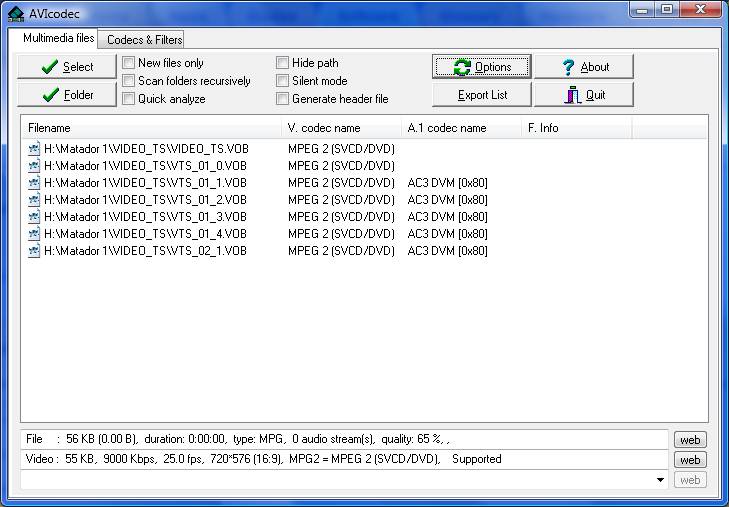
-
Short answer : RatDVD and Nero are not very good.
ConvertXtoDVD is designed for converting avi files to DVD, not for repairing poorly authored discs.
If it were me, I would use VOB2MPG to extract the video and audio from the VOBs, then re-author them into a working DVD. I would use DLP because that is what I have, however you could use GUIforDVDAuthor if you don't have an authoring tool.
Using the wrong tools for the job will only get you a lot of frustration, not a solution.Read my blog here.
-
Thank you I will try this and see what happens. I have several of these ratdvd files that someone gave me. I will try to use ratdvd to convert the files back to regular DVD and then I will try to use VOB2MPG to process the VOB files (from the video_ts folder ratdvd generates) and then I will try re-autoring with GUIforDVDauthor. I am assuming that GUIforDVDauthor will creat an ISO image that can be burned?
Does GUIforDVDauthor burn the resulting ISO image? If not what program should I use? I also have dvd decrypter, imageburn and roxio in addition to Nero. -
Ok I am trying to use the VOB2MPG GUIforDVDauthor combo and I have some questions. I used VOB2MPG and it created a single .mpg file. I put that file into GUIforDVDauthor and I do not see any subtitle channels. The original DVD has 3 subtitle channels. Where did they go? Do I need to use another program on the original video_ts files to strip out the subtitles?
-
I am assuming, having wasted so much time on this, that you did not create the RatDVD yourself in the first place, and therefore do not actually own the original disc ?
If you do, write this off a failed experiment and go back to the originals.
If you don't, then yes, you have to extract the subtitles streams and author them in as well. Have a look at DVDSubEdit.Read my blog here.
-
No, I did not create the ratdvd file myself.
So far the only program that creates a DVD that actually plays in my stand alone DVD player is convertx2dvd. So I need to find a way perhaps to reauthor the VOB files so that convertx2dvd can see the audio. OR continue on with the .mpg file I made with VOB2MPG and try to see if I can strip out the subtitles and try using GUI4dvdauthor.
I will go back to the drawing board and try your latest suggestions. Thanks so much for your help.
Similar Threads
-
VOBs burned to DVD have sound missing on TV (but play OK on PC)
By martinlest in forum Authoring (DVD)Replies: 3Last Post: 29th Mar 2012, 07:17 -
DVD Video made with PiTiVi and DeVeDe -- no sound. How do I proceed?
By VanillaMozilla in forum EditingReplies: 8Last Post: 7th Mar 2011, 12:02 -
Burned dvd video disc has no sound
By funnybunny in forum Newbie / General discussionsReplies: 1Last Post: 24th Sep 2008, 16:00 -
no sound on a burned dvd
By kissy in forum Newbie / General discussionsReplies: 2Last Post: 16th Mar 2008, 19:38 -
AVI - sound with VLC , no sound Toast burned
By BattyRoy in forum MacReplies: 15Last Post: 27th Jul 2007, 21:21





 Quote
Quote