Hey everyone!!, I'm glad to be back! Have been on Vacation!
I have a better computer now. but i still need an opinion from everyone, for capturing my screen, which one should I use??
Processor: 2.4 GHz
RAM: 1GB
Video Card: 256MB
HDD: 200GB
Windows XP Professional
ALSO! What format is best? WMV or AVI????
Check below, or please tell me of other codecs that could work smoothly!! Thanxs!
Nick
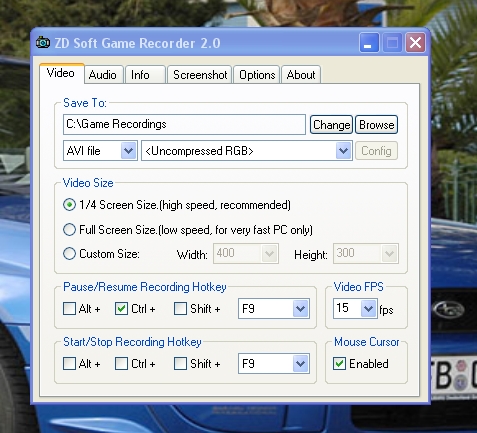
+ Reply to Thread
Results 1 to 5 of 5
-
-
Sorry, View THIS PHOTO< SHOWS LIST OF CODECS IN PROGRAM!!
Thank You!
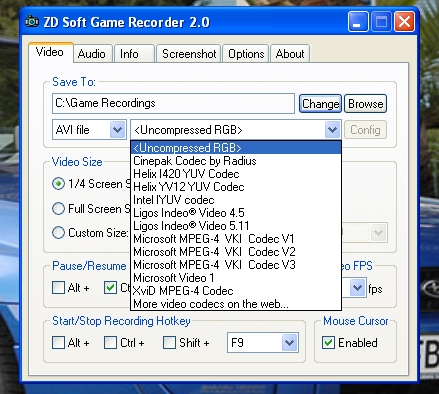
-
AVI is not a codec, it's s wrapper (container).
The best capture tends to be an uncompressed or lesser-compressed AVI (HuffYUV, MJPEG), or a DVD-ready MPEG-2 format. Not a streaming format or high-compression codec.Want my help? Ask here! (not via PM!)
FAQs: Best Blank Discs • Best TBCs • Best VCRs for capture • Restore VHS -
What do U intend to do with the video?
Watch it on a tv? mpeg2.
Edit it? AVI or DV -
I intend to make some videos for viewing on WMP, Quicktime, or etc. and others I intend to make a collage of a few with Windows Movie Maker,
Is there another program I could use to create movies?? Just Wondering!
Nick
Similar Threads
-
Which codec is the best for capturing VHS?
By aaxpers in forum Capturing and VCRReplies: 2Last Post: 27th Jun 2011, 07:45 -
Need basic info on Simple profiles when capturing video with XviD codec
By snafubaby in forum Capturing and VCRReplies: 1Last Post: 19th Mar 2011, 22:54 -
convert video with Photo JPEG codec and MS IMA APMCD audio codec
By devil_doll in forum Video ConversionReplies: 3Last Post: 21st Jan 2011, 15:10 -
Use a software codec when capturing with an ADVC300?
By timothyd_1975 in forum Capturing and VCRReplies: 22Last Post: 16th Jun 2009, 00:06 -
Best compression codec to use when capturing 720p video?
By Mysteriouskk in forum Capturing and VCRReplies: 3Last Post: 25th Nov 2007, 00:51





 Quote
Quote