I have a DVD-5 which contains 2 Gb of music in the AUDIO_TS folder for DVD-A players, with uncompressed LPCM 5.1 music (which is non-DTS and non-DD). The same music is also found in the VIDEO_TS folder in the usual DD5.1, so the DVD can also be played on normal dvd-players. Unfortunately there is no DTS track, which I think is a shame, so I want to author a new dvd which doesn't have the uncompressed music for DVD-A players in the AUDIO_TS (so it still fits DVD-5), but has an extra DTS track, next to the original DD5.1 track, transcoded from the stripped uncompressed audio that was in the AUDIO_TS folder.
I've already made this transcode (LPCM>DTS), but something goes wrong when demuxing and muxing back together, even when I try to mux it back to the original state (without the extra dts track).
I use PgcDemux on the necessary IFO to demux the video, audio and subpics (I don't think there are any subs). I also make a celltimes.txt for the chapters (every song of the album has it's own chapter). When I try to mux it back together with MuxMan, I get an error: "Reference to non-existant scene "Segment_1_scn2" from PGC "VTS01_TTL01_PGC1".
When I check the (very short) demuxed m2v videofile with MPC, I see the list of songs which rushes with a highlight through all the songs in just a second (see for yourself in attachment videofile.rar). When I load the original IFO-file on the other hand in MPC, it starts with the first song highlighted, and it stays like that until the end of the first song is reached, and then goes to the next song, etc. So the actual videofile may really be only a second in total, the audio takes more than an hour. Could this somehow be the problem?
Is there any more info needed? I attached the PgcDemux logfile and also the very short demuxed videofile I was referring to. This was in the celltimes.txt;
8411
16310
23325
28684
39881
48882
58789
69006
71890
77947
86436
98772
105623
116040
thx in advance...
logfile.txt
videofile.rar
+ Reply to Thread
Results 1 to 14 of 14
-
-
Remove/Delete the last line of the Celltimes.txt and try again.Reference to non-existant scene "Segment_1_scn2" from PGC "VTS01_TTL01_PGC1".
No, you have a bunch of stills each lasting the length of the song. Played separately, each lasts a frame or 2 (however long they were set for).Could this somehow be the problem?
That log shows only 1 audio track. I guess it was one of your later tries. And there's another log in the root of the C Drive. What you posted doesn't look at all like the one in the C Drive. -
Hey Manono!
 Thx for helping me out once again.
Thx for helping me out once again.
Removing the last line of the Celltimes.txt unfortunately gave me the same error.
That log was from the demuxing process. Why did you expect to see more audiofiles? There's only 1 audiostream muxed into the original VOB; the DD5.1 one. The plan is to add the dts when remuxing, but the thing is that this error comes even when I mux it back without the extra dts track.That log shows only 1 audio track. I guess it was one of your later tries.
This is the MuxMan log from the C-root after trying to mux it back together without the extra dts track (back to the original state);
muxman.log
Thx again for the help! Appreciated...
p.s. The VOB-fragment that was created (untill the error appeared) by MuxMan played the first 1:15 minutes of the song nicely, and showed the still of the first highlighted song like it should.
[edit:] I just did another testrun with MuxMan, but this time without selecting celltimes.txt. This time MuxMan won't give me an error, but the resulting (small) dvd-files only have 1:15 minutes of the first song, just like with the run with the added chapterinfo. When I play the files on MPC it seems that the audio is cut at 1:15, because the unchaptered videofile only takes that long to play (instead of the second, when I would play the demuxed m2v videofile in MPC). Here's the muxed result;
http://rapidshare.com/files/46681916/muxed.rar.html
Is this maybe the behavior of Muxman, then? That it always cuts the audio to the same length of the (unpaused/unchaptered) video? Even when the shorter video is full of 'paused' stills so in practice it would actually fit nicely? Can I maybe trick Muxman into keeping the rest of the audio somehow, since the resulting dvd-files from the errorred remux paused nicely at the first songtitle, even though the audio was cut at 1:15? -
Boy, I was wrong on both counts. I apologize for wasting your time. Not sure what I was thinking. Yes, the problem is the M2V, just as you suspected. Thanks for the correction, and here's how I would do it now.
As near as I can tell, you'll have to demux each chapter (cell) separately using PGCDemux. Instead of demuxing by PGC, tick the "Single Cell" box. Give each chapter its own folder, naming them 1, 2, 3, or whatever you like. I count 14 of them. Or is it 15? Then extract each pic as a BMP, and mux each chapter separately before returning it to the DVD. The BMPs are easy to get. You can use VobBlanker, PGCEdit, DGIndex, VDubMod, etc. Easiest may be VDubMod. Open the demuxed M2V in VDubMod and save each in Video->Copy Source Frame. Make sure it's a BMP, and not the default TGA. Or open the M2V in DGIndex and go File->Save BMP.
Muxman accepts BMP as input, and doing it this way insures that each little "mini-DVD" you make lasts the length of the audio. Open a BMP, then add in the associated AC3 audio and the DTS audio, and mux. This is also going to mean redoing the PCM->DTS conversions. I've never seen a DVD-A DVD. I hope it also has cells, so you can also demux by chapters. If not, mux using the Celltimes.txt and the DTS track, and then demux that by cell in PGCDemux. That might be the easiest way anyway, as that will save you from having to make all the conversions again. After making the first one, test it out in a DVD player, like PowerDVD, just to make sure everything's fine. Then do the rest.
Let's assume everything goes smoothly and you wind up with a whole bunch of folders full of little 1-song DVDs with both the DTS and DD 5.1 audio. Next, open up VobBlanker. First, in the middle, a little ways down from the top, go More>>->Replacing->Copy VTS Audio/Subs Tables From Replacing IFO. That makes sure that the finished DVD recognizes both audio tracks. Apply->Close and go back to the main screen. Highlight the VTS containing the music so it appears in the lower window. Highlight it again in the lower window and hit "Cells" to the right. In the new window that opens, highlight each cell in turn, hit "Replace" to the right, and scroll to your new cell with the DTS and DD 5.1 audio. Do that for them all. Get back to the main screen, give it an Output Folder and Process.
Test the processed DVD. It should be OK now. And again, sorry for my earlier confusion. There may be a more efficient way to do what you want to do. I don't have any DVD-As to play around with, and don't know of other ways. Maybe someone else does. -
Thanks for your helpful reply. That was exactly it! Unfortunately something goes wrong during VobBlanker now.

I made the 15 folders (but only 14 songs; the last folder contains a black bmp and a tiny 74kb ac3 and I don't have DTS for this). When I open up these remuxed "mini-DVD's" it contains both the DD5.1 and the DTS stream, but when the VobBlanker does it's process (even with the tick on "Copy VTS Audio/Subs Tables From Replacing IFO"), the resulting dvd-files aren't recognised anymore as having the extra dts track. I tried blanking the 15th cell, since this one had a fragment of DD but no dts, but that didn't help. The new dvd-files are larger in the right amount (707 Mb of dts data), so it should contain the extra dts-information... -
Whew! I was hoping I could fix my first screwup by getting you on your way. I've introduced a 2nd screwup, but it's easily fixed. I thought that "Copy VTS Audio/Subs Tables From Replacing IFO" would fix the problem that I saw coming. Guess not. Only the one track from the original DVD is being recognized. You have to "turn on" the second track, and here's how you do it.
Open the "final" DVD - the one with 2 tracks - in PGCEdit. Double-click the video in question, and in the new screen, under the "Audio VOB's Streams" section in the top middle, you'll see that only the one audio track is on. Only the "0" is there, You want Track "0" and Track "1", the new DTS track. Click on "1: none", move the slider to "1" and hit "Set".
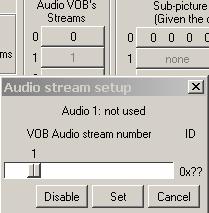
OK your way back out to the main screen. Up at the top is a green reel of film. Click on it, and it'll give you a message about the number of audio tracks increasing from 1 to 2.
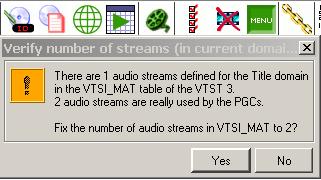
Say yes, and in the new screen you can mark it as DTS with the number of channels.

OK back to the main screen and Save it. Now it should finally be fixed. Test it out before burning to disc. -
Thx a lot for your time and help, Manono. I succesfully managed to insert the dts-track, but somehow my receiver stutters when playing the sound. I have never been able to select other soundtracks on my computer, so a lot of coasters so far
 I'll try and find what's up with the dts track.
I'll try and find what's up with the dts track.
Again; thanks a lot for all the help! I'll let you know when I know what was wrong with it, here... -
You're welcome. I'm sorry, but I can't help with the DTS problem. I can't even decode DTS on my standalone or receiver, have converted DTS to AC3 a few times, but have never worked with it otherwise. I haven't read of any problems either demuxing it using PGCDemux, or muxing it using Muxman. It seems a pity that after all your work to have to give up, so I hope you get it sorted out.
You should maybe buy yourself a DVD-RW or 2, for testing. I think there's a DTS decoder available so you can test using your computer. Try the AC3Filter. It's supposed to be able to decode DTS audio. ffdshow also. -
I noticed with MuxMan, that you can enter the length of the video by hand, once you selected one. This is automatically set at the total amount of frames, divided by 30 (NTSC), but in my case I tried selecting another total time; the total duration of the audio.
The remux process started out just fine, until the timebar reached about halfway, and suddenly the process sped up fast, until it reached about 75% in a second, where I got the error "Multiplex operation failed. Propably caused by excessive bitrate". Since I didn't get that error when I did the multiplex per song/chapter with the BMP's, I didn't give it a second thought. But still I thought it was weird, since the video where I got the BMP's from was very small.
But now this guy says the dts stutter problem (which occurs with the muxed BMP's) can also be caused by excessive bitrate, which makes me feel uncertain if bitrate may have something to do with it;
"The following can cause this.....
a. when you replace the DD5.1 with DTS, there is a chance the total samplerate (video+audio) is larger than the official specifications and player begin to stutter. 10.08 MB/s is the maximum. Imagine you replace a 448 KB/s DD5.1 with a 1536 KB/s DTS .....
b. I never use muxman, but have you tried the same stream on a blank video ? Just use the Maestro guide.
Insert a black BMP as your image and the soundstream and compile it to a DVD. Does this work without stuttering ?
c. The first audio stream on DVD NEEDS to be AC3 2.0 or 5.1 or LPCM. DTS only will not work on all players ! Some refuse to give any sound at all, some .....begin to stutter and a lot just play it. The more recent your model, the more chance it will play it with DTS only as first stream. But it's not according to the specifications of the DVD format ! And that's what's happening here..... DD5.1 can play as the first stream, DTS obviously not."
Anyone got any idea what could be the problem? I did mux the DD5.1 stream as the first, and the 1536 dts stream as the second audio track in MuxMan, so it should be dvd compliant by that standard... -
I've found the problem; selecting the BMP's as a videosource, combined with the AC3 and the 1536 kb/s dts, will result in total bitrates exceeding 10,08 mb/s! When using black BMP's instead will result in no stutters at all.
Since I can't use the 150 frames videofile (which btw has, when it would be played at 30 frames/sec, a ridiculous bitrate of 39.000 Kb/s!) for the 1 hour+ audiofiles, and I can't use the bitrate consuming BMP's and I can't seem to use CCE with DVD RB pro on the 150 frames videofile, I don't know how to get the images combined with the audio-files.
Does anyone for instance know how to create a 1hr04min22sec413 during m2v by repeating a few stills at certain (chapter)times, and how to lower the bitrate for this video with CCE?
[edit:] hmmm, maybe I can convert the 24 bit BMP's to 16 bit BMP's, and see if that avoids the excessive bitrates. Tomorrow there's another day... -
Hi-
I'm glad you're on your way to diagnosing and solving your problem, but I don't think you've diagnosed it entirely correctly. The DD 5.1 AC3 (at 448 kBits/Sec) and the DTS audio (at 1536 kBits/Sec) together add up to less than 2000 of the allowed 10080 kBits/Sec. And you're telling me that a BMP - an absolutely static video - will account for more than 8000 kBits/sec? If Muxman didn't give you buffer underruns while muxing, then excessive bitrate isn't the problem. Anyway, one way out of the problem is just to encode the BMPs to the length of each chapter.
ImageSource("C:\Path\To\Chap1.bmp", FPS=29.97,End=7200)
ConvertToYUY2#for CCE
You set the FPS to whatever you want. End says the number of frames. 7200 represents a 4 minute song at 30fps. Test the script in VDubMod first, before sending to your encoder. And then mux the resulting MPV/M2V along with the audio. Later, if necessary to reduce the size, you can still the "video" in VobBlanker.
Or, easier yet, replace that black screen in the completed DVD with the original BMPs. I wrote a guide for something similar. It's a guide for editing menus, something you'll be doing, sort of. It's in The Easy Way section at the bottom of this guide:
https://forum.videohelp.com/topic313743.html?sid=adfda8b1732b0833edc4b02e16815c30#1606732
Instead of replacing edited menus, you'll be replacing regular video cells. Let me know if you have any touble getting your pics back in. -
The reason I thought the problem was the bitrate (not any more, though), was because I got the advice on the DTS-AC3 forum that the problem won't be found in the SurCode created dts file. And since the people on that forum advised me to try Maestro as an authoring program (they had constant good results), I used that program to mux the BMP's with the AC3 and dts. The result was an error "During Muxing at least one instance of Buffer under-flow was detected. This is due to exceeding the Max. Bitrate.". When I used the black BMP's on the other hand, Maestro didn't give me that error, and after burning the result there was no stuttering.
But now I made another try with MuxMan, with the same black BMP's, which nonetheless gave me the same stuttering as before. Also I got a new reaction on the DTS-AC3 forum that the error by Maestro can be ignored, since the resulting dvd-files always seemed to be working just fine (well, at least on their receivers). Since I didn't burn that potential coaster yet, because of the error, I never checked to see if my receiver could play it without a stutter.
So my thought now is that only dts-tracks created by SurCode pro (padded or compact) are not well muxed with Muxman, but it works out fine when using Maestro or DVD-lab.
Thanks for the advice about inserting the BMP's over the black video, which didn't give me the stuttering, but unfortunately I wasn't able to put the old chapterinfo in that black BMP, so in the end I still won't be able to skip to other songs. I'm gonna read more about Maestro trying to create the chapters with the 14 BMP's, and see if that would create a working dvd.
I'm gonna read more about Maestro trying to create the chapters with the 14 BMP's, and see if that would create a working dvd.
Thanks for all your help, Manono. I'll name my next child after you if I get this DVD to work
-
Indeed it was MuxMan that couldn't handle the dts tracks made directly from Surcode. Maestro didn't have a problem with it at all. When I used PGCdemux to get the freshly inserted dts track back from the succesfully authored dvd, it had gotten a different size than it had before I muxed it with Maestro.
I haven't tried to mux that dts track back again on the dvd with MuxMan, but something tells me that that would probably work, since the dts was demuxed via PGC-demux, and not freshly made by Surcode. -
I almost got this thing to work; dts has muxed nicely with Maestro, but I can't seem to get the buttons over video (BOV or BOVU?) from the original back in there. I've used DvdReMake's import/export buttons function on the video (just to make it clear; it's not the menu with butttons, but the video itself...) to import the BOV's from the original. When I use 'find BOV's' in PgcEdit it finds the imported 225 buttons, but somehow they don't seem to work. At first I thought I just had to assign the old functions to the newly imported buttons, but all the needed functions are assigned as they should.
The other problem is that after I get this to work I also need to import the cursor from the original, which shows which song will be selected when pressing 'enter' on my remote. Can anyone explain how to import this cursor from the original?
thx...
Similar Threads
-
problem with Muxman Audio
By ramimahafza in forum Authoring (DVD)Replies: 1Last Post: 26th Jun 2011, 01:38 -
problem getting chapters with MuxMan
By alivecamel in forum Authoring (DVD)Replies: 4Last Post: 25th Aug 2010, 03:49 -
problem with muxman
By heof in forum Newbie / General discussionsReplies: 3Last Post: 3rd Dec 2009, 07:04 -
Muxman problem with sound
By IllusionOfLife in forum AudioReplies: 10Last Post: 14th Sep 2009, 15:14 -
Problem with muxman
By biffo in forum Authoring (DVD)Replies: 5Last Post: 11th Dec 2008, 17:26




 Quote
Quote