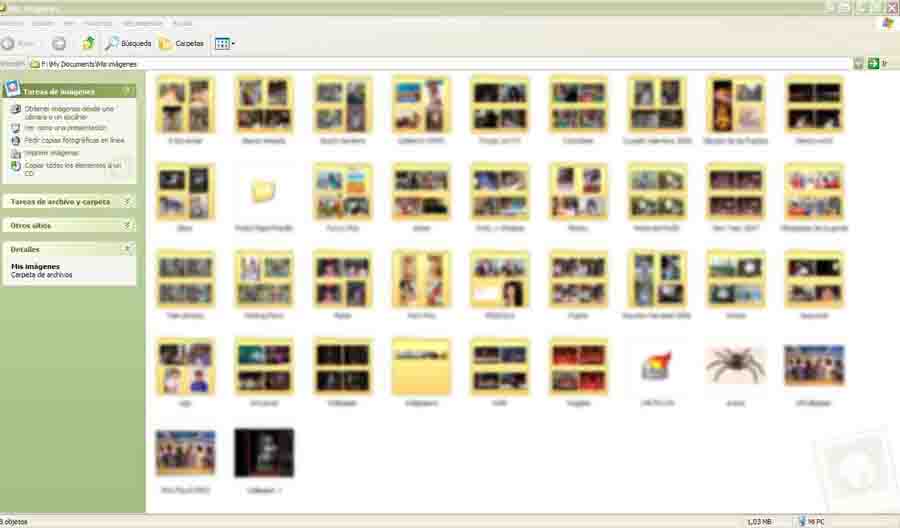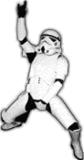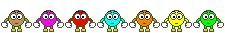+ Reply to Thread
Results 1 to 11 of 11
-
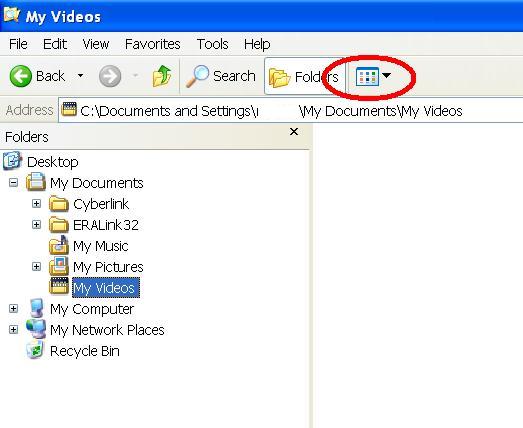 If God had intended us not to masturbate he would've made our arms shorter.
If God had intended us not to masturbate he would've made our arms shorter.
George Carlin -
Have you tried using system restore to roll back a few days to before this problem appeared?
-
As you say this problem is a nasty one, so I decided to register to give you the solution
 .
.
In the menu that Shocker Milwaukee circled in red, select an other display mode than thumbnail (let say "details"). Now keep the "SHIFT" key pressed and select again "Thumbnail" as display mode. tada... the names are there again. -
Thanks for the info, Dialhot. That's a new one for me.
 I tried it and you can make the names appear and disappear.
I tried it and you can make the names appear and disappear. 
And welcome to our forums.
-
Funny, I had the same problem the other day. I find Thumbnail view to be useless most of the time so I just switched back to Details view and ignored the problem. It's nice to have the fix though. Thanks Dialhot!
-
I tried the solution Shocker gave me before posting and without the "shift" trick it didn't work.
I also tried rolling it back but that wouldn't work either!.
Thanks dialhot, yours did the trick!. You have no idea how badly I wanted to get rid of that problem!
Thanks!1f U c4n r34d 7h1s, U r34lly n33d 2 g3t l41d!!! -
Interesting problem and interesting solution, but this begs the question- Why allow files to appear without their names? Offhand, I can't think of a reason to have files, folders or pics showing without the name.
Matt
Similar Threads
-
Removing nasty, sticky, slimy DRM from news station videos - how can you?
By GymGirl in forum Newbie / General discussionsReplies: 6Last Post: 23rd Mar 2012, 23:59 -
HowTo deal w/ nasty "audio streams have diff sample sizes" errors in WAVs!!
By KneeRow in forum User guidesReplies: 0Last Post: 25th Jul 2011, 13:43 -
Nasty Premiere Pro / Soundbooth AC3 bug
By Asterra in forum AudioReplies: 3Last Post: 11th Jul 2011, 04:06 -
How to remove nasty animated logo?
By Bonie81 in forum EditingReplies: 4Last Post: 7th Jul 2011, 11:34 -
Windows Update Problem
By bevills1 in forum ComputerReplies: 17Last Post: 12th Jun 2009, 13:01








 Quote
Quote