I’m back in super-noob mode.
Source is retail dvd (old “classic” Mr Roberts), and I am *considering* trying to clean it up a bit with Avisynth filters – lots of dirt, scratches, extreme edge-enhancement halos.
It doesn’t need much denoising, and color is pretty good.
Would my better option be to
A – capture to YUY2 with Huffyuv (just like a vhs tape) and work with the avi?
Or
B – demux and work with the mpeg (m2v) files?
OR
C – live with it as it is, and switch my brain to “nostalgia” mode when I watch it?
Give me some feedback, I am open to suggestions.
Try StreamFab Downloader and download from Netflix, Amazon, Youtube! Or Try DVDFab and copy Blu-rays! or rip iTunes movies!
+ Reply to Thread
Results 1 to 21 of 21
Thread
-
grannyGeek ~~
Antique Newbie -
I don't understand what you mean by "capture", and how that could be any better than demuxing to MPEG and converting/frameserving from that.
-
That's what I'm wondering --
will capture through a video-card into avi format give me any advantage over de-muxing and working with mpeg?
In other words -- does the "analog" capturing process lose quality to the extent that there is no advantage to using avi?
(I know, I could do a couple of quick test clips and compare, but then you guys wouldn't get the chance to think about dumb questions like this )
grannyGeek ~~
)
grannyGeek ~~
Antique Newbie -
I wouldn't capture it, just extract out the MPEG files and maybe convert them if you want to a AVI type format. I would use VOB2MPG myself, then open the MPEG in VD Mod. You could probably use AVISynth from there. Or convert to HuffyUV or even DV.
Since the file is already digital, doesn't seem worthwhile to run it through another analog to digital conversion.
-
ok, consensus seems to be that I should just demux.
(faster and easier! yay!)
Does it make any advantage at all to convert those mpeg/m2v files to avi for filtering, or just work in Vdub with Avisynth filters directly on MpegSource / DirectshowSource?
< sorry for repetitive terminal dumbness -- I haven't ever worked with filtering & editing mpeg, only DV and Lossless avi >grannyGeek ~~
Antique Newbie -
Guns1inger, you posted simultaneously with me!
alrighty then, Mpeg it shall be.
Thanks to all you gurus for the advice.grannyGeek ~~
Antique Newbie -
As you can guess, options other than 'C' take much time and need some learning and experimenting with filters (to find proper settings for your material). Any filtering is performed in avi form (frameserving helps to avoid large temporary files at this) and needs encoding back to MPEG if you want to keep it in DVD form. The main steps would be:
1.Building a DGIndex project for each VTS' VOB set (.d2v index file + demuxing audio). At this stage you have to explore the type of your material (is it interlaced, film-sourced, etc.) to create index files properly and to know how to work with it later in AviSynth.
2.Importing .d2v's to AviSynth for filtering.
3.Encoding the processed material.
4.Re-authoring or (more complicated) muxing and replacing VOBs in original DVD with the new ones for keeping original menus.
If you have enough time for this adventure and want to get some useful experience, it's possible and you'll find any help here, but don't expect immediate positive results. Otherwise 'C' would be a better option. -
Alex_ander, thank you for responding.
I am feeling adventurous, and I want to find out if I can improve this video enough to make it worthwhile to do others like it.
I haven't really used DGIndex before (except to demux out some short sound clips, which was quite easy to do), so I expect I shall be back with more questions about that software.
And I know I will re-author---I am definitely not ready to rebuild an existing dvd structure!!! VobEdit ???? IfoEdit??? waaaay out of my league.....grannyGeek ~~
Antique Newbie -
gosh, guns1inger --

I just toddle along while the rest of you guys gallop!grannyGeek ~~
Antique Newbie -
Maybe - but you get in there, get your hands dirty, then ask "how can I do this better ?"
Too many start with "How can I do this ?", and quickly follow it up with "Can you show me ?", then soon thereafter "Will somebody do this for me ?"
I admire the fact that you experiment first, the question to improve the technique.Read my blog here.
-
Evening everyone.
The only time when you want to go the capturing route, hence (raw) AVI, is when
your source medium is from Antenna; CableTV; Satellite; Laserdisc; VCR;
And, adding to this..
It is always a better choice to capture in AVI format rather than use a hardware
type device like dvd recorders to obtain and produce archival transfers for which
post-processing will ultimately be done on.
But, if you have already archived to a given source.. ie, MPEG-2 (your home-made
dvd creation) you are better off copying that source to your HDD and working with
it inside it's color space, which so happens to be yv12.
I would suggest to stay inside the video source color space. And since your's is
mpeg-2, that would mean, YV12.
--> Encoding mpeg-2[yv12] -> mpeg-2[yv12]
The advantage of staying in this yv12 format is to encode that straight into your *new*
mpeg-2 video. But, finding such mpeg encoders with this capability seems scares. I
only know of one mpeg encoder that features this capability.. HCenc.. will take an
avi video source who is yuv.yv12 format and encode it to mpeg-2[yv12] format.
--> Filtering / post-processing a video source
Sooner or later, the question might be asked, "is is better to filter in yv12 or yuy2 ?"
Well, that all depends and is debatable. It might be more optimum to use the direct
approach of yv12 enabled filters if minimal filtering (minor NR) were required in one's
video fixing/cleaning, processing. But, depending on the complexity of the video and
the level and number of functions required for the video, then yuy2 would probably
be a more optimum move.
The reason I am suggesting the above is mostly because of the nature of the yv12->yuy2
upsampling, which results in more image detail to work with, and would ultimiately produce
a better image picture in the long run.
You see, the more image detail to work with, the better the resulting image will reveal.
Less detail to filter, in terms of image algorithems that move detail around, the less
impact it will have on the resulting video. Its just the nature of the beast, I guess.
So my advice would be like this..
A -- if you have nothing to filter, it is better to stay entirely in the video's color space.
B -- But if there are various hard-core video processing to be done, it is prob better
to upsample (ie, yv12->yuy2) the video source and use filtering that work inside
that color space.
Deciding on the above is completely user-configurable. The filter may not be available
in the yv12, and going yuy2 might be the only option. Or, there could be any number
of reasons to go from yv12->yuy2, or to stay in yv12 all-together.
-vhelp 4373 -
Hoping I'm not teaching you to suck eggs...Originally Posted by grannyGeek
Open DGIndex.
File/Open -- select your M2v or MPG file; click OK
File/"Save project".
Choose a name. Then it will process the video, and save a D2V file.
That's all you need from DGindex, close.
Now you can load your MPEG in Avisynth using MPEG2Source (instead of AviSource for Avis) like:
MPEG2Source("sb.d2v")
To add audio
video=MPEG2Source("sb.d2v")
audio=DirectShowSource("sb80.ac3")
AudioDub(video,audio)
I do this often when adjusting audio sync, to instantly play the video with various delays, or slow it down.
Note that the D2V file is ASCII.
The header may be informative:
If you move or rename the M2V file, just edit the filename on line 3 here.Code:DGIndexProjectFile15 1 Q:\mpeg\sb.m2v Stream_Type=0 MPEG_Type=2 iDCT_Algorithm=6 YUVRGB_Scale=1 Luminance_Filter=0,0 Clipping=0,0,0,0 Aspect_Ratio=4:3 Picture_Size=720x480 Field_Operation=0 Frame_Rate=29970 (30000/1001) Location=0,0,0,1b7613 ....
I usually take out the path so it just refers to the current directory and can be moved without worrying about that. -
Wow, great information.
vhelp, thank you so much for the color-space tips --- I hadn't thought about that at all yet, and your explanation will make it much easier to decide how to handle the source.
Alan Eggs? Grannies?
Eggs? Grannies?
Well, you just showed me how to boil one, so-to-speak. Your quick-start post will be a great help to get me going.
Many thanks for excellent advice.grannyGeek ~~
Antique Newbie -
If you have the patience and a fast enough PC, try this:
Requires: MVtools plugin for Avisynth. http://avisynth.org.ru/mvtools/mvtools-v1.8.0.zip
Mpeg2Source("yourD2Vfile.d2v")
source=last
backward_vec2 = source.MVAnalyse(isb = true, delta = 2, pel = 2, overlap=4, sharp=1, idx = 1)
backward_vec1 = source.MVAnalyse(isb = true, delta = 1, pel = 2, overlap=4, sharp=1, idx = 1)
forward_vec1 = source.MVAnalyse(isb = false, delta = 1, pel = 2, overlap=4, sharp=1, idx = 1)
forward_vec2 = source.MVAnalyse(isb = false, delta = 2, pel = 2, overlap=4, sharp=1, idx = 1)
source.MVDegrain2(backward_vec1,forward_vec1,backw ard_vec2,forward_vec2,thSAD=400,idx=1)
BTW, that's almost certainly a 100% percent film movie, in which case, make sure you set your Dgindex program like this:
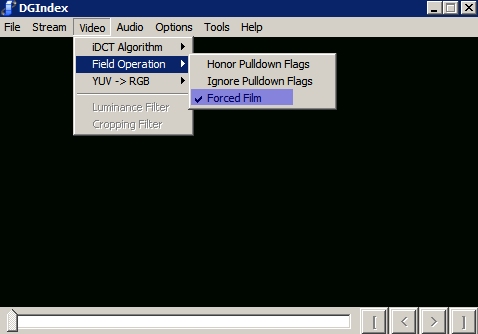


Btw, you're talking 15fps unfiltered to encode vs 2fps to encode with mvdegrain2. Still, there's nothing better for older movies. -
Thank you, Soopa.
My oh my.
that is IMPRESSIVE.
So is the encoding time --- I'll have withdrawals if I can't use my computer for 25 hours!!! (there must be a support group somewhere for PC DT's...) I'm almost superstitious about touching anything during encoding.
It happens I just heard about Avisynth 2.57 MT version, I tried it last night with my FFT3d ***5 fps*** script, but it didn't speed up at all, even though I do have dual processors. I'll have to research at the Avisynth wiki.
That sure is a nice-looking result. I gotta get one of those.
 grannyGeek ~~
grannyGeek ~~
Antique Newbie -
Well, ssssshhhhhh oot
Once again I am blocked from accessing the Russian Avisynth download link

I can access the documentation, but not the download.
Warpenterprise's page only has version 1.30 of MVTools, which didn't have MVDegrain yet. Manao's page has even older version 0.9.
Would someone be kind enough to take pity and provide a copy of newest MVTools version 1.82 ??
Otherwise, I'll just make do with what I already have in the stable.grannyGeek ~~
Antique Newbie -
My most appreciative thanks to you.
I'll post back some screenshots in a couple weeks after I finish the project.
Whee --- adventures!grannyGeek ~~
Antique Newbie -
Versions 1.0.3 to 1.7.0 are downloadable from the original site; 1.8 beta is missing.
Similar Threads
-
(VHS to DVD) AVI filtering vs. straight MPEG; Post your comparisons
By darito in forum CapturingReplies: 37Last Post: 2nd Apr 2012, 04:26 -
Realplayer files to another file format or dvd format
By vieya in forum Video ConversionReplies: 8Last Post: 25th Dec 2009, 12:12 -
Converting .TS files to a DVD format
By trents20 in forum Newbie / General discussionsReplies: 6Last Post: 23rd May 2009, 21:49 -
Advice Req: Filtering Audio Files For A Clearer Sound
By Teac23 in forum AudioReplies: 2Last Post: 27th Nov 2008, 09:43 -
how do i burn rm files to dvd format?
By sprilite in forum Newbie / General discussionsReplies: 3Last Post: 7th May 2008, 12:41




 Quote
Quote