hi ,
all of my video collection are xvid .avi files .
those encoded using autogk can play without problems with "vlc" and "media player classic" .
but others which are downloaded from youtube and encoded using videoget software can only be played using "vlc" and i can't play them using "media player classic" .
please help i want to play them using "media player claasic" to use "save thumbnails feature " .
thanks .
this message appears in "media player claasic"
C:\Documents and Settings\a\My Documents\My Downloaded Video\Michel Gondry Solves a Rubiks Cube with his Nose.avi::Output
Media Type 0:
--------------------------
Unknown
AM_MEDIA_TYPE:
majortype: MEDIATYPE_Stream {E436EB83-524F-11CE-9F53-0020AF0BA770}
subtype: MEDIASUBTYPE_Avi {E436EB88-524F-11CE-9F53-0020AF0BA770}
formattype: TIME_FORMAT_NONE {00000000-0000-0000-0000-000000000000}
bFixedSizeSamples: 1
bTemporalCompression: 0
lSampleSize: 1
cbFormat: 0
Media Type 1:
--------------------------
Unknown
AM_MEDIA_TYPE:
majortype: MEDIATYPE_Stream {E436EB83-524F-11CE-9F53-0020AF0BA770}
subtype: TIME_FORMAT_NONE {00000000-0000-0000-0000-000000000000}
formattype: TIME_FORMAT_NONE {00000000-0000-0000-0000-000000000000}
bFixedSizeSamples: 1
bTemporalCompression: 0
lSampleSize: 1
cbFormat: 0
+ Reply to Thread
Results 1 to 15 of 15
-
-
identify the video and audio codec with gstpot and post the details in this topic.
-
hi Baldrick ,
audio coded : 0x0055 MPEG-1 Layer 3 , 44100Hz 128 kb/s tot , Joint Stereo
video codec : xvid , XviD ISO MPEG-4 -
Uninstall the xvid codec and install the latest version? Also, make sure Xvid's support for other fourccs is enabled (decoderconfig dialog).
-
[quote="jagabo"]Uninstall the xvid codec and install the latest version? Also, make sure Xvid's support for other fourccs is enabled (decoderconfig dialog).[/quote
done exaactly what u said , didn't work though
-
Just use the VLC media player instead.
I bet you that VLC will work !
- John "FulciLives" Coleman
P.S.
OK I just read the entire post so ... what can I say? ... I obviously didn't read the whole post the first time. Still though ... be happy any XviD you have downloaded even plays at all. So you can't use MPC? Big deal *shrug*"The eyes are the first thing that you have to destroy ... because they have seen too many bad things" - Lucio Fulci
EXPLORE THE FILMS OF LUCIO FULCI - THE MAESTRO OF GORE
-
hiOriginally Posted by jagabo
i tried to play with Xvid's Output Colourspace setting , didn't work .
and yes it says avi 1.0 on gspot , so it's an avi file .
another question is it possible to send you the link of the videoget software which downloads youtube clips and converts them to avi , so u can try it yourself ? -
here it is
http://nuclear-coffee.com/videoget/VideoGetInstaller_trial.exe
thanks for ur help . -
After downloading a video with that program use AVI FourCC Code Changer to change the "Four CC Used code" from "xvid" to "XVID".
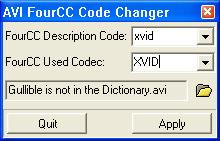
-
first mine is not called AVI FourCC Code Changer it's called nick's FourCC Code Changer .Originally Posted by jagabo
and i did what u told me to do but unfortunately didn't work .
Similar Threads
-
Media Player Classic can't play TS files
By Mylo in forum Software PlayingReplies: 14Last Post: 8th Mar 2012, 05:26 -
WMV files: Changing "Recorded Date", "Media Created" fields in metadata
By axhack in forum EditingReplies: 5Last Post: 18th Sep 2010, 02:27 -
Media player Classic won't let me "navigate" using mkv files
By FatalX in forum Software PlayingReplies: 0Last Post: 20th Jul 2010, 21:51 -
What DivX standalone players play "BRRip.XviD" files?
By Stealth3si in forum DVD & Blu-ray PlayersReplies: 8Last Post: 10th May 2009, 22:14 -
Media Player Classic can no play DivX files
By siluet in forum Software PlayingReplies: 6Last Post: 30th Sep 2008, 16:46




 Quote
Quote