Hi,
I have been encoding some avi's using xvid since my application does not support the huffyuv lossless encoder. I know xvid is lossy so I decided to be happy with a very high bitrate encoding to be as lossless as possible.
I set the encoder to 9mbits for a 320x240 30fps video clip but it never gets anywhere to that bitrate gspot tells me the bitrate is 360kbit, does this mean that xvid is encoding the highest possible rate and no quality loss is suffered? The video is captured with hypercam.
Regards,
Rauli
+ Reply to Thread
Results 1 to 6 of 6
-
-
Set it to a fixed quant. A fixed quant of 1 is as high as Xvid goes. What you have done is reach saturation, doesn't mean the video is lossless since Xvid is always lossy. AVC is capable of lossless encoding, MPEG-4 Part 2 is not.
Also if we are talking screen capture, then it would be RGB. Xvid stores video as YV12. -
Also disable B-VOPs because they are encoded at higher quantizer values (lower quality).
Using a quantizer of 2 won't give much worse results (visually) compared to a quantizer of 1, but the files will be much smaller. -
Thanks for the input what you say makes sense, about the saturation. However the "quantizer" I am not familiar with perhaps if i just poke around the xvid encoder settings I will understand what you mean otherwise I think a bit of googling is in order for me.
This AVC, I just googled it. Is there a .h264 codec available for avi encoding? Though I cannot be sure hypercam will support it. I can use full uncompressed but my hard drive does not seem to keep up with such activity.
Does the conversion from RGB to YV12 usually incur a quality loss?
Thank you,
Rauli -
Be sure Encoding Type is set to Single Pass:
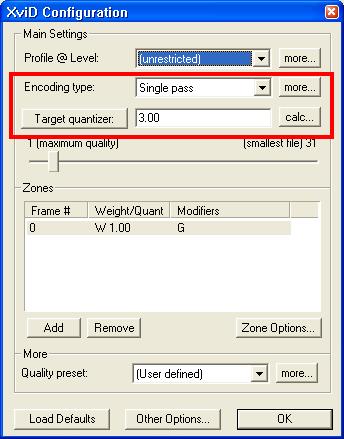
If the button below that says Target Bitrate press it to change it to Target Quantizer. Then set the value next to it to whatever you want. Any real number between 1 and 31. The higher the quantizer the lower the quality and the smaller the file. Note that the quantizer value internally is always an integer. If you use a non-integer value the quantizer will alternate between integers to deliver an average quantizer of the specified amount. For example if you pick 2.5, half the frames will use quantizer of 2 and half will use 3, blindly alternating between the two.
If you are compressing as you capture you may find Divx works better. It is much faster than Xvid at its fastest settings. -
Great. Thanks for going through the effort to educate me on this matter.
Similar Threads
-
How do i achieve this effect in FCP 5 ?
By d.ennion in forum EditingReplies: 2Last Post: 24th Jul 2010, 22:13 -
Issue with XviD_Encraw and encoding to achieve a target size
By onesikgypo in forum Video ConversionReplies: 2Last Post: 18th Jan 2010, 09:38 -
How to achieve this special effect
By AndrewVlcek in forum EditingReplies: 2Last Post: 7th May 2009, 11:55 -
DVD Encoding for Lossless
By lcphr3ak in forum Newbie / General discussionsReplies: 3Last Post: 6th Jan 2009, 15:09 -
h264 and xvid encoding for: near-lossless and high quality ?
By vhelp in forum Video ConversionReplies: 10Last Post: 14th Sep 2008, 16:31







 Quote
Quote