Thanks jagabo.
I ran that clip through histogram and while it's mpg blocking noise I can see hints of the horizontal line noise (especially in the 4th and 6th bars - counting black as 1). And I'm probably seeing things, but looks like it's in a rolling upwards motion, but would need a longer clip to see if it varies.
I think I need to swap out the nvidia card here for an ATI as I can't get any "theater mode" type of setup going with the nvidia. One of the reasons I opted for the APVe to begin with as it's setup for this type of thing is so much easier.. but I digress.
If anyone else could also contribute a capture of that test pattern in a uncompressed/Huffyuv/Lagarith format, I would appreciate it.
+ Reply to Thread
Results 31 to 36 of 36
-
-
For convenience, here's a quick DVD ISO of the image and two rotated views:
Luma5_DVD.zip (571K) (23MB uncompressed) -
Apologize for bumping this after two days.
Just making sure it's been seen and hopefully someone could help out.
Thanks -
I tried capturing with my APVE. As far as I can tell, the APVE can't capture while it's outputting to the s-video port. I couldn't capture the graphics card's own output. So I captured from a very old DVD player that was sitting in the closet. The result was very noisey with both snow and scrolling diagonal lines. I don't think it's the APVE's fault -- it's captures from my cable box are much cleaner. I don't think the cap will be of much use to you. All it will tell you is the DVD player is crappy.
-
jagabo, I really can't thank you enough for your help and patience on this.
If I recall the APVe uses the one overlay when doing capture or displaying to "TV".
Only thing I can think of there is using VDub capture with "Preview" instead of "Overlay". I think one of the "Preview Acceleration" modes needs to be on as well. You might need to get VDub in that mode first, then try the display out. Otherwise I think the Matrox directshow filter collids.
Just curious, if you run the DVD sample through the AVISynth script, do you see much in the 5-50 range?
I got my hands on a Kramer OC2 Optical Isolator:
http://www.kramerelectronics.com/indexes/item.asp?name=OC-2
I'm just running Luma through it (with the S-Video BNC Breakout) and of course, it makes no difference. -
I was trying that but I couldn't get VirtualDub to capture (or even show) anything until I shut down the media player. I suspect s-video output and input are simply mutually exclusive on the card.Originally Posted by Signal
Yes. In fact, most of the noise was in that range:Originally Posted by Signal
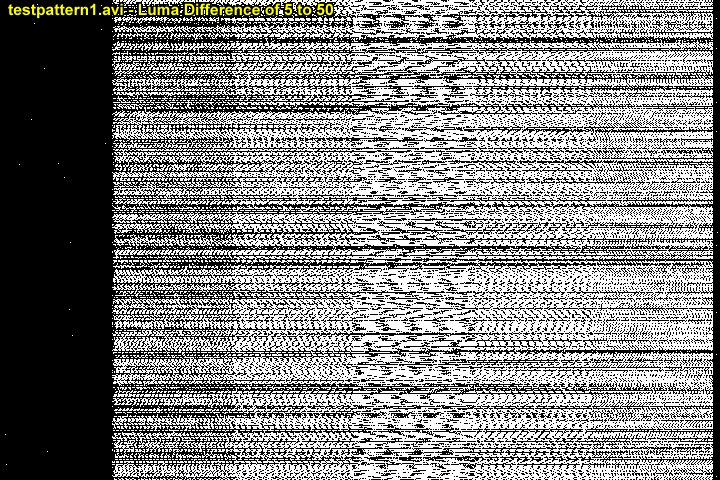
Similar Threads
-
Hi8 capture- Suggestions for Harddrives and Capture Cards?
By CMP1223 in forum Capturing and VCRReplies: 7Last Post: 11th Jun 2011, 00:05 -
capture cards 360
By ihazcheezburga in forum Capturing and VCRReplies: 2Last Post: 19th Feb 2011, 20:14 -
What's new in capture cards for VHS capture?
By chowmein in forum Capturing and VCRReplies: 21Last Post: 29th Jul 2010, 09:03 -
Using 2 Hauppauge Capture Cards
By ddpool58 in forum Capturing and VCRReplies: 35Last Post: 21st Aug 2009, 22:53 -
Help with Video/Capture Cards.
By drsimp12 in forum Newbie / General discussionsReplies: 4Last Post: 7th Nov 2007, 07:05



![Computer details: Win7 x64 Ultimate
Intel i7 980ex
Gigabyte X58A-UD3R rev2.0
Nvidia 9600GT
6GB DDR3 @ 1600
x2 600GB Velociraptor - Intel RAID 0
x1 1.5TB [backup drive]
x1 100GB SSD [OS and Applications] Comp](/images/buttons/computer.gif)
 Quote
Quote