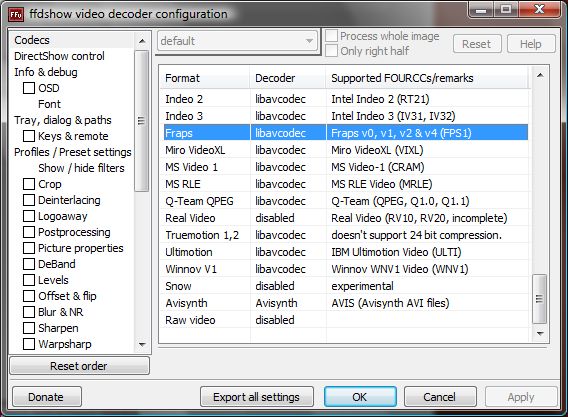Hey everyone,
I have a pretty grim situation here, but in a last ditch effort to save my work I thought I'd leave it to you guys to give me the final word on what I should do.
For the past couple months I have been recording Fraps videos of a game I like to play so that I could edit them together with Adobe Premiere. A couple of nights ago my computer started bluescreening after every reboot. I tried "Last Known Config," Windows repair, etc. and nothing worked. I decided to forget salvaging the system and instead protect the data. Since I was using Raid0, I tried testing each mirrored volume by itself - drive "C" and drive "D."
When booting Drive "C," the troublesome bluescreen came up; Drive "D" started Windows successfully.
After booting off of "D," I backed up all my data to my external HD using NTBACKUP.
I reformated my system and booted up in a clean state.
I restored my videos from my .BKF file on my external HD.
When the videos are played, there are tons of colorful diagonal lines that cover up much of the actual video.
**NONE of my other video files that were backed up behave like this. Only my Fraps videos turn out to be "damaged." All the Fraps videos were contained inside their own directory. No other videos, pictures, or executables within the backed up data appear to be altered.
I will try to post a video sample tonight when I get home from work. I'll also answer any questions there might be. I'm just trying to get the ball rolling and hopefully someone will come across that has a magical fix
Things to note:
*Fraps videos have the following format: 640x512, 30 fps, raw .AVI, no sound
*Installed K-Lite FULL Codec Pack
*Upgraded to Windows Media Player 11 just in case
*Videos look the same whether played in Media Player, Adobe Premiere, or VLC Player.
*An older backup file from a year ago also had some Fraps videos. I restored these and played them. They have the same issue.
I'd appreciate if anyone can start making sense out of this, and perhaps allow me some closure if the videos are doomed forever.
+ Reply to Thread
Results 1 to 5 of 5
-
-
I will put that on the list of things to do, redwudz.
Here is something else I came across in the Fraps FAQ:
I reinstalled Fraps and the videos did not work, but I did not reboot either.Where can I find the custom Fraps FPS1 codec?
The Fraps codec (FPS1) is put on the system when you install Fraps. If you've reinstalled Windows you will also need to reinstall Fraps in order to play back your movies.
Please keep in mind that if you want to give your raw footage to another person they will also need to have Fraps installed.
Anyway, some more things to try when I get home.
Thanks redwudz. -
Hey guys, I'm home now and my videos are working fine.
I uninstalled the k-lite codec pack and then reinstalled Fraps. It looks like the codec pack was preventing the Fraps codec from running. I installed the codec pack over Fraps this time and now everything is great. I've always done the installation the other way but it was never a problem until now.
Thanks for the posts, they really helped me get my work back. When I get to encoding, I'll come back here, check out the guides, and then probably ask some more questions lol.
Similar Threads
-
Is it possible to backup whole windows and restore it on another hdd?
By sohaibrazzaq in forum ComputerReplies: 5Last Post: 27th Sep 2011, 11:54 -
Backup image to a restore partition??
By ranchhand in forum ComputerReplies: 13Last Post: 9th Jul 2010, 15:41 -
Compressing videos smaller using Fraps
By Stealthparanoia in forum Newbie / General discussionsReplies: 1Last Post: 20th Jul 2009, 00:28 -
Problem with playing/converting Fraps videos
By rsquid in forum Software PlayingReplies: 2Last Post: 18th Apr 2009, 04:58 -
Backup Restore POint
By mn072065 in forum ComputerReplies: 8Last Post: 1st May 2008, 12:39



![Computer details: WinXP Pro SP2
2.4 Ghz
(2) 300GB WD [RAID1]
2 GB
Comp](/images/buttons/computer.gif)

 Quote
Quote Have you tried taking one of the
Have you tried taking one of the