I've been fooling around with this for days now. I'm a newbie getting up to speed, reading a lot and experimenting.
I have an HDTV source, 1280x720p, 50 fps, demuxed into ac3 and mpv/d2v, and I want to convert it to SDTV, PAL 720x576, 25 fps, for DVD. I'm using AviSynth 2.5 to achieve (frameserve) this.
So far I have come up with two approaches:
1. Just drop every other frame, ie. use SelectEven() or SelectOdd().
Result is 25 fps progressive.
Pro: Simple
Con: Degradation of smoothness
2. Split up frames in fields and combine them to produce interlaced 25 fps:
Assumetff().SeparateFields().SelectEvery(4, 0, 3).Weave()
Pro: Retains smoothness
Con: I see artifacts on both tv and monitor (jagged edges, lines)
Both approaches also contain:
LanczosResize(720,576) # Done before interlacing
BT709ToBT601()
Personally, I prefer the second approach, retaining the smoothness. But there is a mismatch between my (apparently incomplete) mental model of what is happening, because I can see interlacing effects on both my tv and monitor (jagged edges, lines during movment). They go away if I for instance do a FieldDeinterlace() after the weaving, but no point in deinterlacing when I just interlaced in the previous instruction, is there??
Any help is greatly appreciated!
Joost
Try StreamFab Downloader and download from Netflix, Amazon, Youtube! Or Try DVDFab and copy Blu-rays! or rip iTunes movies!
+ Reply to Thread
Results 1 to 23 of 23
Thread
-
-
Many HDTV broadcasts in the US simply double the frame rate so that you have two duplicate frames, making reduction to a lower framerate simple (just decimate every other frame). Make sure you view your source frame by frame to verify if that applies to your source as well.
Just ensure the D2V you produced is set to honor the pulldown flags, rather than ingore them so that you can get an accurate ID of what your source is composed of.Impossible to see the future is. The Dark Side clouds everything... -
Thanks for the suggestions. The source I have really is 50 fps, not 25 fps duplicated. And the pulldown flag has been honored everywhere possible also (although I haven't read up on the 'pulldown flag' to know if it actually applies to my source...)
-
Hi-
There's your mistake. Do the resize before interlacing it. You screw it up royally if you try and resize interlaced materialBoth approaches end with:
LanczosResize(720,576) -
I'd prefer your second approach (not killing motion phases). But are you sure your source is not just an interlaced 25fps, what is the size of what you consider a frame? Then the artifacts you see on TV might come from your resizing script (as just mentioned). Only progressive frames can be resized directly.
-
I'm not sure how to answer this..Originally Posted by Alex_ander
And as far as I know (stats in eg. Projectx) my source is 50fps, progressive. It is concerning a live satellite broadcast to UK cinema's of a concert of a well known band that played in Dusseldorf, on 27th of June 2007...
And about the resizing, I'm pretty sure I thought of that myself too, and that the resizing is done before the interlacing. At this time I can't check my actual script at home now (I'm at work and port 22 is blocked). But like I just said I'm almost certain that I resize before I interlace, so that shouldn't be the cause of the problems...
Things I'm not sure of:
- I do assumetff(), but I'm not sure if I'm assuming correctly??
- Is applying a deinterlace filter after the weave() completely stupid or not??
- I'm weaving top/odd lines of frame 1 with bottom/even lines of frame 2, is this correct? Can one do the 'weaving' wrong?
- Also I'm encoding the frameserved mpv with CCE, no special settings entered, could that cause the problems? -
Not necessarily true. If the video is interlaced and you wish to resize it, you can simply separate the fields and resize each field individually. I agree that just resizing raw interlaced frames will look bad without either deinterlacing, or separating the fields first.
Impossible to see the future is. The Dark Side clouds everything... -
If you are sure it's progressive 50fps and resize before interlacing, it's OK.
1. Assuming TFF is OK, you just have to use the same setting in CCE (advanced/output TFF + offset line =0).Originally Posted by joosty
2.Deinterlace filter is useless here, for progressive target you could simply discard frames.
3.Weaving is correct here and keeps your assumed field order, with representing motion phases from the full set of original frames.
4.(CCE) as in line 1 -
It's not enough to just separate fields. Resizing a field gives artifacts (especially noticeable on thin horizontal structures) due to missing information of intermediate lines, e.g. if a pixel at resizing should move from a line in missing field to a line in currently resized field, it will not. For this reason the trusted methods include rebuilding a complete frame from each separated field before resizing (bob function).Originally Posted by DJRumpy
-
Allright, here's the current status:
Used following Avisynth script to serve file to CCE (set offset line=0):
BT709ToBT601()
LanczosResize(720,576)
Assumetff().SeparateFields().SelectEvery(4, 0, 3).Weave()
ConvertToYUY2(interlaced=true)
Now, if I play the resulting file in PowerDVD on my computer, everything looks fine.
But when I play the file on my TV (using XboxMediaCenter), the following happens (see screenshot)
http://img262.imageshack.us/my.php?image=img1531largeue1.jpg
Anybody have a clue? -
Did you encode as progressive? If you don't know, open a VOB in DGindex and run the Preview?
I don't really think that's it, though, since you said PowerDVD deinterlaces it OK. Don't you have a regular standalone you can use to play it? I don't know anything about X-Box or whatever you're using to play it.
Maybe you can cut out a small piece of an M2V using DGindex and upload it somewhere.
Also, why are you converting the colorimetry, since CCE outputs BT.709? Is it necessary for some reason? -
I'm doing an HDTV to SDTV conversion, and according to http://forum.doom9.org/showthread.php?s=&threadid=50588 the colorspace is different, but according to DGIndex preview the colorimetry is still BT709 ?!
DGIndex says it's 25fps, interlaced. I've uploaded a short sample m2v:
http://rapidshare.com/files/44585259/test.m2v.html
(Pay attention to the drum sticks, effects are most apparent there)
Thanks for the help so far guys!! -
I'm not sure there's any reason to believe XBMC will do anything useful with interlaced video.
Your m2v file was resized after weaving. Or possibly the source wasn't progressive (which means you resized woven material, the same thing).
Here's an 8x enlargment (nearest neighbor) of properly interalced video:
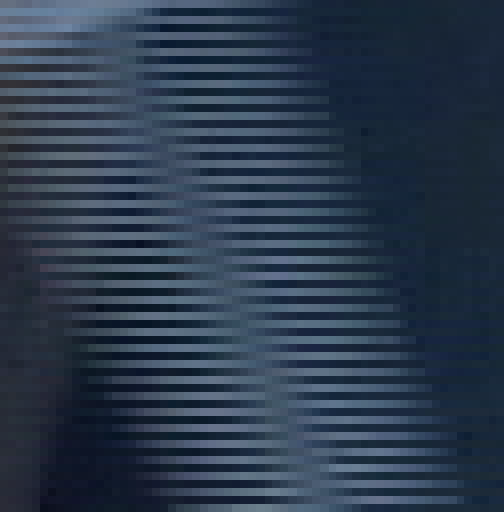
Notice how the fields are contained in exactly every other scanline.
Here is the drumstick from your m2v file enlarged 8x:
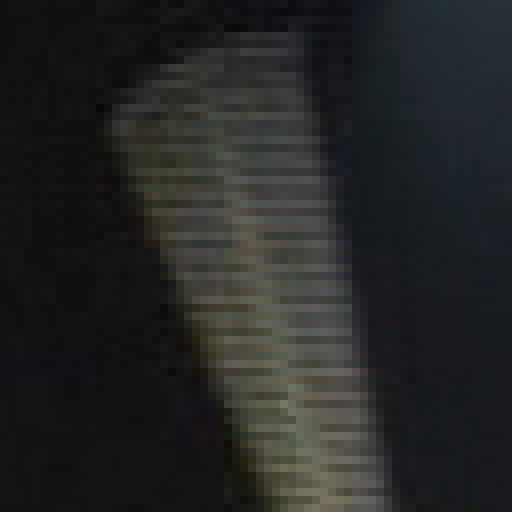
The two fields are comingled. This is what happens when you enlarge interlaced video improperly.
Here's the first video scaled as if it was progressive (equivalent of reducing 720 scanlines to 576 scanlines):
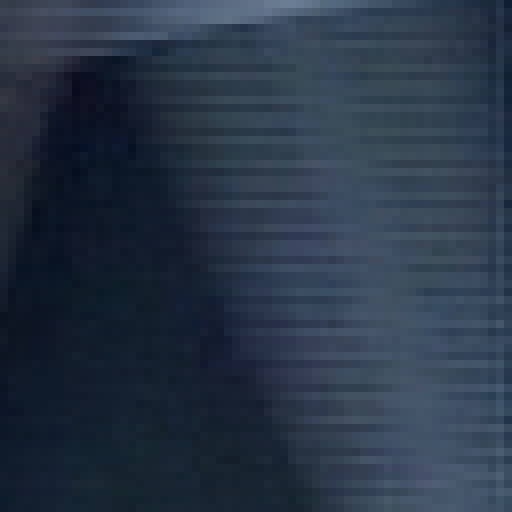
Note the similar pattern of comingling. -
I burned a test dvd and put in a standalone player, and all is well, so I guess XMBC doesn't do anything with interlaced video, you're right...Originally Posted by jagabo
The matter is solved! Now I need to decide which route I take, interlacing or dropping frames, the latter provides normal playback on XBMC as well....
Thanks for the support! -
You must have burned a different file to DVD. There's no way the m2v above would ever look right on TV. Though I wouldn't be surprised if it looked better than the same file on an XBMC.
-
I'm not going to argue there, I have tried so many things, I must have messed it up sometime...
Bottom line, this works as expected:
LanczosResize(720,576)
Assumetff().SeparateFields().SelectEvery(4, 0, 3).Weave()
ConvertToYUY2(interlaced=true) -
I've been having the same problem myself, except I'm working in NTSC.
I've been recording the Formula One races on Fox this year, but I have run into problems using the methods described here. Simply knocking out every other frame makes it jerky, and while making it into an interlaced image works better, it has another, unwanted side effect--the audio goes out of sync. I've been using VideoReDo plus to cut out the commercials on the original 720p file and then saving it out as a .mpg file, but it didn't seem to be correcting the sync errors, so I tried it as a .ts, which helped somewhat in that DGIndex spit out an AC-3 file with an offset. Unfortunately, even with the offset, the sync error still remains.
Does the interlacing process automatically cause audio sync issues, and if so, is there a workaround for this? I had this exact same problem with the Oscars this year, and I'd like to get it fixed before the next ones roll around--not to mention before the end of the F1/IndyCar season. -
No, everything discussed in this thread keeps the video the same length. If you're getting audio asynchs, it's for a different reason.Does the interlacing process automatically cause audio sync issues...
-
Possibly by the way your removing the commercial content. If your cuts doesn't also cut the audio it could cause this. Also, depending on the quality of the HD broadcast, it can have a gradual skew. I found this to be true for many HD broadcasts that I recorded. They had to be fixed manually.
Impossible to see the future is. The Dark Side clouds everything... -
This is exactly what I was trying to accomplish but for 480p NTSC. 480p 60 fps -> 480i/p 30 fps
It happened that a friend of mine created a progressive AVI DV file of a school play, using the Progressive Scan Weave+Bob deinterlace method, as an intermediate step before rendering a nice PC friendly DivX movie.
A little later the camera and the original video tape were lost, and the best available copy of this play was the 60 fps 480p DV copy. Hopefully the reassembled interlaced DVD will still look fine.
Thanks to all that have participated in this tread. -
very old thread, that's OK i'm playing catch-up. Experimenting with avidemux2 in ubuntu 10.04, it looks like the following filters might give interlaced mpeg suitable to burn to a PAL DVD:
capture HDTV to hard disk using mplayer -streamdump -dumpfile abc1.pes "dvb://ABC News 24" . then open abc1.pes in avidemux and apply the following filters:
* (select DVD(lavc) encoding - configured for interlaced output(??))
* Mplayer resize 1080x720 --> 720x288
* Msharpen with default parameters
* Merge fields
...then save the file in MPEG-PS(A+V) format, filename "abcnews24.mpeg" . two-pass encoding is optional
The combined result of the filters and the saved file format is to make a DVD-compliant mpeg at 25 fps with a size of 720x576. It looks interlaced on my computer monitor, so now I will have to burn the DVD, play it on old equipment, and report the results of interlaced playback..........."soon". I must say though that the interlace artifacts do look a bit unusual on the computer screen in stop-frame mode, so maybe I will try configuring the video encoding in both progressive and interlaced modes, to see which one is better. Avidemux2 gtk+ in lucid lynx seems a bit buggy compared to the earlier hardy version I know and love
Update: neither progressive or interlaced settings in DVD(lavc) encoding settings seem to give a "normal" appearance of interlacing on a static frame. It looks as if "merge fields" filter might be doing a blend by default, and it is not configurable in the GUI.Last edited by voltscommissar; 7th Nov 2010 at 21:59. Reason: minor update
-
Similar Threads
-
720p conversion of PAL 25fps to NTSC 59.94fps using Handbrake?
By texas1 in forum Video ConversionReplies: 7Last Post: 29th Jan 2012, 11:06 -
Help with 720p video to 576i DVD (Only 25fps?)
By Killer3737 in forum Video ConversionReplies: 9Last Post: 16th Jul 2011, 11:34 -
720p --> 576i
By genak in forum Newbie / General discussionsReplies: 10Last Post: 15th Aug 2010, 11:45 -
720p --> 576i
By genak in forum Video ConversionReplies: 2Last Post: 15th Dec 2008, 20:18 -
convert PAL HDTV 1080i -> PAL DVD 576i
By halsboss in forum Video ConversionReplies: 0Last Post: 20th Sep 2007, 21:13




 Quote
Quote


