I've been using MemoriesOnTV (both the older 2.x and the new v3 Pro), as well as ProShow Gold and the freeware DVD Slideshow GUI. My problem has been shimmering/flickering artifacts in frames with motion--e.g., transitions and the "Ken Burns" effect. So far as I can see, this issue is a "plague on all houses," with all the above programs showing about the same degree of this flicker effect, especially in areas with small, geometric patterns.
The last couple of days, I've been trying Photo DVD Maker Professional 7.6 by AvnSoft. It has an "anti-flicker filter" option, and (whether or not because of this filter) seems to produce significantly less of this flicker effect that the other above mentioned programs.
Two questions:
(1) Can anyone explain where this shimmer/flicker effect comes from?
(2) Has anyone had any experience using Photo DVD Maker Professional?
Thanks!
Lance
+ Reply to Thread
Results 1 to 11 of 11
-
-
Try adding a Gaussian blur to the image in a image editing application before importing into the video program. The larger the dimensions of the image the more you need to blur it. For starters 1 px for images that are already sized to the video dimension. TV's don't like crisp sharp edges, especially horizontal ones. You need to soften them a little.
-
In DVD slideshow GUI just add a Blur_medium in the Post-process(slideshow) effects(In the Presets menu) and the whole slideshow will get a blur and your flicker will be gone.
Look for this:
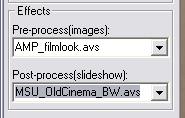
-
tin2tin, just out of curiosity does your program take into account the dimensions of the image or is that applied after the image is encoded to video? The reason I ask is because using Ulead Media Studio pro it seems the larger the image is the less affectiveness the "anti-flicker" filter has. My assumption is they don't take into account the size of the image and have a predefined amount of blur that is applied most likely directly to the full size image. Works fine on smaller images but if you import large images it doesn't really do anything.
-
Well, downsized images might need more blur, depending on the downsizing method. In DsG you can add different levels of blur(minor, medium and major) on the individual slides and/or the whole slideshow.
On top of that you can make your own effect with your prefered level of blur by opening one of the blur .avs files from the PostEffects folder in notepad, change the values, save under a different name(.avs) in the same folder, restart DsG and then you got a new effect with your level of blur.
Let me know what works for you. -
When you watch standard definition TV you don't see the whole image at once, you see and "interlaced" picture. The TV first draws half the frame (every other scan line). Then, 1/60 of a second later, draws the other half of the frame. By the time the second half is being drawn, the first half has faded away. Each half picture is called a field. Sharp horizontal edges and very thin horizontal lines will flicker or bounce up and down.Originally Posted by ln108
The solution to this is to avoid sharp horizontal edges. Many video applications have anti-flicker filters which blur the video on the vertical axis to reduce the problem. In the absence of such a filter you can use a general blur filter but that will blur along the horizontal axis as well. -
Thanks to thecoalman, tin2tin, and jagabo for immensely helpful responses. Jagabo, may I ask if the following is correct:
"Many video applications have anti-flicker filters which blur the video on the vertical axis to reduce the problem. In the absence of such a filter you can use a general blur filter but that will blur along the horizontal axis as well."
Since the problem, as you indicate, is with horizontal lines, shouldn't the anti-flicker filter blur the horizontal axis? -
To reduce the sharpness of horizontal edges you blur along the vertical axis:Originally Posted by ln108
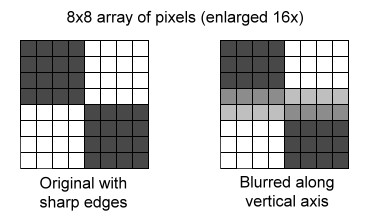
-
Yes, I see, thanks!
One further question: Is the problem the same on LCD or Plasma flat screen TVs? I.e., if I see the flicker on a (now old-fashioned) tube TV, will I also see it on a LCD or Plasma? To the same degree?
Now that I think about it, does HDTV have the same problem? I would guess that deliberate blurring would defeat the purpose of HDTV. -
About the DVD slideshow GUI values in the avisynth effect filter, here's the avisynth doc:
[EDIT: I've added an anti-flicker filter to DsG - Blur(0,1) - it seems to work well here. And When exporting a dvd to GFD the blur on menus are automatically set to (0,1)(buttons will be blured/anti-flickered too). So when exporting to .gfd there is no need for "anti-flicker" in DsG too. ]Blur (clip, float amount)
Blur (clip, float amountH, float amountV, bool MMX)
This is a simple 3x3-kernel blurring filter. The largest allowable argument for Blur is about 1.58, which corresponds to a (1/3,1/3,1/3) kernel. A value of 1.0 gets you a (1/4,1/2,1/4) kernel. If you want a large-radius Gaussian blur, I recommend chaining several copies of Blur(1.0) together. (Anybody remember Pascal's triangle?)
Negative arguments to Blur actually sharpen the image, and in fact Sharpen(n) is just an alias for Blur(-n). The smallest allowable argument to Blur is -1.0 and the largest to Sharpen is 1.0.
You can use 2 arguments to set independent Vertical and Horizontal amounts. Like this, you can use Blur(0,1) to filter only Vertically, for example to blend interlaced lines together. By default amountV=amountH. -
Yes and no. 1080i on an interlaced display (CRT) will have exactly the same problem. 720p on progressive displays will not have the problem. 1080i on any progressive display will have a related problem. The interlaced source has to be deinterlaced for the progressive screen. Some artifacts make it through to the display. Some TVs handle this better than others.Originally Posted by ln108
Similar Threads
-
AVG Anti-Virus & Anti-Spyware V8.0 1User/2Year Small Box - Retail
By MJA in forum Off topicReplies: 3Last Post: 13th May 2009, 22:28 -
Filter anti "flickering flame" effect?
By park84 in forum RestorationReplies: 1Last Post: 6th Jan 2009, 11:02 -
pre click photo movie maker
By motleycool in forum Newbie / General discussionsReplies: 2Last Post: 16th Dec 2008, 01:06 -
Flicker, scanlines and non "anti-aliased" image
By F u r u y á in forum Authoring (DVD)Replies: 2Last Post: 19th Jan 2008, 02:35 -
Vista Movie Maker and DVD Maker problems
By steve7510 in forum Newbie / General discussionsReplies: 5Last Post: 9th Jun 2007, 23:18




 Quote
Quote