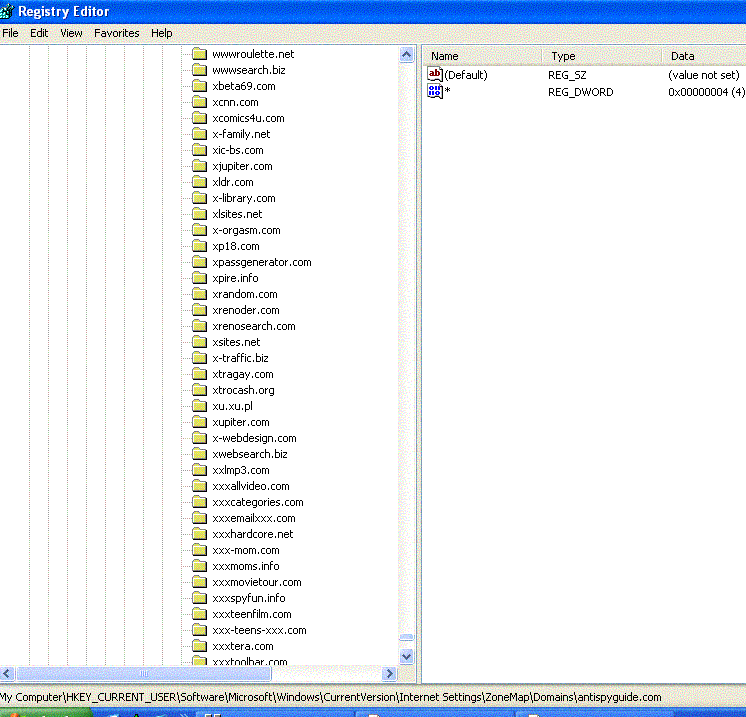OK, that will do it. I have officially run out of patience in dealing with those damn errors. Not only those are annoying but also slowing me down and quite often I click on something else instead on OK tab. Those are common problems in Windows so I don't need to go into details.
One thing that I heard is that the hackers using one of those errors (drwtsn) to spoof other applications to get a virus to someones system. For example the error will tell you that the firewall was shut down or virus definitions are not up to date etc..
Anyways what I want is to get rid of the files that are associated with those errors. That doesn't mean that I got a virus or something I just want to remove those programs from my system to speed up my own tasks without worrying about some damn bugs
I am including snapshots of those errors:
1- Internet Explorer - send/don't send error,
2- Drwtsn error (Windows Fault detection utility) that resides in 'system32' folder
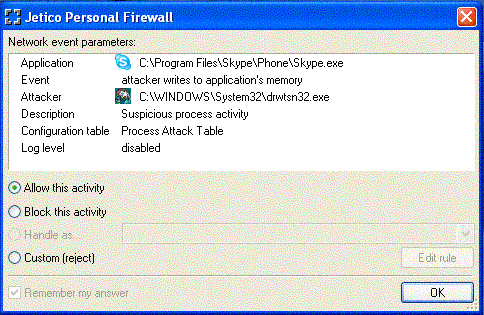
+ Reply to Thread
Results 1 to 30 of 57
-
moved to another forum, nobody likes me here...
-
i think the program tweak xp disables that crap. google it.. its all over the place
-
If it were me, I'd try to figure out why programs are crashing instead of removing windows apps that collect the info about the programs that are crashing.
In the long run, THAT will improve your work -
Well, most of the time why the programs are crushing I know. Like for example that error with Skype: when I turned on my Internet connection Skype wanted to connect to the network, but while it was doing it I have decided to quit the program. So that conflict caused it to crash it. Mostly the reasons are as simple as this. I pretty much know why is this happening that is why I decided to get rid of that stuff. I am just not sure what I can delete itOriginally Posted by stiltman
 moved to another forum, nobody likes me here...
moved to another forum, nobody likes me here... -
I would strongly advise you do not delete anything, IMO you are more likely to do damage than good.
Backup all important files and have a re-installation disk handy.
To be honest, you are not properly equipped to do this. -
Just a guess that Nelson37 has seen to many customers computers ruined by doing things the same as I have.
The hardest to fix computers are the ones that the customer, or a friend of theirs, have tried to fix.
Once the software has been mucked around with.....
The strangest thing I see is the customers that decide that since something isn't working right that moving all the jumpers on the motherboard will fix it.
My guess is still that flytrap has malware. And that if I'm remembering another thread he has disabled security updates and other updates and has too many firewalls running.
If I'm wrong I appolgize!
BTW more that one Antivirus running can cause weirdnesses too.
One other thing I've seen is IE7 crashing with Adobe flash player plugin when you go to a site that has flash content (evil stuff) -
fLYtRap there's got to be a simple reason why you constantly have problems. you just got through telling us how hacker-proof your system is, yet you still seem to think some clever hacker is screwing up your computer. the answer is obvious.
I am just a worthless liar,
I am just an imbecil -
It is very easy to criticize when you have nothing to say
 moved to another forum, nobody likes me here...
moved to another forum, nobody likes me here... -
Are you update to date with Windows updates, especially security fixes ?
Are you running an anti-virus product ? If so, which one.
Are you running an anti-spyware product ? If so, which one(s) and when did you last scan the system ?
You are running Jetico's firewall, are you running any others ?
Have you scanned your system with HijackThis ? If not, you should, and should post the report here.
The components you want to shutdown are not the cause of your problems. Neither, I suspect, and coding bugs, given the extent of your problems. If they are bugs, then running updates will fix them. However I suspect that what you are seeing are symptoms of something else entirely, and running away isn't going to fix it. You can try to deal with it realistically now, or re-install windows from scratch later. Your call.Read my blog here.
-
I have re-installed my OS last week. Before I connected to the Internet I installed all the protection in the world and I am actually using it everyday. Those include:Originally Posted by guns1inger
Firewalls:
1- XP
2- BlackIce
3- Jetico
4- ZoneAlarm
AVG Antivirus
Spyware:
1- SpySweeper
2- AdAware
3- SpywareBlaster
4- SpyBotS&D
Also I have done some security tweaking in my browser following advice of some of the members here.
As soon as I went online I run several security tests to make sure that all that I got running is working correctly. Among those tests:
1- ShieldsUp
2- Scanit
3- Heise
4- Proxomitron
5- PC Flank
6- LeakTest
I passed all tests.
I have also blocked HTTP and am running through proxy which blocks all adds.
I found this guide which I followed carefully running HijackThis and KillBox and I didn't found anything. Very nicely done guide BTW.
http://www.thenerdnetwork.net/forums/viewtopic.php?t=3086
I am running Registry cleanup and spyware removal every time I boot my komp. To be honest I can hardly find anything since I blocked third party cookies and prompting session cookies.
All running stuff like ActiveX and scripts I have set it either to block or prompt.
Basically I don't have any mayor problems right now except for those 2 errors.moved to another forum, nobody likes me here... -
The first is easy to get rid - don't use IE. There are too many better options and so very few sites that are truely IE only. I use FF2.x with the Open in IE add-on, so if an IE only site does come along it is only a click away.
You can also stop Windows sending error reports completely. Right-click My Computer and select Properties from the menu. Click on the Advanced tab, then on the button marked Error Reporting (bottom of tab). Click on Disable Error Reporting, then click OK.
Neither of these actually fix anything. They won't stop IE from crashing. Error reporting isn't the cause of the crashing, just the result of it.
I would also consider re-installing IE to see if it straightens things out.
As for Dr Watson . . . Again, Dr Watson isn't the problem or the cause, Skype is your problem. If Skype didn't crash, Dr Watson wouldn't pay a house call.
Anyway, if you must kill of the good Doctor, have a look at this
Stop Dr Watson running
If you feel you can live without the old boy then make the change.
* Windows XP will run Dr Watson automatically in the event of a system crash or program error. If it’s important to you to have maximum resources at your disposal you may wish to forfeit error reporting and prevent Dr Watson running in the background.
* To do this you will need to make changes to the registry. Open the Registry Editor and locate HKEY_LOCAL_MACHINE \ SOFTWARE \ Microsoft \ Windows NT \ CurrentVersion \ AeDebug. Right-click the AeDebug key and export a copy.
* Once you’ve done this delete the AeDebug key from the Registry. If you want to enable Dr Watson again, at the command prompt type drwtsn32 -i and press [Return]. Then locate the .reg key that you exported and double-click it to import to the Registry.Read my blog here.
-
Thanks for the tips this is all I needed

The reason I am using IE is because it is the best for what I do that is why I am sticking to it. I have tried FF and Opera and those are nice browsers however they simply are not good for me. Besides I think I have configured my browser well enough for what I do. If I need to just search the Internet or go to the dark allies I simply use another machine.moved to another forum, nobody likes me here... -
I'm suprised no ones commented on you running 4 firewalls at once. You should only have one firewall running at anytime. And if you have spysweeper you do not need the other 3 spyware tools. I would bet most of your problems are caused by the conflicts of the four firewalls running. When it comes to firewalls more isn't better.
-
It is not that bad. XP FW is just there, but I don't think it does a lot. BlackIce is kinda old and it is pretty much disabled by Jetico and ZomeAlarm and I am only using it to view descriptions of the attacks and also for applications protection. ZoneAlarm is good but it was created for an average Joe and they do not even try to explain any events except for showing pop-ups. Jetico is running pretty good with log disabled and all incoming pockets blocked. It is interesting to observe how those things cooperate. I have notice that only Jetico protects against all possible attacks.Originally Posted by buttzilla
As for Spyware programs I run them manually each one separately. The preferencess for all the programs running on my computer I set it to a maximum speed. Perhaps that is why Skype crashed, I just couldn't wait long enough till it loads and I shut him down I don't want to wait 5 minutes for all the programs to run their automatic updates so I just use them in my own convenience time.
moved to another forum, nobody likes me here...
I don't want to wait 5 minutes for all the programs to run their automatic updates so I just use them in my own convenience time.
moved to another forum, nobody likes me here... -
General good practice is one good firewall - more than one can make it hard to sort out connection issues - one good anti-virus product - more than one and they trip over each other - and at least two good anti-spyware products - none of them have so far proven to be capable on their own. Having multiple firewalls all loading their respective services will definitely slow down your start up a lot. If you want to get started in a hurry, kill off three of them and see how you go.
Read my blog here.
-
Yes I am in process of sorting out all the programs. I just need some time to test them and see which ones are the best. I am just wondering because I notice that some of the features in them are getting disable from time to time and I have to reactivate them manualy. Just to give you a few examples:
1- BlackIce engine shut down - this is probably happening most often. I had this problem with that firewall before when it was only running firewall on my system. I can't figure it out what causes is, perhaps hackers are probing it and it gets shut down
2- automatic updates disable in AVG...although I hate AU I allow this program to run it since this only antivirus I got.
3- Jetico IP Table Blocked Zone with exclamation mark, which means that the rule is not working. I had to manually disable entire IP Table. I tried to reinstall it but the error is keep coming back.
4- disabled block in SpywareBlaster which I had to enable it manually as well.
I am sure that some of those could happen because of all the programs running simultaneously, but some of them must be bugs. I am going to have to take my time to figure everything out moved to another forum, nobody likes me here...
moved to another forum, nobody likes me here... -
I suspect that most of it is because they don't want to play together.
First rule of trouble-shooting these sorts of problems is to start simple. Install just one of these and test it. Does it work on it's own ? Yes, good. No - it's a bug. Regardless, uninstall it. Repeat for the next program.
Once you know how they work in isolation, you can then start to run them together, again, starting slow. At the moment you can't say what is wrong with any of them, and have nowhere to start.
Good luck. You have made a rod for your own back with this one.Read my blog here.
-
I have figure it out 1 error, I saw it several times when Skype and IE crashed, it is related to
MSHTML.DLL file.moved to another forum, nobody likes me here... -
You may have passed all those tests , but I came across a pc the other day that also passed all test's , yet still had issue associated with ie and security icon .
http://www.schrockinnovations.com/diy.php ... go down page and click "How to Remove the SpyCrush Infection" , then go down to bottom of page and click to go to page two ... download the file associated with "Remove SpyCrush smitRem Tool" link .
For ie issue it was replaceIE7.cmd , I didnt bother doing all the other stuff , as I had already killed of the problems using avg and hijackthis ... just the security thing kept stuffing about with popups .
Most of the problem comes from wininet.dll having been replaced by crapware version ... it said version number was 0 ... which I knew was not correct .
Worth having a look .
----
Multiple firewalls need setting up correctly or the server you are trying to download from has no idea where to send the packets . -
Dude are you serious or what, I just re-installed my OSOriginally Posted by Bjs

Anyways I've got enough for today I'll check that out later. I only read the instructions but I haven't found any files that they are listing overthere. Maybe I'll find them after I install their removing tool
BTW I just looked in my registry and I found interesting directory called "Domain" and here is just a quick snapshot. Except for that I actually found lots of interesting sites. The question is how this got there moved to another forum, nobody likes me here...
moved to another forum, nobody likes me here... -
I just couldn't resist to place this screenshot here. I mean this is actually funny. They placed this graphic banner into their website and they claiming that if I see this banner I am infected



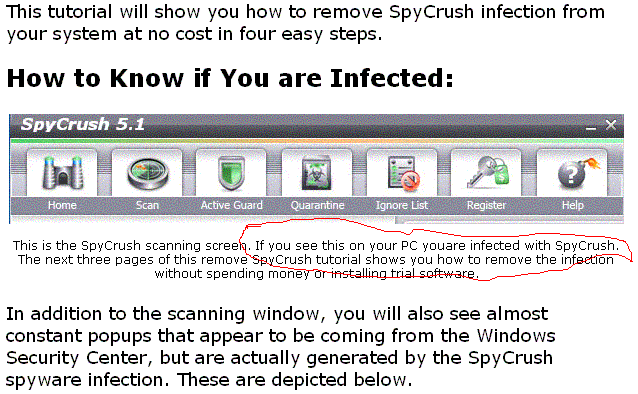 moved to another forum, nobody likes me here...
moved to another forum, nobody likes me here... -
Well, if you really, really want me to say something -
Somobody who relates a hardware problem and only after several pages adds in the information that they almost set their processor on fire, and then in another post denies it, has supplied all the necessary information.
I have read most if not all of FlyTrap's posts. For those of you who have not done this, I recommend it for some amusement.
He don't know that he don't know.
A classic case of an ID - ten - Capital T problem.
That is not a guess, or an opinion. It is a valid professional assessment. -
See this is your problem. You have WAY too much crap running on you PCOriginally Posted by fLYtRap
My suggestion is if you have to run all this stuff, just shut off your PC, unplug all the wires and through it in the trash. Why? because all this crap running at startup just makes your PC unusable to begin with. -
Yes , I read a few , Nelson37 , but ...
As for fLYtRap , it might have been an idea to have used google search , and for " security popup infected " .
Its a question of thinking what is actually occuring , or seeing .
A: Its a popup
B: Means security is aka ... firewall / av being screwed with
C: I may be infected , not sure though
Put all three together and the first return link from google is from
http://forums.techguy.org/security/594476-bogus-security-alert-popup-balloons.html
Of course you may need to switch the search terms about to get anything directly referenced as to the issue , and sollution , to which this link has .
If it comes down to a complete reinstall of os is staring you in the face , you really have nothing to loose in trying some of the tools , others have come up with to solve these issues .
In many case's , the problem is resolved .
I have never faced an os reinstall ever , even on the worst infected pc .
To which the record gose to a near by neighbor : 600 trojans + 300 virus's ... cleaned , working , only 1 document lost due to corruption ... was not important .
They didnt know what an antivirus program was .
----
The other thing I used to tell people when they surfed the web was to keep an eye on the task bar in ie for anything , such as , cab , exe , and alike ... if you see it , close the browser asap ... if they intended crawling through warez / adult sites , or any site offering similar content that was not legal .
The second was ... if it says it can fix your pc , or make it go faster ... leave that site NOW .
The only thing they deliver faster than free porn , is the initial infection ... in seconds . -
I see a lot of porn entries in your registry screen shot. If your not careful porn sites can install a lot of spyware crap and junk. They are notourious for this. This is where most of your spyware adware problems come from.
-
Originally Posted by buttzilla


I didn't even notice that. Now we know why fLYtRap has all that crap installed
fLYtRap is a big porn surfer. Most likely a P2P porn downloader too.




-
I thought that what he was displaying was his firewall's antispyware blocking list. Some firewalls come with certain sites "pre-blocked".Originally Posted by stiltman
But it does look like his problems are from the PEBCAK "virus".ICBM target coordinates:
26° 14' 10.16"N -- 80° 16' 0.91"W -
FlyTrap - keep it simple.
Find ONE firewall
ONE antivirus - unless you can get two to work together - it happens sometimes.
On a new install.
I do this:
install OS (XP)
install MOBO and driver discs
install antivirus
THEN, connect to internet.
update OS (XP) - unless I need to install a service pack (have disc) - which I go ahead and do.
Uninstall crapware that comes with OEM discs.
Update OS - usually pops up everytime you reboot.;/ l ,[____], Its a Jeep thing,
l---L---o||||||o- you wouldn't understand.
(.)_) (.)_)-----)_) "Only In A Jeep"
Similar Threads
-
Building a new PC - This is annoying
By Des in forum ComputerReplies: 5Last Post: 9th Jul 2010, 17:54 -
svcd preview errors & vob file errors
By kiwi76 in forum SVCD2DVD & VOB2MPGReplies: 3Last Post: 10th Nov 2008, 17:02 -
Need help in disabling the most annoying feature of Windows
By walter4h in forum ComputerReplies: 23Last Post: 27th Mar 2008, 17:28 -
Annoying error i keep getting...
By SE14man in forum Newbie / General discussionsReplies: 5Last Post: 1st Jan 2008, 04:33 -
check a DVD for errors/read errors?
By ebob in forum Authoring (DVD)Replies: 4Last Post: 5th Jun 2007, 11:53




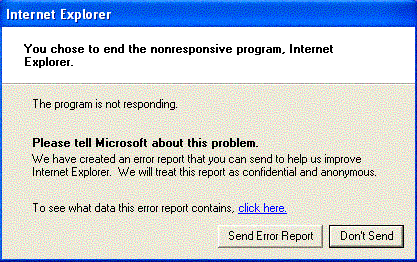
 Quote
Quote