Guys
I have very quick question Is that any software can convert avi file in to DVD format but my point of interest is DVD file should be converted in to 4.7 GB NOT less AND NOT MORE.
Please note I am aware about Nero so please let me know your suggestion excluded nero
Thanks in advance
+ Reply to Thread
Results 1 to 13 of 13
-
-
Actually a DVD-5 is about 4.37GB. The 4.7GB is manufacturer's hype from bad computations of the correct size.
 It can easily be less, but more won't work. DVD's don't 'overburn' like CDs.
It can easily be less, but more won't work. DVD's don't 'overburn' like CDs.
If you want control over the finished size of a MPEG DVD file, you need to use a bitrate calculator to set the bitrate required to fill a disc. Usually, to be on the safe side, about 4.2GB is a good target to shoot for. Authoring will add some size to the file, usually less than 100MB, but you don't really want to exceed the 4.37GB size.
And even bitrate calculators won't be accurate with some encoder settings. VBR video encoding with single passes is one example. Two pass encoding will give you more accurate settings. And you need to pay attention to your audio format.
PCM audio takes a lot of space. Better for space saving is AC3 or even MPEG-1 Layer2 audio. Even the auido bitrate has an effect on the audio filesize. Make sure you take into account the audio file size when calculating the audio, video and authoring sizes to arrive at 4.37GB total.
There's a lot more to it, that's just basic.
-
Target bitrate for stereo AC3 or MP2 should always be in the 192-384k range, 48kHz. Anything below 192 sounds like complete crap (tinny and metallic). The ideal bitrate for stereo audio is 256k.
Want my help? Ask here! (not via PM!)
FAQs: Best Blank Discs • Best TBCs • Best VCRs for capture • Restore VHS -
Thanks
I have noticed whenever I tried to burn avi file format in to DVD format It always shows to 4.37 GB and some how currently my nero is not encoding I reinstall nero even I can't play avi file from nero application I don't understand what is reason
Thanks in advance

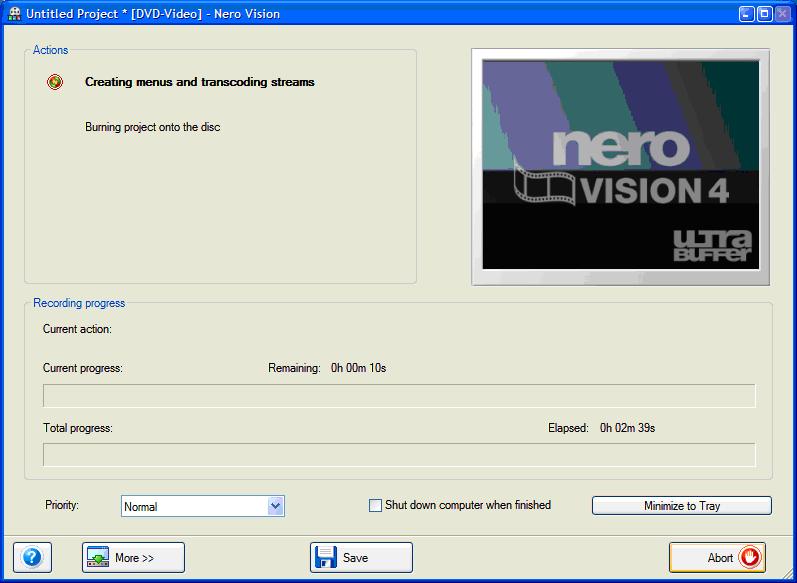
-
Nero is burning software. It encodes poorly. Use something made for encoding.
Want my help? Ask here! (not via PM!)
FAQs: Best Blank Discs • Best TBCs • Best VCRs for capture • Restore VHS -
Already done for you - go to the appropriate Tools section:Originally Posted by Neil_2004
https://www.videohelp.com/tools/sections/video-encoders-mpg-dvd
and sort by the rating column. Pick one (or a couple) and try 'em out.
Happy encoding!
Jim -
What is your reason for such a specific file size, and the need to neither go under or over?
This makes no sense to me, other than the size limitation for a DVD disk, which is apparently not entirely understood. -
aCTULLY I am ussing nero to burn avi file convert and burn in to DVD format Nero have option automatic fits to disc or DVD so I get best quality of picture when I watch movie and I don't see other software have this kind of functin automatic fitsOriginally Posted by Nelson37
-
I see. Nero is making its best guess.
You can do this with a bitrate calculator. One more step for you to do, but this will allow you to choose a different encoder. Nero is just about the worst there is, Anything Else will give you better results.
There will be some trial, and some error, involved in the learning process but there will be better video at the end of that trail. -
GUYS
Somehow I can't uninstall Nero and getting error message Don't know what' wrong here -
It might help if you actually told us the error message that NERO was giving you. Also, are you logged in as an administrator?Originally Posted by Neil_2004ICBM target coordinates:
26° 14' 10.16"N -- 80° 16' 0.91"W
Similar Threads
-
PowerDirector makes final DVD files, size larger than mpg file's size, why?
By Xor2 in forum Authoring (DVD)Replies: 4Last Post: 22nd Dec 2011, 18:29 -
File size differs from data size--HUH?!
By atoledo123 in forum MacReplies: 2Last Post: 9th Sep 2011, 14:19 -
Question: MKV File Size vs MP4 File Size
By VideoNoobz in forum MacReplies: 6Last Post: 20th Feb 2010, 03:44 -
convertx to dvd file size
By dvd1304 in forum Newbie / General discussionsReplies: 4Last Post: 27th Aug 2009, 15:39 -
mpg to dvd keep file size
By bladerunnerx_x in forum Newbie / General discussionsReplies: 10Last Post: 9th Sep 2007, 14:12




 Quote
Quote