Is there any tool that will remove RCE protection, i have tried DVD DECRYPTER, and that doesnt seem to remove it, im using videoReDo to convert the Ripped R1 dvd segments to MP4 but the audio wont play on my PS3, whereas a non RCE encoded R1 file plays just fine,
+ Reply to Thread
Results 1 to 13 of 13
-
-
Does the audio in the mp4 play on your computer? What kind of audio do you convert to?
-
im actually converting from the DVD file to MPEG2 and storing it on my PC but veiwing on a PS3. and the Mpeg2 files play fine on the PC these are the file details
Video: mpeg2video, yuv420p, 720x480, 7500 kb/s
Audio: ac3, 48000 Hz, mono, 192 kb/s
i have even tried a program called DVDfab to remove the RCE, but still no audio on the PS3. and the only difference i can see is that the dvd files i am ripping have RCE protection on them. regions 1 (non RCE) and 2 work great and all of my self made dvd's,
Thanks for any help!
-
RCE protection only applies to the DVD itself, not the video or audio contained within. It is not an encryption like CSS, but a reverse check from the disc to the region of the player for a match. If you remove the video and audio from the disc structure, RCE no longer applies. Thankfully RCE was restricted almost entirely to the US, however I have several imported RCE discs and have never had a problem with RCE removal in DVD Decrypter.
I suspect your issue lies elsewhere.
There is a simple way to remove RCE after the fact. Rip the entire disc to your HDD using DVD Fab Decrypter (or DVD Decrypter, if you prefer), then open it in Shrink. Use Re-Author mode to grab just the title you want, and write the results back to your HDD. This new, single title disc will not have RCE protection.Read my blog here.
-
thanks for the clarity of your reply. i do use shrink to rip certain sectors for the conversion. so i now know RCE isnt the problem at least.................would CSS be causing the problem as other region 1 dvd files work great. the disc that are causing the problem are WARNER BROS produced discs, if that causes any problems

-
Again, if CSS was present, Shrink would not load the video. Shrink removes CSS - it struggles with newer protection like RipGaurd/ArCoSS, but that is where DVD Fab Decrypter comes into play.
Post a g-spot screen shot of a file that does play, and one that doesn't. Maybe the PS23 has certain restrictions.Read my blog here.
-
this is a file that WONT PLAY
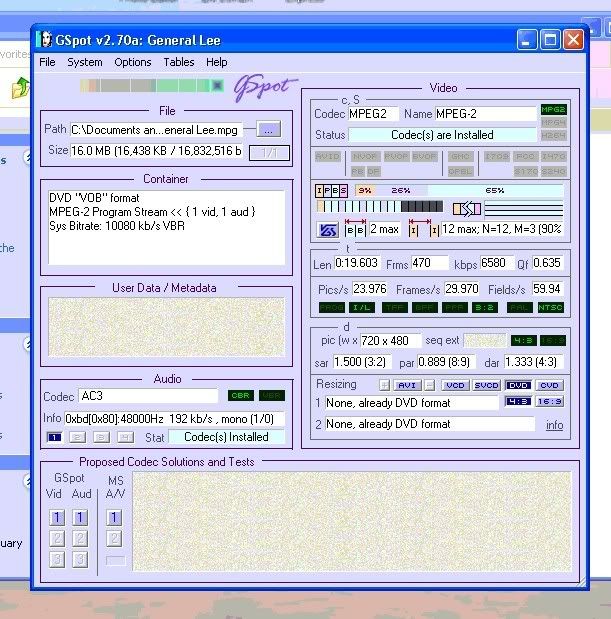
And this is one that will , both are region 1
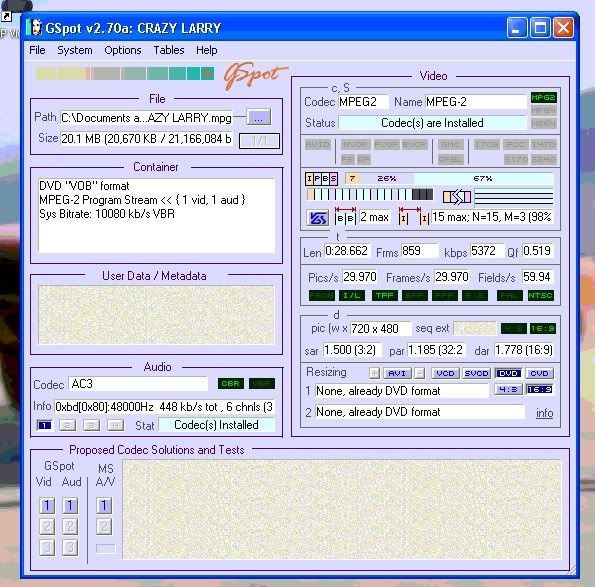
hope this can help, and thanks for sticking with me
-
So ill have to change the format of the audio then, I sthere a program that will do this, or will ui have to rip the audio, convert it to say MP3 then re-attach it, cany you point me in the direction of a program that willadd the new audio format to the video file

-
Apparently, TMPGEnc Plus is able to mux mp3 with mpeg-2.I don't think mp3 can be muxed with mpeg-2.
I don't know of any tools that will do it.
But it also warns the user that quite probably
the resulting file will not be supported by
most SAPs / many software players.
=========================== -
SORTED< i have done it, with all your advice and expertise, i cracked it, cant tell you how much i appreciate all your help, CHEERS FELLAS!!!!!!!
heres how
DVD SHRINK'd the dvd file
Converted the DVD file to MPEG video
Ripped the audio from the shrunk DVD filee as a wav file using DVD AUDIO RIPPER
converted the audio file from WAV to AC3 using FFMPEGgui3
MULTIPLEXED the Video and new AC3 audio track using TMPGEnc EXPRESS
Thanks again chaps!!!!!
Similar Threads
-
Watermark removal
By Shrimpy72 in forum ffmpegX general discussionReplies: 3Last Post: 14th Jan 2011, 12:31 -
RCE Protection Issue
By tryst1 in forum Authoring (DVD)Replies: 1Last Post: 24th Jan 2010, 10:53 -
help with lossy DRM removal
By kenny1999 in forum Video ConversionReplies: 0Last Post: 7th Oct 2008, 09:22 -
WMP CP removal
By kookie2000 in forum AudioReplies: 2Last Post: 14th Jan 2008, 17:41




 Quote
Quote