Hi Friends,
I have a SONY DAV DZ-10 home theater at home which is DivX certified. I have movies in Xvid format with MP3 audio. I copied the movie on a DVD+RW and tried on the player but doesnt work. It gives Data error. (though the first screen displays for 6 seconds.)
I would like to know how do I convert XviD into a DivX movie which my player can play. Also is there any way in which i can convert the MP3 audio of that movie into AC3 and then watch it?
I have some tool with me but dont know how to use it.
I have Ultra AVI converter 3.2.2, DivX 6.6, XviD codec. Pls guide me how do I go about it?
Thanks.
Nilay
+ Reply to Thread
Results 1 to 22 of 22
-
-
Try first burn on cdr/w and see if it works. Most dvd divx players supports xvid. If not you can use Avi recomp or autogk to easily reconvert.
-
Thanks Baldrick,
I have not tried it on cd-rw. Also one query about this is while converting. Do I need to convert the audio seperately or it will be done alongwith the video?
Is it because of Qpel/GMC encoding that it's not playing in my player?
I will use avi recomp and update you about this wether it works or not.
Thanks a lot!
NilayThanks a lot!
Nilay. -
Use MPEG4Modifier to check your Xvid files for GMC, QPel and Packed Bitstream. The latter (some players don't like it) can be removed by MPEG4Modifier without reencoding. The others will require reencoding.
-
hey thanks for the same but it seems 1.1.0 is not avalable for download. the latest gives some problems.
Thanks a lot!
Nilay. -
For the latest versions you have to install .net framework 2.0.Originally Posted by nilaykaps
-
Can you state any probelms faced during conversion using AVI recomp? i tried it yesterday but was unable to do it. After 2 pass it gave error about some bit stream and stopped the conversion. It took around 3 hrs above.
Thanks a lot!
Nilay. -
I have attached the log file. pls see if anything can be done.
avi%20recomp.logThanks a lot!
Nilay. -
The prog apparently has created a new video file, and demuxed or seperated the old audio file. These should be present in the working directory.
The error happens when putting the two streams back together, or muxing. Error is unspecified. However, you have the two files. Check them seperately for errors, try a different muxing tool.
Since these appear to be downloaded files from the Internet, you must take into account the large probability that whoever created them did not know what they were doing.
VBR audio is often a problem. Answers available thru search. -
I used Ultra AVI converter 3.3.0 for converting my file. I then wrote it to a DVD. It played perfectly. But only one problem, The video was not smooth, it jerked while playing otherwise the quality was good sound was in synch with the video.. the size became 1.5 GB after conversion. Is there anything to remove jerking and get a smooth result?
The software was easy to use. Anyone who can help out regarding the jerking issue?Thanks a lot!
Nilay. -
Jerking can result from packed bitstream together with multiple consecutive bframes on MTK based players with buggy firmwares. DivX as I understand it only uses packed bitstream with 1 bframe though so that would rule it out. Possible that you performed some kind of frame rate conversion.
There are as I recall some Sony players that don't support the fourCC "XVID" so changing the 4CC in some cases may be enough. No re-encoding required and if the source plays smooth, then there is no jerking to remove. -
Thanks celtic,
Which 4cc should i use? or rather is it possible to remove it? I may have asked the wrong question but i hope u got it.Thanks a lot!
Nilay. -
The fourcc is four letter code that identifies what codec was used to compress the video, and hence, how to decompress it. In my experience, if a player doesn't recognize a fourcc it simply won't play the file.
You can use AVI fourcc code changer to change the fourcc. Open a file that does play properly, and note the two codes. Then open the file that doesn't play properly and change the codes so they match.
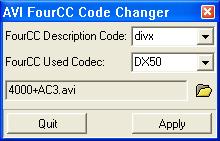
-
nilaykaps - The following MAY be issues for Xvid and Divx playback on standalone players. Download and install GSpot and open your Xvid files with it. It will tell you if you have any of the following:
1) Packed bitstream. MPEG4Modifier can remove this without you having to re-encode.
2) QPel - Quarter pixel. Many standalones won't touch files with this.
3) GMC - Many standalones don't like this either.
4) High bitrates. Any video bitrate above 2000 Kbps may be a problem.
5) Resolutions greater than 720x576 are almost never supported.
If GSpot tells you that your Xvid files have any of the problems from numbers 2-5, you must re-encode. -
Hi all,
Just wanted to inform you guys that I discovered something yesterday. It's so simple that all our discussion would look worthless.
Just refer my problem once again. I had those files in .avi extension. I tried to change the extension to .divx with NO processing AT ALL and it worked perfectly! no hassels of encoding decoding or conversion. Simple.
Just try it.Thanks a lot!
Nilay. -
Interesting. My DVD player won't play Divx files at all unless the extension is AVI. It's interesting that yours was the opposite.
-
That's the first time I've heard of that. Does changing the extension to .divx work with Xvid encoded AVI files?Originally Posted by nilaykaps
-
At least that has saved me the bother of converting files from Xvid to Divx.
But one problem i am facing is the resolution of the video. say for example the video is 640x272 i convert it using Divx converter to 640x480 to adjust to my 4:3 TV size. but still some portion of the video is cut from the sides. How do i get the full video in 4:3 form?
any suggestion?Thanks a lot!
Nilay. -
It has worked with me as my player is divx certified one. My only concern now is full video view instaed of the sides cutting off.Originally Posted by jagaboThanks a lot!
Nilay. -
It's your television that's cutting off the edges of the picture. All televisions do this, it's called overscan.
There are many threads hear about how to compensate for overscan. In shourt, you have to padd the edges with a black border so that the black border will be in the overscan area.
VirtualDub's resize filter has the ability to do this. Or you can use AVISynth's AddBorders() command.
Using AddBorders(32, 0, 32, 0) on you 640x272 AVI file will add 32 pixels of black on the left and right edges giving 704x272 frame. Your DVD player should be able to display that with the correct aspect ratio. If 32 is too much try using 24 or 16.
Similar Threads
-
My DivX DVD Player can't play my avi DivX/xvid video
By Baldrick in forum DVD & Blu-ray PlayersReplies: 32Last Post: 6th Mar 2015, 10:11 -
Would synch mostly occur on DVD to DivX, or XviD to DivX?
By rocky12 in forum Newbie / General discussionsReplies: 3Last Post: 29th Oct 2008, 02:01 -
Does divx author reencode Divx and xvid files?
By Onceler2 in forum DVD RippingReplies: 4Last Post: 26th Aug 2008, 19:16 -
Weird I don't have XviD or DivX codec installed but I can see Xvid movies
By Talayero in forum Software PlayingReplies: 4Last Post: 5th Jun 2008, 12:47 -
Make an unplayable Xvid/Divx video play in a divx standalone Player
By AllenGorden in forum Newbie / General discussionsReplies: 4Last Post: 31st Dec 2007, 18:25




 Quote
Quote