Hopefully this the right spot?
Can anybody suggest websites where I can download either avi or mpg files with avi preferred where the files are legal samples for download and are tagged with the different Aspect ratios used in video. I want to experiment with creating anamorphic DVDs and want to create a dvd with all different ARs for testing on my player to see if I have the process down correctly.
AVis would most likely be the preferred source as i could run them through an encoder to be sure I have the whole process correct.
Thanks
Edit I should mention I am downloading the divx test cd as I type this. I'm just not sure it is what I really want.
+ Reply to Thread
Results 1 to 14 of 14
-
-
It's easy enough to make your own AVI files with VirtualDub. Import a test image or video, use the crop and resize filters to produce whatever size you want, save as AVI.
-
I can use the HDNet test pattern captured to a SD DVD as a source to make an easy comparison of the output in a A B test by using side by side PIP on the TV.
Strangely enough My Pioneer 531h seems to have created a 4:3 DVD of a 16:9 via s-video even with the TV set as 16:9. -
The TV set type is set to 16:9. If there is another setting then I missed it. The other problem is that since the Source, a HD DVR, is set to 16:9 it takes the s-video output and compresses it side to side which makes a 4:3 video look like a square with bars on both sides on a SD Tv set. I think at best with the Pioneer I'll have to reauthor each disk and reflag as 16:9 and see if it then looks right on both HD and SD sets.
Can't go further until I get home. -
When I think about it I'm pretty sure it is the HD DVR squashing the picture at this point. It is squashed to a capture device and the Pioneer 531h when I feed them with the s-video.
Second reason is that a 4:3 OTA SD looks proper from the Pioneer.
Pioneer to TV via Component, Computer & it's cpature device to TV via VGA, HD DVR to TV via HDMI, Philips DVD player to TV via component. Tivo Series 1, Sony Changer, SD DVR & one other item to TV Via S-Video all look Ok.
It looks to me as if I need to do something to the Pioneer created DVDs during a re-author process so they will play properly on a SD TV and the HD TV. On a SD TV the video is more or less a square with black bars on the sides.
What model Pioneer are you using. I brought a video created on mine to work and wven though it was set for a 16:9 TV and being fed a HD > SD feed through the S-Video the Vobs are flagged as 4:3. This is I suspect the heart of the problem when I use the Pioneer. If I capture through the XP MCE system then when I author I can set to 16:9 but that doesn't help me with the Pioneer my preference unless I create discs and then reauthor and burn again.
Thanks -
If the problem is the wrong DAR flag, if they're on the hard drive before being burned, it's a simple matter of changing the flag in the IFOs using PGCEdit:
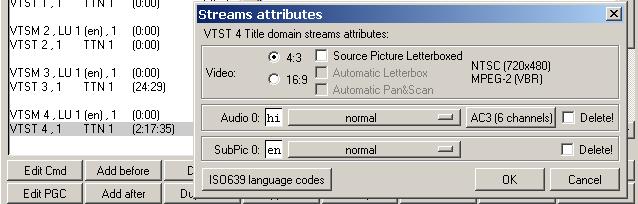
Change it to 16:9 and Automatic Letterbox, if you wish. I don't have a DVR, but if it's creating ready-to-play DVDs, then putting them on the hard drive is what you're trying to avoid, I guess. -
Of course it is. You told it to.Originally Posted by TBoneit
Let's go back to step one.
S-video, composite video, and standard definition over-the-air broadcast video were designed to carry only one thing: an analog 4:3 picture.
Carrying 16:9 video over s-video is a kludge. The 16:9 image is squished horizontally to fit within the 4:3 frame. (This is what you're doing when you tell your HD DVR or DVD player to output 16:9.) There is nothing in the analog signal to indicate that a 16:9 image has been squashed into the frame. It looks just like any other 4:3 analog signal. If viewed on a standard definition TV the image will fill the 4:3 screen but everything will look tall and skinny. A 16:9 TV can be told to stretch the incoming s-video signal to fill its 16:9 screen. It doesn't really know that the picture coming down the wire is 16:9, you're just telling it to stretch the picture. This is what you're doing when you set your HDTV to display the s-video input as 16:9.
Since your HD DVR has been told to output 16:9 over s-video, a 4:3 video is squeezed horizontally and black bars are added to the sides so the active picture will fill a 4:3 area after unsquishing by your 16:9 TV. Again, there is nothing in the analog signal to indicate this. When you capture this it is handled just like a standard 4:3 s-video signal. If you watch this signal on an SD TV you will see black bars on the sides and a tall skinny picture in the middle. -
Except that the 16:9 flag is broadcast as part of the video signal over an s-video connection. I have a 4:3 TV with 16:9 switching. It automatically switches based on the source between full 4:3 display, and compressing down for 16:9. This is true for output from DVD players and my digital PVR.The PVR can, like a DVD player, output in P&S, letterbox or 16:9. I use 16:9 for most programs. My PVR feeds into my Pioneer 540H. If the pVR is outputting in 16:9 and I record, my recording is flagged as 16:9. Playback from either the HDD, or after transferring to DVD both occur in 16:9.
Read my blog here.
-
Thanks guns1inger, I did some searching and I believe you are right. It appears there can be an AR flag in the S-video signal that some devices sense. I haven't found any authoritative source of details on this though.Originally Posted by guns1inger
-
The main reason it is set to 16:9 is that the TV is a 16:9 and the same TV setting is applied to all the outputs as they all carry the same signal. The output is the same source and TV setting no matter whether it is UHF coax, Composite, S-Video, Component or HDMI. I could set the DVR to two TV output and set TV2 to 4:3 however that output only has UHF or Composite outputs since it is primarily intended to feed a second TV in another part of the house and is controlled by a UHF remote. I tried the antenna out and wasn't thrilled by the picture.
So bottom line as far as I can tell is make DVD on Pioneer or Via the Hauppauge capture device or ADVC from S-video. Make one disc flagged as 16:9 for the SD TV viewing and/or a 4:3 that will work on the HDTV by hitting the fill button to stretch it back to the proper AR. I was hoping to make just one disc that would fill the screen on both types of TV.
Some more testing is needed, I brought a DVD from the Pioneer in, Now to rip, reflag and try tonight.
I wonder why my 531h is not flaging it as 16:9 and the 540h is, same generation? Might be the DVR? -
A properly made 16:9 DVD should work exactly like a commercial DVD release. It should play full screen 16:9 on a 16:9 TV, letterboxed or cropped full screen on a 4:3 TV.
-
Well home to test tonight after burning it. I'm attaching a Gspot of the TDA1.6 authored video after conversion to mpg and setting the AR as 16:9.
I'll post tommorrow how it plays on both types of TV.
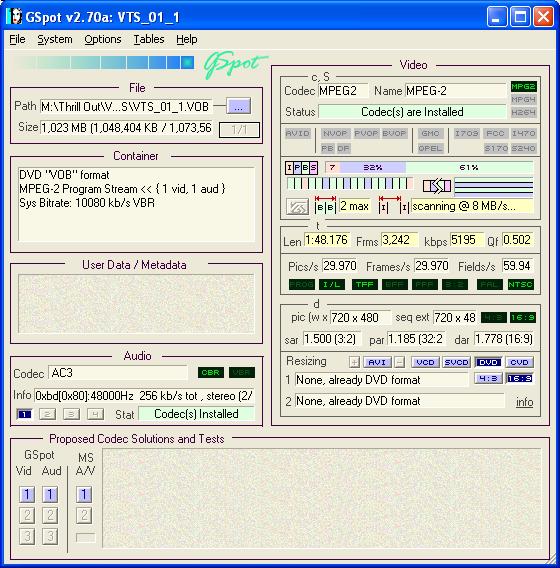
If anybody's curious that was a Pioneer 531h from HDNet Movies called The thrill of it all, with Doris Day, Arlene Francis, James Garner etc.
Similar Threads
-
iMovie and aspect ratios
By sphinx99 in forum MacReplies: 3Last Post: 11th Mar 2010, 00:18 -
Mixing different aspect ratios on the same Project
By MarioB in forum EditingReplies: 1Last Post: 6th Jul 2009, 07:40 -
multiple aspect ratios on one DVD?
By towtruck in forum Authoring (DVD)Replies: 11Last Post: 7th Jul 2008, 03:58 -
Joining AVIs - Vdub reports audio streams do not share common sample rate
By Lolipop Jones in forum Video ConversionReplies: 3Last Post: 22nd Jan 2008, 15:32 -
Aspect Ratios
By gayclarke in forum Authoring (DVD)Replies: 3Last Post: 15th Sep 2007, 16:13




 Quote
Quote